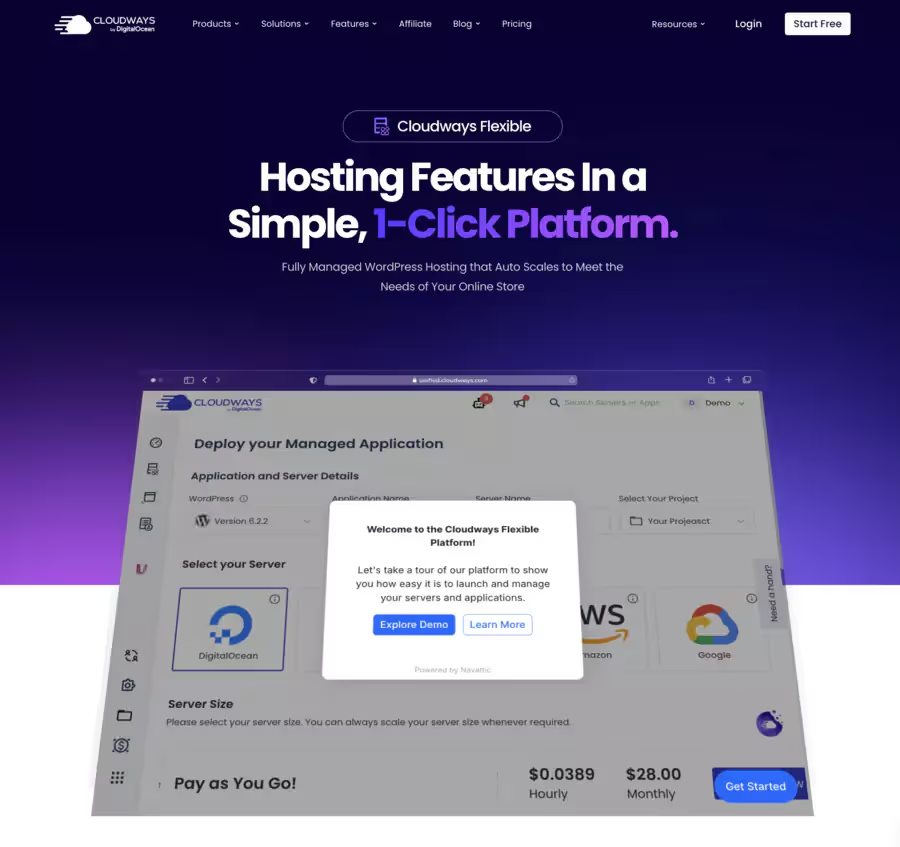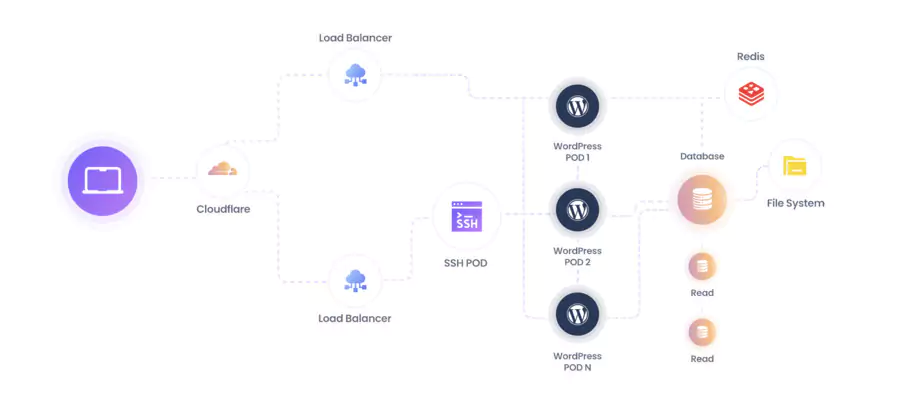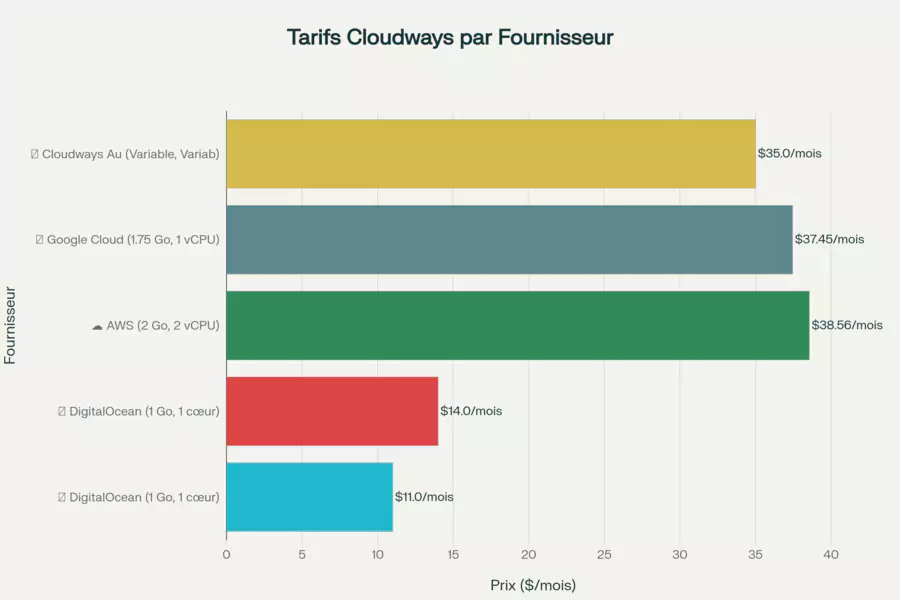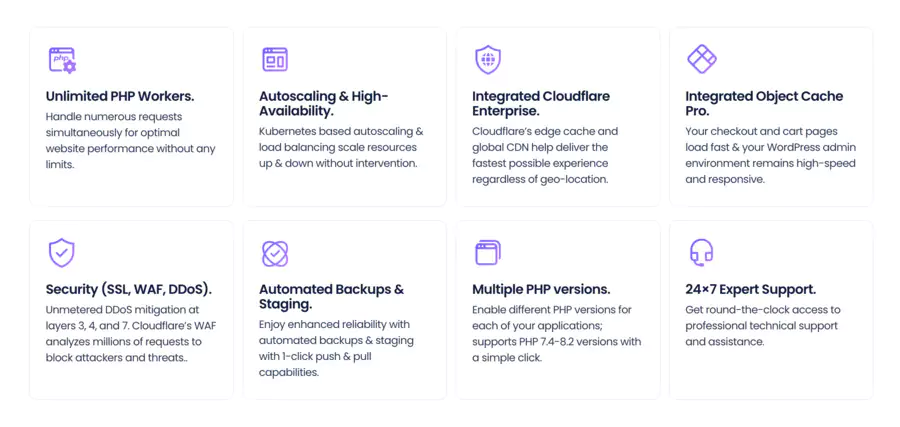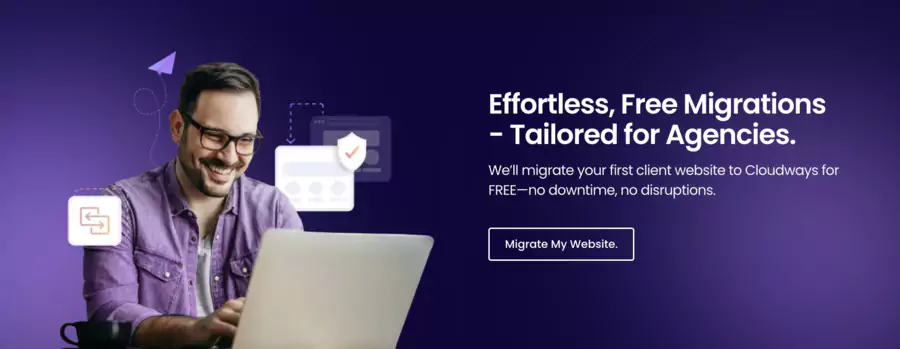Why choose Cloudways: value proposition and use cases
Cloudways offers a unique value proposition for businesses seeking managed cloud hosting without DevOps complexity.
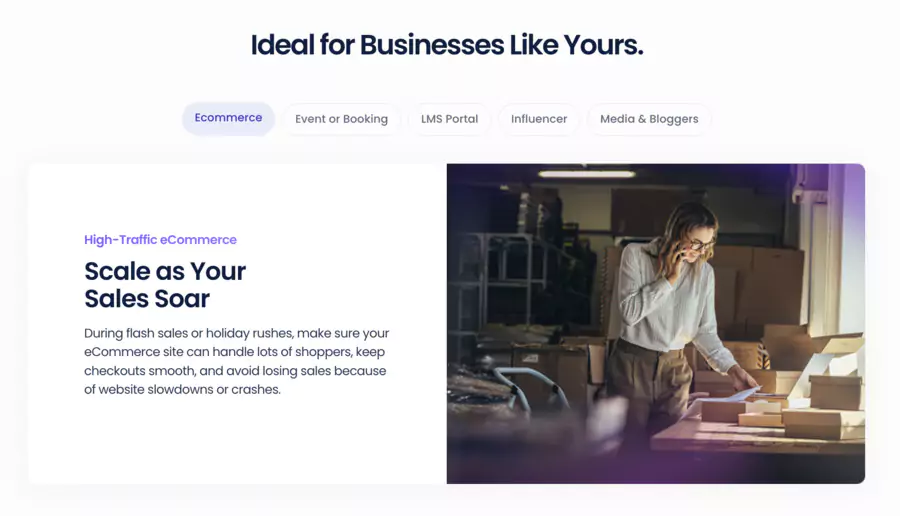
With an intuitive interface and a control panel designed for non-technical users, Cloudways allows you to deploy servers in just a few clicks on DigitalOcean, Google Cloud, AWS, Vultr, or Linode.
- 💡 Value proposition: free migration, transparent pricing, and 24/7 support via live chat.
- 🔧 Use cases: web agencies deploying WordPress sites with Migrator plugin, startups in scaling phase thanks to auto-scalability.
User Experience
With Cloudways, no more server configuration headaches: you save time and control your hosting costs.
Multi-site environments and staging workflow
Cloudways facilitates managing multiple projects thanks to multi-site environments and staging workflows.
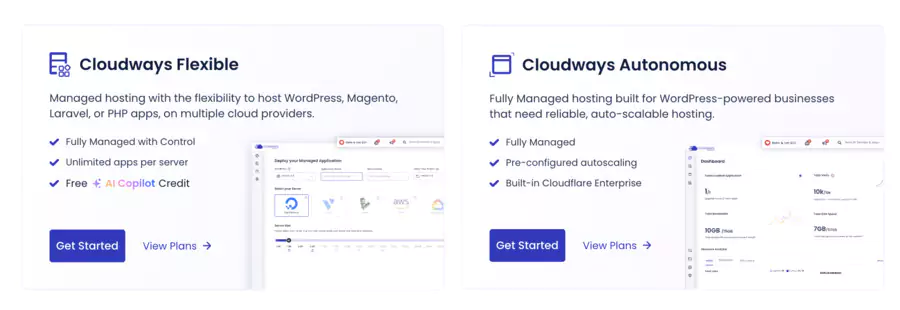
You can clone your production to a test environment in one click, make your modifications (themes, plugins, scripts) without risking the stability of the live site, then push your changes to production.
- Quick activation of a staging environment per site
- Independent database management for each environment
- Update clamp (push/pull) between staging and production
- Support for multi-domains on the same server
| 🌟 Feature | ⚙️ Usage | 🎯 Benefit |
|---|---|---|
| One-click clone | Create a staging environment identical to production site |
– Isolated testing without risk – Enhanced security before going live – Time savings for busy developers |
| Multi-domain management | Host multiple sites (WordPress, WooCommerce, PHP apps) on a single server |
– Drastic reduction in hosting costs – Centralized view for agencies – Less time wasted on administration – Ideal for multi-project freelancers |
| Push/Pull database | Synchronize databases between staging and production with granularity |
– Client content preservation – Fewer human errors – Smoother testing workflow |
| Dedicated SSH access | Secure command-line connection to manage servers and files |
– Enhanced security – Full control for advanced developers – Automation of recurring scripts – Per-project isolation (reduced risks) – Supports Git and CI/CD deployments |
Advanced monitoring & Cron task automation
Ensure continuous performance of your applications with monitoring tools and integrated Cron automation in Cloudways.
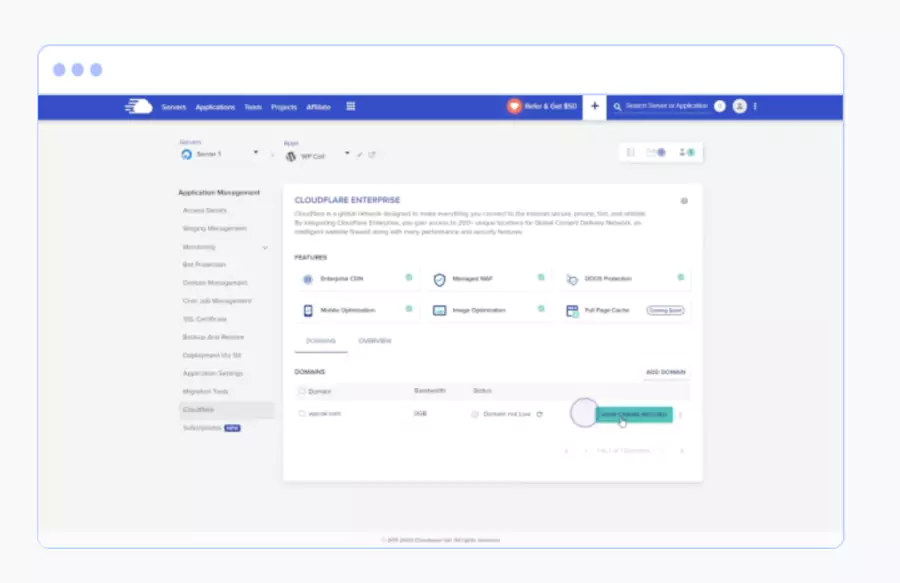
Monitor CPU, RAM, disk usage and network latency in real-time, and configure Cron tasks to automate backups, cache cleaning or report sending.
- Real-time dashboard: CPU, RAM, I/O, latency
- Custom alerts via email or webhook
- Cron configuration via interface (simplified Unix syntax)
- Pre-configured scripts for automatic backup and cache purge
| 📊 Feature | ⚙️ Usage | 🎯 Benefit |
|---|---|---|
| Real-time monitoring | CPU, RAM, storage and bandwidth graphs accessible from dashboard |
– Detect load spikes – Adjust resources before saturation – Anticipate scaling needs |
| Visual Cron editor | Programming automatic tasks (backups, scripts, maintenance) | Automates repetitive routines and reduces risk of human error |
| Alerts & backups | CPU/RAM notifications + hourly or daily backups |
– Be notified before a crash – Quickly restore after incident |
| Logs & audit | Complete error logging and server activity tracking | Enables quick and documented diagnosis of anomalies |
| Cache automation & integrations | Auto-cleaning of Varnish cache, Slack/Webhook integration |
– Continuously optimizes performance – Sends real-time notifications to your team tools – Reduces need for manual intervention |
Performance and scalability: Thunderstack & Cloudflare Enterprise
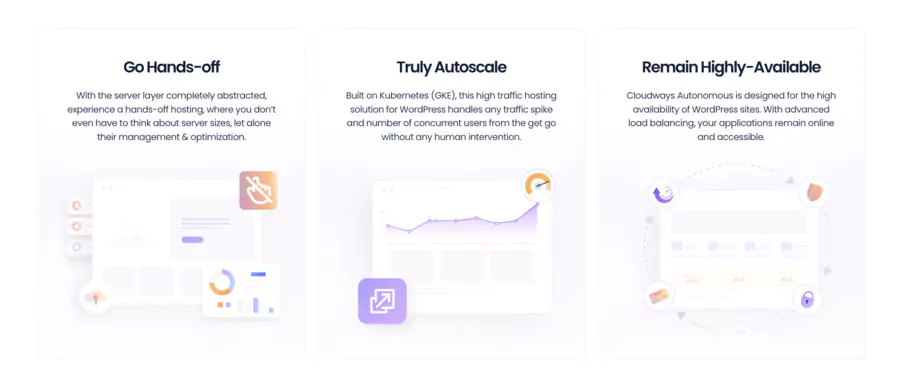
Cloudways relies on Thunderstack (NGINX, Varnish, Redis, Memcached) and the Cloudflare Enterprise option to guarantee ultra-fast loading times and smooth scaling.
- 🚀 PHP 8.2 optimization and integrated Redis cache
- 🌐 Cloudflare Enterprise CDN for global distribution
- 📊 Traffic stats and real-time monitoring
| 🌟 Element | 🔎 Technical description | 📈 User benefit |
|---|---|---|
| ⚡ Thunderstack |
– Advanced cache (Varnish + Redis) – Optimized PHP 8.2 – Hybrid Nginx + Apache stack – MySQL/MariaDB database |
– Faster sites, reduced TTFB – PHP scripts executed instantly – Smooth navigation even under high traffic |
| 🌍 Cloudflare Enterprise |
– Integrated DDoS protection – Premium CDN (270+ PoPs) – Intelligent routing + image optimization |
– Enterprise-level security – SEO and Core Web Vitals improvement – Global stability for e-commerce sites |
| 🧪 Staging environments |
– Cloned sites for pre-production testing – One-click deployment |
– Fix without breaking live site – Peace of mind for agencies and developers |
| 🔧 Monitoring & statistics |
– Cloudways dashboard – CPU, RAM, traffic tracking – Integration with New Relic |
– Total visibility on performance – Quick anomaly detection |
| 🛡️ Security & backups |
– Free Let's Encrypt SSL – Automatic daily backups – Dedicated firewall |
– Data protected 24/7 – 1-click restoration in case of incident – Enhanced customer trust |
Security and reliability: SSL, automated backups and advanced protections
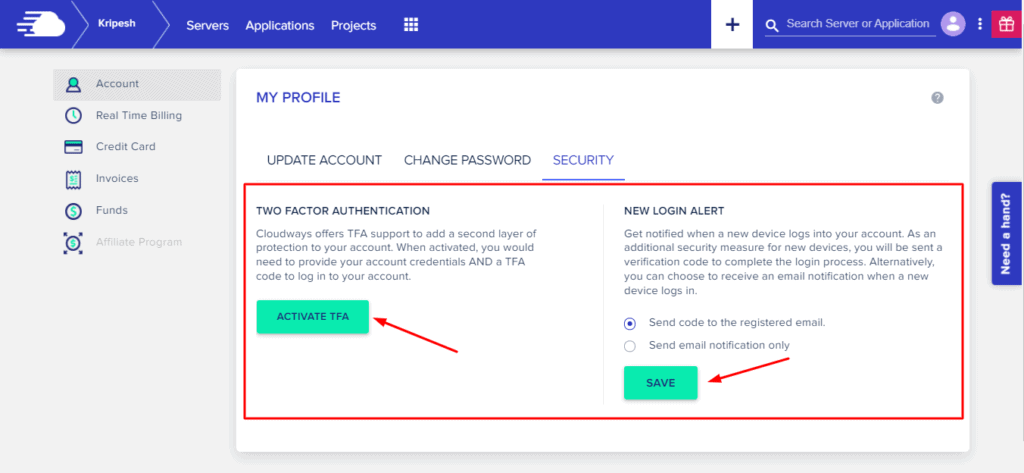
Security is at the core of this web hosting offering:
- 🔐 Free Let's Encrypt SSL certificates in one click
- ⚔️ Bot Protection and native DDoS protection
- 💾 Configurable hourly/daily automatic backup
- 🔄 Restoration points (snapshots) to roll back when needed
| 🔒 Feature | ✅ Availability | 🎯 Impact / Benefit |
|---|---|---|
| SSL Let's Encrypt | Free & unlimited |
– HTTPS encryption activated automatically – Immediate visitor trust – SEO bonus on Google |
| DDoS Protection & Bot Protection | Included by default |
– Blocking automated attacks – Enhanced availability even under attack – Peace of mind for high-traffic e-commerce sites |
| Automatic backup | Up to 5 retained backups |
– Scheduled daily backups – One-click restoration after bug or hack |
| On-demand snapshots | Scheduled or manual |
– Instant rollback before update – Ideal for feature testing |
Customer Support
With Cloudways, you get email support, 24/7/365 live chat support, but no phone support.

Their Live Chat is available in 3 different tiers:
- Standard support is free and available 24/7.
- The Advanced Support add-on promises faster response time and deeper troubleshooting. It's offered for $100 per month!
- Premium Support offers 24/7/365 phone support, a dedicated account manager, and a private Slack channel. This option costs $500/month!
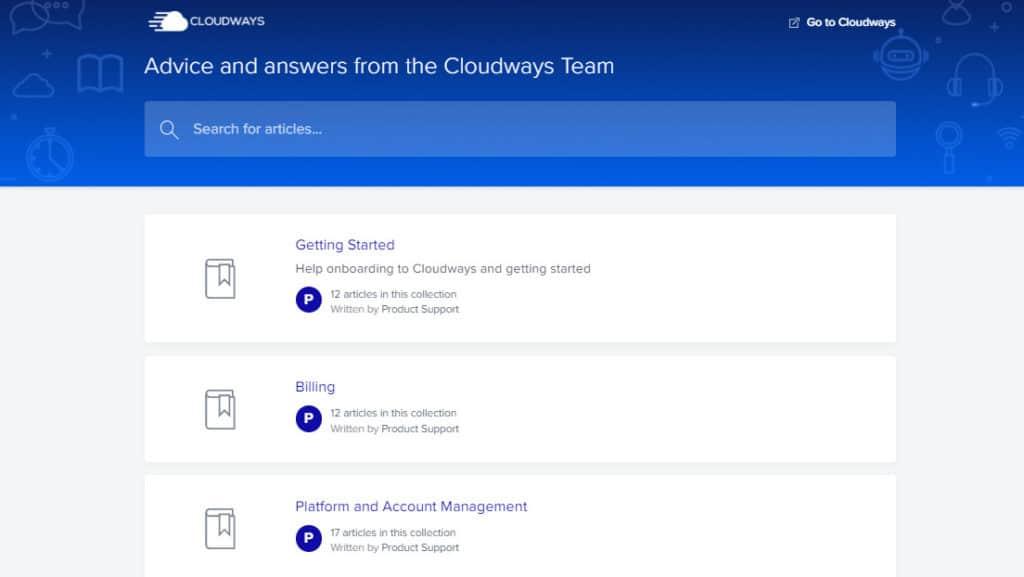
They also have an extensive knowledge base of helpful annotated articles, a community forum, and a blog where they publish content about startups, e-commerce, affiliates, apps, and the latest Cloudways updates.
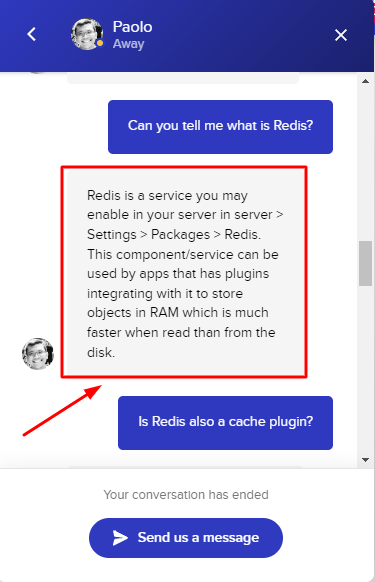
I personally found their live chat support quite fast, technically solid, and humble. They even gave me detailed answers to all my questions, and didn't just pass along links to articles! Overall, I had no issues getting quick and effective responses to my questions.
Final Verdict
Cloudways is one of the best web hosts in my opinion. It delivers superior performance in speed, scalability, uptime, and load testing. So I find it completely worth every dollar spent!
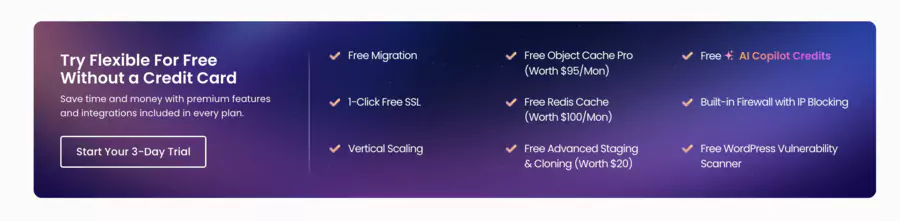
Small and medium businesses, professional bloggers, resellers, agencies, seasonal websites, or users on a limited budget can certainly benefit from Cloudways.
Basically, anyone who knows what they want from their hosting and wants more control over it can use Cloudways.
In my experience, Cloudways is much better than alternatives like WP Engine or Kinsta.
FAQ
What is Cloudways and how does it work?
Cloudways is managed cloud hosting that deploys your servers on DigitalOcean, Google Cloud, AWS, Vultr, or Linode via a simplified control panel. You choose your provider, configure RAM/CPU/disk, then activate SSL and CDN.
What are the pricing and hosting plans available?
Plans start at $11/month (1GB RAM) on DigitalOcean/Vultr, up to custom offers on AWS/GCP. Hourly billing offers unique flexibility.
Where are Cloudways data centers located?
Cloudways doesn't own its own data centers; the platform lets you choose from its cloud partners' data centers:
- DigitalOcean: US (New York, San Francisco), Europe (Amsterdam, London, Frankfurt), Asia (Singapore, Bangalore)
- Vultr: US (Atlanta, Miami, Seattle), Europe (Amsterdam, Paris), Asia (Tokyo, Seoul), Australia (Sydney)
- AWS: 27 global regions (US, Canada, Europe, Asia-Pacific, South America, Middle East)
- Google Cloud: 35 regions and 106 zones worldwide
- Linode: US (Atlanta, Dallas, Newark, Fremont), Europe (Frankfurt, London), Asia (Mumbai, Singapore)
You can select the data center closest to your audience to reduce latency and optimize your site's performance.
What benefits for WordPress?
– WordPress performance thanks to PHP 8.2 optimized Thunderstack
– Migrator plugin for free migration
– Dedicated staging environments
Does Cloudways offer technical support?
Yes, 24/7 support via live chat and ticketing system. Technicians cover PHP, MySQL, CDN configuration, and security.
What security protections are included?
– Free Let's Encrypt SSL
– DDoS protection and native Bot Protection
– Automatic backup and snapshots
Can we access the server via SSH and SFTP?
Yes, SSH & SFTP access configurable in one click from the panel. Ideal for advanced deployments.
What are alternatives to Cloudways?
– Kinsta: high-level WordPress performance, high price
– WP Engine: expert CMS support, limited hosting
– RunCloud and Ploi: self-managed, open-source, fewer software integrations
Is Cloudways suitable for large enterprises?
Absolutely, thanks to AWS/GCP integration, vertical scalability up to 192GB RAM, and Cloudflare Enterprise options.
How does Cloudways stand out among cloud providers?
Through its managed management, add-ons (Redis, CDN, pre-configured Cron), and UX interface designed to simplify developers' and decision-makers' daily work.
.svg)