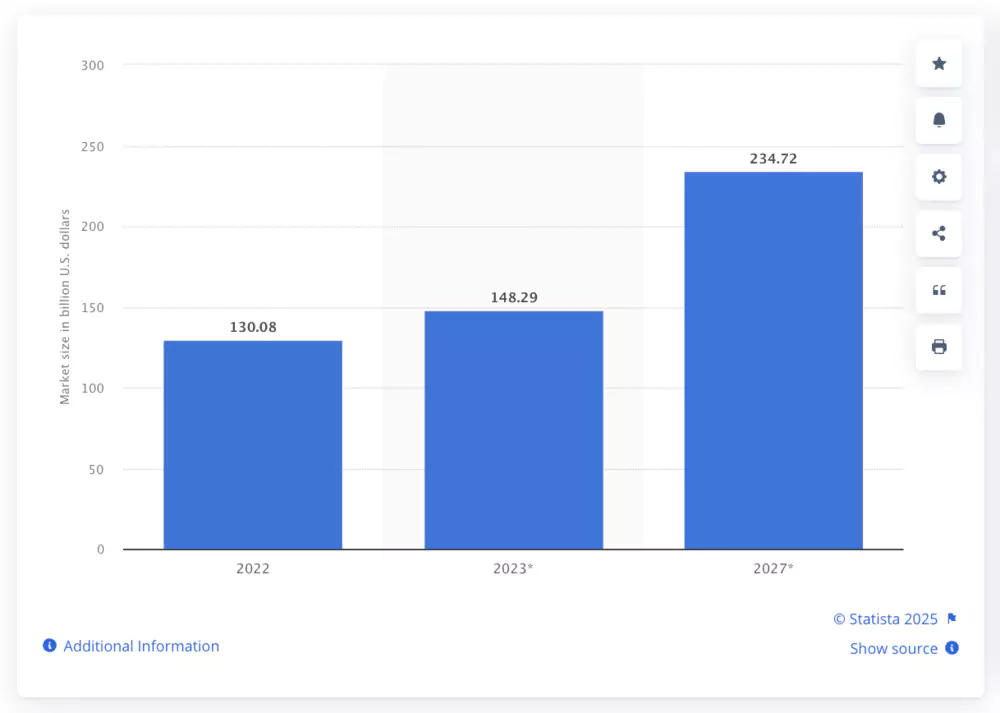What is a website monitoring tool?
A website monitoring tool is essential for any site owner who wants to ensure optimal availability and performance.
These automated solutions continuously monitor the health of your site, alerting to problems such as downtime or slowdowns.
They also allow user journeys to be tested to ensure that key functionalities work properly.
By providing valuable data on the performance of your site, these tools help maintain a quality user experience that is essential for customer satisfaction and The SEO.
List of the best monitoring tools
Stay up to date on the current state of your website's performance with the best web monitoring tools.
Each tool has unique features and pricing plans tailored to business needs. Here is a comprehensive comparison of their features based on the latest available information.
1. Pidon SolarWinds

Pingdom is known for its ergonomic interface and advanced monitoring capabilities. It offers valuable information about uptime, page load speed, and transactions.
Features
- Uptime monitoring: checks carried out from over 60 different countries.
- Page speed analysis: recommendations to improve performance.
- Transaction monitoring: monitoring user workflows to identify traffic jams.
Pricing
- Basic plan starting at €10/month for the monitoring of 10 sites.
- Advanced plan starting at €25/month with additional features such as user interaction monitoring.
In summary, Pthem offers a complete solution for businesses that want to optimize the user experience on their website. However, some may find the costs high compared to other alternatives.
2. UptimeRobot

UptimeRobot presents a simple approach to monitoring with a free plan that is perfect for beginners.
Features
- 50 monitors on the free plan.
- SSL monitoring: alerts before certificates expire.
- Customizable alerts: notifications via email, SMS, or third-party applications.
Pricing
- Free for basic use with checks every 5 minutes.
- Pro starting at €5/month for additional features and higher verification frequencies.
UptimeRobot is ideal for those who want to get started with website monitoring without significant investment. However, its limited set of features may not be sufficient for larger organizations.
3. ManageEngine Site 24x7

ManageEngine Site 24x7 offers a complete solution for monitoring websites, servers, applications and clouds.
Features
- Global monitoring: checks carried out from more than 60 different countries.
- Detailed analysis: reports and analyses to obtain a global vision of the health of the site.
- Integrations: compatibility with numerous third parties for central management.
Pricing
- Starting at €9/month for the Starter plan with basic monitoring.
- Enterprise starting at €19/month for the Business plan with additional features.
Site24x7 is distinguished by offering a complete view of a company's digital health. However, its wide range of functionalities comes at a higher cost than some other solutions.
4. Easypinger

Easypinger offers a simple and effective solution for monitoring the availability of websites, ideal for small businesses and individuals looking to ensure that their site is always online.
Features
- Uptime monitoring : regular checks to ensure that your site is accessible.
- Instant alerts : receive notifications by email or SMS in case of problems.
- Performance reports : analyze the availability of your site over time to detect trends.
Pricing
- Free for basic monitoring with checks every 5 minutes.
- Pro : €5/month for more frequent checks and additional features.
Easypinger is a great starting point for those who are new to website monitoring, offering a simple but robust solution.
5. StatusCake

StatusCake is distinguished by its ability to provide global website monitoring, including uptime, performance and security, while being accessible to businesses of all sizes.
Features
- Uptime tests : global surveillance with control points spread around the world.
- Page speed test : analyze the loading performance of your pages to improve the user experience.
- SSL monitoring : receive alerts before your SSL certificates expire to maintain site security.
Pricing
- Free : free basic offer with limited features.
- Premium : starting at €20/month for advanced features and more frequent monitoring.
StatusCake is a versatile tool that meets complex monitoring needs, offering detailed insights to optimize the performance and security of websites.
6. New Relic

New Relic is a powerful monitoring tool recognized for its deep understanding of application performance.
Features
- Real-time monitoring: get real-time performance data.
- Transaction analysis: break down each step in a transaction to identify traffic jams.
- Smart alerts: notifications based on custom thresholds.
Pricing
- Free standard plan with basic features.
- Pro starting at around €30/month for more advanced monitoring.
New Relic shines in its ability to provide detailed insight into the application performance that businesses demand. Although effective, its advanced features come at a high cost.
7. Datadog

Datadog is recognized for its ability to monitor complex technological architectures using a unified platform.
Features
- Multi-cloud support: compatible with the main cloud providers.
- Customizable dashboards: display performance data according to business needs.
- Extensive integrations: operates with over 400 services and applications.
Pricing
- Free 14-day trial for new users.
- Professional starting at €15/month per host for additional features.
Datadog is ideal for organizations that manage distributed infrastructures and want to centralize their monitoring efforts. Despite its impressive offers, the additional costs add up quickly.
8. Dynatrace

Dynatrace offers a monitoring platform boosted by AI for its applications, cloud, and infrastructure.
Features
- Artificial intelligence: automatic detection and diagnosis of anomalies.
- Full Stack Monitoring: comprehensive monitoring from infrastructure to user experience.
- Automated operationalization: improving performance thanks to AI.
Pricing
- Custom plans based on the unique environment to be monitored.
Dynatrace sets itself apart by using AI to provide relevant information and automate performance shaping tasks. While impressive, its custom pricing model can turn off some small organizations.
9. Zipy

Zipy is presented as a next-generation monitoring tool, designed to offer real-time monitoring of web performance and user experience. It is particularly targeted at web developers and marketing teams who want to optimize user interaction on their sites.
Features
- Real-time performance analysis : detailed monitoring of loading speed and interactions on the site.
- Customizable alerts : configuration of alerts based on specific thresholds to be notified immediately of any problem.
- User engagement reports : insights on visitor behavior to improve UX.
Pricing
- Free : limited access to basic features for small sites.
- Pro : starting at €25/month, offering advanced analytics and customization options.
Zipy stands out for its ability to link technical monitoring with behavioral analysis, making this tool particularly useful for sites looking to fine-tune their user experience while monitoring the technical health of the site.
Look for a robust web monitoring tool that's tailored to your needs by looking at these eight options. Each solution has its own advantages and challenges, but will allow you to stay on top of the status of your website and continuously improve its performance.
Understood. I will rewrite the sections without criticism, keeping the format requested.
Key features of monitoring tools
1. Ongoing availability monitoring
Availability monitoring is the backbone of any monitoring tool. It constantly checks whether your site is accessible to users, minimizing downtime and maintaining customer satisfaction.
This feature performs frequent checks on the status of the site and sends instant alerts in the event of a failure. A detailed history of downtime is generally provided, allowing for in-depth analysis of recurring issues.
2. Site performance analysis
Performance analysis assesses page load speed and server response times. This feature is crucial for identifying and resolving slowness issues before they affect the user experience.
Monitoring tools generally measure:
- The loading time of the pages
- Server performance
- Potential bottlenecks
With this information, you can continuously optimize the speed and responsiveness of your site.
3. User journey simulation
User journey simulation is particularly important for e-commerce sites and online services. It reproduces complete actions such as purchases or registrations., making it possible to verify that critical processes are working properly.
This feature helps identify potential issues in the user experience before they impact your real visitors. It ensures a smooth and seamless experience for your users.
4. Complete infrastructure monitoring
Infrastructure monitoring provides an overview of the entire IT ecosystem supporting your site. It covers the web server, database, and cloud services.
This global view allows you to:
- Detect systemic issues early
- Optimize your infrastructure resources
- Effectively plan for required scalings
Comprehensive infrastructure monitoring is critical to maintaining the stability and performance of your site over the long term.
5. Customizable alert system
An effective alert system is the lifeblood in terms of monitoring. It sends notifications in real time through various communication channels, allowing for a rapid response to critical issues.
Communication options typically include email, SMS, and integrations with team communication tools. Customizing alerts ensures that the right information reaches the right people at the right time, optimizing the responsiveness of your team.
How to choose a monitoring tool to monitor your website?
Selecting a suitable monitoring tool is crucial for optimal monitoring of your online presence. Web technologies are evolving rapidly, so it is essential to choose a tool that precisely meets your needs.
1. Real-time monitoring of user behavior
Understanding how visitors interact with your site is fundamental for its continuous improvement. A good monitoring tool should offer the recording of sessions and the analysis of navigation routes.
These functionalities allow you to:
- Quickly identify obstacles encountered by users
- Identify interface issues
With this information, you can constantly refine the user experience of your site.
2. Error detection and analysis system
The health of your site depends on effective error monitoring. Opt for tools that capture console and network logs. Immediate alerts in case of problems are essential.
A quick diagnosis can turn a potential outage into a simple minor incident. Advanced debugging tools are a major asset for your technical team, making it easy to resolve complex issues quickly.
3. In-depth analysis of site performance
The performance of your website directly influences its successes. Choose a tool that analyzes load times and availability in detail. These metrics are crucial to ensure a smooth user experience.
Don't forget the performance of APIs, especially if your site depends heavily on them. This data is valuable for optimizing the overall responsiveness of your platform.
4. Customizable and responsive alert system
Responsiveness to problems requires an effective alert system. Your tool should offer various notification options, such as email or SMS.
Customizing alert thresholds is important for:
- Reducing false positives
- Targeting the really critical issues
Adapt notifications to your team's structure. This will ensure a quick and effective response to incidents.
5. Intuitive and customizable dashboards
Well-designed dashboards are essential for a quick understanding of the status of your site. Look for a tool that offers a clear overview and the ability to customize the display.
Generating detailed and easily exportable reports is a considerable advantage. It allows information to be shared effectively with stakeholders, thus facilitating informed decisions based on concrete data.
By integrating these features, you will not only be able to monitor your site effectively, but also continuously improve its performance and user experience. The wise choice of a monitoring tool is an investment in the sustainability and success of your online presence.
FAQs
How much does a website monitoring tool cost?
Prices vary depending on the features: some tools offer basic free versions, while premium versions can cost from a few euros to several hundred per month.
Can a monitoring tool prevent breakdowns?
Yes, thanks to real-time monitoring, these tools alert owners before problems become critical, allowing for rapid intervention to prevent breakdowns.
Do monitoring tools affect the performance of my site?
No, they are designed to monitor your site without impacting its performance, offering transparent and real-time analysis.
Final Verdict
Choosing a website monitoring tool is a crucial decision for any business that wants to offer an optimal user experience, improve its SEO and minimize downtime.
The tools in this article offer a diverse range of features, from basic uptime monitoring to detailed performance and transaction analyses.
However, it is important to choose a tool that not only meets your immediate needs but is also able to adapt to the evolution of your website and your business.
While free tools can be appealing to startups and small businesses, paid solutions often offer more advanced features and more robust support, justifying the investment.
Ultimately, adopting the right website monitoring tool is an investment in the health and long-term success of your online presence, ensuring that you are always one step ahead in the ever-changing digital landscape.

.svg)