Discover the best workflow management software. Compare features, prices, and use cases to optimize your business processes and improve productivity.
Here are my picks for the best workflow management software on the market.

monday.com is a platform designed for project and workflow management, making it easy for teams to collaborate and track tasks.
Its intuitive visual interface allows users to visualize progress, manage resources, and automate processes.
Adapted to a variety of industries, monday.com is ideal for applications ranging from sales tracking to human resources management.

❤️ Our take : monday.com simplifies workflow management with its visual and customizable interface. Tasks, deadlines, managers... Everything is centralized to facilitate collaboration.
👍 Pros : Easy to use with a great user experience. Multiple views adapted to each need. Automation of repetitive tasks. Integrations with numerous tools. Multiple features for content marketing, sales, HR, and all other business processes in a business. Powered by artificial intelligence and machine learning
👎 Cons : Learning curve to take advantage of all the features. Charging times can be long. Some limitations in complex automation.
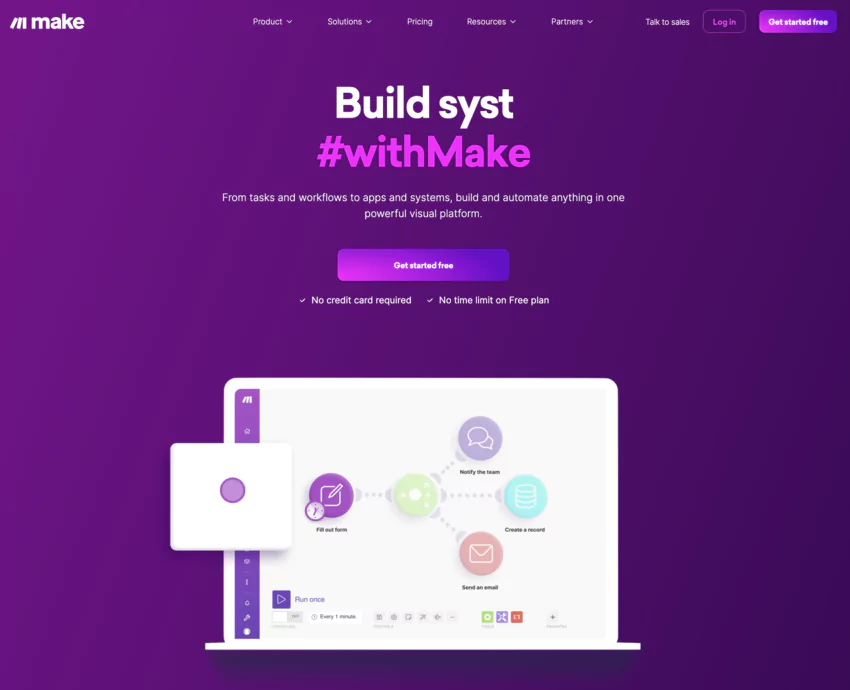
Make (ex- Integromat), is a cloud platform for automating workflows.
It allows users to connect their favorite applications and services to create automated business processes without writing code. Its intuitive visual interface and vast library of connectors make automation accessible to everyone, from individuals to large businesses.
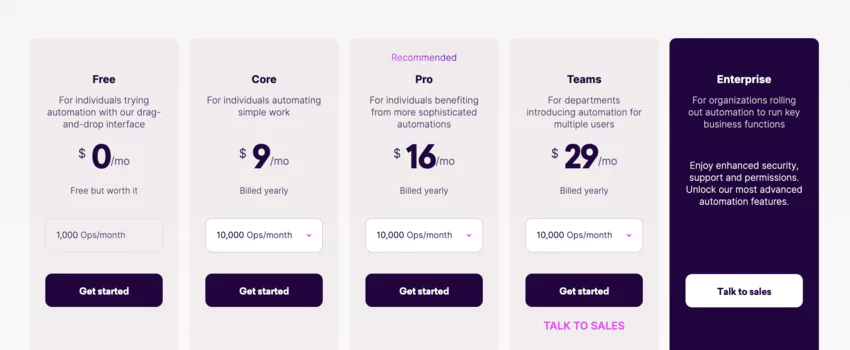
❤️ Our take : Make (ex-Integromat) democratizes workflow automation with its no-code approach. Connecting apps and creating automated scenarios is becoming child's play!
👍 Pros : Intuitive visual interface. Large catalog of integrations. Powerful automated scenarios. Good data management.
👎 Cons : Requires adaptation time for complex scenarios. Documentation is sometimes limited. Rapidly high rates.
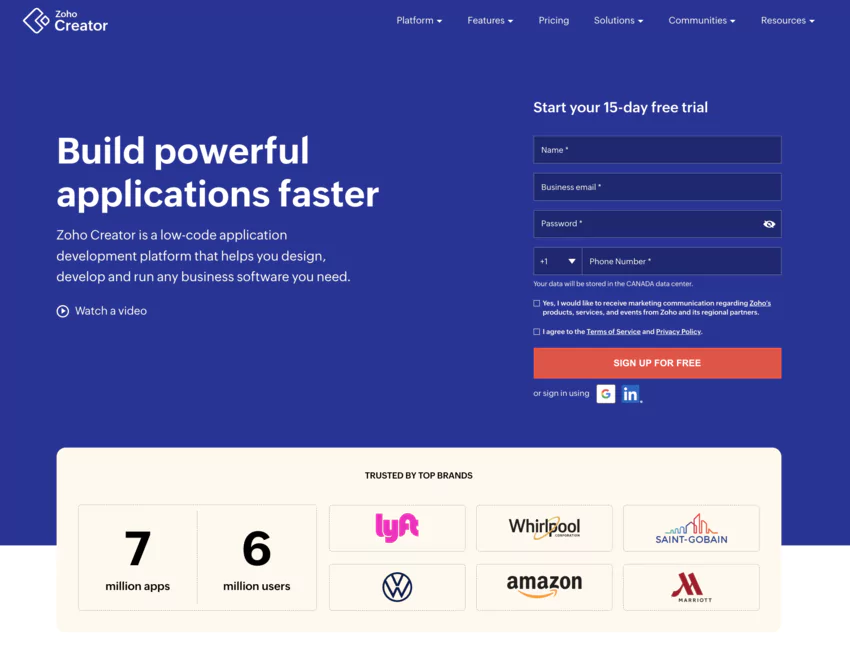
Zoho Creator is a low-code platform for developing applications and workflows.
It allows users to create custom business solutions without requiring extensive programming skills. Its visual design tools and preconfigured templates facilitate and accelerate the creation of web and mobile applications as well as the automation of business processes.
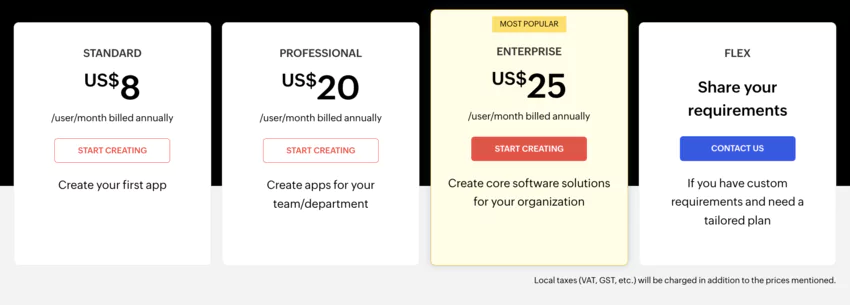
❤️ Our take : Zoho Creator allows you to create custom workflows without coding. Powerful and flexible, it adapts to all business processes, from the simplest to the most specific.
👍 Pros : Quick to use. Visual design of web and mobile apps. Extensive template library. Integrates with the Zoho ecosystem.
👎 Cons : Learning curve for advanced apps. Customization of designs is sometimes limited. Uneven support by country.
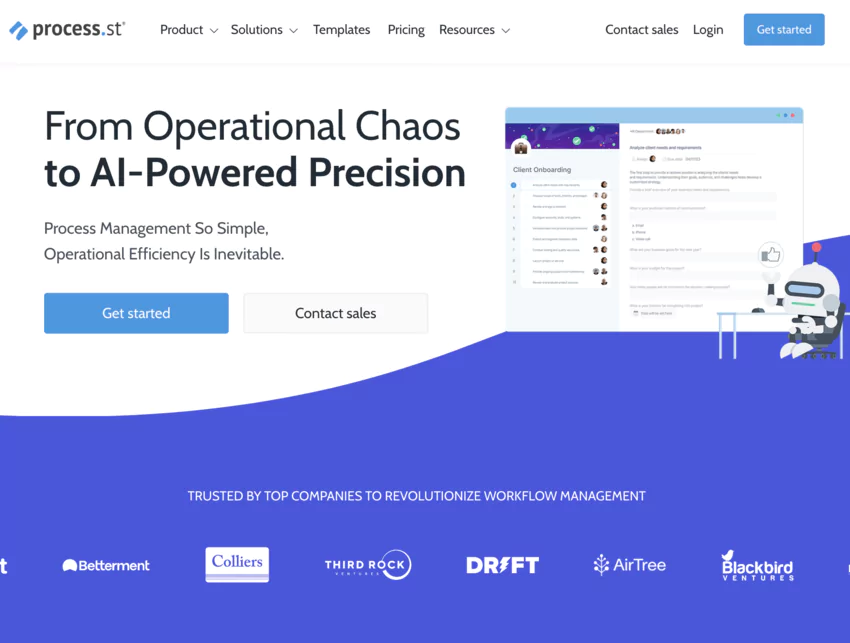
Process Street is an intuitive tool for managing business processes and workflows, using interactive checklists to standardize and optimize operations.
Its customizable templates and automation features allow teams to track procedures, collaborate effectively, and continuously improve their processes.
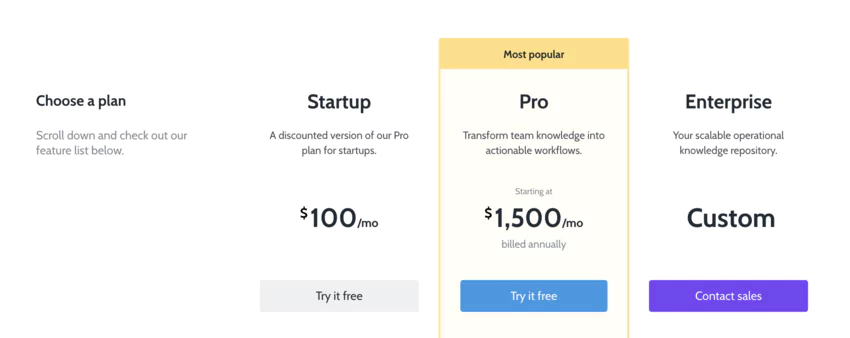
❤️ Our take : Process Street structures and optimizes recurring workflows thanks to its intelligent checklists. Steps, assignments, reminders... A real GPS for your processes!
👍 Pros : Immediate handling. Dynamic and interactive checklists. Business process automation. Integration with numerous tools.
👎 Cons : Less suitable for complex non-linear workflows. Limited report customization. High rates for small teams.
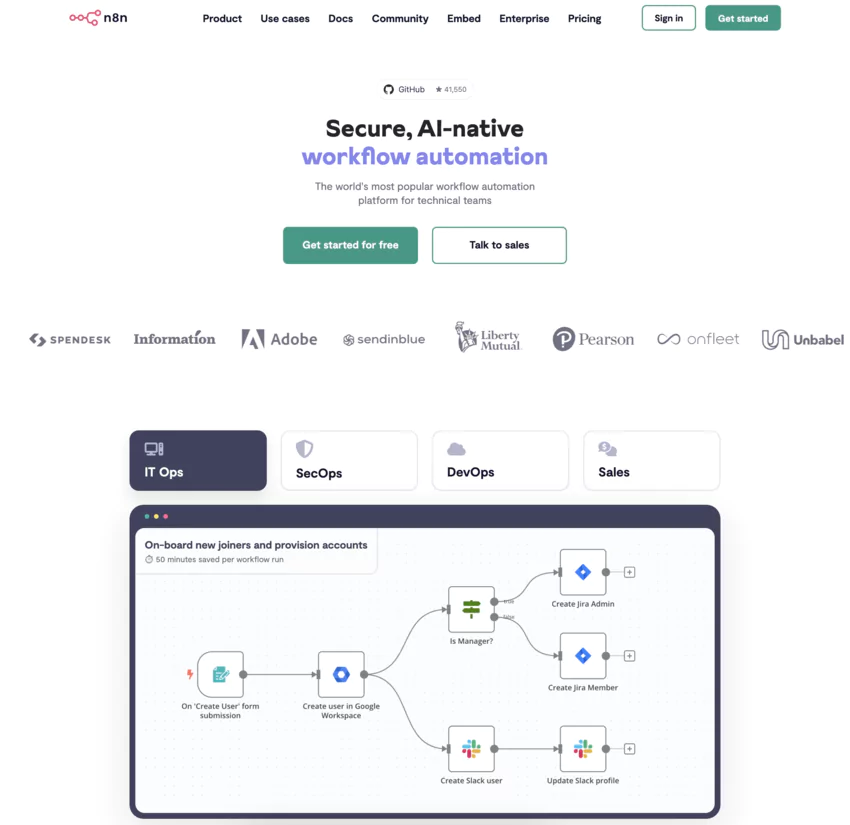
n8n is an open source, cloud-based workflow automation platform. n8n allows users to create, host, and manage complex workflows without programming skills.
Its visual interface and vast selection of pre-configured nodes provide a powerful and flexible solution for everyone to connect applications and automate tasks.

❤️ Our take : n8n is an open source gem for connecting apps and automating workflows. Powerful, extensible and hosted on-premise, it is the free challenger of automation!
👍 Pros : Open source and free. Local installation possible. Nocode interface. Numerous connectors. Community extensions.
👎 Cons : Documentation still light. Community contributions to be validated. Requires technical skills for hosting.

Heflo is an intuitive platform for business process management (BPM - business process management) and BPMN modeling (Business Process Model and Notation).
This platform allows organizations to design, document, execute, and optimize their workflows. Its visual interface and collaborative functionalities facilitate the continuous improvement of business processes and compliance with quality standards.

❤️ Our take : Heflo facilitates the modeling and optimization of business processes thanks to the BPMN standard. Clear and collaborative, it is the ideal ally for the continuous improvement of workflows.
👍 Pros : Intuitive BPMN modeling. Real-time collaboration. Simulations and optimization of business processes. Free version.
👎 Cons : Requires BPMN best practices. Less suited to agile operational workflows. Some limitations of the free version.
SEE MORE: Visit the Heflo website

Kissflow Workflow is a platform dedicated to workflow management and process automation, suitable for businesses of all sizes.
This software offers an intuitive interface and its preconfigured templates allow business users to easily create and manage workflows, without requiring specific technical skills.

❤️ Our take : Kissflow Workflow makes it possible to digitize and automate workflows without a line of code. Forms, validations, notifications... Everything is there to streamline your processes.
👍 Pros : Easy to handle. Visual process design. Dynamic forms and validations. Numerous business models.
👎 Cons : Interface sometimes overloaded. Limited advanced customization. High rates for SMEs.
SEE MORE: Visit the Kissflow Workflow website
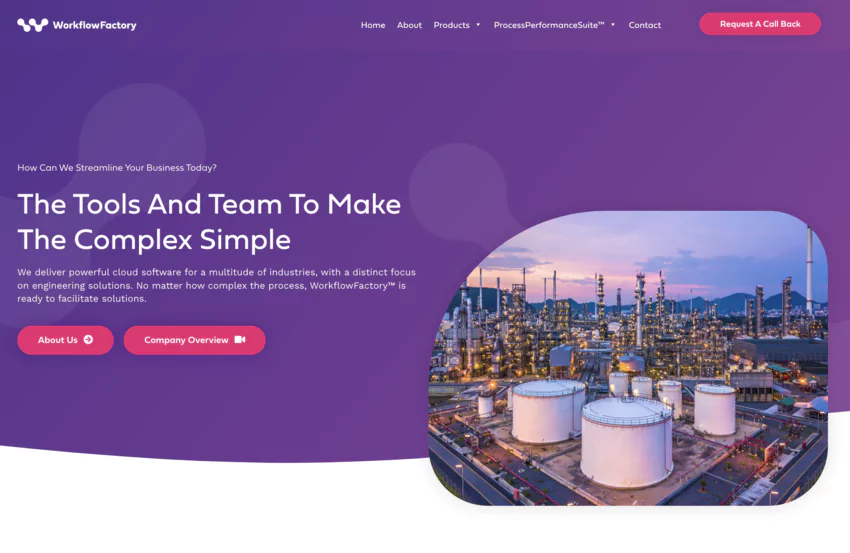
Workflow Factory is a cloud-based workflow tool designed to optimize and automate business processes for businesses. Users can easily create, deploy, and monitor workflows with its built-in connectors. No programming skills are required, allowing for rapid and effective adoption by teams.

❤️ Our take : Workflow Factory tackles complex processes in the public sector. GED, electronic signature, SAE... A complete solution to digitize administrative workflows.
👍 Pros : Adapted to the challenges of the public sector. Increased security and traceability. Integrated electronic signature and EDM. Responsive support.
👎 Cons : Ergonomics that can be improved. Limited reporting. Mobility to be strengthened.
SEE MORE: Visit the Workflow Factory website

Zapier is a very popular cloud platform for automating workflows, making it possible to connect web applications and automate tasks without writing code.
Thanks to its thousands of predefined integrations and its easy-to-use interface, Zapier democratizes automation, making it accessible to individuals as well as large businesses.
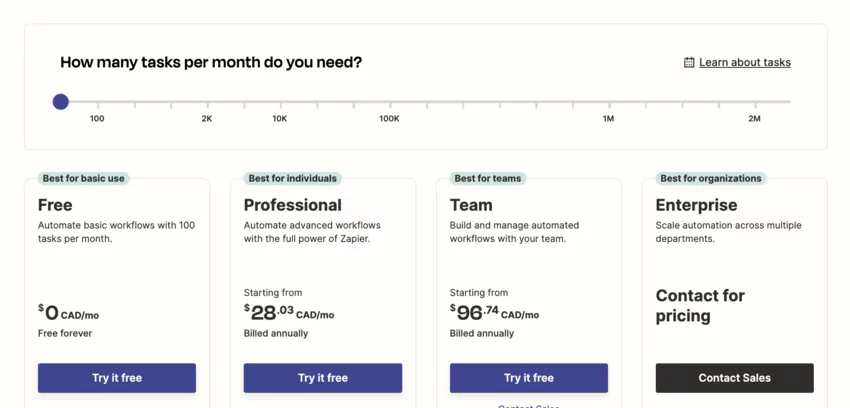
❤️ Our take : Zapier is the undisputed leader in connecting apps and automating tasks without coding. Intuitive and universal, it is the reference for increasing productivity.
👍 Pros : Immediate handling. Hundreds of connected applications. Powerful and flexible zaps. Community support.
👎 Cons : Limitations on triggers and actions with the free version. Performance sometimes slowed down. UI to be modernized.
SEE MORE: Visit the Zapier website
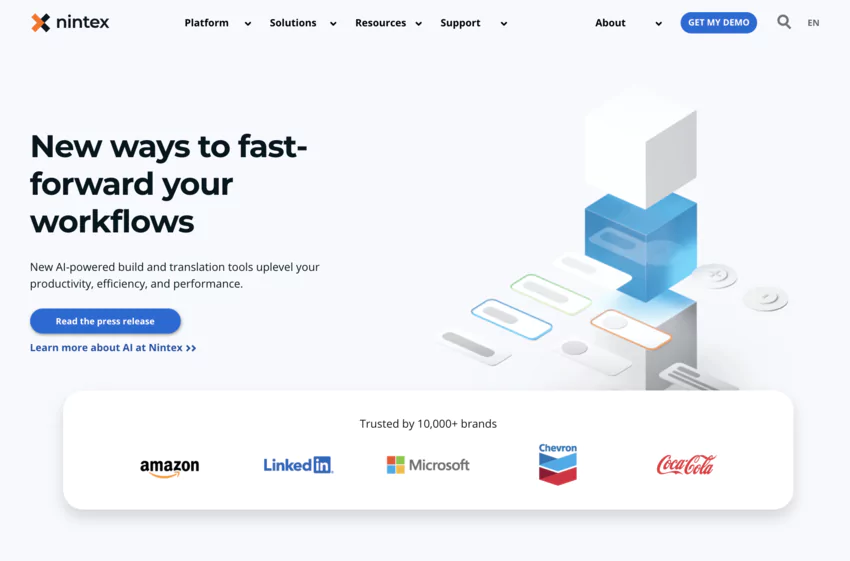
Nintex is a process automation platform designed for businesses, offering visual tools to design, execute, and optimize workflows.
Its advanced features and integrations with business systems allow organizations to digitize their operations and improve their efficiency.

❤️ Our take : Nintex is the rich and comprehensive solution for digitizing and automating workflows at scale. Its unified platform covers all aspects of process automation.
👍 Pros : Complete platform with RPA, eSign, mobile... No-code workflow design. Strengthened security and governance. Dedicated support.
👎 Cons : Heavy solution for simple needs. Cost and complexity of implementation. Needs a change in culture.
SEE MORE: Visit The Nintex website
Workflow management software is a digital tool that streamlines and automates business processes.
Son main objective is to help businesses:
Unlike manual processes, workflow management software offers several key benefits :
To summarize, workflow management software is have become indispensable for modern businesses looking to:
By automating tasks, facilitating communication and offering a global vision of workflows, these tools allow organizations to focus on activities with higher added value and remain competitive in a constantly changing environment.
Workflow management software is for a wide range of businesses and professionals, including:
In summary, any professional or organization looking to optimize processes, improve collaboration, and increase efficiency can benefit from using workflow management software.
Effective workflow management software should offer a set of key features to meet the needs of modern businesses.
Among these functionalities, we find:
By choosing workflow management software that has these key features, businesses can create more efficient, collaborative, and agile work environments, allowing them to remain competitive in an ever-changing world.
Workflow management software and business process management (BPM) software are often confused because they both aim to optimize and streamline a business's processes. However, there are subtle but important differences between these two types of solutions.
Workflow management software focuses primarily on automating and managing tasks and workflows within a specific process.
It allows you to define, execute, and monitor the progress of tasks, ensuring that each step is done by the right person at the right time. Workflow management software is particularly useful for processes that are repetitive, linear, and well-defined.
In contrast, business process management (BPM) software takes a more comprehensive and strategic approach. It aims to optimize and improve all of a company's processes, by analyzing, modeling and monitoring them on an ongoing basis.
BPM software makes it possible to manage more complex processes, which often involve multiple departments, systems, and actors.
Workflow management software focuses on automating and managing tasks within specific processes, while BPM software takes a more strategic and comprehensive approach to optimizing all of a business's processes. The choice between these two types of solutions will depend on the specific needs and goals of each organization.
Some of the best free workflow management software include Trello, Asana, Bitrix24, and Airtable. These tools provide basic functionalities for task management, collaboration, and project monitoring.
Workflow management software such as Monday.com, Asana, Asana, Trello, and Basecamp is especially suited for small businesses. They offer an intuitive interface, collaboration features, and affordable pricing options.
Large businesses often use workflow management software such as Jira, ServiceNow, Salesforce, and SAP Workflow. These tools offer advanced features, scalability, and integration options to meet the needs of complex organizations.
In this article, we reviewed some of the most powerful workflow management software on the market, each meeting specific needs:
By choosing the workflow management software that best suits your needs, you are laying the foundations for an agile, responsive and efficient organization.
Don't wait any longer to automate your processes, increase productivity and get a head start on your competitors. L
The future belongs to businesses that know how to take advantage of the power of digital workflows!