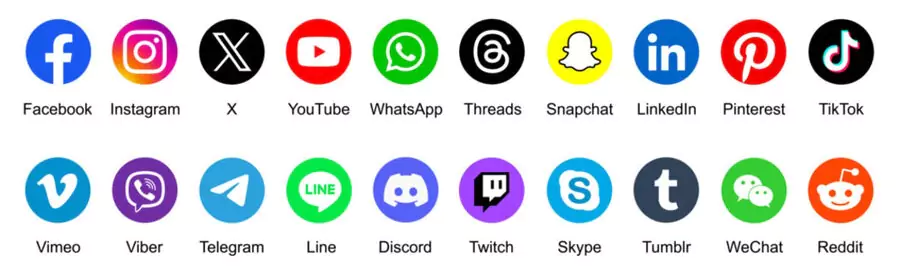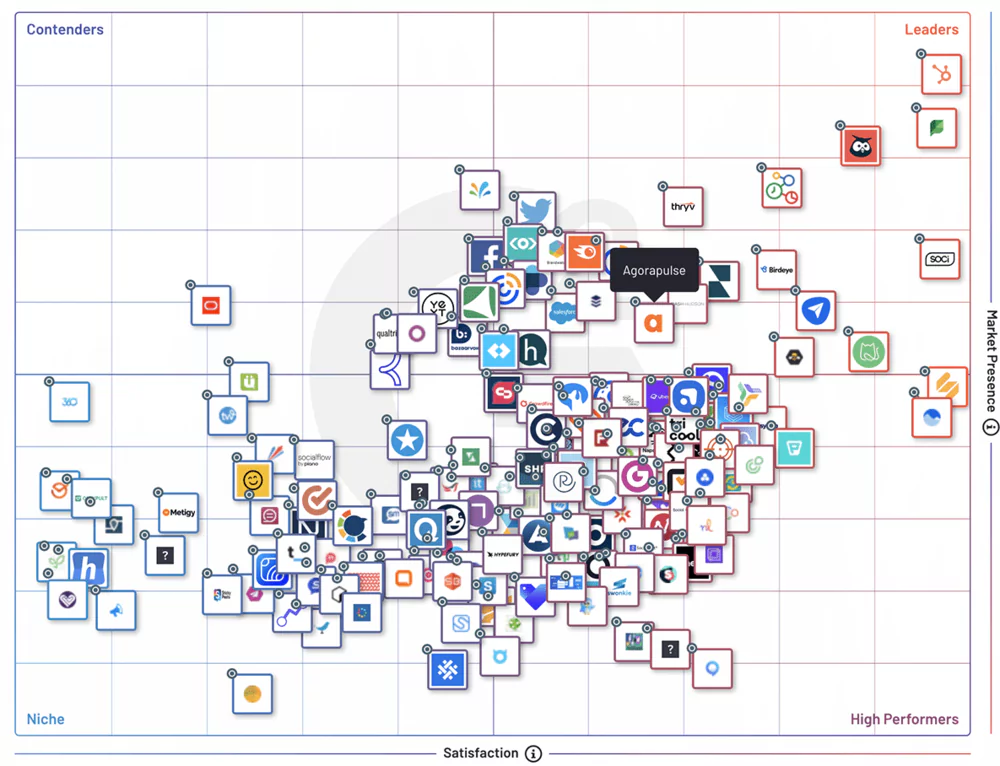List of the best social media management tools
Here are my pick of the best social media management software to help you give your social media marketing a boost this year:
1. Metricool

Metricool, combines planning, competitive intelligence, and visual analytics. Perfect for SMEs and content creators.
Features
Metricool manages a wide range of advertising platforms and networks, including:
- Both Facebook, Instagram, Twitter (), LinkedIn, Pinterest
- TikTok, YouTube, Pinterest
- Google My Business, Twitch, Telegram, WordPress
- Integrate with Google Ads, Facebook Ads, and Instagram Ads

Metricool's visual planner offers a clear calendar view and the ability to schedule up to 500 simultaneous posts.
The tool offers hashtag suggestions based on the analysis of millions of publications and allows the automatic republication of high-performing content. Integrating with Canva makes it easy to create visuals directly in the interface.
In addition, Metricool offers numerous analysis and reporting tools:
- Monitoring of more than 250 indicators
- Customizable dashboards (up to 50 widgets)
- Automated reports (daily, weekly, monthly)
- Comparison with 5 competitors per platform
- Analysis of comments with 85% accuracy
Pricing

Metricool offers 4 formulas:
- Free: Free — 1 user, 3 social networks, basic features
- Starter: €14/month — 5 social networks, unlimited scheduling, weekly reports
- Advanced: €39/month — 10 social networks, advanced features, 3 users, comprehensive analyses
- Enterprise: From €118/month — Unlimited management, premium features, 10+ users, dedicated support, custom API
All paid plans include a 14-day free trial.
2. Zoho Social

Integrated into the Zoho suite, this tool is economical and ideal for businesses with CRM needs. Compatible with Instagram, LinkedIn, etc.
Features
- Compatible social networks: Facebook, Instagram, Twitter (X), Twitter (X), LinkedIn, Google My Business, YouTube
- Scheduling: Automatic publishing, rolling content calendar, smart queue, categorization, republishing the best content
- Collaboration: Role assignment, validation flow, internal comments, multi-brand management, team moderation
- Engagement: Unified social inbox, quick replies, moderating comments and mentions
- Analytics: Customizable dashboards, detailed reports, visual KPIs, post performance analysis, integration with Google Analytics
- CRM & Integrations: Direct connection to Zoho CRM, integrations with Canva, Google Drive, Bitly, Zapier
Pricing
The software offers several monthly packages:
- Standard: €15/month (1 brand, 1 user, 7 channels)
- Professional: €40/month (1 brand, 3 users, advanced collaboration)
- Premium: €65/month (1 brand, 5 users, CRM integration, social listening)
Free 15-day trial to test premium features.
3. SocialPilot

SocialPilot is affordable and powerful, with a focus on TikTok and multi-account management. Ideal for agencies and freelancers.
Features
- Compatible social networks: Facebook, Instagram, Twitter, Twitter, Twitter, LinkedIn, LinkedIn, Pinterest, Google My Business, TikTok, Tumblr, Twitter, Twitter, Twitter, Twitter, LinkedIn, LinkedIn, Pinterest, Pinterest, Google My Business,
- Scheduling: Unified social media calendar, bulk scheduling, optimized slots, reusable content queue
- Curation: Trending suggestions, keyword and category search, sorted by popularity
- Analysis: Detailed reports, key performance indicators, competitive comparison
- Collaboration: Roles and permissions, validation flow, action history
- Unified messaging: Centralized messages and comments, automated replies, attribution
- Ads: Campaign creation and optimization, advanced targeting, budget control
- Integrations: Canva, Bitly, Pocket, Google Analytics, browser extensions
- Customization: Interface in brand colors, dedicated sub-domain
- Group programming: Mass planning and modification via CSV/Excel files
Pricing

SocialPilot has 3 pricing plans:
- Small Team: $42.5/month annual billing
- Studio: $85/month annual billing
- Agency: $127.5/month annual billing
All three plans include a 14-day free trial period. You can contact them if you want a customized plan to meet your specific needs.
4. Meet Edgar

Created in 2014, Meet Edgar stands out for its intelligent content recycling features to manage your social networks.
By allowing you to categorize your publications and automatically put them back in the queue, the tool helps marketers to optimize their social presence continuously, effortlessly.
Smart software to save time and maximize the lifespan of your content on social networks.
Features
- Compatible social networks: Facebook, Instagram, Instagram, Twitter, LinkedIn, Pinterest
- Organization of content: Classification of publications by thematic categories, planning by type of content
- Automatic recycling: Automatic re-queuing of reusable content, continuous programming
- Suggested posts: Recommendations based on history, trends, and top results
- Advanced planning: Configurable time slots, adjustable sending frequency, calendar overview
- Content search: Search by keyword in the library, filters by type of publication
- Mass editing: Simultaneous editing of multiple social media posts, search-replacement options
- Analysis: Monitoring of key indicators by network (engagement, reach, clicks...), statistics by publication
- Integrations: Connection with third-party tools via Zapier (RSS feed, email, productivity...)
- Browser extension: Add posts in one click from any web page
Pricing

MeetEdgar rates are as follows:
- Edgar Lite: $29.99/month (5 social accounts)
- Edgar: $49.99/month (25 social accounts)
- Free trial: Available
5. Sendible

Created in 2009, Sendible is a social media management platform popular with agencies and businesses for its advanced reporting.
With its analytics and automation services, the tool helps teams easily demonstrate the value of their actions on social media.
Features
- Compatible social networks: Facebook (profiles and groups), Instagram, Instagram, Twitter, Twitter, LinkedIn, Pinterest, Google My Business, YouTube
- Multi-accounts: unified dashboard, calendar or list view, custom filters
- Advanced planning: Precise scheduling, predefined time slots, mass publishing, smart queue
- Suggested posts: Trending recommendations, built-in RSS feeds, new post alerts
- Unified messaging: Centralized view of messages and comments, task assignment, predefined responses
- Monitoring and listening: Monitoring the mentions, keywords and feelings of your audience, customized alerts, advanced search
- Teamwork: Validation of posts for social networks in 2 clicks, assignment of tasks, customizable workflow
- Advanced reporting: Customized dashboards, comparison between periods, conversion tracking, automated reports
- Integrations: Connections with Canva, Slack, Google Analytics..., bulk import/export, open API
- Training and support: Knowledge bases, video tutorials, webinars, responsive customer support
Pricing

Sendible offers four pricing plans.
- Creator: $29/month
- Traction: $89/month
- Scale: $199/month
- Expansion: $399/month
- Free trial: 30 days
All plans include a 15% discount if you pay annually.
6. Sprout Social

Built for businesses, Sprout Social offers advanced tools for social listening, planning, and reporting. Compatible with Instagram, LinkedIn, TikTok, etc.
Features
- Compatible social networks: Facebook, Instagram, Twitter, Twitter, Linkedin, Pinterest, Twitter, LinkedIn, Pinterest, YouTube, YouTube, TikTok, WhatsApp, Facebook Messenger, Trip Advisor, Glassdoor, Google My Business, Glassdoor, Google My Business, Google My Business, Reddit, Trustpilot
- Multi-network hub: unified dashboard, calendar, list or grid views, advanced filters
- Smart scheduling: Timed scheduling, Sprout queue, optimal time suggestions (ViralPost model), bulk publishing
- Unified messaging: Centralized inbox, message sorting, rich contact profiles, predefined replies
- Social monitoring: Monitoring of keywords, hashtags and mentions, sentiment analysis, customized alerts
- Teamwork: Assignment of tasks, validation workflows, internal notes, performance reports
- In-depth analysis: Key metrics (impressions, engagement, reach...), predefined and customizable reports, sector comparisons
- Review management: Monitoring of reviews on +85 sites, real-time alerts, dedicated dashboards
- Social CRM: 360° customer profiles, history of multi-channel interactions, advanced segmentation
- Advocacy: Content curation for employees, gamification of engagement, dedicated analytics
- Integrations: +50 integrations (Salesforce, Dropbox, Dropbox, Feedly, Canva...), open API
Pricing

Sprout Social offers three pricing plans to meet the needs of every type of business.
- Standard: $199 per month
- Premium: $299 per month
- Advanced: $399 per month
- Large Businesses: Variable rate according to your needs (more than 40 social profiles, more than 8 users)
All plans are discounted by around 20% when paid annually, Sprout Social offers a 30-day free trial.
LEARN MORE >> Discover Sprout Social for FREE
7. SocialBee

Launched in 2016, SocialBee is a social media management tool designed for small businesses and entrepreneurs who want to save time and optimize their social presence.
Its functionalities for categorizing content and intelligent scheduling of publications allow you to effectively automate your social media strategy, while maintaining total control over the quality and relevance of the messages broadcast.
Features
- Compatible social networks: Facebook, Instagram, Twitter, Twitter, Twitter, Twitter, Twitter, LinkedIn, LinkedIn, Pinterest, Google My Business, TikTok
- Content planning: Intuitive calendar, programming by categories, custom expiration dates
- “Evergreen” categories: Creating reusable content categories, automatically filling queues
- Visual editor: Previewing posts by platform, specific settings by network (hashtags, emojis...)
- Content import: Add via RSS, Pocket integration, bulk CSV/Excel imports
- Content suggestions: Post recommendations adapted to the audience, AI-assisted curation
- Teamwork: Content validation, task assignment, precise access rights
- URLs: Integrated link shortener, custom redirects, automatic UTMs
- Integrations: Connections with Canva, Zapier, Slack, Chrome, and Firefox extensions
- Advanced reports: Performance metrics by profile and by publication, comparison between periods
Pricing

SocialBee offers four flexible pricing plans:
- Solo: $15/month (3 social accounts, 100 scheduled posts)
- Pro: $39/month (10 social accounts, 500 scheduled posts)
- Agency: $79/month (25 social accounts, 3,000 scheduled posts)
- Enterprise: Custom rate (50 social accounts and more)
- Free trial: 14 days
8. Buffer

Ideal for startups and small teams, Buffer excels in its simplicity and intuitive interface. Compatible with Instagram, TikTok, LinkedIn, and more.
Features
- Compatible social networks: Facebook, Instagram, Twitter, LinkedIn, Pinterest
- Scheduling publications: Unified calendar, scheduling at the exact date and time, recurring time slots, programming queue.
- Creation and curation: Content suggestions, keyword research, integrated image editing (Pablo), real-time collaboration.
- Analytics: Monitoring of key metrics (engagement, reach, clicks...), best hours of publication, automated reports.
- Multi-accounts: unified dashboard, access rights settings, quick switching between accounts
- Browser extensions: Integrated share button (Chrome, Firefox, Safari), one-click content curation
- Integrations: Connections with third party apps (Zapier, IFTTT, Feedly...), RSS import, open API
- Mobile Apps: iOS and Android Apps
- Buffer Analyze: Tool for advanced performance analysis, benchmarking, personalized recommendations.
- Education: Blog, guides, videos, videos, podcasts, online courses to inspire and train for excellence in social media marketing.
Pricing

Buffer offers 4 pricing plans.
- Free: 3 social accounts, 10 scheduled posts
- Essentials: $5/month per additional social account
- Team: $10/month per additional social account
- Agency: Personalized rate
- Free trial: 14 days
LEARN MORE >> Discover Buffer
9. Agorapulse

Launched in 2011, Agorapulse is a powerful social media management tool for businesses and agencies.
With its intuitive interface and advanced publishing, engagement, and reporting features, it allows social teams to gain efficiency and impact.
Features
- Compatible social networks: Facebook, Instagram, Twitter, LinkedIn, YouTube
- Publishing and scheduling: Unified editorial calendar, flexible scheduling, bulk scheduling
- Unified social messaging: Centralized management of messages and comments, filtering by type, assignment of conversations, predefined replies
- Monitoring and surveillance: Monitoring of mentions, hashtags and competitors, sentiment analysis, customized alerts
- Analysis reports: Key performance metrics, competitive comparison, personalized and automated reports
- Team: Specific roles and permissions, validation workflow, conversation notes, tracking response times
- Mobile applications: iOS and Android apps
- Ads: Creation and management of Facebook and Instagram ads, advanced targeting, flexible budgets and calendars
- Integrations: Canva, Bitly, Dropbox, Dropbox, Google Analytics, Zapier, Hubspot
- Agorapulse Academy: Free Trainings, Webinars, Social Media Management Certifications
Pricing

Agorapulse offers 3 pricing plans to meet the needs of every type of business.
- Pro: €79/month (10 social profiles, 2 users)
- Premium: €159/month (20 social profiles, 4 users)
- Company: Variable rate according to your needs
- Free trial: 28 days
All plans offer a discount of almost 20% when paid annually.
LEARN MORE >> Discover Agorapulse for FREE
10. Hootsuite

A historical leader, Hootsuite is an all-in-one solution for managing 20+ platforms (Facebook, Instagram, LinkedIn, TikTok, etc.). Its centralized dashboard and AI tools, like AI Pilot, simplify creation and analysis.
Features
- Compatible social networks: Facebook, Instagram, Twitter, Twitter, Twitter, LinkedIn, LinkedIn, Pinterest, YouTube, TikTok
- Multi-networks: unified dashboard, mobile app, column view, filters and advanced search
- Post planning: Editorial calendar, precise programming, predefined slots, mass publication
- Creation and curation: Suggestions for trending posts, integration of RSS feeds, multimedia library
- Engagement and messaging: Messages and comments, task assignments, predefined responses
- Social intelligence: Tracking mentions, keywords and feelings, custom reports, Brandwatch integration
- Performance analysis: Key statistics (reach, engagement, conversions...), competitive comparison, automated reports
- Team management: Precise assignment of roles and permissions, validation process, performance monitoring
- Security and compliance: Single sign-on (SSO), strict access controls, activity logging, GDPR compliance
- Integrations: + 150 applications (Canva, Zapier, Zapier, Slack, Salesforce...), open API
- Hootsuite Academy: Online courses, certifications, guides, and webinars to master social media marketing
Pricing

The Hootsuite platform offers 3 pricing plans:
- Professional: $49/month (billed annually)
- Team: $129/month (billed annually)
- Business: $739/month (billed annually)
- Company: Personalized rate
The first two plans have a 30-day free trial period. For the last one, you need to request a demo.
LEARN MORE >> Discover Hootsuite for FREE
Conclusion

In 2026, tools like Hootsuite, Buffer, Agorapulse, and Canva are transforming social media management into a smooth and strategic process. Whether you are looking for a free solution (Buffer, Metricool) or a premium solution (Sprout Social), there is a tool adapted to your needs. Evaluate your goals, test free trials, and prioritize features like scheduling, social listening, and analytics.
Social networks make it possible to instantly reach more than half of the world's population in order to increase the results of your business, your e-reputation or the lead generation, which is no small thing.
Before choosing the best marketing software, you should carefully consider what you hope to achieve with it and what features best fit the needs of your business, your community manager, or compatibility with your other tools like your marketing automation software.
Additional resources
- Hootsuite Blog : Tips for managing social networks.
- Sprout Social Insights : 2026 trends.
- Buffer Guides : Tutorials for beginners.
- HubSpot Academy : Course on multi-channel strategies.

.svg)