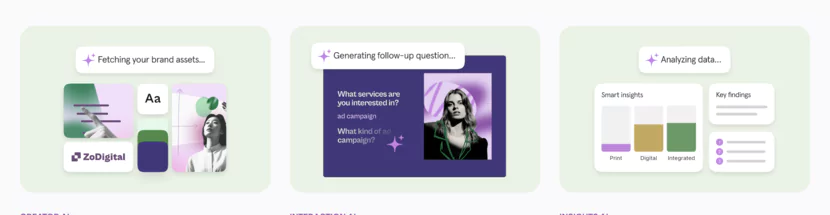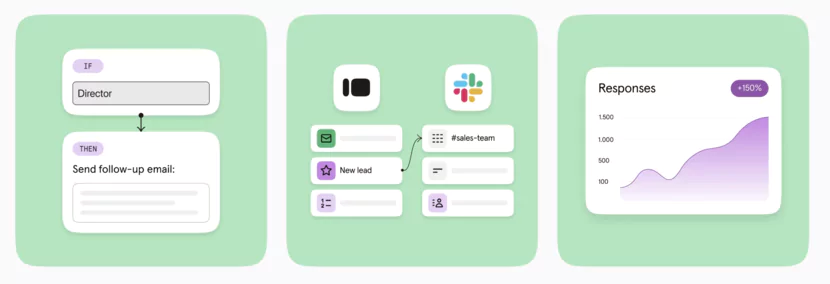What is Google Forms?
Google Forms is a form and questionnaire creation software that allows you to create and share surveys and forms online.
Features
It is available for free and comes with:
- Various templates
- Field type options
- Design tools to customize the look of your forms
- Form sections
- Conditional logic
- "Responses" tab
- Different question types (like multiple-choice questions)
You can use a Google Form for:
- Event registrations
- Satisfaction surveys
- Classroom quizzes
- Party invitations
- And much more!
Google Forms can also be easily integrated into websites and allows for automated email notifications when forms are submitted or modified.
Pro tip: In your invitations, don't forget to ask about food allergies. You don't want people going nuts because they're allergic to peanuts. Or shellfish.
Limitations of Google Forms
Google Forms seems pretty well-designed so far.
So where does all this lack of functionality come from?
Here are the issues you'll encounter using a Google Form:
- Limited styling options make it difficult for the form page to reflect your brand. Only basic actions like changing colors and fonts are possible.
- Respondents cannot upload files when filling out your web or mobile forms.
- It's not possible to collect payments through your form, which limits any advanced payment management.
- There is no automatic data update in Google Sheets, complicating real-time synchronization of results.
- You cannot assign forms to team members and create tasks from form responses. Additionally, turning responses into actionable tasks remains limited.
Okay, that's disappointing.
But…
That's why we have these alternatives!
List of the 10 Best Alternatives to Google Forms
1. Jotform

Jotform is a leader with 10,000+ templates and extensive customization. Ideal for SMEs and marketers collecting payments or signatures.
- Features: Drag-and-drop, conditional logic, payments (Stripe, PayPal), electronic signatures, multilingual forms, detailed analytics.
- Integrations: Salesforce, HubSpot, Zapier, Google Sheets.
- Compliance: GDPR, HIPAA, 256-bit SSL encryption.
- Reviews: 4.7/5 (Capterra, 2000 reviews). "Super intuitive, payments are a game-changer."
- Limitations: Limited free plan (5 forms), high add-on costs.
- Advantages: 10,000+ templates, integrated payments, HIPAA compliance, handy Jotform AI Assistants
2. Typeform
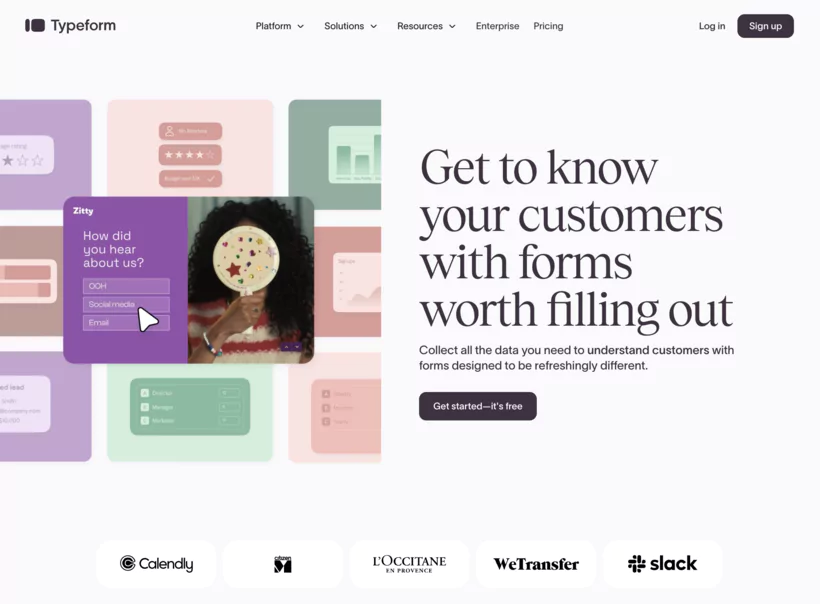
Typeform excels with interactive and aesthetic forms, perfect for surveys and customer feedback.
- Features: Skip logic, immersive designs, 14,000+ templates, AI analytics.
- Integrations: HubSpot, Slack, Google Analytics, 500+ apps.
- Compliance: GDPR, EU hosting possible.
- Reviews: 4.6/5 (G2, 1500 reviews). "The forms are beautiful, but expensive."
- Limitations: Restricted free plan (10 responses/month), limited customization without code.
- Advantages: Engaging designs, smooth user experience.
3. Zoho Forms
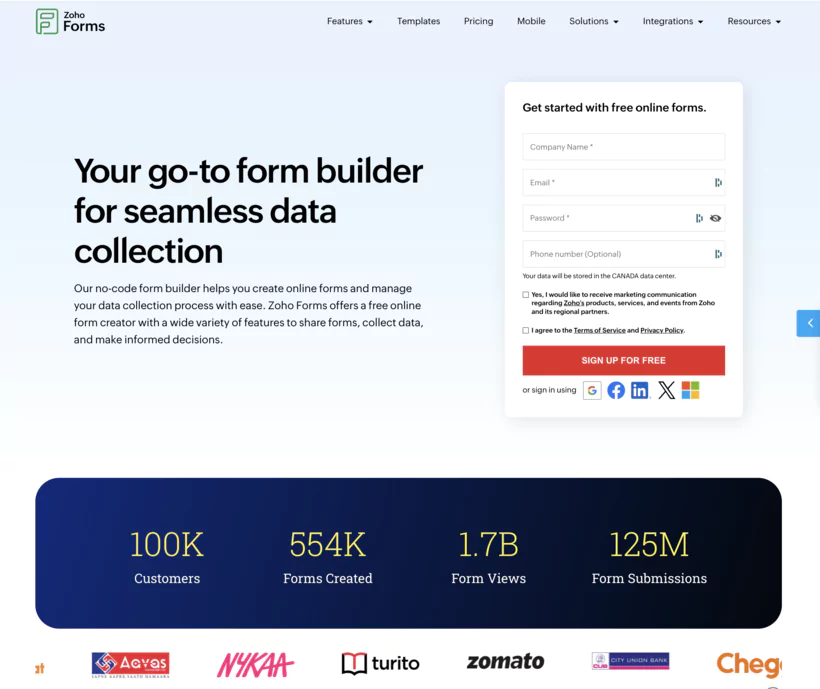
Zoho Forms integrates with the Zoho ecosystem, ideal for businesses managing complex workflows.
- Features: 30+ data types, conditional logic, offline collection, PDF reports. Zoho Forms also allows advanced customization actions, whereas Google Forms is limited to basic actions like changing colors or fonts.
- Integrations: Zoho CRM, Google Drive, Microsoft Teams.
- Compliance: GDPR, robust encryption.
- Reviews: 4.5/5 (Capterra, 800 reviews).
- Limitations: Limited free plan (3 forms), learning curve for beginners.
- Advantages: Zoho integration, offline collection.
4. ClickUp Forms
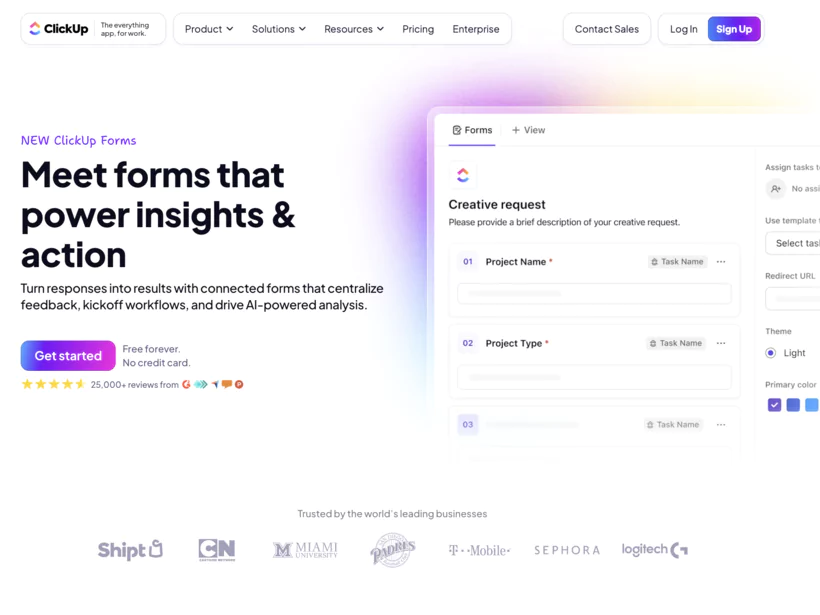
ClickUp combines forms and project management, perfect for HR teams or event planners.
- Features: Workflow automation, custom fields, AI analytics, multiple exports.
- Integrations: Zapier, Slack, Salesforce, API.
- Compliance: GDPR, role-based access controls.
- Reviews: 4.7/5 (G2, 2025). "Perfect for centralizing forms and tasks."
- Limitations: No specific plan for forms alone, complexity for non-ClickUp users.
- Advantages: Powerful automation, integrated project management.
5. SurveyMonkey
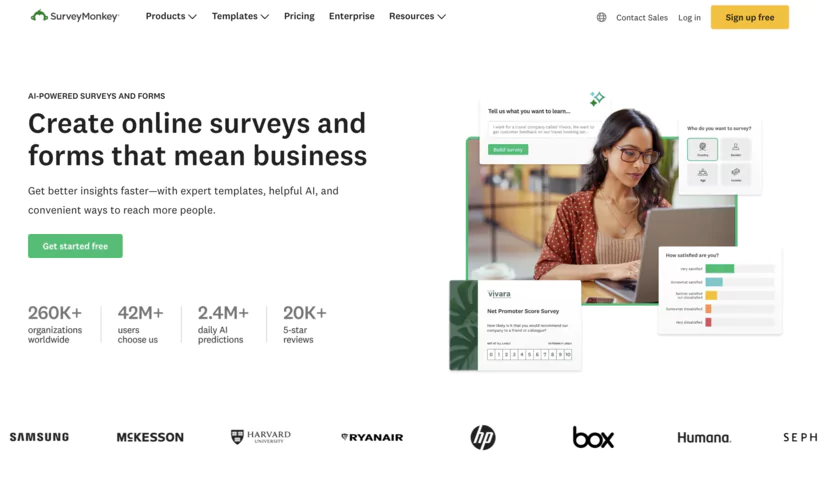
SurveyMonkey is a leader for professional surveys with advanced analytics.
- Features: 150+ templates, conditional logic, text analysis, industry benchmarks.
- Integrations: Salesforce, Mailchimp, Tableau.
- Reviews: 4.4/5 (TrustPilot, 5000 reviews).
- Limitations: Limited free plan (10 questions), expensive for advanced features.
- Advantages: Robust analytics, industry benchmarks.
6. Tally
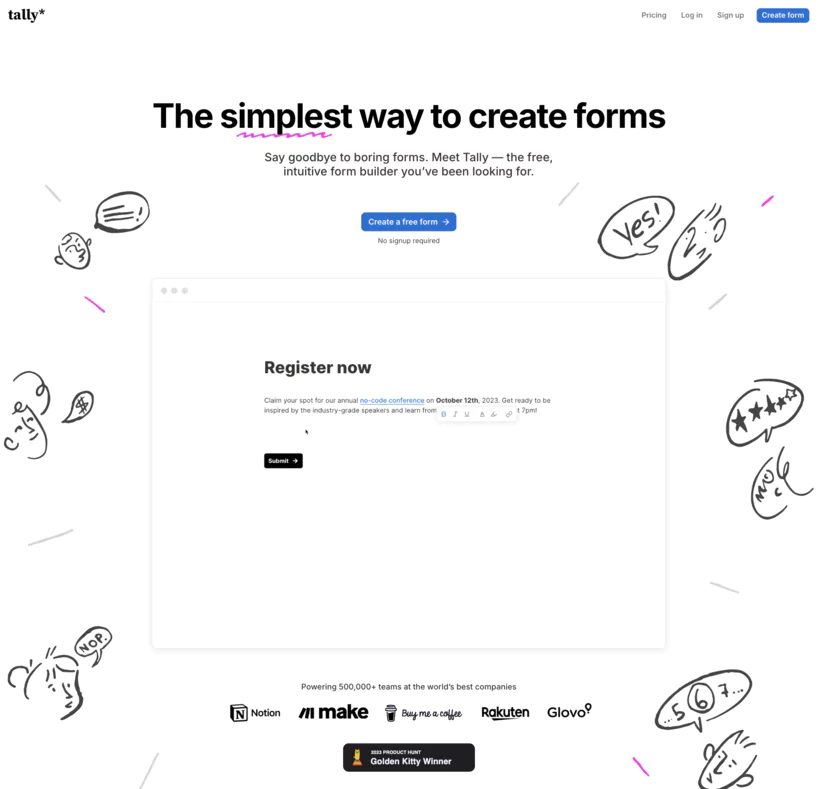
Tally is a 100% free tool for startups and freelancers, with a minimalist interface.
- Features: Conditional logic, CSS customization, unlimited forms.
- Integrations: Notion, Google Sheets, Zapier.
- Compliance: GDPR, EU hosting.
- Reviews: 4.8/5 (Capterra, 300 reviews). "Free and powerful, but lacks advanced analytics."
- Limitations: No advanced analytics, limited support.
- Advantages: Free, unlimited forms, GDPR-compliant.
7. Formstack
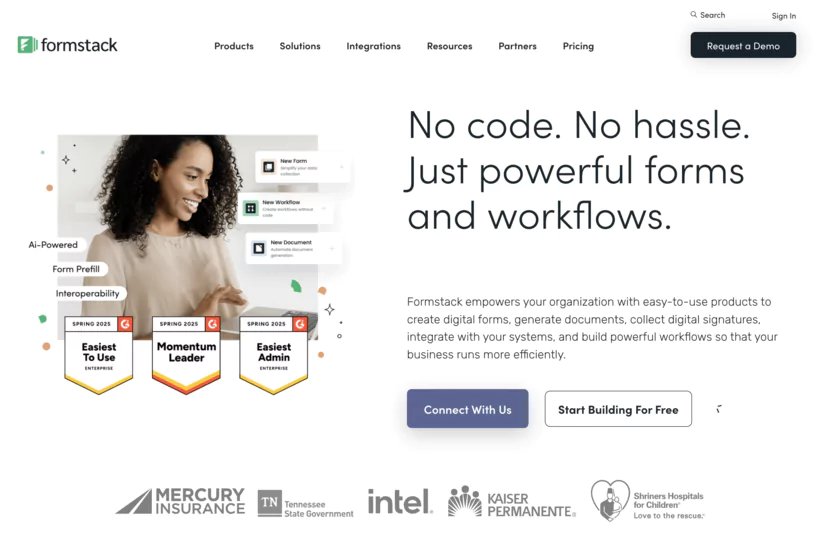
Formstack is designed for regulated industries (legal, healthcare) with automated forms.
- Features: Conditional logic, electronic signatures, robust analytics.
- Integrations: Salesforce, HubSpot, PayPal.
- Compliance: GDPR, HIPAA, PCI-DSS.
- Reviews: 4.3/5 (G2, 600 reviews).
- Limitations: High pricing, less intuitive interface.
- Advantages: Regulatory compliance, electronic signatures.
8. Paperform
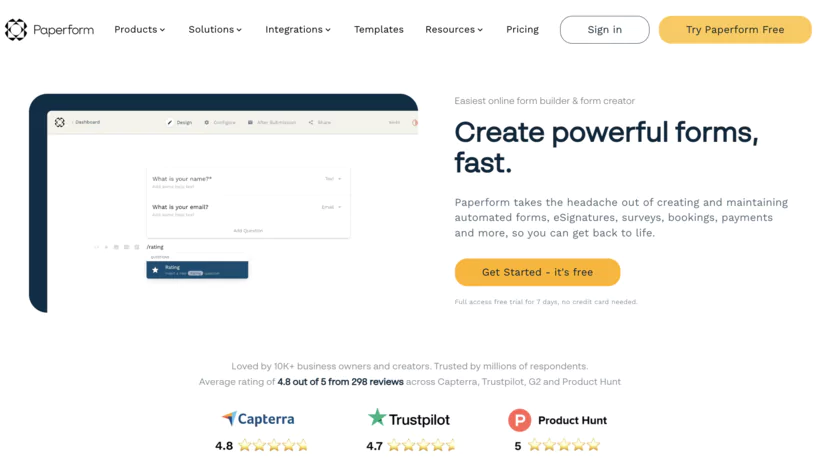
Paperform is perfect for marketers creating landing page style forms.
- Features: 500+ templates, payments, conditional logic, responsive designs.
- Integrations: Stripe, Zapier, Google Analytics.
- Compliance: GDPR, SSL encryption.
- Reviews: 4.6/5 (Capterra, 400 reviews).
- Limitations: No free plan, learning curve for complex designs.
- Advantages: Landing page-style designs, responsive.
9. Wufoo
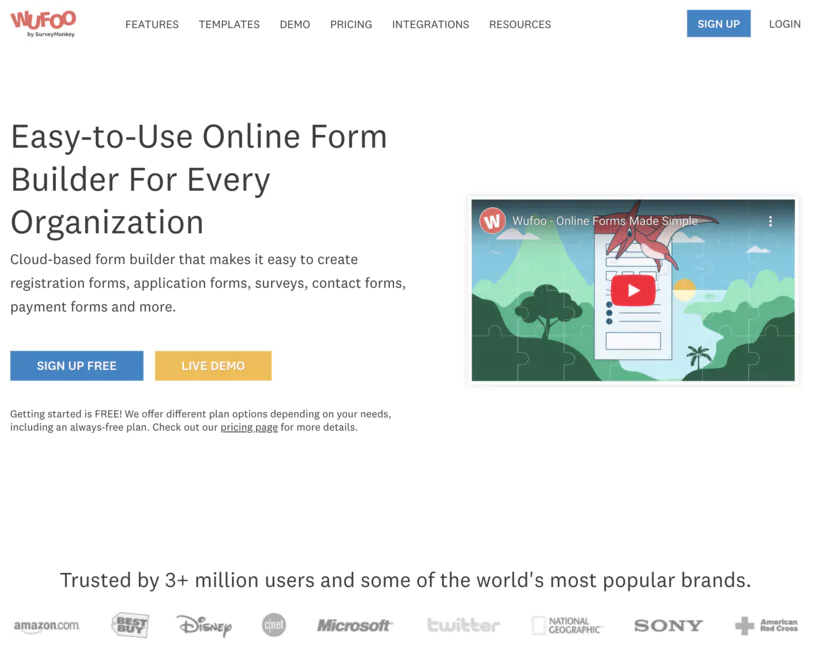
Wufoo (by SurveyMonkey) offers simple forms with solid reports for SMEs.
- Features: Drag-and-drop, payments, graphical analytics.
- Integrations: Mailchimp, Salesforce, Zapier.
- Compliance: GDPR, PCI-DSS.
- Reviews: 4.4/5 (TrustPilot, 700 reviews).
- Limitations: Outdated designs, limited free plan (5 forms).
- Advantages: Solid reports, varied integrations.
10. Framaforms

Framaforms, developed by Framasoft, is a free and GDPR-compliant alternative for associations and NGOs.
- Features: Basic forms, simple customization, hosted in France.
- Integrations: No native third-party integrations.
- Compliance: GDPR, data hosted in the EU.
- Reviews: 4.2/5 (Reddit, 2024). "Great for privacy, but limited features."
- Limitations: No advanced analytics, basic interface.
- Advantages: Free, open-source, GDPR-compliant.
Mobile App: Which Alternatives to Choose for On-the-Go Use?
In a world where mobile work and field data collection are ubiquitous, a high-performing mobile app is essential for creating and managing forms on the go. Alternatives to Google Forms offer flexible solutions for businesses, freelancers, and project teams, with features suited for nomadic use.
Here's a clear guide to the best options, their benefits, and how to choose based on your needs.
Why Choose a Mobile App for Forms?
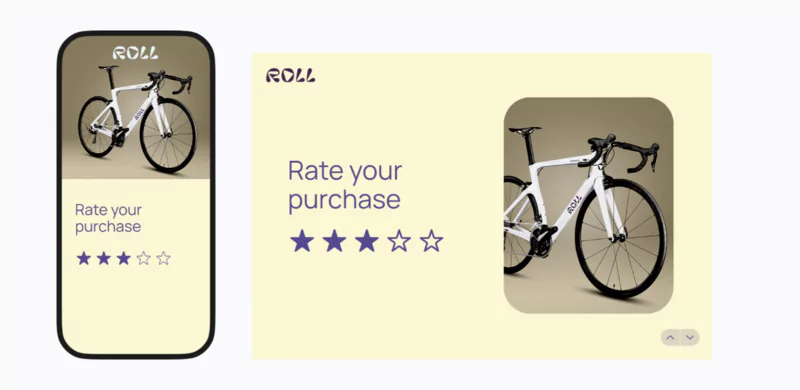
A dedicated mobile app enhances productivity and flexibility by allowing you to:
- Create and edit forms from a smartphone or tablet.
- Collect data in real-time or offline.
- Manage responses and receive instant notifications.
- Integrate with tools like CRM, email, or project management.
- Secure data with automatic backup and GDPR compliance.
Example: A field salesperson uses a mobile app to collect leads at a trade show, even without Wi-Fi.
Zoho Forms: A Robust App for Field Professionals

Zoho Forms stands out with a mobile app that ticks almost all the boxes for nomadic use, especially if you work in the field. The app allows you to create customized forms in just a few clicks, but its real strength is offline collection. Whether you're in a rural area or a tunnel without Wi-Fi, your data is stored locally and syncs as soon as you're back online.
- Powerful integrations: Connect your forms to Zoho CRM, Google Drive, or Microsoft Teams for a seamless workflow.
- Enhanced security: Robust encryption and GDPR compliance, ideal for sensitive data.
- Real-time analytics: Track responses directly on your smartphone.
- Offline mode: Collect without Internet, easy to use
However, the free plan is limited to three forms, which may frustrate small teams. The interface, while functional, requires a bit of getting used to for beginners. Zoho Forms is a solid choice for businesses or NGOs that need a reliable and secure solution on the go.
Jotform: Versatility and Simplicity on the Move
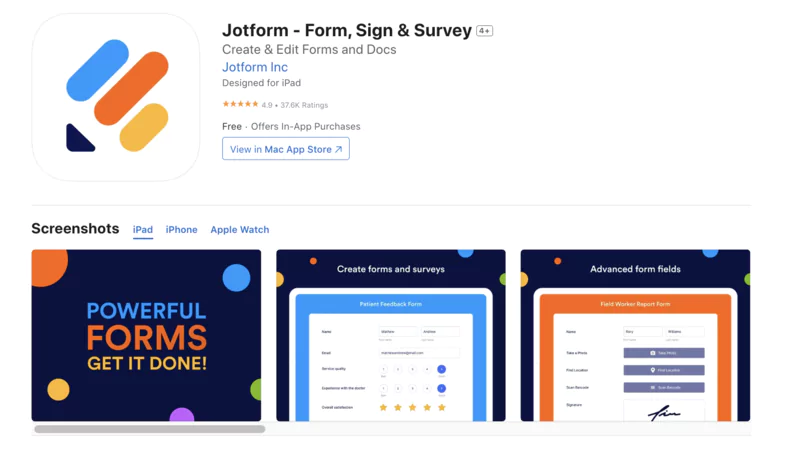
If you're looking for a mobile app that combines intuitiveness and versatility, Jotform is hard to beat. Its interface is a delight, with real-time notifications alerting you as soon as a response comes in. You can even share forms via email or social media like Instagram directly from your phone, which is a plus for marketers or freelancers.
Jotform also excels in mobile payments, thanks to integrations with Stripe and PayPal for e-commerce. Need an electronic signature for a contract? It's possible with a tap. With 10,000+ templates, you'll always find a suitable starting point. But there's a catch: the free plan limits you to five forms and 100 responses/month, which may hinder heavy users.
For those juggling multiple projects, Jotform is a flexible tool that won't let you down, even on the go.
WPForms: The Mobile Asset for WordPress Users

WPForms is a natural choice if your site runs on WordPress, but its mobile app goes beyond a simple plugin. It offers a smooth experience for creating and managing forms from your smartphone, with an interface that prioritizes simplicity. You can design forms via a drag-and-drop interface and view basic analytics at a glance.
The app integrates with tools like Mailchimp, PayPal, and Google Sheets, making it easy to collect leads or manage payments. However, WPForms is less effective outside the WordPress ecosystem, and the lack of a free plan may deter small budgets. If you're a blogger or run an SME with a WordPress site, WPForms is a reliable option, but explore other tools if you don't use this platform.
Microsoft Forms: An Integrated Solution for Microsoft Teams
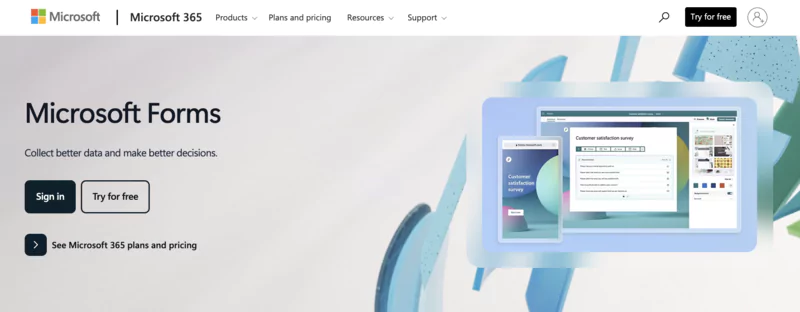
Microsoft Forms is an interesting outsider for teams already embedded in Microsoft 365. Its mobile app, accessible via the Microsoft 365 application, is designed for productivity with simple forms for quizzes, surveys, or internal polls. The synchronization with Microsoft Teams and Excel is a real plus for businesses.
- Free with Microsoft 365: No additional cost if you have a subscription.
- Enterprise security: GDPR compliance and robust encryption.
- Simplicity: Ideal for quick forms without fuss.
But don't expect miracles: customization is minimal, and there are no native payments or advanced conditional logic. For schools or businesses using Microsoft, it's a practical option, but it falls short of tools like Jotform for complex needs.
Microsoft Forms is perfect for basic uses within a Microsoft ecosystem, but look elsewhere if you need more flexibility.
How to Choose the Mobile App That Suits You?
Choosing the right mobile app depends on your priorities. If you often work offline, Zoho Forms is unbeatable. For beautiful forms and quick payments, go for Jotform. If you're in the WordPress world, WPForms does the job, while Microsoft Forms suits Microsoft 365 fans.
Ask yourself these questions:
- Do I need offline collection or integrated payments?
- Which tools (CRM, email) do I need to connect?
- Does my budget allow for a paid plan, or should I stick to free?
Try free apps like Jotform or Zoho Forms to see what suits you. A well-chosen mobile app can transform how you manage data, offering you freedom and efficiency wherever you are.
AI in Alternatives to Google Forms: A Revolution Underway
Artificial intelligence is transforming form creation and analysis, and several alternatives to Google Forms integrate AI features to offer deeper insights and an optimized user experience. Google Forms, with its basic analytics, lags in this area. Here's how AI is redefining mobile forms in 2025, with a critical focus on leading tools.
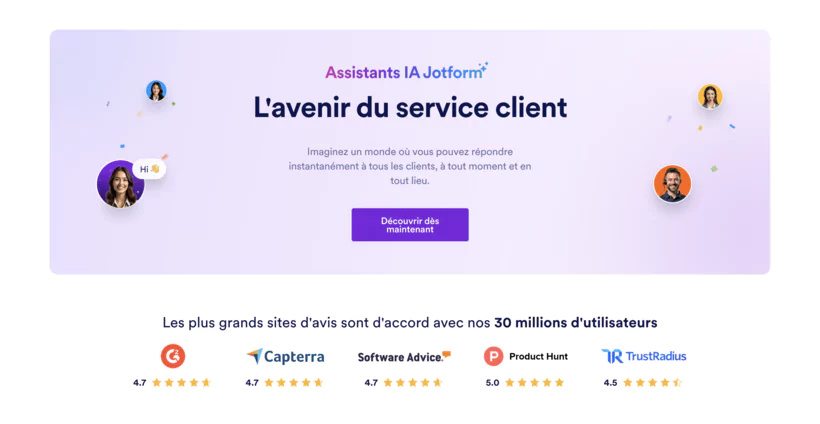
Typeform, for example, uses AI to generate question suggestions based on your form's context, reducing creation time. Its text analysis engine identifies sentiments and themes in open responses, perfect for customer surveys. But this AI is reserved for paid plans (starting at €21/month), which may deter small teams.
Jotform pushes AI further with Jotform Apps, allowing you to create dynamic forms via AI prompts. For example, type "Create a customer satisfaction survey," and the tool generates a tailored draft. Its Smart PDF Forms converts responses into personalized reports, but the AI is less effective for complex analyses compared to SurveyMonkey.
- SurveyMonkey: AI analysis of open responses, industry benchmarks, question suggestions.
- ClickUp Forms: Workflow automation with AI predictions for task assignment.
- Typeform: Question generation and sentiment analysis.
- Jotform: Form creation via prompts, automated reports.
SurveyMonkey is the champion of AI analytics, with industry benchmarks and sentiment analysis that turn raw data into actionable insights. But its free plan is limited (10 questions), and AI is fully available only from $16/month. ClickUp Forms integrates AI to automate workflows, like assigning tasks based on responses, but its mobile app is less intuitive for non-ClickUp users.
AI Limitations: These tools don't replace human intuition. AI suggestions can lack nuance, and analyses often require manual sorting for complex data. Moreover, reliance on paid plans to access AI can be frustrating. If you're looking for a free AI solution, Tally is starting to experiment with basic features, but they're still in beta.
AI in forms is a boon for saving time and deepening insights, but choose a tool whose AI capabilities match your real needs.
Conclusion
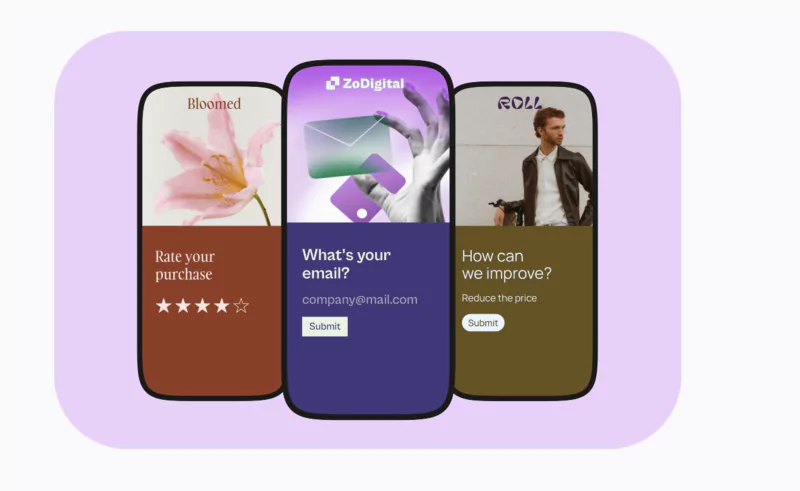
Choosing the right form creation software or platform depends primarily on the target audience and the desired goals, whether it's to increase sales, collect data, or manage specific processes.
Of course, Google Forms is an excellent tool for managing Google.
However, like Excel forms, its limited customization and lack of crucial features make it a tough obstacle to overcome when choosing the right online form creator.
Each of the six tools we've listed here has the potential to easily meet all your form creation requirements and help you surpass Google Forms.
And that's not even all.
We haven't even covered all the alternatives to Google Form.
You can also check out online form creators like Ninja Forms and Zoho Forms. These software platforms can be used to create a WordPress form or add them as a WordPress plugin to create forms directly for your WordPress site, while tailoring the interface to your target audience.
That being said, there's still nothing quite like ClickUp!
It helps you create advanced forms in minutes with features like custom fields, turning form data into tasks, and instantly sharing forms with others.
Finally, remember that integrating your form software into a suite of business applications can be a determining factor in optimizing the management of your sales, data, and business processes.
Other solutions not covered: Hubspot forms, Cognito forms

.svg)