Jotform is a creator of online polls founded by Aytekin Tank in 2006 to simplify form creation and data collection.
It's a versatile tool that requires no coding skills, making it accessible for users from all walks of life.
Jotform offers a variety of advanced features to make your forms more dynamic and functional.
In summary, Jotform is a comprehensive online form builder that offers a wide range of features, making it a versatile choice for individuals and businesses.

Whether you're looking to capture leads, register event attendees, or collect payments, Jotform offers a user-friendly solution to meet your needs.
Jotform is a universal tool that caters to a wide range of users.
Whether you're a marketing professional, a teacher, a manager, or even an individual, Jotform has something to offer.
Here are a few scenarios where Jotform could be particularly useful:
Jotform is a versatile tool that can be adapted to almost any need for data collection, form management, and document creation. It is therefore an ideal solution for a multitude of professions and personal needs.
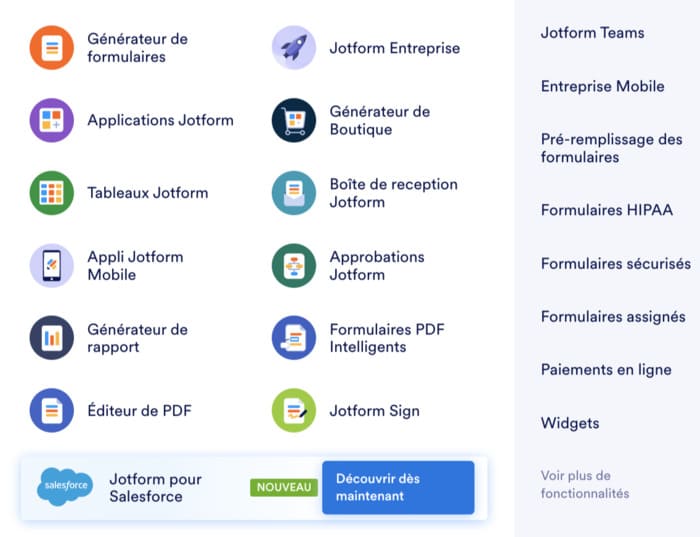
Jotform is a feature-rich tool that doesn't require even a single line of code to provide you with a multitude of benefits.
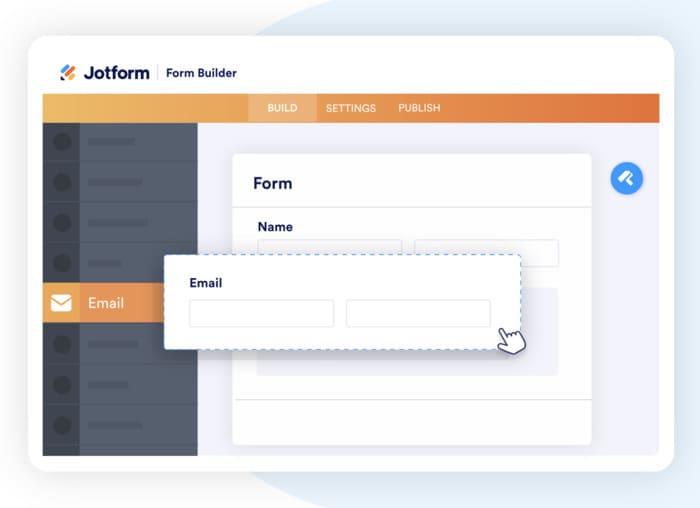
Getting started with Jotform is a breeze, with an intuitive user interface that guides you every step of the way.
Jotform's interface is great for beginners, but advanced users might want more complex features.
Jotform doesn't just collect data; it also gives you robust tools to analyze it.
While Jotform offers great data management, more advanced analysis options would be a welcome addition.

Jotform transcends individual boundaries to provide collaboration features that strengthen teamwork.
The ease of collaboration is a strong point, but adding features like tracking changes would be beneficial.
Jotform gives you the power to create forms that accurately reflect your needs and brand.
Customization is an area where Jotform excels, though more advanced layout options would be appreciated.
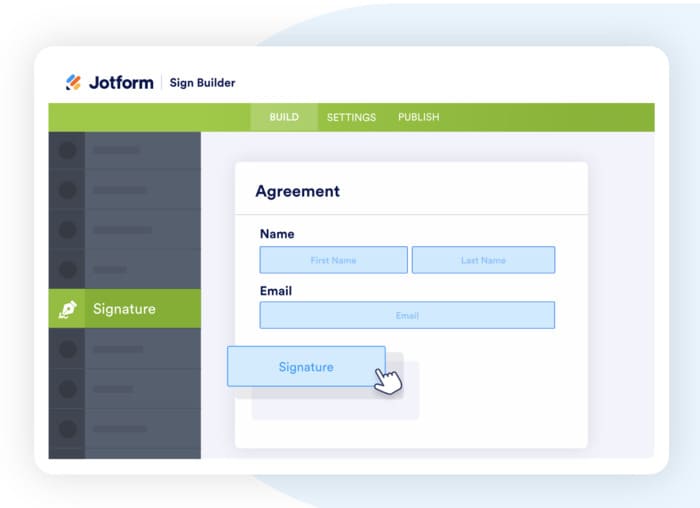
With Jotform, collecting electronic payments and signatures becomes a natural extension of your form.
The ease of collecting payments and signatures is a plus, but more varied payment options would be a plus.
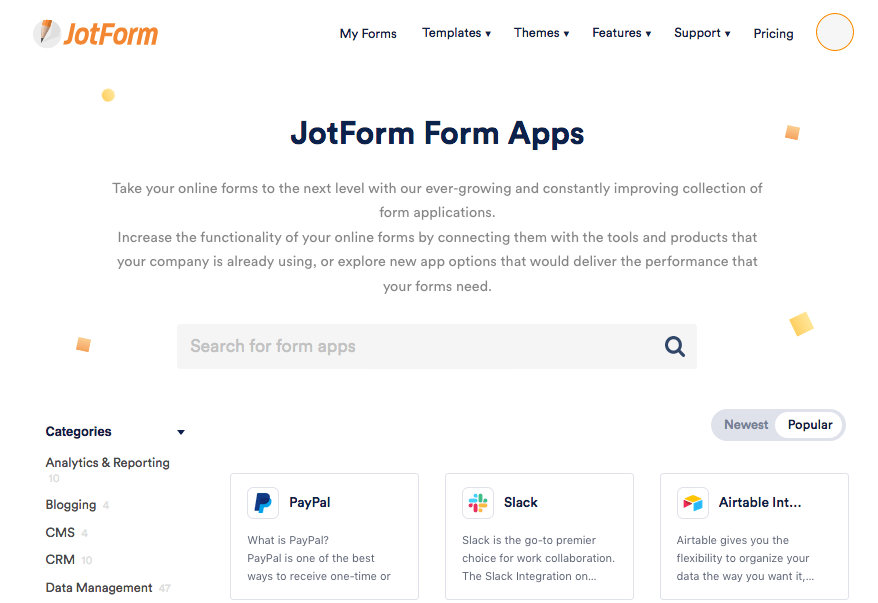
Jotform integrates seamlessly with a multitude of other platforms, eliminating data silos.
The integrations are solid, but a few more native integrations could enrich the offer.

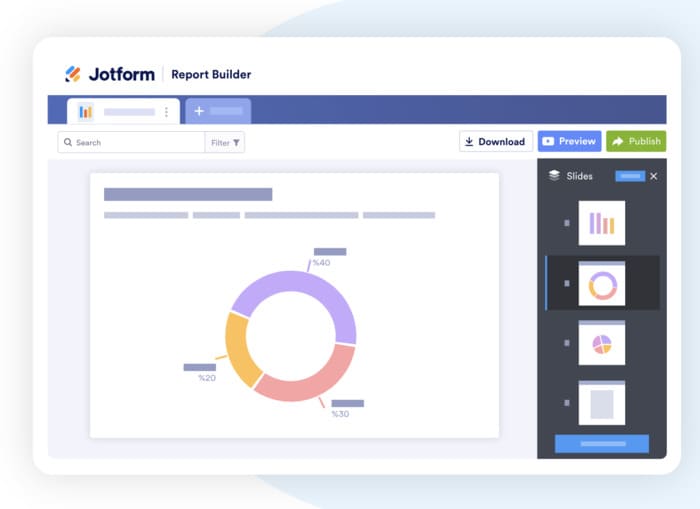
Turn forms into actionable documents or detailed reports without leaving the Jotform interface.
Document management is well executed, but better integration with external reporting tools would be an advantage.
In summary, Jotform is an extremely versatile tool that offers a full range of features to meet almost any form creation, data collection, and integration need.
Jotform offers three paid plans in addition to the free plan, and you can pay via PayPal and major credit cards.

All plans come with a 30-day money-back guarantee.
If you're an intermediate user with moderate form requirements, the Bronze plan could be a good starting point.
The Bronze plan is a great option for those with moderate needs looking to further explore Jotform's features.
For businesses or healthcare professionals, the Silver plan offers more advanced features and HIPPA compliance.
The Silver plan is ideal for businesses and healthcare professionals who need more features and regulatory compliance.
If you have very high forms and storage requirements, the Gold plan is the best fit.
The Gold Plan is the best option for large businesses or institutions that have very high requirements for tenders, storage, and compliance.
For those with specific, unlimited needs, Jotform also offers an Enterprise plan. Pricing details are customized to suit your needs.
The Enterprise plan is the ultimate solution for those who have specific needs and are looking to maximize the use of Jotform at scale.

Jotform support is available 24/7 via a simple form “Contact us” which also allows you to download a screenshot of your form (although optional) for faster problem resolution. There's no live chat or phone support, though.
Many form builders prioritize paid subscribers when offering support, but Jotform seems to be different. I submitted a support request at 6:52am and received a response at 8:39am - and I'm only using the free plan. Getting a response within two hours is pretty good - and the response even included a screenshot to help me solve the problem I was having.
The first step to getting started with Jotform is simple: create an account.
Creating an account is the first step in accessing all of the powerful features Jotform has to offer.
After signing in, you can start designing your form.
The form creation interface is intuitive, making it easy to design forms according to your needs.
The next step is to add questions to your form.
Adding questions is a critical step in ensuring that your form gathers the required information.
Once you're happy with the design of your form, it's time to publish it.
Publishing and sharing your form are the final steps to start collecting responses.
After publishing, you can start collecting responses.
Collecting and analyzing responses is facilitated by Jotform's intuitive interface, allowing you to take appropriate action.
If you need additional help, Jotform has what you need.
Jotform's customer support and online resources are there to help you navigate the platform easily, regardless of your level of expertise.
Yes, JotForm offers a free plan. Additionally, there are also paid plans in the range of $24 to $79 per month that include advanced features.
You don't need coding experience to use JotForm. However, the form builder allows you to go into the HTML code and make adjustments.
Jotform is one of the easiest form builders to use, but it also comes with advanced features like app and widget integration. It is therefore ideal, whether you are a beginner or an expert in creating forms.
The huge selection of templates, widgets, and integrations is impressive, and Jotform's only downsides are its limits on the number of forms and submissions and its relatively high prices for paid plans. The mobile application for creating forms is a great feature that makes Jotform stand out from other form builders.
