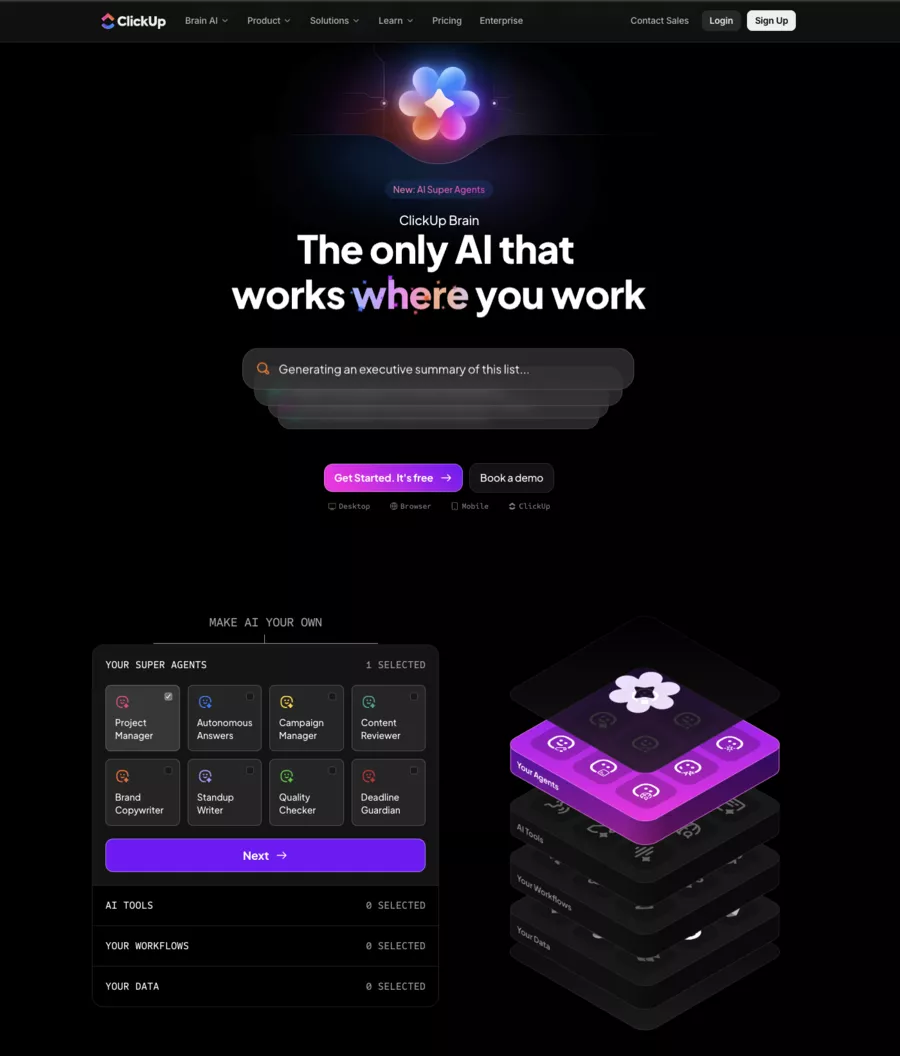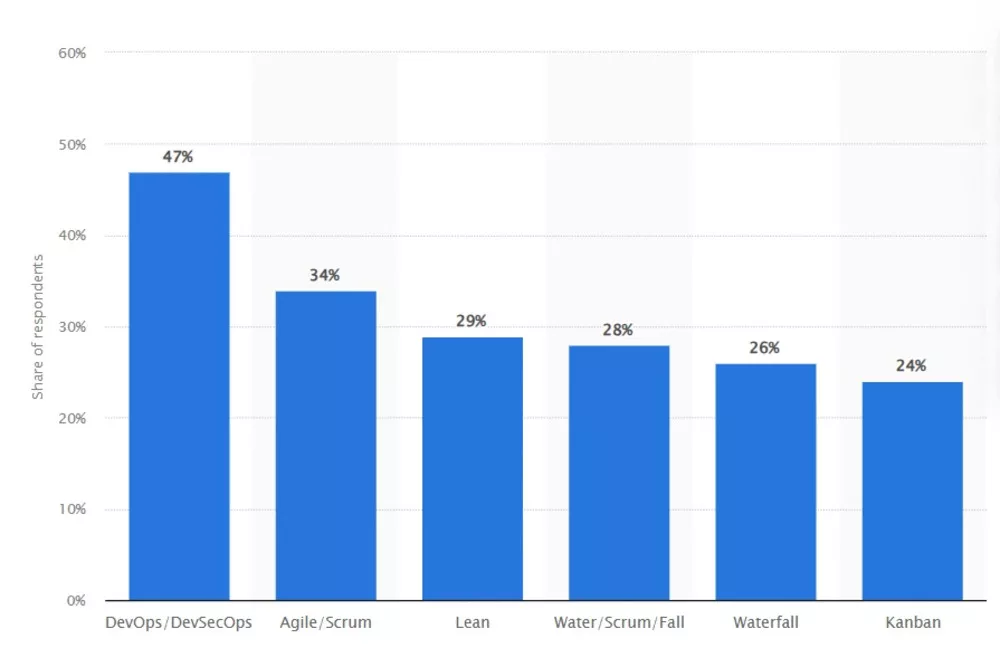The Most Popular General Kanban Tools
1. ClickUp – “All-in-One” (PM + Docs)
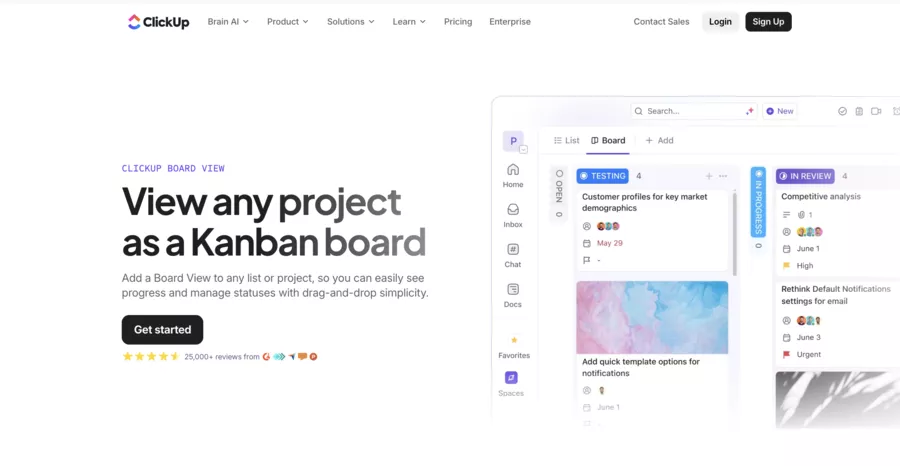
Ideal for: Centralizing tasks + docs + goals in one tool.
Kanban Features
- Multiple views including Kanban + docs, goals, templates.
Automation & Analytics
- Powerful automations, but requires some setup.
Pricing (Updated)
- Unlimited: $7/user/month (annual)
- Business: $12/user/month (annual)
Strengths / Weaknesses
- ✅ Versatile (Kanban + docs + views).
- ⚠️ Can become complex if the team lacks simple rules.
2. Notion – Kanban + Knowledge Base
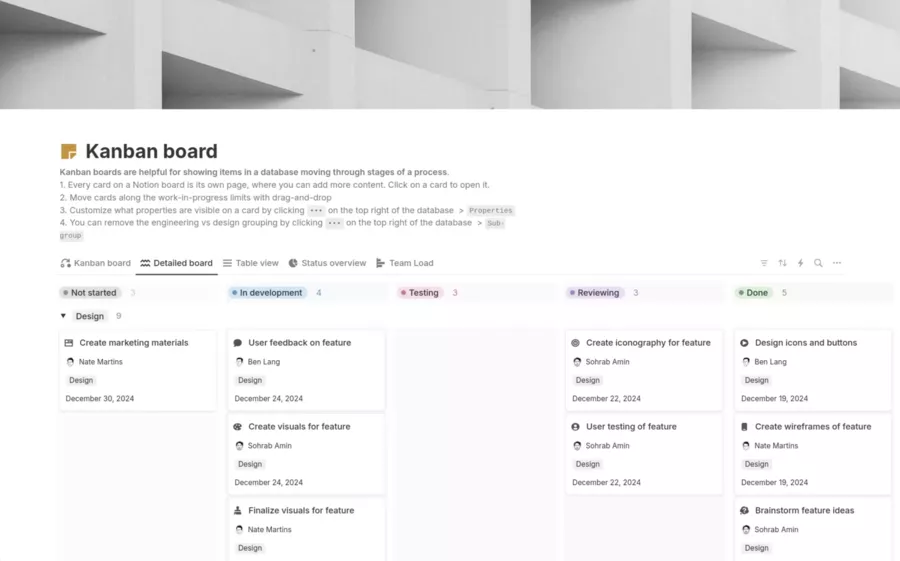
Ideal for: Content, product, small teams wanting docs + Kanban in one place.
Kanban Features
- Boards via databases (statuses/properties).
- Rich cards (pages, docs, links, files).
- Agile project management
Automation & Analytics
- Notion strongly promotes AI (agent/meeting notes/search) depending on the offer.
- “Pure Kanban” analytics remain lighter than Jira/monday.
Pricing (Updated)
- Free: Unlimited solo, but limited collaboration 2+ and 5MB files + 7-day history.
- Plus: $10/user/month, Business $20/user/month (with announced annual discount).
Strengths / Weaknesses
- ✅ Unified workspace (knowledge + projects).
- ⚠️ For “flow metrics” management, additional tools are needed.
3. monday.com – Kanban + Visual Automation
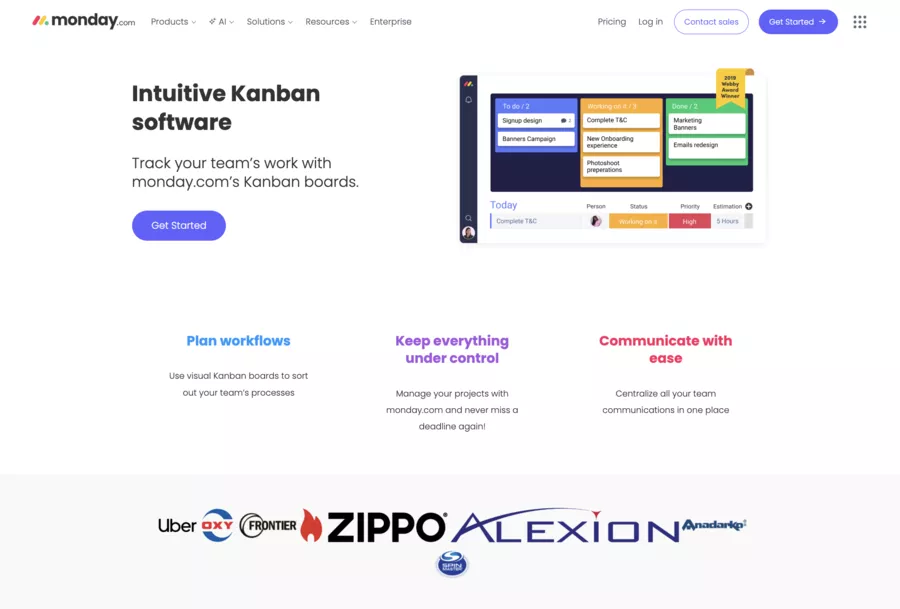
Ideal for: Ops/marketing/sales teams, multi-teams, needing dashboards.
Kanban Features
- Customizable columns + multiple views (including Kanban).
- Dashboards to consolidate multiple boards.
Automation & Analytics
- No-code automations (notifications, status changes, etc.).
- Integrated reporting/dashboards (depending on plan).
Integrations
- Slack, Teams, Google, CRM… via native/market integrations.
Pricing (Updated)
- Free: Up to 2 seats.
- Basic $9/seat/month (annual), Standard $12, Pro $19.
- Note: monday often sells in seat bundles (“seat buckets” model).
Strengths / Weaknesses
- ✅ Excellent for cross-functional workflows + dashboards.
- ⚠️ Costs can rise quickly (bundles/seats + options).
4. Airtable Kanban – Ops + Data
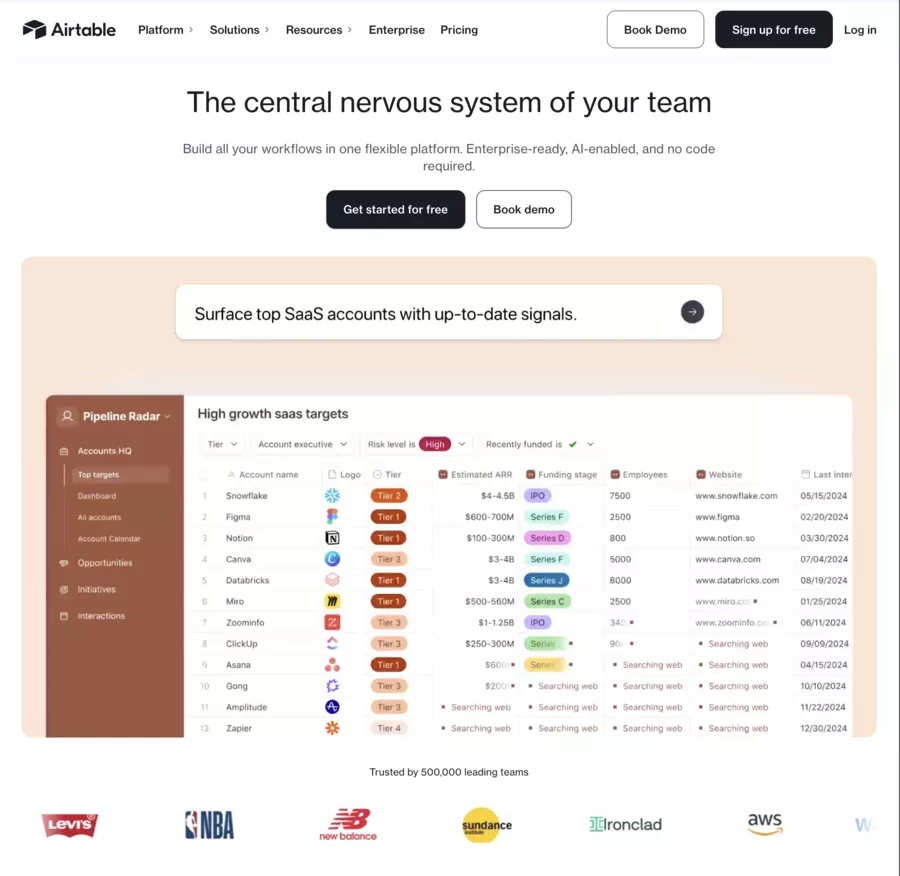
Ideal for: Structured ops, databases, “data-driven” workflows.
Kanban Features
- Kanban = view on a base (statuses), filters, sorting, multiple views.
- Great when data is at the core of the process.
Automation & Analytics
- Automations + interfaces + reporting, and strong AI acceleration (Omni/AI).
Pricing (Updated)
- Team: $20/user/month (annual)
- Business: $45/user/month (annual)
- Billing per “seat” with editing rights (important for scaling).
Strengths / Weaknesses
- ✅ Powerful for linking tasks + data + automation.
- ⚠️ Scaling can be costly if many editors are involved.
5. Trello – The Simplest and Most Universal Kanban
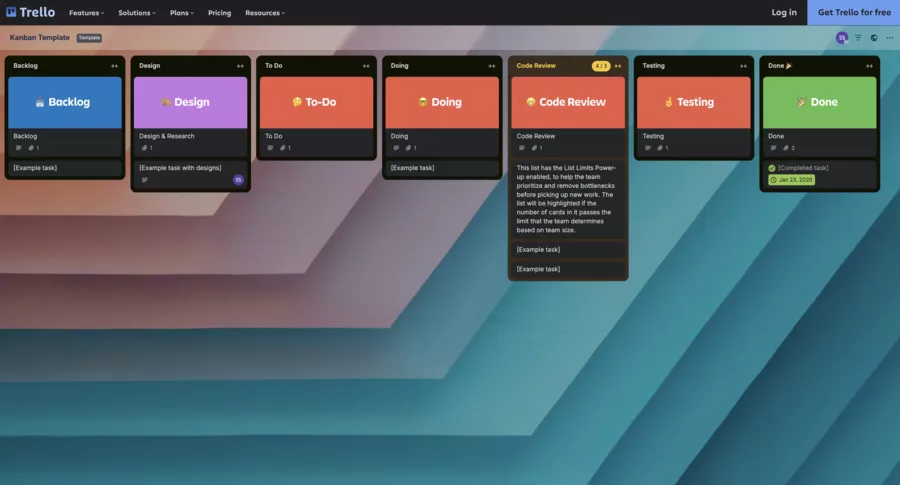
Ideal for: Quick start, “business” teams, Kanban task tracking without complexity.
Kanban Features
- Boards/lists/cards + drag-and-drop.
- Templates, checklists, attachments, labels, dates.
- “Power-Ups” ecosystem to add features (integrations, views, etc.).
Automation & Analytics
- Butler (workflow automation): rules, buttons, recurring actions.
- Important 2026: Automations are capped by quotas (depending on plan).
- Analytics/reporting: Adequate for simple tracking, less “management” than tools focused on governance.
Integrations
- Very wide via Power-Ups (Slack, Drive, CRM, time tracking…), + Atlassian logic.
Pricing (Updated)
- Free: Up to 10 collaborators per workspace + 250 “workspace command runs”/month (Butler) + 10MB files.
- Standard $5/seat/month (annual); Premium $10/seat/month; Enterprise “starting at” $17.50/user/month (depending on volume).
Strengths / Weaknesses
- ✅ Very clear UX, quick adoption, useful no-code automation.
- ⚠️ When you want management (multi-projects, governance, advanced reporting), you hit its limits.
6. Jira Software – The Reference for Agile and Software Development
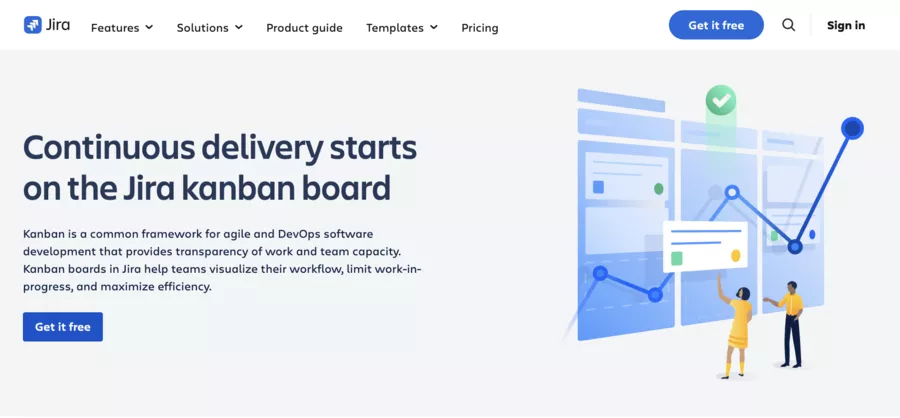
Ideal for: Dev teams, product, tech, precise agile management (workflows, WIP, metrics).
Kanban Features
- Configurable Kanban boards, custom workflows, backlog, permissions.
- Excellent for industrializing flows (bugs/stories/epics + transition rules).
Automation & Analytics
- Native automations (rules, triggers) + quotas depending on plan.
- Atlassian automation limits vary by plan (Free vs Standard vs Premium).
- Agile reporting (cumulative flow, cycle time, etc.) = strong point for management.
Integrations
- Atlassian Marketplace + Confluence/Bitbucket + dev integrations (Git…).
Pricing (Updated)
- Free: Up to 10 users + 2GB storage.
- Cloud: Standard around $7.91/user/month, Premium around $14.54/user/month (depending on billing/volume).
Strengths / Weaknesses
- ✅ Workflows + metrics = top for mature agile teams.
- ⚠️ Heavier setup, less “friendly” for non-tech users.
7. Asana – Cross-Team Coordination
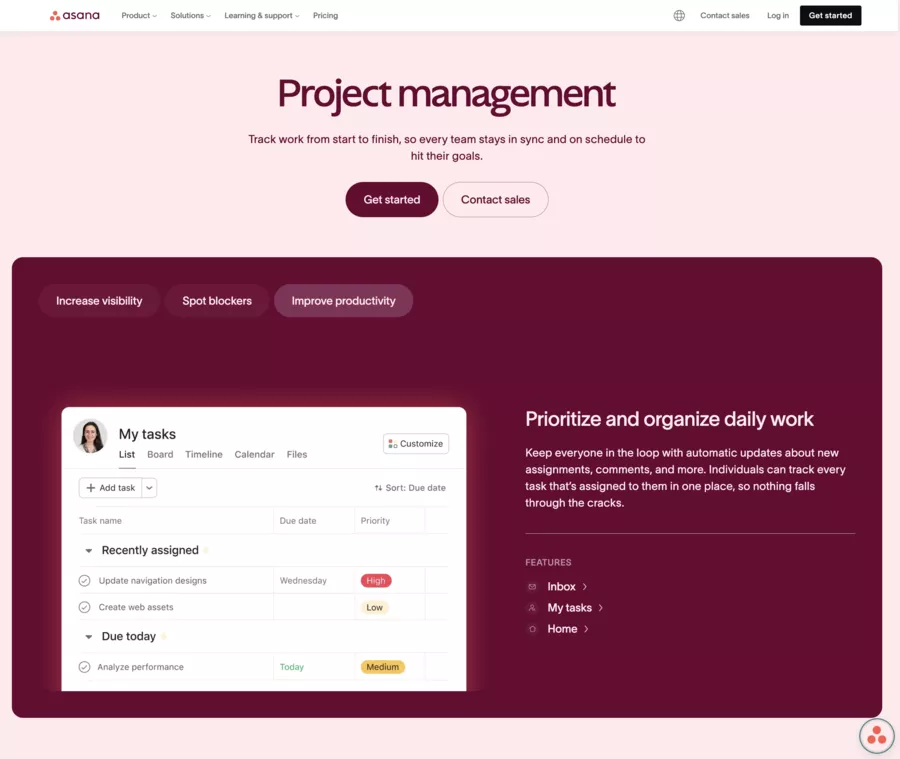
Ideal for: Multi-project coordination, dependencies, planning, and alignment.
Kanban Features
- Board view (Kanban) + list + timeline, dependencies, milestones (depending on plan).
- More “project management” than “pure Kanban”.
Automation & Analytics
- Rules, fields, forms, reporting (variable level depending on plan).
Pricing (Updated)
- Starter: $10.99/user/month (annual)
- Advanced: $24.99/user/month (annual)
Strengths / Weaknesses
- ✅ Good balance between execution and coordination.
- ⚠️ If you want ultra-simple Kanban, Trello is faster.
Specialized Tools, Analytics, and Time Tracking
1. Microsoft Planner – Teams under Microsoft 365
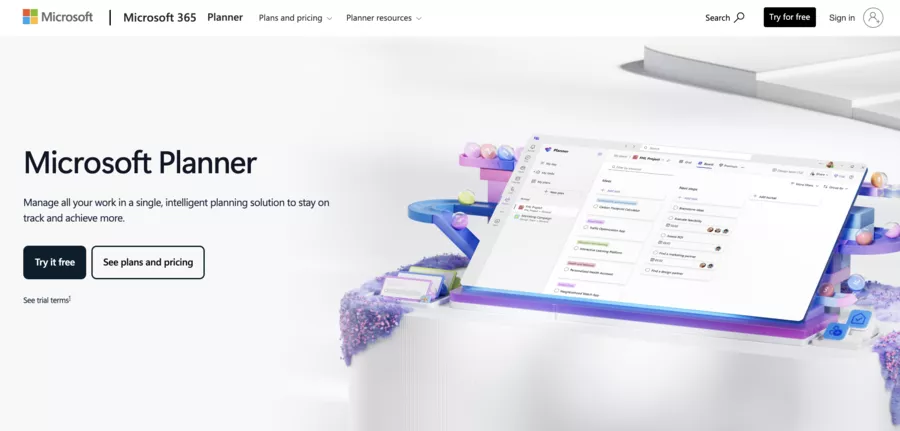
Ideal for: Microsoft organizations (Teams/365), simple and integrated needs.
Kanban Features
- Planner in an M365 account: collaboration, rich tasks (or subtasks), Grid/Board/Schedule/Charts views, reporting/dashboards.
Automation & Analytics
- Automation mainly through the Microsoft ecosystem (Power Automate), and reporting included depending on the scenario.
- Complex and simple projects
Pricing (Updated)
- Planner “in Microsoft 365”: included depending on license.
- Planner Plan 1: CAD $13.60/user/month (annual); Plan 3 CAD $40.70; Plan 5 CAD $74.60.
Strengths / Weaknesses
- ✅ Zero friction if the team is already using its online tools Teams/M365
- ⚠️ Less rich than Jira/monday for advanced multi-flow management.
2. Businessmap (formerly Kanbanize) – “Flow”/Scale Kanban
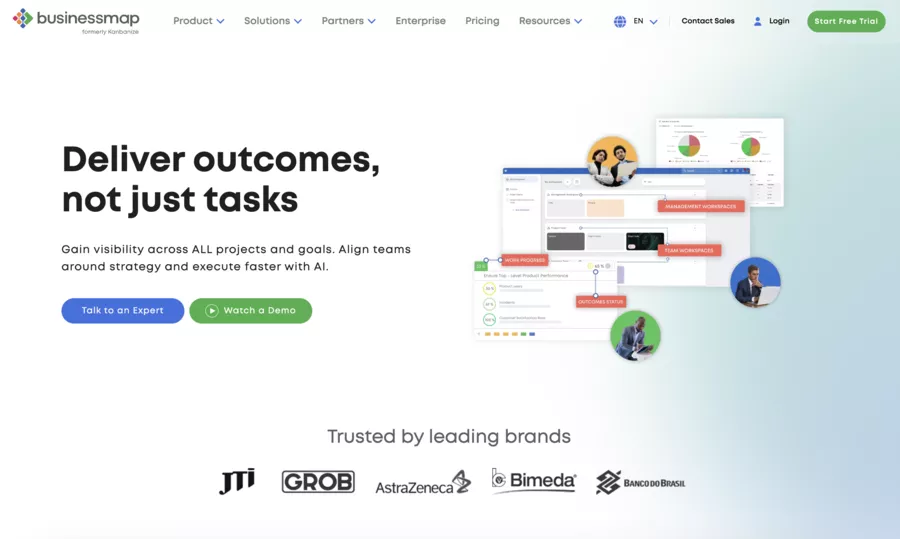
Ideal for: Serious Kanban, large-scale Lean/Flow management (portfolio + metrics).
Kanban Features
- Advanced boards, WIP, levels, service classes… flow-oriented.
Automation & Analytics
- Strong focus on flow metrics, forecasting, management.
Pricing (Updated)
- Free trial + mainly enterprise-oriented offer/quote (not a “Free” classic).
Strengths / Weaknesses
- ✅ Excellent if your challenge = optimizing workflow + governance.
- ⚠️ Overkill for a small team that just wants “a board”.
3. MeisterTask – Simplicity + Adoption
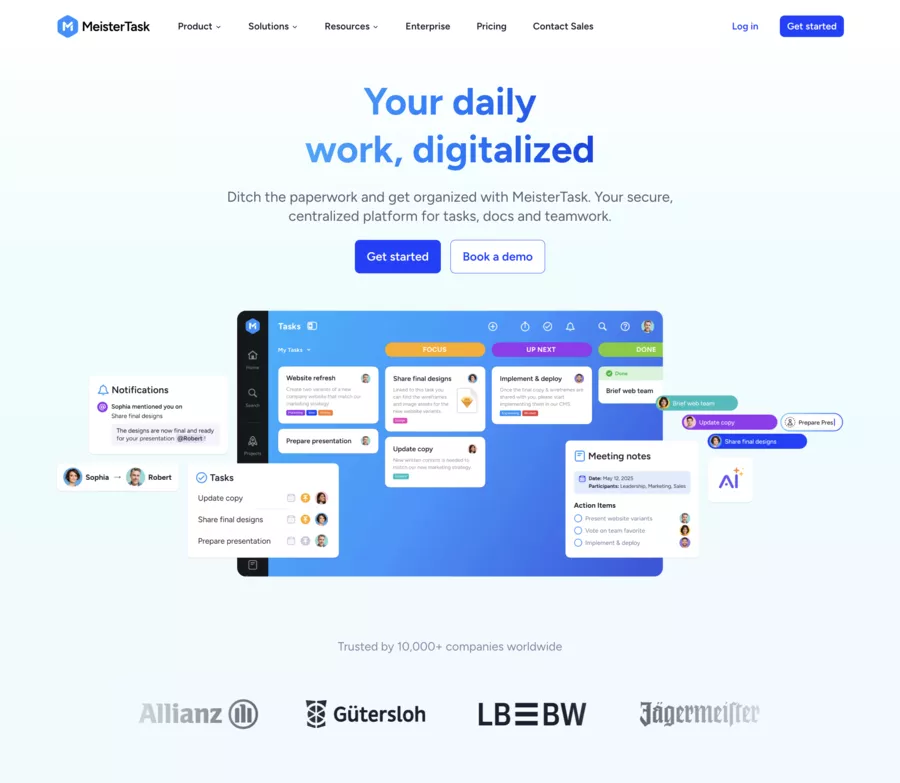
Ideal for: Small teams wanting a clean Kanban, without heaviness.
Kanban Features
- Simple boards, sections, assignments, notifications.
Automation & Analytics
- Native automations (actions based on movements/states) depending on plan.
Pricing (Updated)
- Basic: Free
- Pro: $13.50/user/month, Business: $30/user/month (according to pricing page).
Strengths / Weaknesses
- ✅ Easy adoption, clean interface.
- ⚠️ Less suitable if you seek advanced reporting + multi-team scaling.
Quick Choice by Context 🎯
| Your Need 🧠 | Recommended Tool(s) ✅ | Why It Fits 🔍 |
|---|---|---|
| Start in 30 Minutes ⏱️ |
Trello / MeisterTask → easy to launch |
quick setup, direct Kanban → you see the flow immediately |
| Dev Team + Metrics 🧑💻 |
Jira Software → agile logic |
workflows + agile reporting → ideal if it sprints |
| Ops/Marketing Multi-Teams 🧭 |
monday.com / Asana → coordination |
dashboards + cross-team coordination → you manage without running everywhere |
| Docs + Kanban (Knowledge) 📚 |
Notion → everything in one place |
bases + pages + board views → you link tasks and content |
| Kanban + Database 🧱 |
Airtable → “data” oriented |
structured data + automations → perfect for ops/process |
| Microsoft-First 🏢 |
Planner → integrated M365 |
integrated Teams/M365, low friction → easier internal adoption |
Why Adopt a Kanban Tool?
What is a Kanban tool? Adopting a digital Kanban tool addresses modern challenges like distributed work and organizational complexity. Originating from Toyota's system in the 1940s, the Kanban method has gone digital to offer a visualization of work through Kanban cards organized in columns (To Do, In Progress, Done) on a whiteboard, whether physical or digital. Each Kanban card represents a specific task and allows for clear and efficient tracking of its progress.
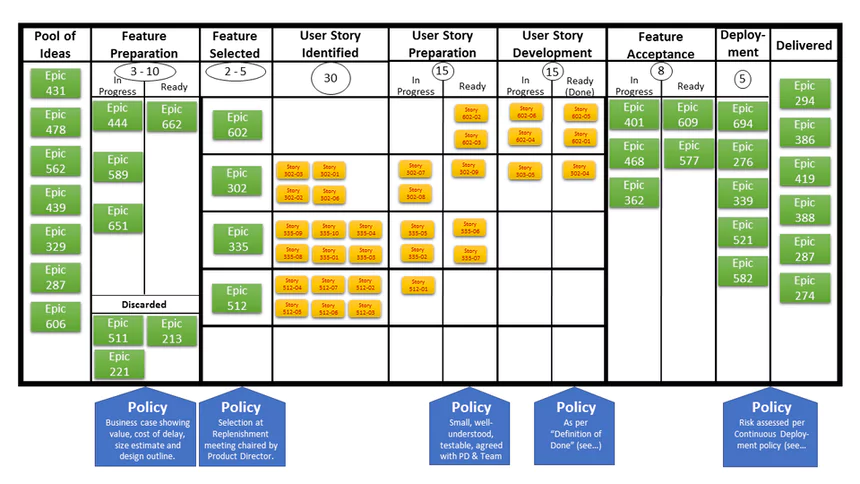
Unlike physical boards, digital tools add automation, ubiquitous accessibility, and dynamic visualization, ideal for hybrid teams.
The Kanban method also applies to human resources management, facilitating task management and collaboration within HR departments, as well as in other sectors.
Jira is an essential tool for software development teams, especially those working in Agile or Scrum.
Advantages and Limitations
👍 Advantages
- Visibility: Dynamic boards to track tasks.
- Productivity: Automation of repetitive tasks.
- Artificial Intelligence: Advanced automation of repetitive tasks and bottleneck detection thanks to integrated artificial intelligence.
- Analytical Dashboards: Access to modern dashboards providing detailed insights into cycle times and cumulative flows to optimize project management.
- Collaboration: Ideal for remote teams.
- Adaptability: Suitable for various sectors (marketing, IT).
👎 Limitations
- Complexity: Tools like Jira require training.
- Cost: Premium plans (€7-20/month) for large teams.
- Dependency: Requires a stable connection.
Which Kanban Tool to Choose Based on Team Size/Sector?
| Situation 📌 | Quick Recommendation 🎯 | Why ✅ |
|---|---|---|
| Solo / Small Team 👤 |
Trello, Notion, MeisterTask → “simple that works” choice |
quick adoption + visual project management → you start and move forward |
| Agile Tech Team 🧑💻 |
Jira, (ClickUp depending on context) → more “process & delivery” |
workflows + dev integrations + advanced reports → ideal when it sprints |
| Ops / Data / Process 🏗️ |
Airtable Kanban, monday.com → “ops” orientation |
automation + dashboards + automated boards → you manage without drowning |
| Microsoft Environment 🏢 |
Planner → “M365” logic |
coherence Teams/M365 → less internal friction |
| Large Scale 🏛️ |
Jira, Businessmap → to “stay on track” |
governance + standardization + management → otherwise it turns into chaos |
Free or Open Source Kanban Tools (Self-Host, Privacy)
| Tool 🧰 | Type 🔓 | What You Gain ✅ | Watch Out ⚠️ |
|---|---|---|---|
| Wekan 🛡️ |
open source / self-host → infrastructure control |
Trello-like, infra control budget + data in your hands → useful if “privacy” = priority |
setup + maintenance backups, updates, security → you become your own support |
| Taiga 🧩 |
open source + cloud offers → choice of model |
complete agile, deployment options you mix Kanban + agile if needed → handy when it sprints |
limits depending on version/plan features vary by edition → plan well before migration |
| OpenProject (Boards) 🏗️ |
community + advanced options → possible upgrade |
Kanban boards included in “Basic board” you set the flow without add-on → good for clean structuring |
some advanced functions not included watch out for the “need vs edition” gap → otherwise surprise in scaling |
| Kanboard 🪶 |
open source → minimalist |
light, simple you go straight to the board → perfect if you want “just Kanban” |
project in “maintenance mode” limited evolutions over time → keep in mind for sustainability |
Training and Support: Assisting Your Teams in Adoption
To get the most out of a Kanban tool, it is essential to assist teams from the start.
Kanban software providers generally offer a wide range of resources: video tutorials, step-by-step guides, webinars, FAQs, and responsive technical support.
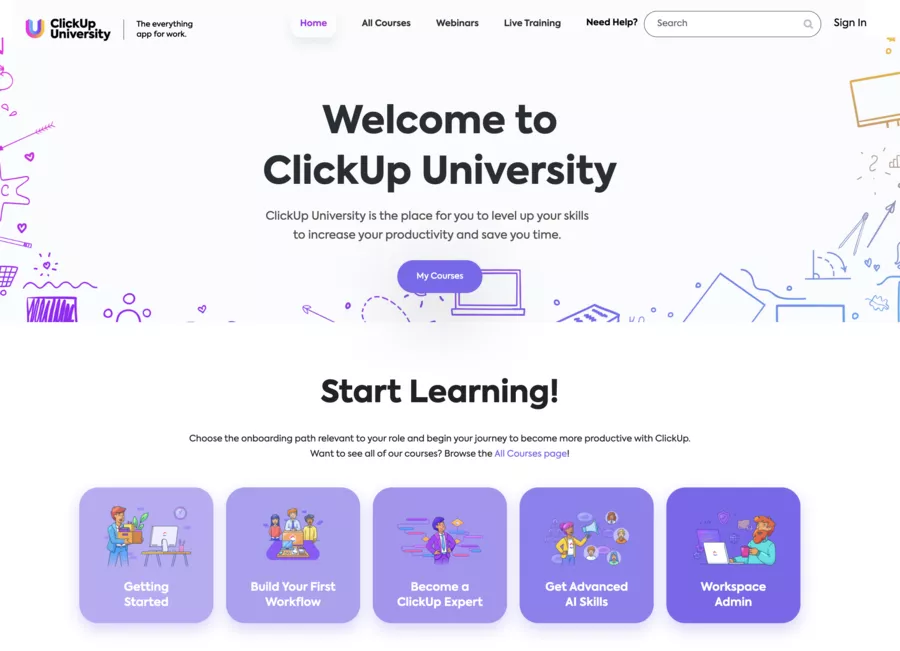
This training offer facilitates learning of key features and adoption of best practices, regardless of your team's maturity level.
An effective customer support is also a real plus for quickly resolving any blockages or questions during the daily use of the tool.
Choose a Kanban tool that offers support tailored to your needs, whether for a small team in the discovery phase or for large-scale deployment.
Well-thought-out training and quality support are the keys to rapid adoption, optimal use of features, and smoother and more efficient project management.
The 10 Best Practices for Leveraging a Kanban Tool
Adopting a Kanban tool is good. Exploiting it to its full potential is even better!
To boost project management, productivity, and team collaboration, here are the 10 best practices to implement on your digital Kanban board:
1. Clearly Define Project Objectives
Before creating your Kanban board, take the time to clarify your team's objectives and your clients' expectations.
This will allow you to structure your columns and Kanban cards according to project needs and align everyone with the same vision.
2. Configure Columns According to Your Process
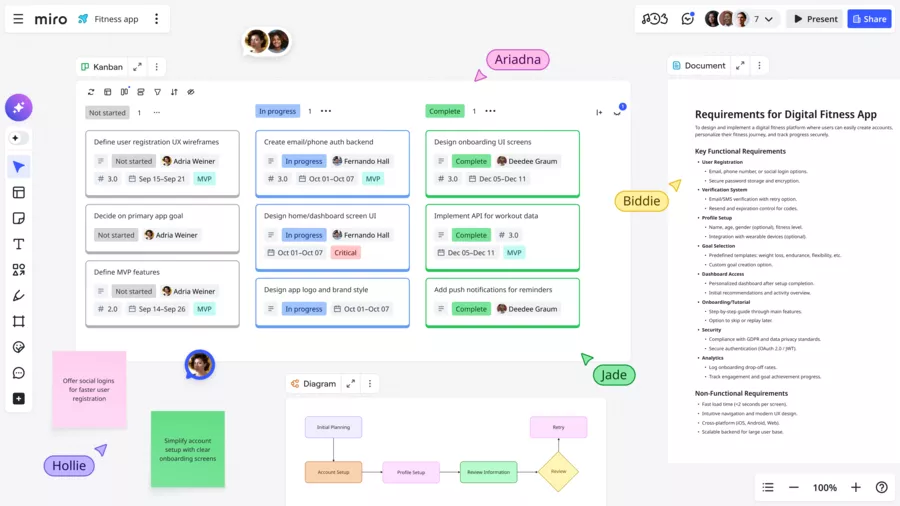
Each team has its own workflows.
Customize your Kanban board columns to precisely reflect the stages of your process: “To Do”, “In Progress”, “Under Review”, “Done”, or any other stage suited to your project management.
This configuration makes work tracking more intuitive and visual.
3. Carefully Create Kanban Cards
Each Kanban card should contain all useful information: title, description, deadline, responsible person, attachments, subtasks…
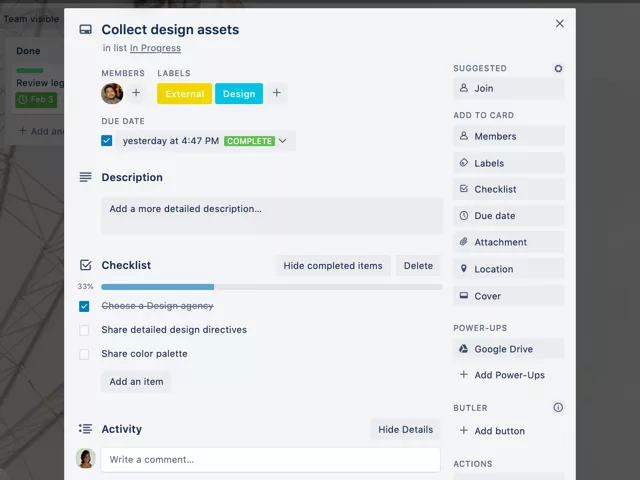
The more complete your cards are, the simpler, more understandable, and collaborative task management becomes.
4. Commit to Continuous Improvement
After each project or sprint, take the time to analyze the results with your team. Identify areas for improvement, adjust your settings and workflows, and evolve your Kanban board to better meet your needs and those of your clients.
5. Automate Repetitive Tasks
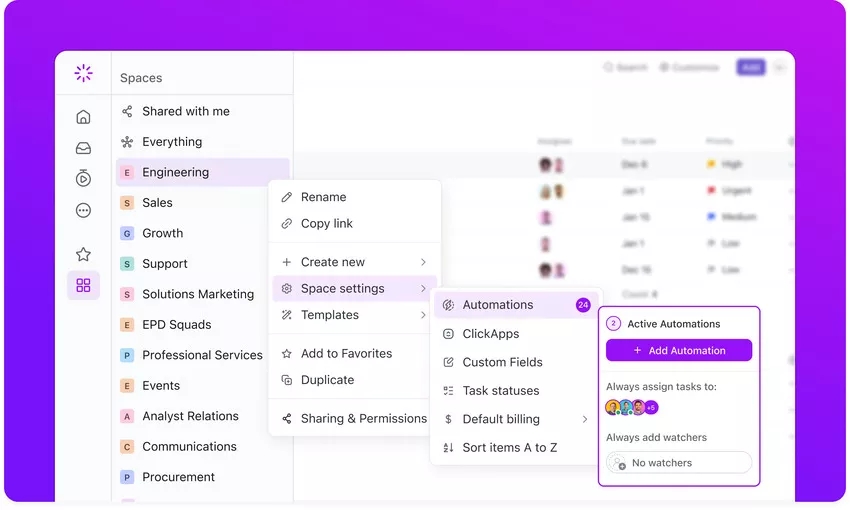
Take advantage of automation features to save time: automatic notifications, status changes, task assignments…
Automation reduces errors and frees the team for higher-value tasks.
6. Strategically Allocate Human Resources
Distribute tasks based on the skills and availability of each team member.
A good Kanban tool facilitates this management, ensuring each resource is mobilized where they add the most value.
7. Limit Work in Progress (WIP)
To avoid dispersion and blockages, set a limit on tasks in progress per column or team member.
This key practice of the Kanban method improves focus, reduces delays, and optimizes workflow.
8. Encourage Real-Time Collaboration
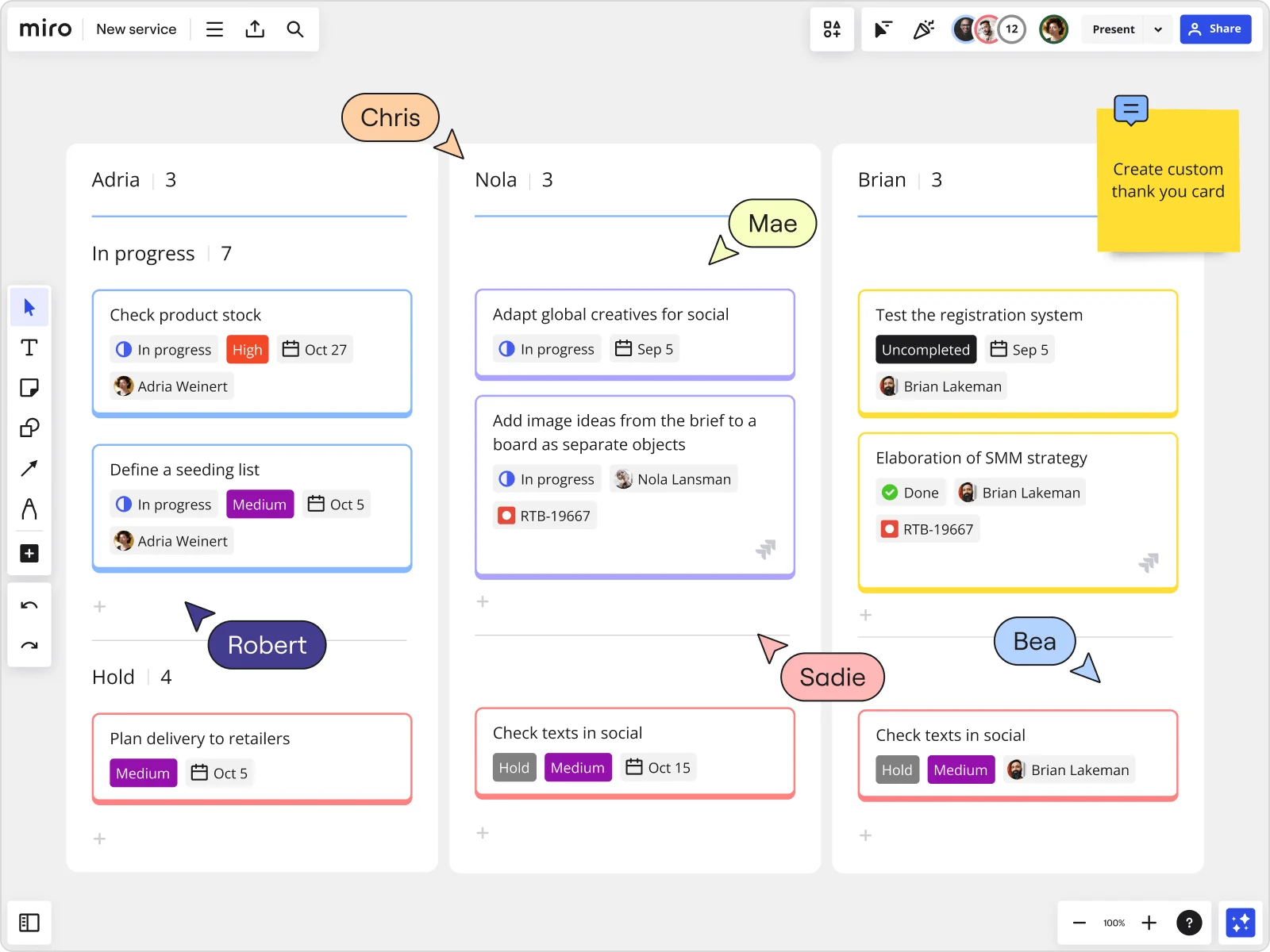
Encourage exchanges on Kanban cards through comments, mentions, and document sharing.
Real-time collaboration streamlines communication, speeds up problem-solving, and strengthens team cohesion, even remotely.
9. Track Task Cycle Time
Analyze the time it takes to move a task from one column to another. This cycle time tracking helps identify stages that slow down the project and continuously optimize your processes.
10. Leverage Analytical Dashboards
Use the dashboards integrated into your Kanban tool to track progress, visualize bottlenecks, and manage performance. Indicators like cycle time or the number of completed tasks help make informed decisions and adjust priorities.
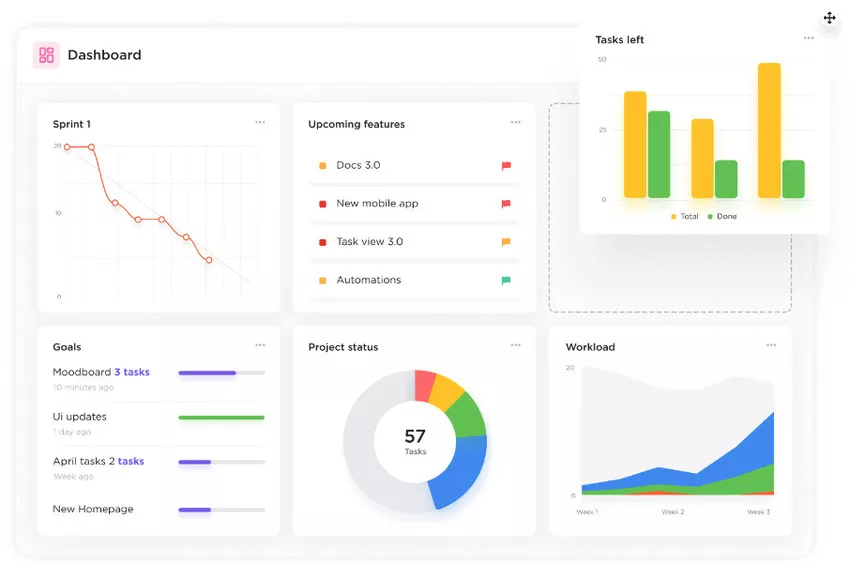
By applying these 10 best practices, you transform your Kanban tool into a true engine of productivity and collaboration. Feel free to adapt features and settings to your context, test new workflows, and involve the entire team in the continuous optimization of your processes. The result: more efficient project management, satisfied clients, and a team moving together towards excellence!
“Field” Reviews: Time-Wasting Pitfalls
- ⚠️ Too many options without team rules → noise (often in all-in-one tools)
- ⚠️ Limited automations in free version → you switch to paid sooner than expected (varies by tool)
- ⚠️ Integrations: if your stack is already set (Microsoft, Google, dev), it’s THE number 1 criterion
- ⚠️ Reporting: without flow metrics, difficult to optimize workload and deadlines
Security and Privacy: Protecting Your Data with a Kanban Tool
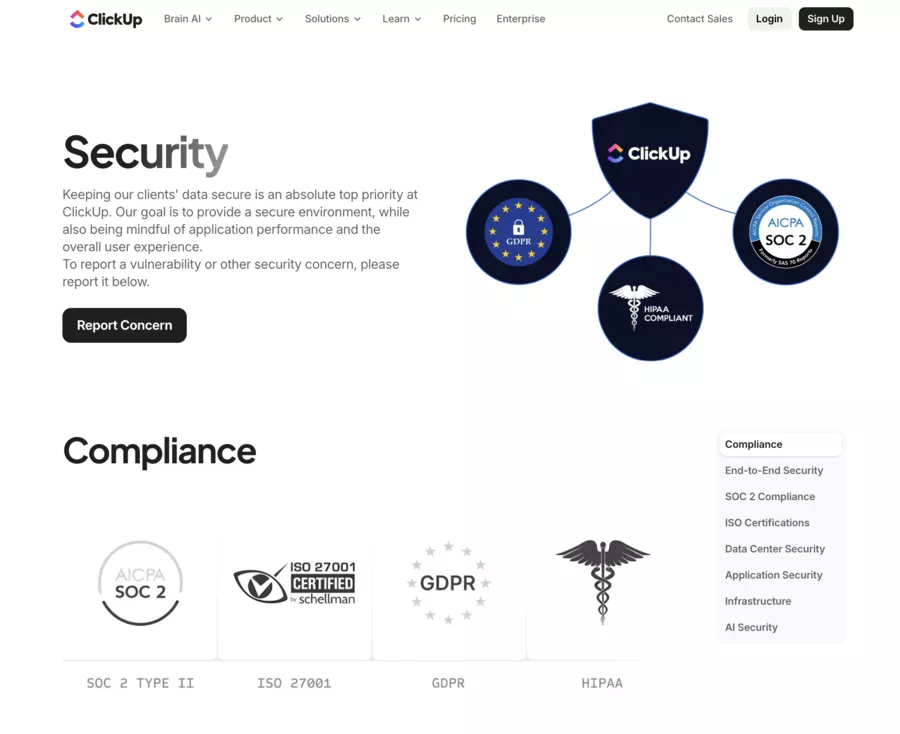
Data security is an essential criterion in choosing a Kanban tool. Leading Kanban software integrates advanced protection measures: data encryption, automatic backups, fine-grained access rights management according to roles, and enhanced authentication. Most solutions comply with international standards like GDPR or ISO 27001, ensuring the confidentiality and integrity of your sensitive information.
Before adopting a Kanban tool, take the time to check the provider's security policies, server location, and access control options for each team member. Whether you are a startup, SME, or large company, the security of your projects and data should remain a priority. A good Kanban software allows you to collaborate with confidence, without compromising on privacy.
Conclusion
In 2026, Kanban tools like Trello, monday.com, Asana, ClickUp, and Jira transform project management with their customizable boards, automations, and integrations.
Small businesses will favor Trello or ClickUp for their free offerings, while SMEs and IT teams will opt for monday.com or Jira for their flexibility. Test the free versions to find the tool suited to your team size and sector. Start today to optimize your workflows and boost your team's agility!
Here is my choice of the best agile project management software Kanban.
- Asana: Simply one of the best tools on the market
- Zoho Projects: Best for managing resources and collaborating with your team
- monday.com: Best solution for creating workflows on a single platform
- ClickUp: Best solution for creating a custom workflow based on your specific needs.
By using the best tool based on the Kanban system in your organization, you will be able to see the project management process in a whole new way. A good Kanban tool, chosen based on your field and team size, is a sustainable investment and the key to effective and scalable project management.

.svg)