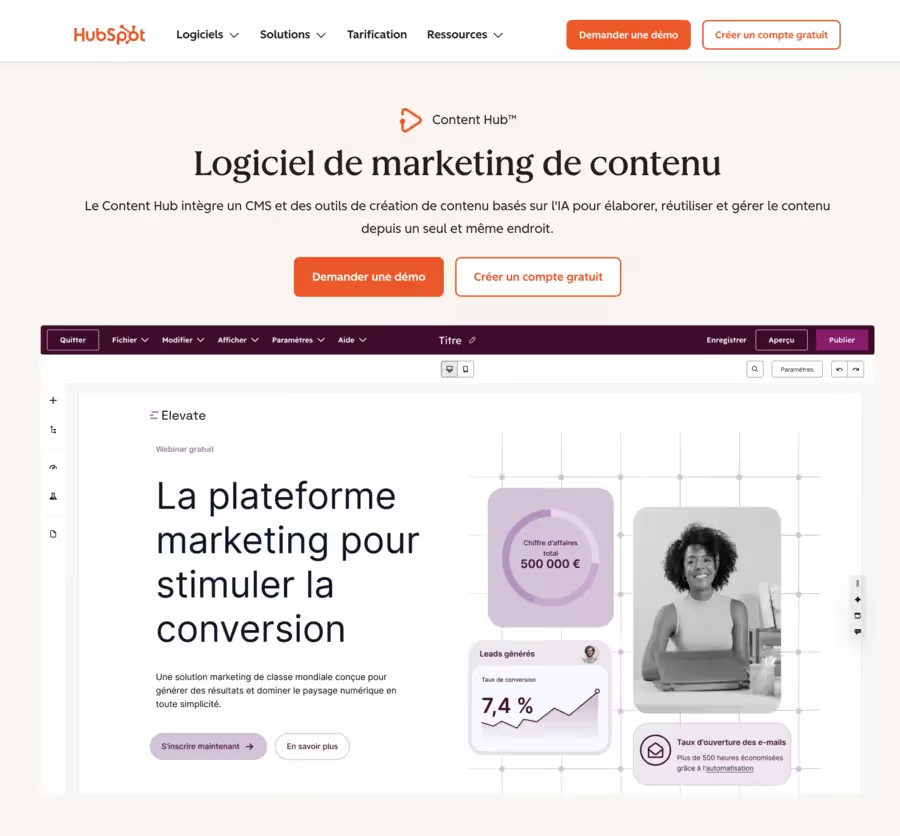What is monday.com?

Monday.com is an application No code (without code) project management that was launched in 2014 in Tel Aviv, Israel and was formerly known as DaPulse according to its website. (last update)
It aims to improve team collaborations more quickly and foster a culture of transparency and accountability.
- Monday.com is used to track and plan projects more quickly, but it's also useful for real-time visualization and brainstorming
- The platform is very flexible and can meet a wide variety of different business needs.
- According to numerous reviews on monday.com, its greatest strength and main focus are team collaboration.
- The application is better suited to daily activities and ongoing work rather than to complex, large-scale projects.
In summary, Monday is a project management application that focuses on team collaboration and transparency.
It offers great flexibility and is better suited to everyday projects than to complex projects.
Who is monday for?
Monday is for different types of users, such as:
- project managers,
- software development teams,
- marketing teams,
- sales teams,
- customer service teams,
- human resources teams,
- product development teams (PLM: product lifecycle management),
- design teams,
- etc.
It can be used by businesses of all sizes:
- SMES
- PMI,
- auto-entrepreneur,
- start-ups,
- big companies,
- etc.
Monday is suitable for various business sectors, such as
- technology,
- finance,
- retail sales,
- services,
- manufacturing,
- health,
- education,
- etc.
This is what makes Monday strong: being flexible, in real time and powerful for all uses.
Ease of Use
It's a pleasure to use Monday.
Everything is well arranged, you never spend more than a few seconds looking for something and the software helps you right from the start without mothering you.
It is one of our project management tools preferred, and you'll be able to set up an advanced workflow before you know it.
1. The user interface

In project management, the user interface is a key element that can affect team productivity:
- The main interface is the list view, which allows a basic overview and the entry of task details.
- Other views are more effective for keeping track of tasks and projects, but it's hard to make sense of these views without entering the data into the list.
- The basic data for each task is manipulated directly on the main screen, unlike Trello where you need to use the back of the card for most functions.
- It is important to enter this information, otherwise you will not be able to find it in your other views later.
- You can add as many additional columns as you want to the list view, allowing you to refine the choice of tasks that appear in your other views.
- Monday has generous file storage space, so you can attach them without fear.
Overall, Monday's list view is user-friendly and easy to use for beginners and professionals alike.
2. Project Views

While Kanban views and the calendar may not be as powerful as those found in other software such as Trello or Jira, they do offer useful and convenient features for monday.com users.
- Monday's Kanban board provides a good overview and gets the job done, even if it's not as good as Trello's or Jira's.
- A handy feature of the Monday Kanban board is that you can change what it shows on the fly, whether it's the status of the tasks, the people working on the task, or its project group.
- The Monday calendar is a useful tool for visualizing tasks by their due date. By clicking on a task, detailed information is displayed.
- Although less flexible than the Kanban board, the calendar offers practical features for real-time project management
The flexibility of Kanban board and detailed calendar information make these views useful tools for visualizing tasks and planning projects.
3. Mobile Application

Here is my review of Monday's mobile app for iOS and Android operating systems.
- Intuitive interface.
- Allows you to add details in real time.
- May take longer to load than the main web interface.
- Monday's mobile app is free for all users of the main app.
If you're a regular Monday user, we recommend that you download it and try it out for yourself to see if it fits your needs.
4. The Work OS System
Its platform also offers a complete collaborative work solution called Work OS with a simplistic handling and implementation.
- Monday's Work OS is an all-in-one collaborative work operating system that allows you to personalize your workflow and automate recurring tasks.
- Users can create custom boards to track their work, communicate with their team, and collaborate with external partners using this operating system.
- Work OS also offers integrations with over 50 third-party applications (Google Drive, Zapier, other tools, etc.), including communication tools, project management tools, file storage tools, and productivity applications.
- Work OS uses a secure infrastructure that meets industry security standards to ensure data privacy and security.
If you're looking to improve collaboration and project management, Monday's Work OS is a solution to consider.
Features
Here are some of the best features Monday has to offer.
1. Data Visualization and Dashboards


Monday is an online project management software that offers numerous features to track and visualize your important data:
- Monday's “Customize View” menu allows you to turn data visualizations into graphs, charts, and timelines in just a few clicks in real time
- With Monday, you can choose from numerous table views, including tables, timelines, Gantt charts, calendars, bar and pie charts, Kanban boards, forms, and workloads.
- Monday.com allows multiple boards to be combined into a single dashboard, which is available with the most advanced plan.
- Each team member can use the view they prefer to visualize the same project information.
With Monday, you can choose from various table views to visualize your important data and turn them into pleasant visual graphs.

2. Project Automation on Monday

Monday.com allows users to simplify common and recurring tasks through a series of “when/if/then” instructions integrated into the application.
- Automate current or recurring tasks : Monday offers several automation recipes with built-in triggers and common actions to automate task creation, notifications, status changes, and other recurring workflow items.
- Automation recipes sorted by type : Automation recipes are organized by type, making it easy to find what you're looking for, such as sending notifications, recurring items, assigning due dates, moving items based on a condition, creating sub-items, and dependency triggers.
- Customizing automations : You can also create custom automations from scratch using the automation customization page that guides you step-by-step through processes using conversational language buttons.
- Customized automations with multiple functions : Automations should also not stop at a single function, as a simple “and” command can link subsequent or simultaneous actions.
You can automate common and recurring tasks to save time and focus on value-added tasks.
3. Monday's Advanced Integrations
Connect to apps you're already using to extend functionality and include things like a file library or email campaigns.

Integrate hundreds of other applications like:
- Asana, Todoist, Trello, zoom, Slack, Adobe Creative Cloud, Google Drive, and more.
- Monday integrates with hundreds of third-party applications, either natively or through the paid plan with Zapier.
- Integration is also very easy. Simply find the integration center icon in the menu and you can explore by recommended applications or by application type in real time.

Their automation center can connect to integrated applications, which means that a Action in Monday can trigger a message in Slack or Gmail, and so on.
4. The App Marketplace

With the marketplace, users can add custom views, widgets, integrations, and automations to meet their needs:
- Free and paid applications that can be customized to suit your specific needs.
- Marketplace to extend the capabilities of your operating system with custom views, widgets, integrations, and automations.
- Free, freemium, and paid add-ons to extend your calculation processing capabilities, form creation, eQuotes, BI reports, and more.
- Third-party integrations with tools like MailChimp, Facebook, and Hubspot, as well as original extensions that are unique to the system.
- API documentation for developers who want to create their own integration tools.
Pricing : Prices vary depending on the features needed.
Monday offers plenty of customizable features to meet the needs of free and paid users.
Available templates

Monday.com offers several predefined templates for different types of projects,:
- Can be used to facilitate the creation of personalized dashboards.
- possible to use Monday templates for personal use, to manage tasks, projects, ideas, finances, etc.
- predefined templates include pre-configured columns and sections for specific project types, such as:
1. Project management
.avif)
This model is designed to manage:
- tasks, due dates, managers, budgets, risks, etc. It allows you to monitor the progress of projects and communicate with team members.
- It is also possible to create custom dashboards using empty columns and sections. They can be used to manage projects, tasks, ideas, contacts, finances, media, etc.
- It's important to note that predefined dashboard templates don't contain data, they're only used to provide a basic structure for your board.
.avif)
2. Operations Management

This model is designed to manage:
- product ideas, features, bugs, roadmaps, key performance indicators (KPIs), end users, etc.
- It allows you to monitor product development and communicate with team members.
3. Task Management

This model is designed to manage:
- tasks, due dates, managers, priorities, etc.
- It allows you to track the tasks to be carried out and to communicate with team members.
4. Sales Management
This model is designed to manage:
- prospects, opportunities, quotes, contracts, key performance indicators (KPIs), etc.
- It allows you to track sales and communicate with team members.
.avif)
5. Human resources management

This model is designed to manage
- employees, job interviews, application forms, policies, key performance indicators (KPIs), etc.
- It allows you to monitor HR and communicate with team members.
Screenshots of Monday

Open the Model Center to access quick-start project files that are themically relevant to your content.

Organize and visualize your team's tasks in columns, cards, calendars, or timelines as you see fit.

Create your own dashboard by selecting widgets (timeline, battery, numbers) and dragging and dropping them onto the page.
Your inbox includes all of the instances where you've been tagged for a complete overview of your tasks.

The My Week tab shows you all the items that are due and you can look ahead to see what comes next.

The “Search All” function is an intelligent search tool that allows you to quickly analyze all of your data and documents on the site.

The notification icon allows you to easily see each item you've been mentioned in or assigned to.

Your workspace is a general overview of your projects, boards, workspace members, and permission statuses.

Access task conversations to chat with your team, write updates, add files, set notifications, and view the activity log.

Automate workflows and processes using simple point-and-click commands with conversational language that your entire team can understand.

Activate or deactivate automations, delete automations, or create new automations in the Automations tab of the board.

Open the activity log in the top right menu to get a quick overview of everything that happened.
Pricing

Monday is a flexible project management platform offering various subscription plans tailored to user needs. Here is an overview of the proposed plans:
- Individual plan: Freemium offer for up to 2 seats, with an unlimited number of tables, more than 200 basic project templates, and 20 column types. Ideal for individuals and freelancers.
- Basic plan: intended for small teams, it includes everything the individual plan offers, with an unlimited number of items, 5 GB of storage, and the creation of a dashboard based on one of your boards. Guests and stakeholders can access the board for free.
- Standard plan: perfect for SMEs that need access to complex calendar data and charts, it includes everything in the first two subscription levels as well as timeline and Gantt views, calendar views, collaborative guest access, 250 automations per month, integrations with 250 actions per month, and dashboards that combine up to 5 of your project boards.
- Pro plan: includes everything listed in the first three subscription levels, with extras like private boards, graphical views, time tracking, a formula column, 25,000 automations per month, 25,000 integrations per month, and a dashboard that combines up to 20 boards.
- Business plan: a customized quote for business plans with enterprise-wide automations and integrations, enterprise-grade security and governance, advanced analytics and reporting, multi-level permissions, custom integration, and dashboards that combine up to 50 project boards. Users will also have access to the premium customer support network.
With these plans, Monday offers a range of options to help teams of all sizes manage their work more effectively.
Alternatives to Monday
Monday's design is user-friendly, making it a great choice if you don't want to spend hours training your team how to use it.
1. ClickUp.
ClickUp is a free project management tool that offers customization for teams of all sizes, whether remote or in an office.
Compared to Monday, ClickUp offers features such as assigned comments, recurring tasks, and custom fields.
ClickUp Features
- Assigned comments: Assign smaller actions that require the effort of anyone in your workspace.
- Recurring tasks: Set repetitive schedules for your work to prevent something from slipping through the cracks.
- Notepad: Instantly convert any entry in Notepad into a to-do task with due dates, recipients, priorities, and more.
- /Slash commands: Create subtasks, change task locations, move tasks through your workflow, and more with a simple “/.”
- Custom fields: Add fields to a list, folder, or space to show clear deadlines, specify who is responsible for what part of the process, and confirm or deny requests for action.
Benefits of ClickUp
- Connect your most-used work applications to ClickUp with over 1,000 integrations, including email, cloud storage, monday, and more.
- Visualize tasks, projects, and workflows based on your work style with ClickUp's 15 customizable project views.
- Good value for money.
Disadvantages of ClickUp
- No dashboard export function.
- Not all ClickUp views are available on the mobile app.
ClickUp pricing
- Free forever plan (great for personal use).
- Unlimited plan ($5/member per month) for small teams.
- Business plan ($12/member per month) for medium-sized teams
- Business Plus plan ($19/member per month) for multiple teams.
ClickUp is a great choice for teams of all sizes. Its free forever plan is ideal for individual users or small teams, while the paid plans offer a full range of features to meet the needs of mid-sized or larger teams.
2. Toggl.
Toggl is a project management software that offers three distinct solutions: Toggl Track, Toggl Plan, and Toggl Hire.
Features
- Toggl Plan: visual roadmaps to facilitate the management of multiple projects.
- Streamlining communication through shared project comments and timelines.
- Automating repetitive tasks with recurring tasks.
Benefits of Toggl
- Streamlining communication through shared project comments and timelines.
- Automating repetitive tasks with recurring tasks.
Disadvantages of Toggl
- Invited workspace users (external stakeholders or teammates) benefit from premium paid features.
- Exporting project data for use with other tools is a paid premium feature.
Toggl pricing
- Free trial available.
- Paid plans starting at $8 per user per month.
Toggl is a project management software that offers a comprehensive solution for streamlining communication and automating repetitive tasks. (Toggl alternatives).
3. Trello.
If you're looking for project management software, chances are you've already heard of Trello. This software organizes projects into tables inspired by kanban, a method for managing workflows.
Features
- Organizing projects into Kanban boards
- Task cards with notes, attachments, images, documents, and other data
- Automate almost every action with Trello's butler
- Table, Timeline, Calendar, Dashboard, and Map Views
Benefits
- Automating actions with Trello's butler
- Different views to visualize projects
- Organizing projects into Kanban boards
Disadvantages
- Limited email integration
- Not suitable for large-scale projects
Rates
- Free trial, free plan, and paid plans starting at $5 per user per month.
Trello is an interesting option for small teams or personal projects, with its organization in Kanban boards and its automation features.
However, it is not recommended for large-scale projects and its limited email integration may be a disadvantage.
Security and privacy offered by Monday
Let's see it privacy policy from Monday.com:
- Monday.com is committed to using user data only for software development and marketing of its own products.
- Regular user data can be shared with an account administrator, but there is no sharing with third parties.
- Security is a priority for Monday, which uses a secure infrastructure that meets industry security standards to ensure data privacy and security.
- Although Monday recently updated its privacy policy to be more user-friendly, users who are concerned about the privacy of their data may consider alternatives such as Airtable.
Overall, Monday's privacy policy is transparent and reassuring for users.
Customer service

Here are the various customer support options offered by Monday.
- Knowledge base: Monday offers an extensive knowledge base that answers most frequently asked questions. It includes online guides, video tutorials, live webinars, a community forum, and feature requests.
- Email support: If you need more specific help, email support is available 24 hours a day, 7 days a week. You can contact their support team by filling out a simple contact form on their website.
- Webinars: Monday also offers live webinars for further training and personalized support. You can find upcoming webinars in their webinar hub.
- YouTube channel: For a basic introduction, you can go to their YouTube channel.
With its pre-established knowledge base, email support, live webinars, and YouTube channel, Monday offers a variety of customer support options to meet the needs of all users.

FAQs
What can Monday do?
The Monday app is an online collaboration software that helps you make decisions for personal or business use.
It allows you to keep an eye on your tasks, communicate with colleagues, and track your time. It's great for monitoring virtual teams and monitoring complex projects.
Take a look at its roadmap because Monday brings new improvements on a regular basis.
Is Asana a better choice than Monday?
Some of the features offered by Asana are considered better than what Monday can offer.
However, Asana is significantly more expensive.
To determine which software is the best, you need to consider your own needs and whether it helps you make informed decisions.
If you need a virtual management tool that integrates well with other platforms, Monday project management software is a better option for you.
For more details, here is a Monday vs Asana comparison.
Does Monday have experts from all over the world?
Monday is a project management software that is used by businesses around the world.
To offer the best possible service to their customers, they have a network of partners in several countries: Italy, Japan, Luxembourg, Mexico, Netherlands, Portugal, Peru, R.A.S., New Zealand, Hong Kong, United Kingdom and many others!
Final Verdict on Monday
It is a very elegant and well-designed no-code workload management application with excellent value for money.
- It certainly left a good impression when we tested it for this Monday review.
- Monday.com can help you keep track of your projects, tasks, and deadlines in any area.
- This project management software promotes collaboration and teamwork. It also saves a lot of time thanks to intuitive decisions and clever automations.
- The cost of monday.com is the biggest hurdle. It's not always affordable.
- Unfortunately, the free trial period probably won't be long enough to help you decide.
- The Monday task manager is worth the investment if you have remote workers or a huge workflow.
- Safety is also a priority for Monday. Work OS uses a secure infrastructure that meets industry security standards to ensure data privacy and security.
.svg)