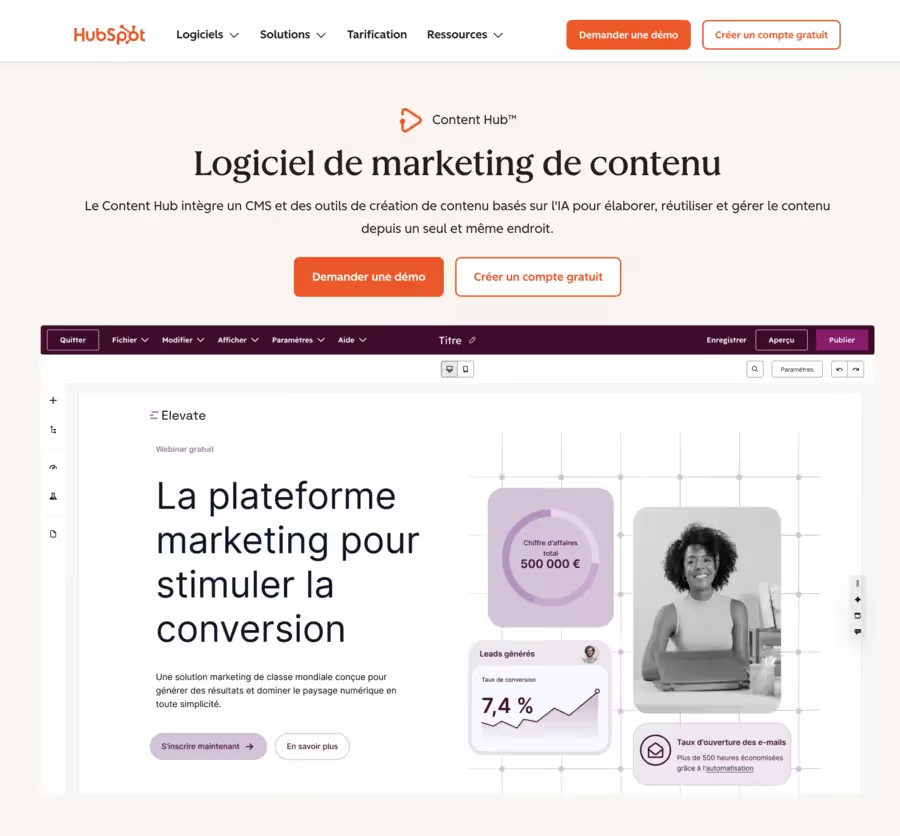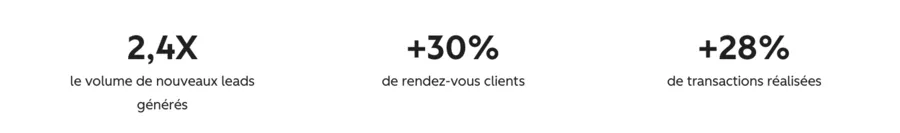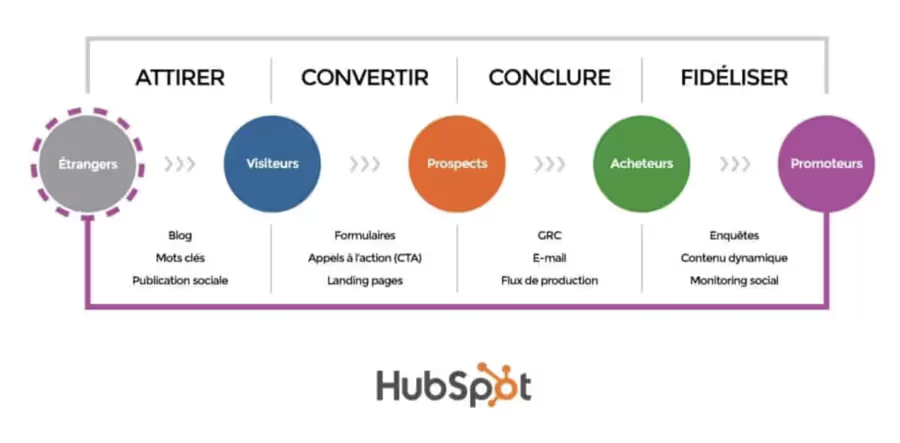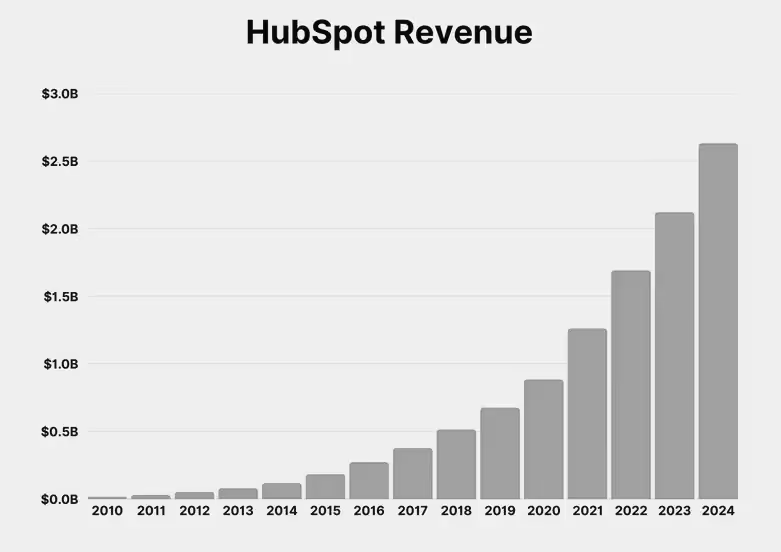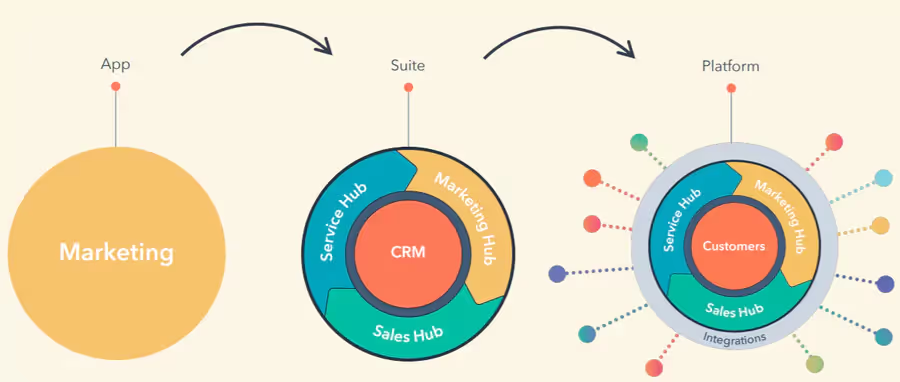HubSpot: Constant Updates for Free and High-Performance Tools
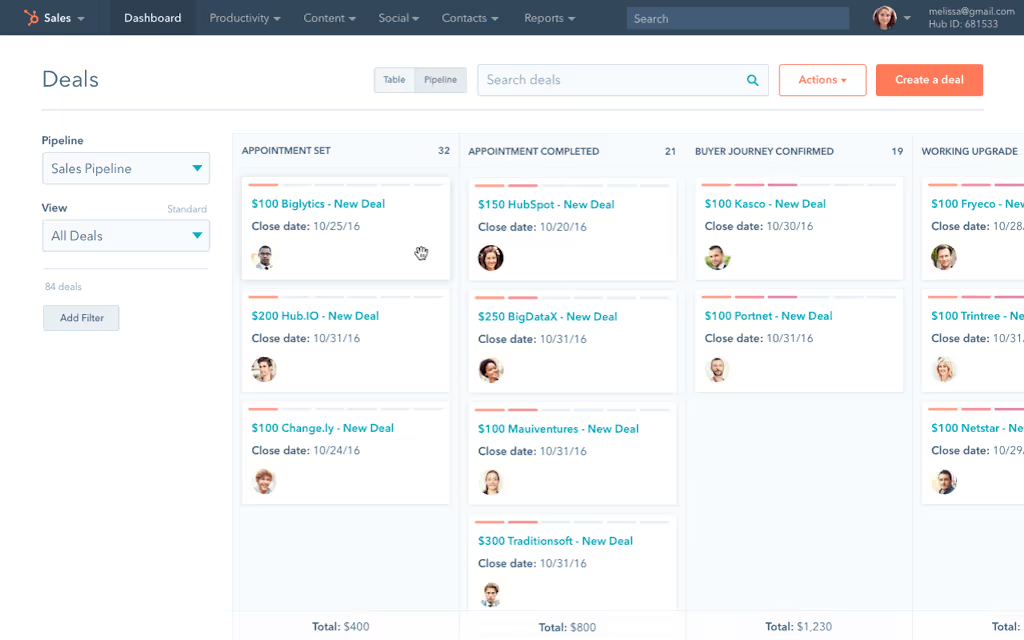
HubSpot stands out for its commitment to offering regular updates that continuously enrich the user experience. These improvements affect both free tools and premium versions, ensuring an always cutting-edge platform.
The strength of these updates lies in several key aspects:
- 🔄 Marketing campaign automation: HubSpot automates your social media posts and sending of personalized emails based on your prospect behavior
- 📱 Multi-device accessibility: Access your data from any device — computer, tablet or smartphone — with instant synchronization
- 💰 Attractive freemium model: The free CRM offers robust features for SMBs looking to optimize their customer management without initial investment
This model allows businesses to start for free, then gradually evolve towards paid subscriptions as their needs become more complex.
Free vs Paid Features Table
Information Centralization at the Heart of the Sales Process
HubSpot centralizes all customer information in a unified database, radically transforming your sales process.
This centralization eliminates information loss and improves team coordination.
.avif)
- ✅ 360° customer view: Each contact has a unique file grouping interaction history, sent emails, visited pages, downloaded documents and calls made
- ✅ Real-time synchronization: Data is automatically updated on all devices used by your teams, ensuring everyone works with the most recent information
- ✅ Automatic calculation: The CRM performs calculations of prospect scores, conversion probabilities and revenue forecasts without manual intervention
- ✅ Simplified reading: The intuitive interface facilitates reading and analysis of customer data, even for non-technical users
This approach transforms the sales process by eliminating repetitive administrative tasks. Your salespeople can focus on high-value actions.
Detailed Subscription Table
HubSpot offers four pricing plans for each of its Hubs: Free, Starter, Pro and Enterprise. This modular structure allows businesses from all countries to adopt the platform according to their maturity and budget.
HubSpot offers three license categories to optimize your costs according to each user's needs:
- 🔑 Core Seats: Complete licenses with full access to creation, modification and management features
- 👁️ View-Only Seats: Read-only licenses for collaborators who view data without modifying it (reduced rate)
- 📞 Sales and Service Seats: Specialized licenses for sales and customer support teams with dedicated business features
This flexibility allows you to optimize your investment by assigning the right licenses to the right profiles.
Service Hub: Marketing Automation and Personalized Response
The Service Hub from HubSpot revolutionizes customer relationship management by automating repetitive tasks while maintaining a personalized and human response.
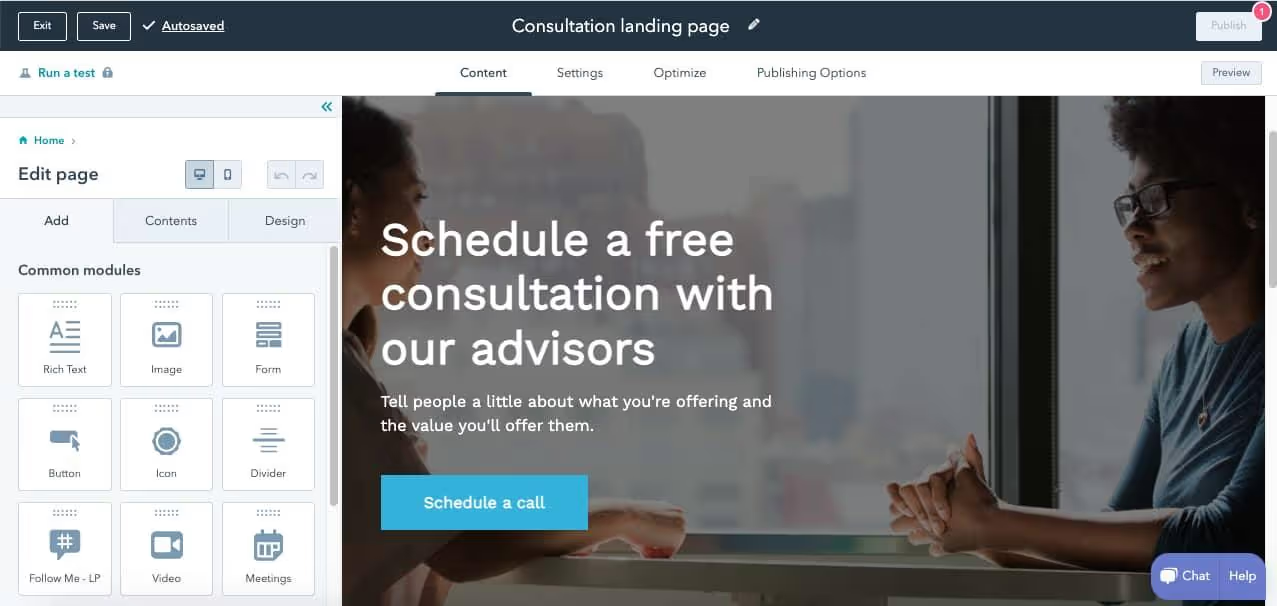
This combination of intelligent automation and personalization constitutes a major competitive advantage.
1. Centralized Ticketing System
The Service Hub manages all customer requests via a unified ticketing system:
🎫 Automatic ticket creation from emails, web forms, chat and social media
🎫 Intelligent assignment to agents according to skills and availability
🎫 Complete tracking of each request with history of actions taken
🎫 Configurable response times with automatic alerts
2. Unified Inbox
All customer communications converge in a single interface:
📧 Centralized customer emails
💬 Live chat messages
📱 Social media interactions
📞 Phone call history
This centralization ensures that no request falls through the cracks.
3. Repetitive Task Automation
The Sales Hub and Service Hub intelligently automate your sales and support processes:
⚡ Automatic sending of follow-up emails after each interaction
⚡ Task creation for agents based on ticket status
⚡ Real-time notifications to relevant teams
⚡ Automatic escalation of urgent requests
The marketing automation tool particularly facilitates contact activation by scheduling the sending of personalized emails according to user behavior.
Service Hub Features Comparison Table
Analytics and Analytics Tools to Measure Performance
HubSpot integrates powerful analytics tools that transform your data into actionable insights to continually optimize your marketing and sales actions. The analyses provided by HubSpot allow in-depth evaluation of campaign and team performance, through dashboards and detailed reports.
These analytics capabilities constitute a strategic asset for making fact-based decisions, not intuitions.
Real-time Performance Measurement
HubSpot's analytics tools allow you to instantly track the effectiveness of your campaigns:
- 📊 Campaign performance: Email open rates, clicks, conversions and ROI measured live
- 👥 Team analysis: Sales activity, number of calls, emails sent, deals closed by each member
- 🎯 Prospect behavior: Pages visited, time spent, actions performed on your website
- 💰 Return on investment calculation: Revenue attribution to campaigns and marketing channels with automatic ROI calculation
This real-time visibility allows you to quickly adjust your strategies to maximize results.
Custom Dashboards and Actionable Reports
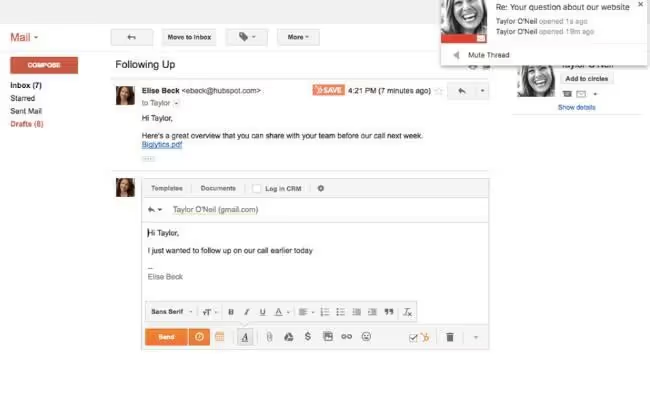
HubSpot offers exceptional data presentation capabilities:
Creating custom dashboards
🎨 Drag-and-drop widgets to build your personalized dashboards
🎨 Combine marketing, sales and customer service metrics in a unified view
🎨 Share your dashboards with relevant teams according to their permissions
🎨 Export your reports to PDF or Excel for external presentations
Available Analysis Types
- ✅ Traffic source reports: Identify which channels generate the most visitors and conversions
- ✅ Conversion funnel analysis: Visualize where your prospects abandon in the buying journey
- ✅ Campaign performance: Compare the effectiveness of your different marketing actions
- ✅ Sales forecasts: Predictive calculations based on your current pipeline and history
Data-Based Strategic Adjustment
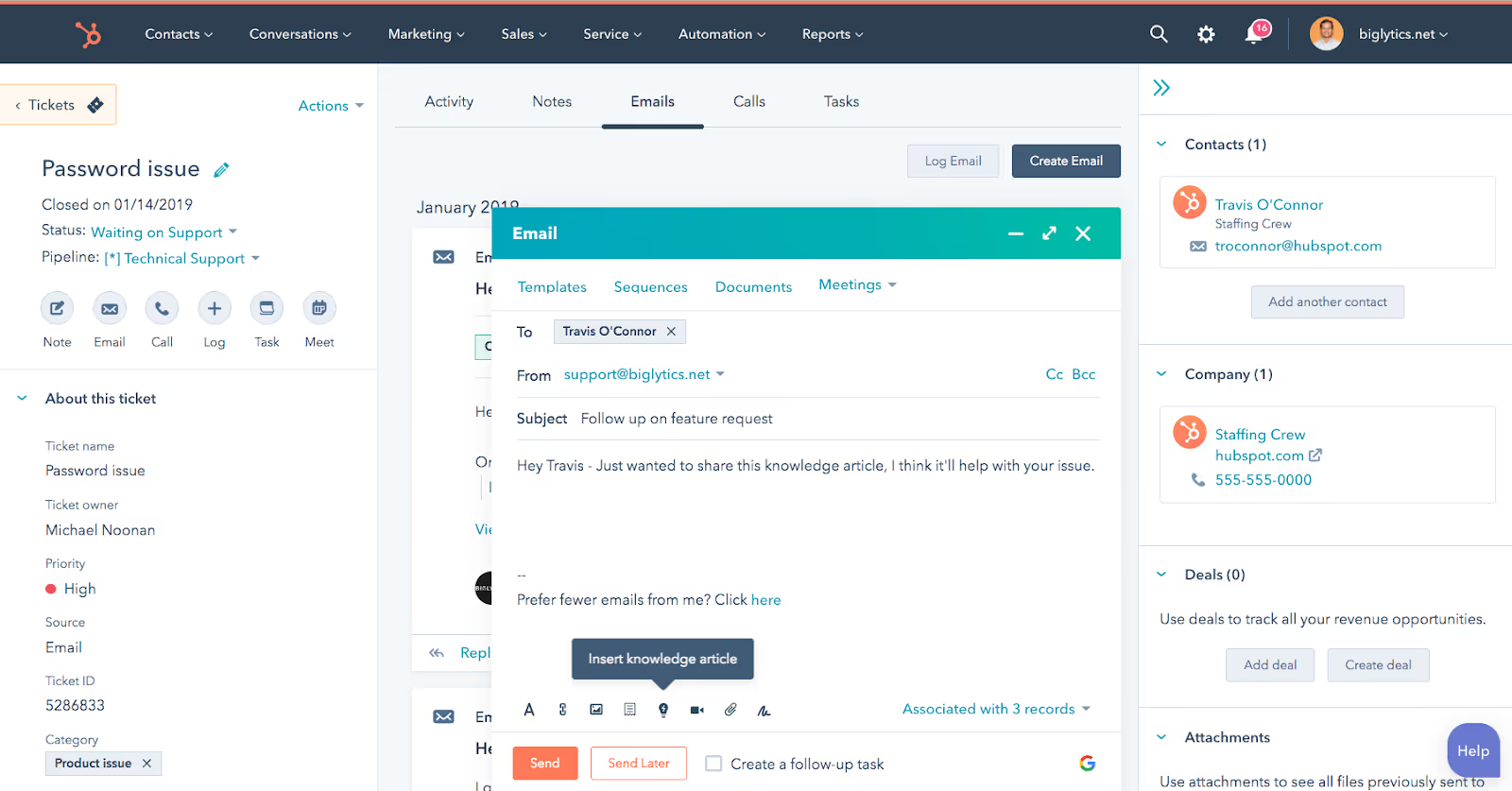
The information provided by HubSpot analytics allows you to continually optimize your efforts:
🔄 Campaign optimization: Performance data allows real-time adjustment of content, timing and targeting of your emails and posts
🔄 Resource allocation: Identify the most profitable channels to concentrate your investments
🔄 Continuous improvement: Integrated A/B tests allow you to compare different approaches and implement best practices
HubSpot CRM thus offers in-depth analysis tools to measure team performance and ensure permanent optimization of marketing efforts.
Documentation, Guides and Resources
HubSpot stands out for high-quality documentation that facilitates autonomous use of all its Hubs. This wealth of educational resources constitutes a major advantage for accelerating adoption and maximizing the value of the platform.
A Complete Free Training Ecosystem
HubSpot offers varied educational resources to support all user profiles:
- 📚 HubSpot Academy: Over 200 free certifications and courses covering CRM, marketing, sales and customer service
- 🎥 Live and recorded webinars: Practical sessions led by experts to discover advanced features
- 📖 Downloadable practical guides: Templates, checklists and step-by-step tutorials for quick implementation
- 💡 Knowledge base: Detailed articles, FAQs and video tutorials to answer your questions
These resources greatly facilitate reading and understanding of the platform, even for users without prior CRM experience.
Multilingual Support and Translation
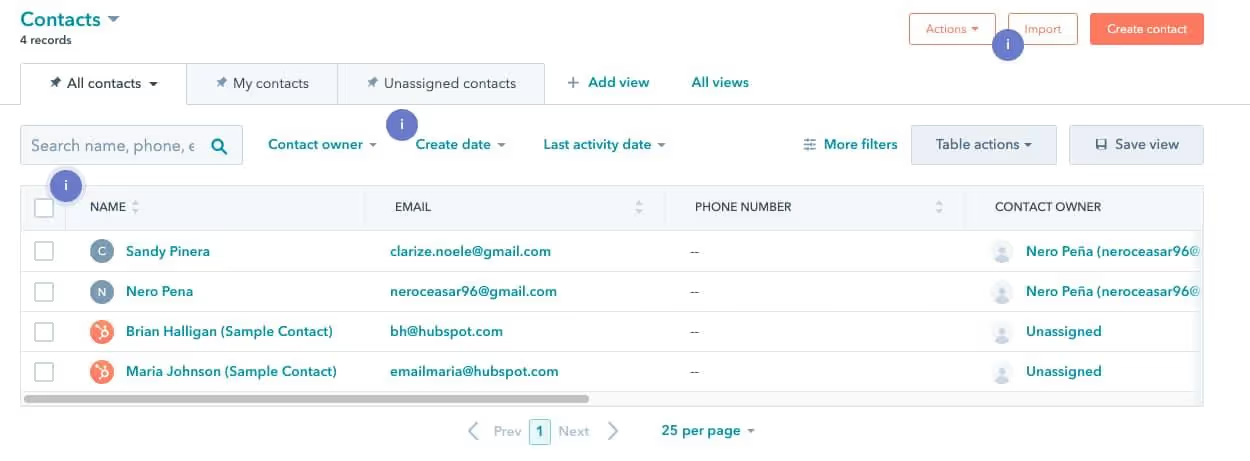
HubSpot recognizes the diversity of its international clientele by offering:
- 🌐 Multi-language interface: The platform is available in English, Spanish, German, Portuguese, Japanese and many others
- 🌐 Translated documentation: Guides and resources available in major world languages to facilitate learning
- 🌐 Multilingual support: Customer assistance available in your language for Pro and Enterprise subscriptions
- 🌐 Translation features: Integrated tools to create multilingual content and manage websites in different languages
This attention to translation and language accessibility facilitates adoption in all countries where HubSpot operates.
Educational Resources by Level Table
This structured presentation of resources allows each user to progress at their own pace in platform mastery.
Synchronization and Team Communication for Increased Efficiency
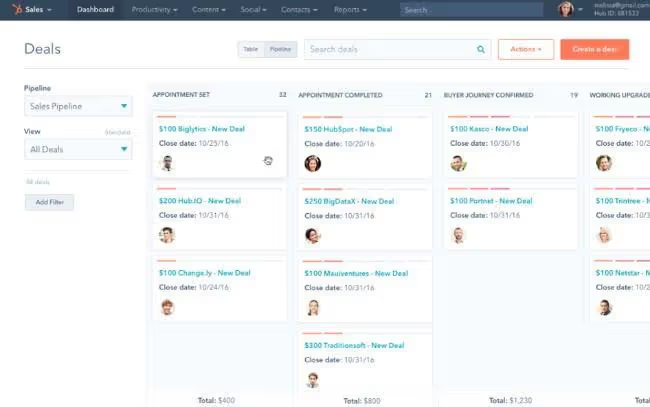
The synchronization of customer data between teams constitutes one of HubSpot's major assets for improving collaboration and organizational efficiency.
HubSpot ensures that all members of your organization work with the same updated information:
⚡ Instant synchronization: Every change in the CRM is immediately visible to all authorized users on all their devices
⚡ Mobile accessibility: The HubSpot app for iOS and Android allows you to view and update data on the go
⚡ Smart notifications: Personalized alerts to inform teams of important actions (new lead, deal won, urgent ticket)
⚡ Complete history: All past interactions are retained and viewable to understand customer context
Teams can thus communicate more effectively thanks to access to real-time updated information.
Eliminating Silos Between Marketing, Sales and Service
HubSpot unifies the three essential functions of customer relationship in a coherent platform:
Integrations to Extend Synchronization
HubSpot also synchronizes your data with over 1,400 external applications:
🔗 Productivity tools: Gmail, Outlook, Google Calendar to sync emails and appointments
🔗 E-commerce platforms: Shopify, WooCommerce to sync orders and products
🔗 Accounting solutions: QuickBooks, Xero to align invoicing and CRM data
🔗 Communication tools: Slack, Microsoft Teams to share customer information in your usual channels
These integrations via API or native connectors extend HubSpot's synchronization power to your entire technology ecosystem.
Marketing Campaign Management with HubSpot
The marketing campaign management is one of HubSpot's flagship features, designed to support businesses in their growth strategy. Thanks to an intuitive interface and powerful tools, marketing teams can orchestrate all their campaigns from a single space, from launch to results analysis.
With HubSpot, creating marketing campaigns becomes child's play: just a few clicks to design multichannel campaigns integrating emails, landing pages, forms, social media and ads. Each campaign can be customized according to business objectives, whether generating leads, increasing awareness or retaining existing customers.
One of the platform's major assets lies in its marketing automation tool. Thanks to automation, teams can schedule email sends, automatically segment contacts, trigger actions based on prospect behavior and track each interaction in real time. This automation saves valuable time, avoids repetitive tasks and allows focus on strategy and creativity.
Centralized marketing campaign management also offers total visibility on each action's performance. Integrated dashboards and reports allow analyzing each campaign's impact, identifying growth levers and continuously adjusting strategies to maximize results.
In summary, thanks to marketing campaign management with HubSpot, businesses have a complete solution to manage their marketing, automate their processes and accelerate their growth, while offering a consistent and personalized customer experience.
Conclusion
HubSpot asserts itself in 2026 as the reference CRM platform for businesses looking to unify their marketing, sales and customer service operations. Its strength lies in its ability to centralize all customer information, automate the sales process, and synchronize data in real time on all devices.
The Starter, Pro and Enterprise subscriptions offer remarkable flexibility, allowing organizations from all countries and sizes to adopt the solution according to their budget and needs. The free tools included in the freemium offer constitute an excellent starting point for testing the platform risk-free.
The Service Hub revolutionizes customer management with its intelligent ticketing system and unified inbox that centralizes all emails and communications. The integrated analytics tools allow in-depth analysis of performance and facilitate strategic adjustments based on tangible data.
The richness of documentation, practical guides and educational resources, available in many languages with professional translation, ensures rapid adoption and progressive mastery of all HubSpot products. The minimum commitment of one year with tacit renewal requires consideration before subscription.
The regular updates and constant innovation (notably with Breeze AI) ensure that HubSpot remains at the forefront of CRM technology. Perfect synchronization between teams transforms collaboration and eliminates information silos that slow down so many organizations.
For B2B businesses serious about their growth, HubSpot represents a strategic investment that pays off through sales process optimization, improved customer response and multiplication of conversions. Vigilance however on cost evolution according to usage, precise ROI calculation and attentive reading of payment conditions are essential before any commitment.
Discover HubSpot today and transform your commercial actions into measurable results.
.svg)