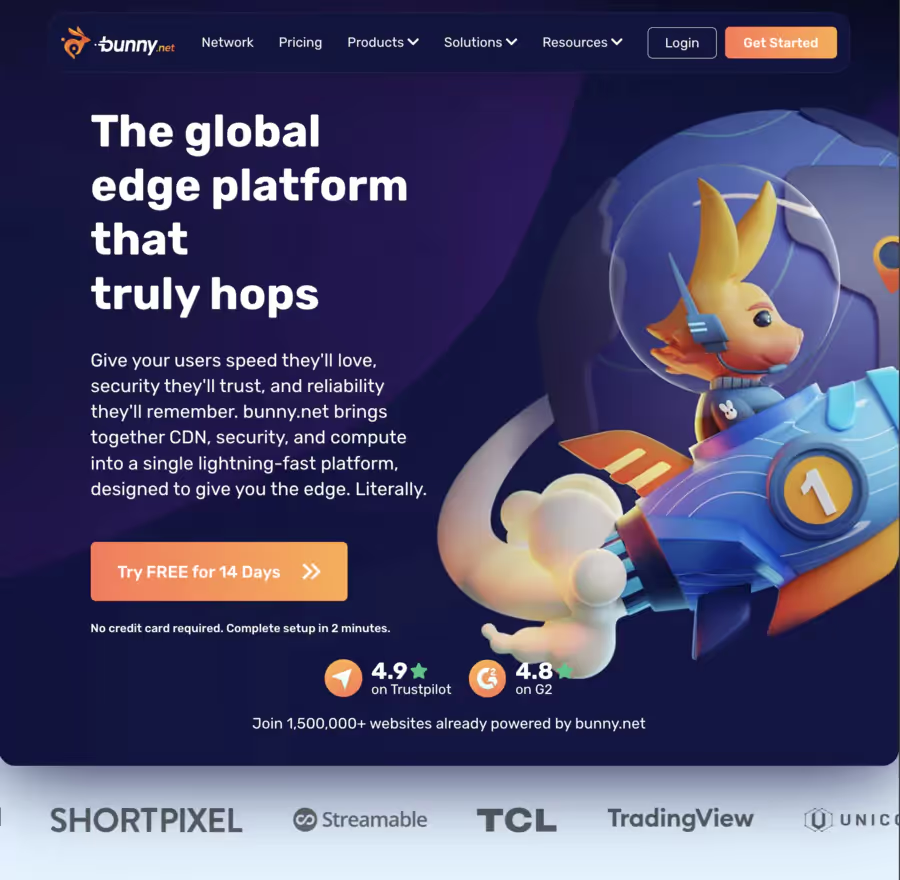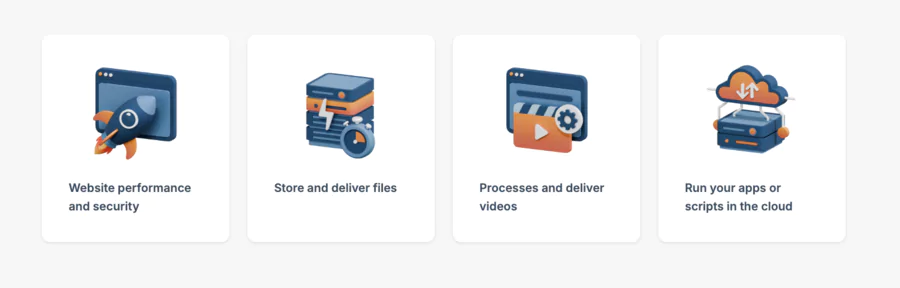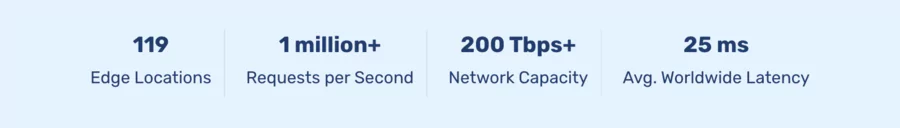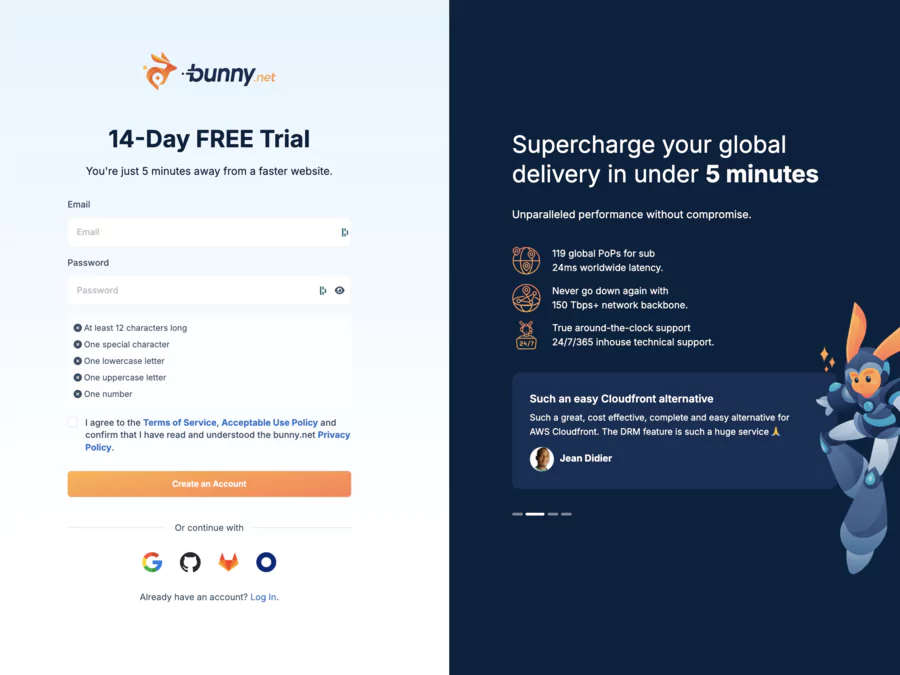Bunny.net: A Reliable Provider of CDN, Storage, and Streaming
Bunny.net is a recognized provider offering multiple services to improve website and online application performance. With Bunny CDN, static resources like images, videos, or HTML files are stored and distributed via a global server, reducing loading times and improving user experience.

Thanks to Bunny Storage, creators can store their content securely and distribute it quickly via the global network. The configuration interface remains simple: in just three steps, you can connect your DNS, choose your options, and launch the creation of your optimized site version or television or video streaming platform.
👉 For PHP developers or technical administrators, Bunny.net offers a great experience thanks to high flexibility with its APIs and customization options.
This choice often prevails for those seeking competitive pricing and a stable experience, compared to other more complex solutions.
Comparison Between Bunny.net, Bunny Live, and Bunnystream.com
| 🌐 Platform | 🎯 Main Uses | 💰 Pricing | ✅ Strengths | ⚠️ Limitations / Risks |
|---|---|---|---|---|
| 🐇 Bunny.net | CDN, Bunny Stream for video, cloud storage, high-performance distribution | Pay-as-you-go: • Storage from $0.01/GB • Bandwidth from $0.005/GB |
⚡ Ultra-fast CDN (global network) 🔧 Simple configuration (3 steps) 🎥 4K streaming, DRM included 🌍 Present in 110+ PoPs |
➡️ No real unlimited free plan ➡️ Requires some technical knowledge to fully leverage the service |
| 📱 Bunny Live | Mobile live streaming app (entertainment, idols, social lounges) | Free + in-app purchases (coins, virtual gifts) |
👥 100k+ active creators 🌎 Available in 150+ countries 🎨 Gamified and interactive interface |
➡️ Not designed for professional use ➡️ Focused on entertainment and social rather than business |
| 🚨 Bunnystream.com | Unofficial third-party site (often confused with Bunny Stream by Bunny.net) | Not disclosed (payments deemed unreliable) | — |
❌ Poor user reviews (1.5/5 rating) 🔒 No HTTPS certificate 💳 High fraud risk ❗ No transparent company details |
Bunny Live: An Interactive Streaming Application
Alongside Bunny.net's professional services, there's Bunny Live, a mobile live channel application. Unlike Bunny CDN or Bunny Stream, Bunny Live targets the general public.
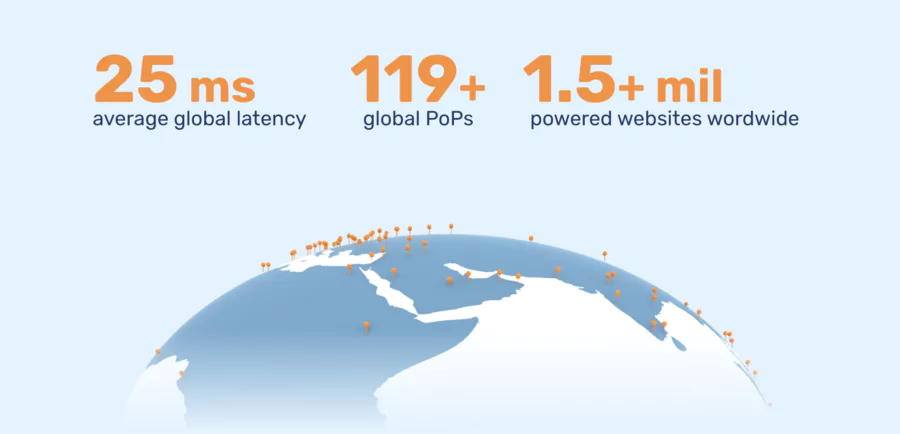
This pioneering application allows users to share their moments live, interact with over 100,000 broadcasting idols, and exchange via a colorful and playful interface. Available in over 150 countries, it attracts approximately 1,000,000 new users each month, creating a true social interaction ecosystem.
Its stated purpose is twofold: allowing users to discover their talents and offering a visual entertainment space. The set of features — virtual lounges, interactive widgets, "cute" options — makes it a unique chat solution in its field, although it clearly differs from services like WhatsApp or other messaging and video chat platforms.
Conclusion: A Critical Opinion on Bunny.net
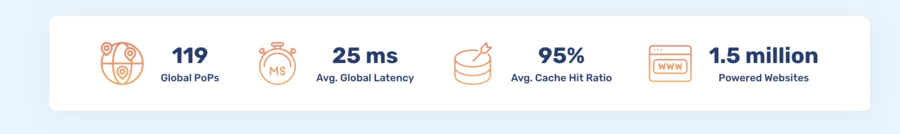
My final opinion on Bunny.net is generally positive: the platform delivers on its promises regarding speed and simplicity. Online reviews confirm good reliability, and pricing remains attractive for the services offered. The experience is smooth, with clear documentation that reduces technical questions during setup.
However, some limitations exist: for very specific uses like live television or massive IPTV channels, the solution may require additional adjustments. But for the vast majority of online projects, Bunny Stream is a good choice, combining performance, security, and ease of integration.
👉 In summary: if you're looking for a trusted provider for your online content creation needs and web performance optimization, Bunny.net fully deserves its place in your hosting plan.
FAQ
Does Bunny Stream charge additional transcoding fees?
No. All transcoding (conversion to multiple resolutions) is included, with no additional cost.
Is it suitable for live video streaming or IPTV?
Yes, Bunny Stream supports live streaming, as well as formats required for IPTV, provided you have an appropriate network configuration.
What's the difference with Cloudflare Stream?
Bunny Stream is often more economical for storage + traffic, with fewer hidden fees, but Cloudflare can offer advantages on certain API or integration plans.
Can you customize your video player with Bunny Stream?
Yes. You can adjust colors, controls, and even use your own HLS-compatible player or MP4 fallback.
Can Bunny Stream handle 4K videos without visible quality loss?
Yes, Bunny Stream supports 4K. Quality will also depend on your connection, device, and CDN configuration.
What payment methods and contracts are available?
Bunny Stream offers payments by credit card, PayPal, crypto, and a "monthly minimum" model of $1 USD to start. You pay based on usage (storage + traffic).
Is Bunny Stream compatible with IPTV?
Yes, Bunny Stream supports formats commonly used in IPTV, such as HLS and M3U, enabling the streaming of live channels and VOD content. Thanks to its optimized network, it can handle 4K and reduce buffering, which is essential for a smooth IPTV experience.
What's the difference between Bunny Stream and Bunny Storage?
Bunny Storage is the cloud storage solution offered by bunny.net, used to host your raw video files. Bunny Stream, on the other hand, leverages these videos, automatically transcodes them, and distributes them via the integrated video player. In practice, you can store your videos on Bunny Storage then stream them directly via Bunny Stream, creating a complete workflow.
What role does Bunny CDN play in Bunny Stream's performance?
Bunny Stream relies on Bunny CDN, a global content delivery network with over 100 points of presence. This brings videos closer to viewers, wherever they are, reducing latency and improving playback quality, even for intensive uses like IPTV or live streams.
.svg)