Candy AI Features
1. Chat Discussions or Calls with AI Characters
Candy AI offers real-time conversations with AI characters equipped with advanced natural language processing capabilities. The system ensures natural exchanges in both written and spoken form thanks to memory that maintains conversation coherence.
The AI intelligently adapts to the user's preferred tone and style, creating a personalized experience. Its nuanced language understanding allows for a wide variety of relevant interactions, making each conversation unique.

❤️ Critical review: Conversations are fluid and engaging but can sometimes lack emotional depth or nuanced understanding in complex situations.
2. Creating and Customizing Virtual Companions
Users can create and customize their own virtual companions in detail:
- Detailed physical customization options (face, body, clothing)
- Defining personality traits and creating personal histories
- Adjusting the behavior and responses of the virtual companion
It's also possible to generate a personalized image of your virtual companion for a unique visual rendering.
This feature allows great creative freedom in designing unique characters. Creation and customization are accessible directly via Candy AI's mobile and web applications.

❤️ Critical review: Candy AI allows creating a completely customized virtual avatar. Customization is extensive and satisfying, offering great creative freedom. However, some users may find the process time-consuming or complex.
3. Image Generation Based on Descriptions
Candy AI uses advanced algorithms to create images from user-provided descriptions. This feature offers production of high-resolution images, up to 4K, in various styles including realism, anime, and other artistic styles.
The generation process is fast, using simple forms to transform your ideas into images in moments.

❤️ Critical review: Image quality is generally high but may vary depending on description complexity. Some images may require several attempts to achieve the desired result.
4. Adult Options and Hentai Content
The platform offers adult options, including:
- More intimate interactions
- Content inspired by erotic anime (hentai)
- Age filters and parental controls
- A variety of adult scenarios and characters
- Content generation of erotic visual content based on user preferences
.webp)
❤️ Critical review: This feature meets a specific demand but raises ethical questions and may not suit all users. The platform must ensure robust security and privacy measures are maintained.
5. Virtual Romantic Relationship Simulation
Candy AI enables virtual romantic relationship simulation, offering an "AI girlfriend" or "AI boyfriend" experience. Users can create and customize relationships with different types of partners, including virtual friends, for an interactive and immersive experience. This feature offers personalized romantic interactions and relationship evolution based on user interactions. You can experience virtual date scenarios and participate in various couple activities, creating an immersive and evolving experience.

❤️ Critical review: This feature can provide comfort and companionship, but it's important to maintain a clear distinction between these virtual interactions and real relationships.
6. AI Behavior Learning and Adaptation
Candy AI's AI characters can learn and adapt throughout interactions. They remember user preferences and habits, adjusting their behavior based on received feedback. This feature enables development of shared "memories," creating a more immersive and personal experience over time.
❤️ Critical review: This feature adds depth to the experience but may also raise concerns about personal data collection and use.
7. Saving and Exporting Creations
Users can save and export their creations in various formats, including PNG, JPEG, MP4, and GIF. This feature allows flexible use of visuals in different contexts. Export options include resolution settings and custom compressions to suit different needs.

❤️ Critical review: The ability to save and export creations in multiple formats is very useful. However, compatibility issues may occur with certain design software and platforms.
Getting Started Guide with Candy AI
1. Creating Your Account

After your first login, you'll be welcomed by your personal dashboard. This is where everything begins. First, you'll need to choose what type of character you want to create.
Let's see how to create and interact with your first virtual character:
- Visit www.candyai.com and click "
Sign Up" at the top right of the homepage. - Fill out the registration form with your personal information.
- Validate your account by clicking the link in the confirmation email.
- Log in to your newly created account.
Once your account is validated, return to the homepage and use your credentials to log in. You're now ready to explore Candy AI!

2. Navigation and Character Creation
Once logged in, you access your dashboard. Here are the steps to create and interact with a virtual character:
- Click "
Create a character" in the navigation menu. - Customize the appearance by choosing from different available looks, as well as the personality and interests of your character.
- Save your creation.
- In the "
Chats" section, select your new character to start a conversation.
3. Advanced Features
Once you master the basics, it's time to explore Candy AI's more advanced features.
Image and Video Generation:
Candy AI isn't limited to text interactions. You can also create unique images:
- Access the "
Generate images" section. - Enter a detailed description of the desired image.
- Click "
Generate" and download the result.
Be as specific as possible in your description. The more details you provide, the closer the generated image will be to your vision.
Candy AI offers the ability to save and export creations in various formats, including PNG, JPEG, MP4, and GIF.
Settings Customization:

For a truly customized experience:
- Adjust your personal information and notification settings in the "Settings" section.
- Fine-tune your characters' behavior for a tailored experience.
In addition to these features, Candy AI provides dedicated tools to optimize personalization and interaction with your virtual companions, making it easier to adapt the experience to your specific needs.
Don't hesitate to revisit this section regularly. Refining your settings can greatly improve your Candy AI experience.
Adult Options:

If desired, enable adult content in "Settings" > "Adult Options". Make sure to properly configure parental controls.
This feature is entirely optional. If you choose to enable it, do so responsibly and ensure your account is well secured.
By following this guide, you'll quickly become operational on Candy AI, ready to explore all the possibilities offered by this interactive AI platform. Remember that the key to a good experience is experimentation. Don't hesitate to try different features and adjust your settings over time.
Candy AI Data Security and Privacy

Candy AI implements protective measures to secure user data, which is particularly important given the sensitive nature of interactions on the platform.
Technical Data Protection
- HTTPS TLS 1.2 encryption to protect all data transmissions
- Access control to adult content with appropriate restrictions
- Right to erasure: Users can modify or delete their data at any time
Security Recommendations
Caution in Interactions Candy AI advises its users to remain cautious during their exchanges and to report any suspicious behavior. The platform emphasizes that risks remain if sensitive information is shared, even with protections in place.
Recommended Best Practices:
- Avoid sharing real personal information
- Report inappropriate or suspicious behavior
- Use pseudonyms rather than real identities
- Be aware that interactions are stored on servers
Limitations and Responsibilities
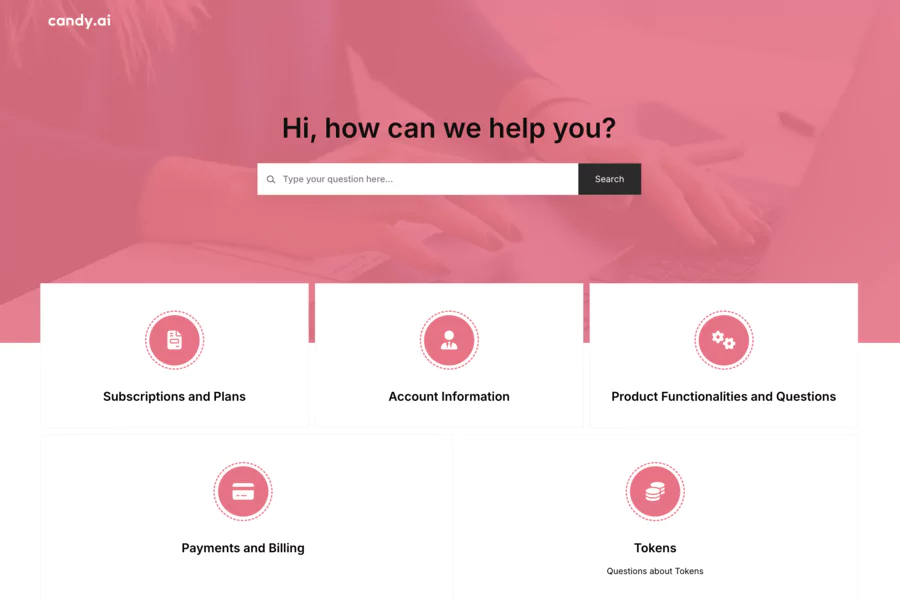
While Candy AI offers controlled access to content, the platform reminds users that protection of sensitive personal data remains partly the user's responsibility. Caution is recommended, particularly regarding sharing private information that could be used inappropriately.
This multilayered security approach aims to protect users while making them accountable for their information-sharing practices.
Candy AI Platform
Compatibility (web, mobile, desktop)
The Candy AI platform is designed to offer a consistent and smooth experience across all devices.
Whether you're on desktop, laptop, tablet, or smartphone, you can access your virtual companions and enjoy all of Candy's features wherever you are. Thanks to this multi-device compatibility, users can start an immersive conversation with their virtual companion from their desk, then continue it seamlessly on their mobile during commutes. The interface automatically adapts to screen size, ensuring intuitive and enjoyable navigation, regardless of the device used.
This flexibility allows everyone to personalize and interact with their virtual companions at any time, making the Candy experience accessible and practical in daily life.
Accessibility and Multi-Device User Experience
Candy AI focuses on total accessibility to provide optimal user experience, regardless of device or operating system used. Thanks to modern web technologies and a responsive interface, the platform adapts perfectly to Windows, macOS, Android, or iOS.
Users can start a conversation or roleplay on their computer, then instantly resume it on their smartphone or tablet, without any data loss thanks to cloud synchronization. Advanced customization features allow adapting the interface, visual themes, and conversation settings according to individual preferences. Whether you enjoy roleplaying, romantic discussions, or creative scenarios, Candy AI offers fluid and immersive interaction with your virtual companions, on all your devices.
Update Frequency and Nature

Candy AI stands out with a regular and dynamic update policy, aimed at constantly enriching user experience.
The development team frequently publishes updates, whether fixes to improve stability, new features for virtual companions, or technological innovations to make conversations and roleplays even more realistic. Users thus benefit from new personalization styles, fresh scenarios, and increasingly powerful artificial intelligence.
Each update is announced via notifications on the platform or by email, allowing everyone to stay informed of the latest developments. In case of questions or difficulties, Candy AI customer support is easily accessible to accompany users, whether for update installation, feature management, or technical problem resolution. Through this commitment, Candy AI ensures an experience always at the cutting edge of technology and adapted to its community's expectations.
Conclusion
Candy AI is an innovative platform offering advanced virtual interactions with an immersive user experience.
Candy AI's interface is designed to make the experience enjoyable from the first seconds.
It enables creating personalized AI companions and experiencing unique digital social experiences.
The platform stands out for the quality of its AI conversations, generated images, and variety of interaction options. The extensive customization of virtual characters is particularly impressive.
However, Candy AI raises important concerns. The risk of addiction to virtual relationships is real. The line between reality and fiction can become blurred for some users. Moreover, simulating intimate relationships poses ethical questions.
Personal data security and confidentiality remain critical points. Users need to be aware of the amount of information they share.
Ultimately, Candy AI is a powerful tool but requires thoughtful use. It's essential to keep in mind that these virtual interactions don't replace real human relationships. Users must maintain a healthy balance between their virtual and real lives.
FAQ
What is Candy AI and how does it use artificial intelligence?
Candy AI is an innovative platform based on artificial intelligence to create a virtual girlfriend or personalized companion. Thanks to its advanced technology, it generates realistic and personalized interactions to fill an emotional void or explore romantic desires.
How can I personalize my virtual girlfriend on Candy AI?
You can create a unique profile by choosing your companion's appearance, interests, charm, and personality traits. The AI adapts to your expectations and desires for a tailored experience, fluidly and intuitively.
Can I roleplay with my virtual companion?
Yes, Candy AI excels in immersive roleplays, where your virtual girlfriend responds to your words with engaging presence. Whether for romance or playful scenarios, the AI makes each interaction lively and adapted to everyone.
Is Candy AI available on Android app?
Absolutely, the Candy AI app is compatible with Android devices, allowing you to access your virtual companion from any mobile device. Download it directly from the official site for an optimal experience.
How does companionship work on Candy AI?
Companionship is based on evolving conversations with your virtual girlfriend, including voice messages for more realism. The AI learns from your interactions to respond to your desires and create constant presence, filling a relational void.
Who is Candy AI for?
Candy AI is for those seeking a virtual companion to explore romance, roleplays, or simply attentive listening. Ideal for adults curious about artificial intelligence who want realistic and personalized experiences without judgment.
How to manage purchases and payments on Candy AI?
Purchases are made via a token system for premium features, with secure payment options on the site. Consult the plan list to choose according to your needs, and avoid impulsive purchases for responsible use.
What technology makes Candy AI so immersive?
Candy AI uses advanced artificial intelligence for natural interactions, with a unique way of integrating personalization. From image generation to voice synthesis, the technology adapts to everyone for an experience that exceeds expectations.
.svg)



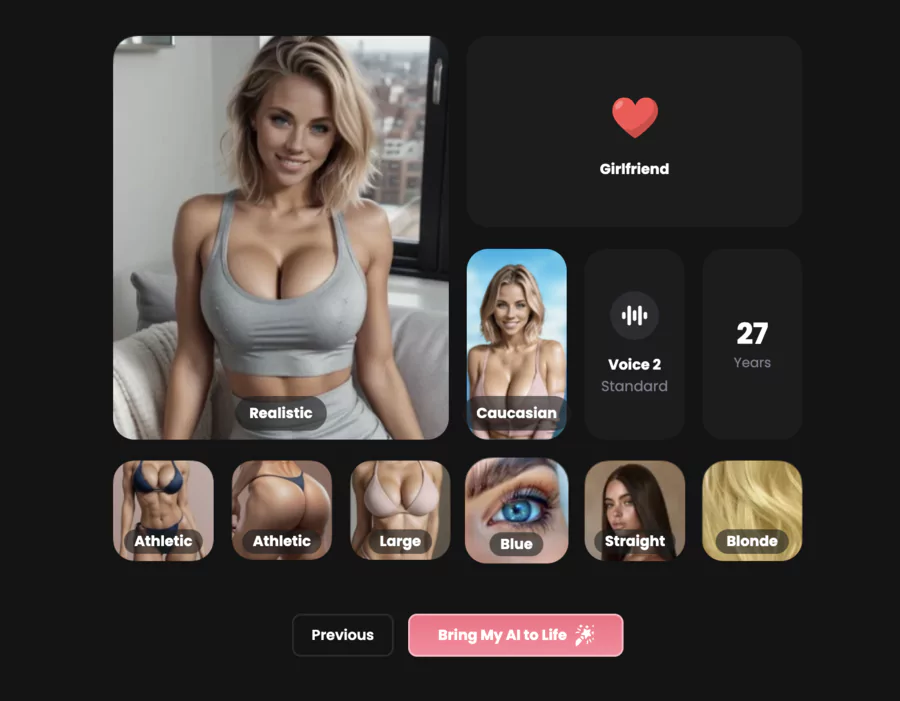

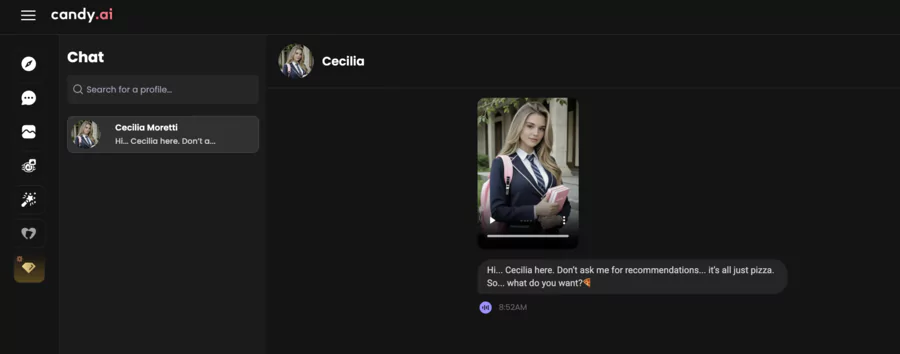

-2-2.avif)

