Coolors is an advanced web and mobile application dedicated to the generation of color palettes.
Ideal for designers, artists, and anyone working on visual projects, Coolors simplifies the color selection process by offering harmonious and inspiring combinations.
With its intuitive random color generation feature, users can instantly discover new palettes or refine existing colors to precisely match their needs.

Coolors stands out for its ease of use, flexibility, and powerful customization tools, making color palette design a fast, enjoyable, and creative process.
Coolors is a popular application and website for generating and managing color palettes.
Here is a detailed overview of the key features of Coolors, presented in a structured and numbered format:
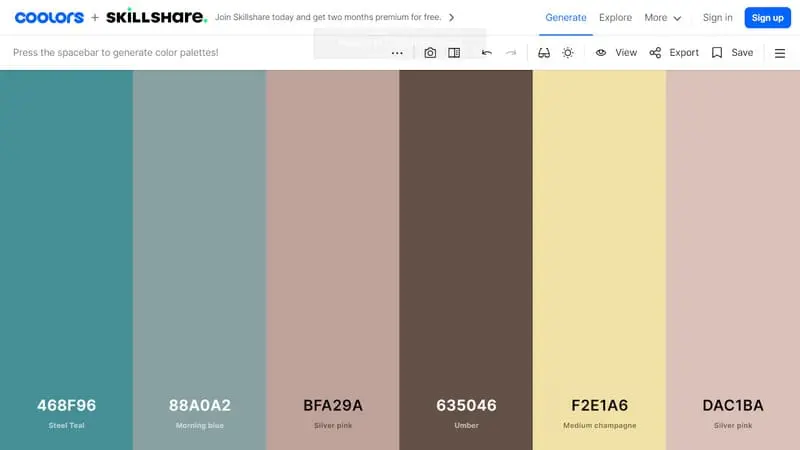
Coolors's main tool is its palette generator, which allows harmonious color combinations to be created quickly and efficiently.
Although the tool is intuitive and feature-rich, less experienced users could benefit from integrated tips or tutorials to fully exploit its potential

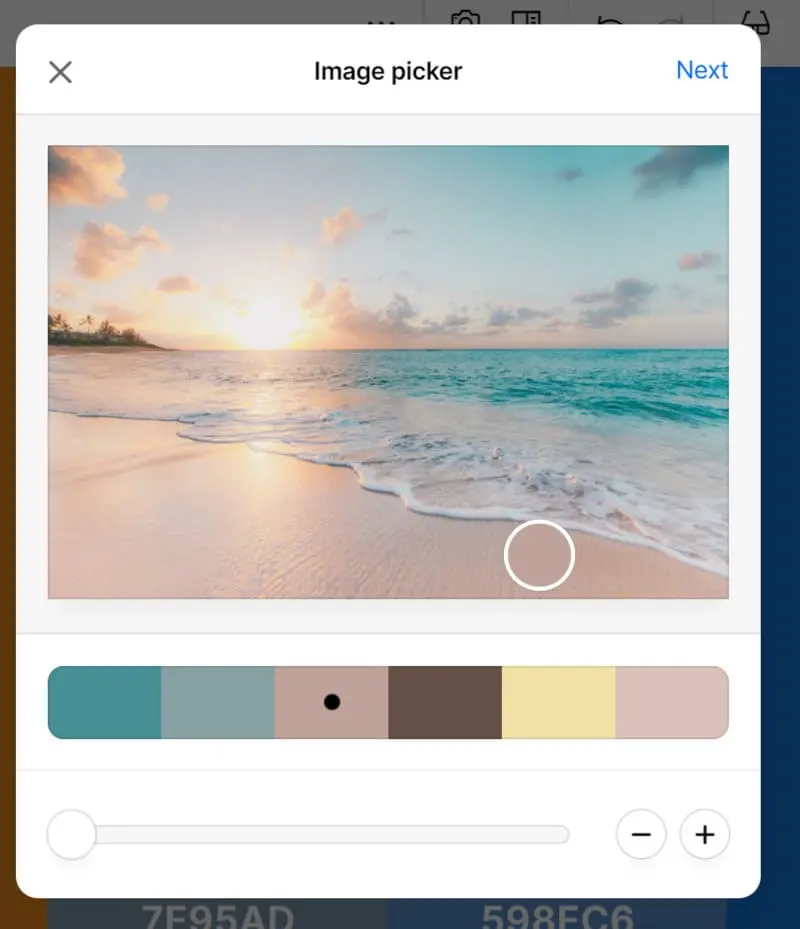
Coolors offers a vast directory of palettes created by its community, ideal for finding inspiration for your projects.
The quantity of pallets available may be too large. An even more refined filtering function would help users target palettes that are specific to their needs more quickly.
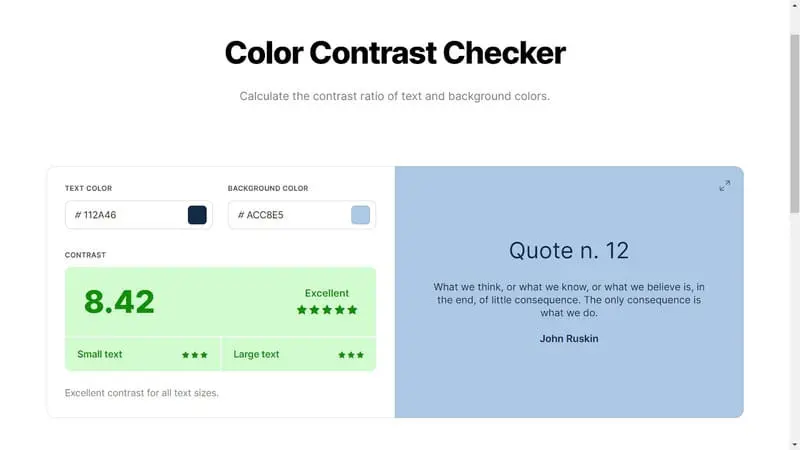
Coolors is not only a palette generator; it also offers tools for converting and analyzing colors.
Although these tools are very useful, their depth and complexity could be better highlighted with examples of use or case studies.
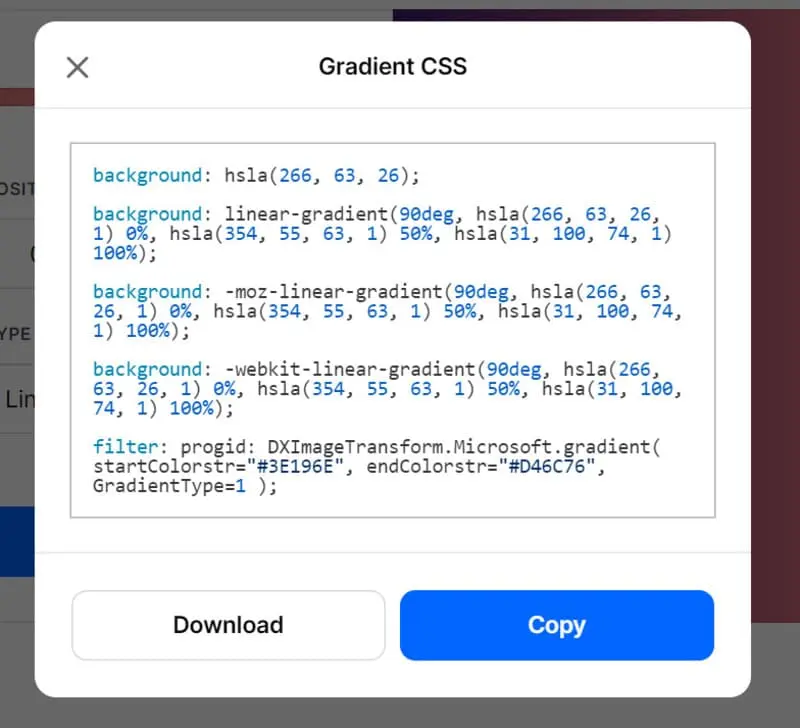
The platform makes it easy to share and integrate your palettes into your design workflows thanks to its export capabilities.
Integration with third-party design tools is great, but a greater variety of direct export formats for other popular design platforms would be beneficial.

Coolors is accessible via its website and mobile applications, allowing flexible use on various devices.
While the app is functional and well-designed across platforms, a more seamless sync between web and mobile versions would improve the overall user experience.
Coolors offers two formulas for creating color palettes:

Yes! Coolors is free to use, and users can upload photos or use the color picker to help generate the perfect color combination or color scheme.
Coolors has several alternatives including Colorhunt.co which is a good website for creating new patterns or coming up with new color ideas.
Coolors is an invaluable tool for anyone who needs to create engaging and professional color palettes quickly and easily.
Whether you're an experienced designer looking for inspiration or a beginner eager to explore color theory, Coolors offers the tools you need to turn your vision into a visual reality.
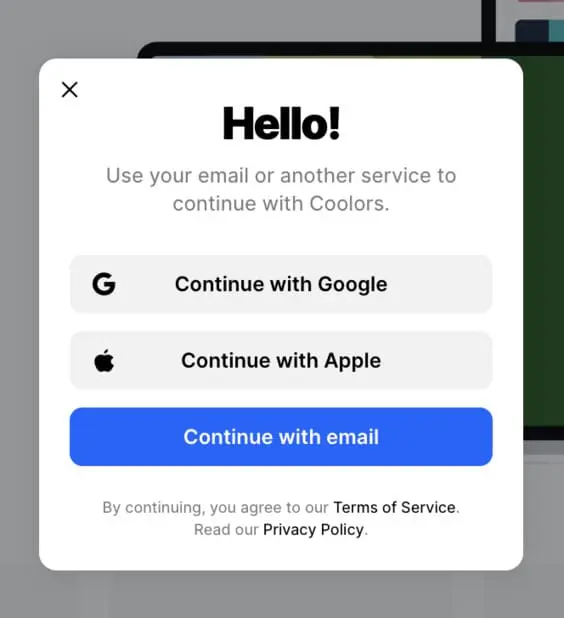
While full access to some of its most powerful features may require a subscription, Coolors efficiency and simplicity make it a top choice for design projects of all sizes. See for yourself in this latest update.
