Discord is much more than a simple communication platform: it represents a dynamic exchange service that has won over 250 million users.
Born in the world of video games, it has managed to go beyond this framework to become an essential tool for many online communities.

Behind the creation of Discord are Jason Citron and Stanislav Vishnevskiy.
Before the Discord site, Citron founded OpenFeint, a mobile social platform that sold for $104 million in 2011.
However, it was during this period that the idea of a communication platform that was more optimized for gamers was born.
To conclude, Discord, driven by the experience and passion of its founders, has become much more than a dedicated platform for video games: it is a real community hub in France and elsewhere with features for everyone.
Discord is another complete video communication application and platform that stands out for a multitude of features designed to improve the user experience.

Discord allows you to create specific spaces that you control.
Spending time on Discord means benefiting from a platform designed for smooth and organized message exchanges.
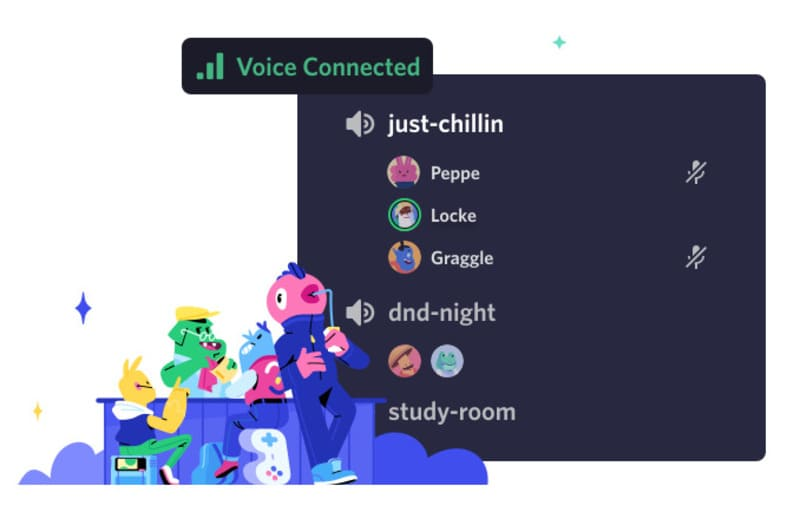
With Discord, interacting with friends has never been easier.
Spontaneity is a place at the heart of the Discord experience principle, in a way that makes each contact a natural and unconstrained interaction.
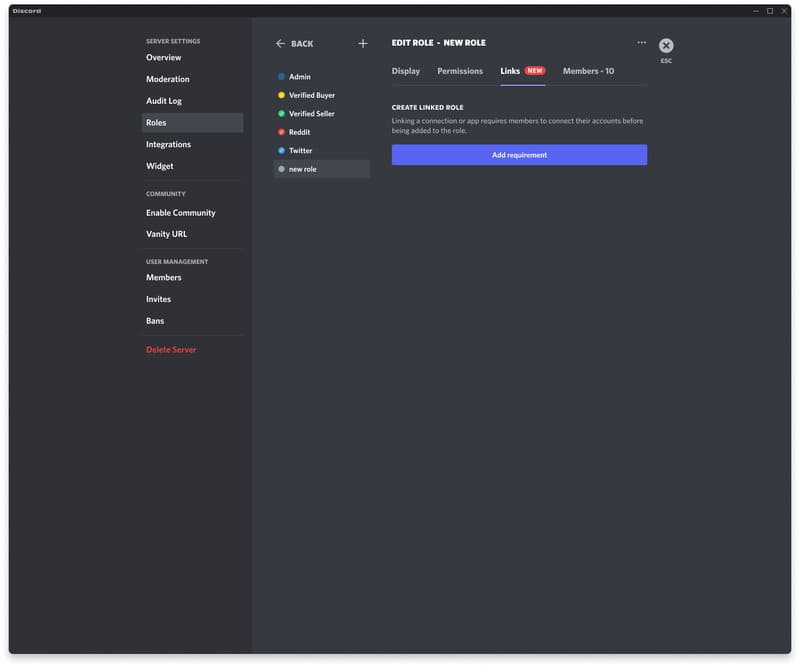
From a small team business to a large community, Discord is your ally.

Feel the proximity, regardless of the distance to the salons in France and elsewhere, the technology on a computer or smartphone.
Discord has succeeded in merging simplicity, performance, and data flexibility to offer a mobile platform suitable for all colleagues, from gamers to professionals.
Discovering Discord is like opening a door to a world of endless communication. You already know some of the basics, so let's move on to the next level.
The updated Discord interface is both simple and powerful. Understanding how it works can help you navigate more effectively.

Servers are the heart of Discord, a site offering a multitude of community games to join.

Owning a server offers a unique level of control and customization.

Discord integrates seamlessly with other platforms for a rich experience.

Use integrations to turn your Discord experience into a true platform for sharing meeting applications, messaging, and of software of all-in-one communication.

Discord is widely recognized for its voice and text chat features:
Thanks to its varied tools, it guarantees an experience that is both secure and customizable. However, it is crucial that each user uses these tools in a specific way to optimize their own security on the platform.

While basic usage costs nothing (100% free to use), there are exclusive benefits for those who choose Discord Nitro's premium plans. Let's take a closer look at these offers.

For those who want to slightly enrich their on-site experience with this online French application without breaking the bank, Discord Nitro Basic is the solution.
This version of the formula is ideal for those who want to take advantage of a little extra on Discord, without investing in the higher plan.
The real advantage of the premium package is in Discord Nitro. It offers all of the software that's available in Nitro Basic, but it goes even further.
The advantage of this application is that, even without paying, it is possible to benefit from premium advantages if other members of your server decide to support the community.
It is an invitation to create positive and welcoming spaces for sharing and discussion together on Discord.
Over the years, Discord software has firmly established itself as one of the main communication platforms for gamers, content creators, and even professionals. Its versatility, thanks to its ease of use and its rich functionalities, make it a first-choice option for those looking for an effective way to communicate.
As for Alternatives At Discord, platforms like Slack, Microsoft Teams or Zoom have also made a name for themselves, especially in the professional world. Slack, for example, focuses on team collaboration and application integration, while Zoom focuses on video conferencing.
However, none merges gaming rooms, social networks, and the link between community and professional communication as seamlessly as Discord.
