Launched in 2013, OptinMonster has taken the lead generation market by storm. It brought so many new features that, at the time, weren't easily available.
A few years later, it has become the most powerful lead generation tool, with millions of websites actively using it.
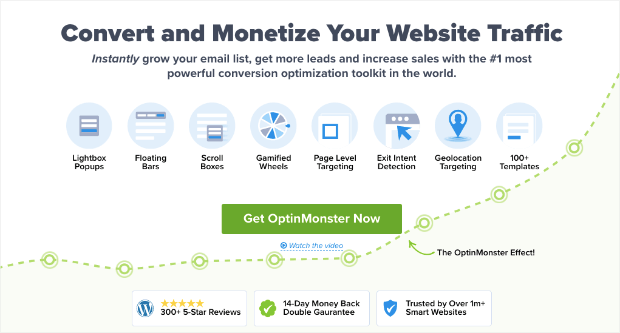
The developers at OptinMonster have added everything you might need to successfully generate leads from your site. And they're constantly innovating and improving the tool, which is probably why it's still the most popular.
OptinMonster has successfully helped numerous businesses increase their email signups, customer base, and revenue. So let's see what it has to offer in this OptinMonster review.
At its core, OptinMonster helps you create lead generation campaigns on your website to capture emails from your site visitors, like popups, floating bars, sidebar options, and more.

That said, it's a bit more complex than opt-in forms.
When pop-up campaigns first emerged, they were overused and considered boring. But tools like OptinMonster helped change all that.
It introduced groundbreaking features that make it easy to create marketing campaigns that actually generate leads and optimize conversions, without being aggressive.
The tool comes with over 100 pre-built templates, so you don't have to spend hours designing campaigns. You can start creating an OptinMonster campaign and generating leads right now!

It also gives you total control over when, where, and who to whom campaigns are displayed.
So, instead of bombarding visitors with pop-ups that appear with every click, scroll, or new page, OptinMonster allows you to trigger well-designed campaigns where they are most likely to convert visitors into subscribers.
For example, it has Exit-Intent® technology that detects when a visitor leaves your site and triggers a campaign. You can use exit-intent popups to encourage the user to sign up for your newsletter or offer them a discount if they make a purchase now.
.jpeg)
Tons of businesses have used OptinMonster to convert thousands of abandoned visitors into subscribers and customers every month.
Here are some of the things you can use OptinMonster for:
And these are just a few examples of what OptinMonster can do for you.
As we explore OptinMonster's features in our review, you'll see that it offers endless possibilities for developing leads and optimizing conversions.
This service, which offers a lot of features, is the dream of every digital marketer. Features include:
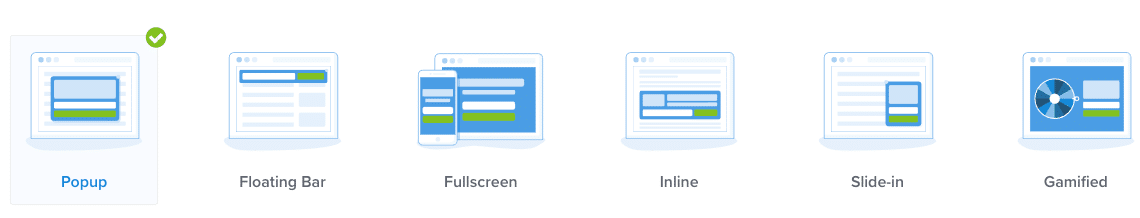
As it is a lead generation service, the most important aspect of its options is the display of a web form. OptinMonster supports a lot of different campaign types, ranging from subtlety to “must-have” options.
With each of these campaign types, you have a large selection of predefined campaign templates. More experienced designers can use one of these models as a base or create a completely new one from scratch. Optin boxes are compatible with desktop computers and cell phones.
OptionMonster's visual editor is easy to use and allows you to create a web form that exactly matches the brand image of your blog.
You can block content before a visitor can access it through their content locker. To add a sense of urgency and limited availability, you can create a countdown timer with any of your campaigns.
Some of the main features that OptinMonster users enjoy include the following:
A/B testing is a smart way to improve the shopping experience for your customers. It helps you determine what content or functionality resonates the most with visitors to your site. As an online store, your conversions will depend on the level of optimization of your site. If you want to make changes, an A/B test can help you compare a possible new feature with the old one. By showing you what works best, you increase your chances of conversion.
The process of creating an A/B test on OptinMonster is easy. Go to your dashboard where you can access your campaigns. Select the campaign you want to test and you'll see the option to create an A/B test under “More options.” You can name your test, add notes for follow-up, and publish your lists.
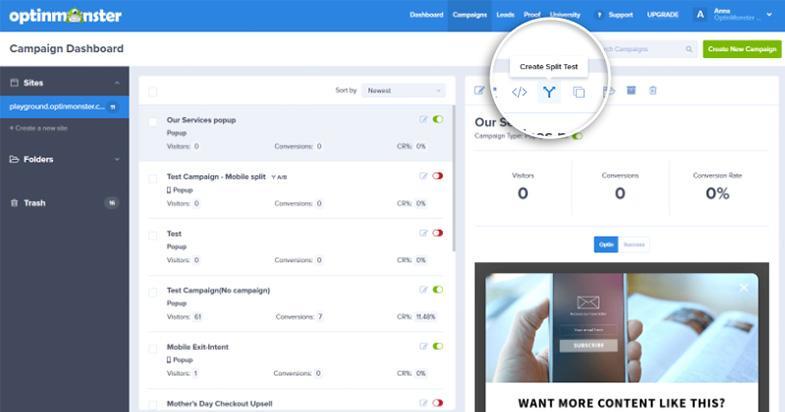
Once complete, the split test will appear on the dashboard along with your original campaign.
Besides exit-intent pop-ups, OptinMonster also adds a full-screen welcome mat. As expected, the pop-up window takes up the entire screen and your visitors will see it immediately when they connect to your website.
OptinMonster claims that its full-screen welcome mat can increase conversion rates by 80%.
You can use a full screen welcome mat in the following ways:
Welcome mats could count against your search engine optimization (SEO) and Google ranking efforts. In 2016, Google started to devalue the pop-ups and other intrusive browser interstitials.
OptinMonster tries to get around this problem by allowing you to delay the appearance of the welcome mat for a few seconds. If you think it's a good bet, you can take the risk.
Also known as a modal dialog, a lightbox pop-up window allows you to create pop-up forms with a high conversion rate. These forms will deliver targeted messages at the right time, maximizing your engagement.
When you present a lightbox pop-up, users need to engage with it. Everything else on the page goes to the background so there are no distractions.
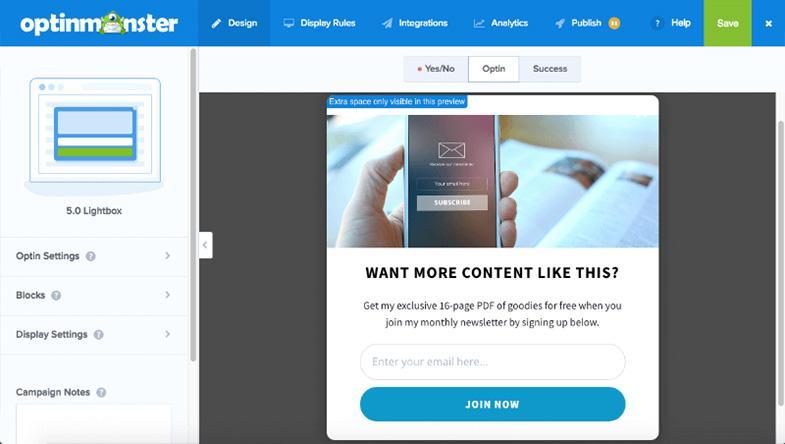
With OptinMonster, you can set up a trigger that displays the pop-up after a prerequisite. For example, you can choose to show it after the user scrolls down the page for a few seconds. You can also define criteria such as geolocation, device targeting, etc.
The service also allows you to display a pop-up based on a visitor's past behavior. So you can better target your messages.
Dialogs are a great way to get visitors' attention without disrupting their browsing experience. These boxes enter the web page discreetly but stay away from the main content.
Customers who don't want pop-ups can use sliding scroll boxes instead. They appear in the lower right corner of the site as your visitors scroll down the page. They give you the opportunity to show all the characteristics of your campaign at the right time, improving your chances of conversion.
Online stores can also use floating bars to gather visitors' email addresses and increase conversions without disrupting the visitor experience. They are called “floating” because they don't move, even when the visitor scrolls down the page.

With OptinMonster, you can show a floating bar at the top or bottom of the screen. With the floating bar, you perform one of the following actions:
OptinMonster has a set of rules that ensure there are no repetitions for floating bars. Once a visitor accepts the offer made to them, they will no longer see the bars.
The Yes/No form uses the Zeigarnik effect, a psychological principle that says that people who start a specific action are more likely to complete it. With these forms on OptinMonster, you can exploit this effect and achieve impressive conversions.
Let's say you run an online sports store and a visitor arrives at your site. You may have a pop-up that asks, “Would you like to receive weekly reports that highlight the best developments in the NFL?” Under this question, you can show two buttons - “Yes” and “No.”
When a visitor clicks yes, they send you their email address, and you can send them newsletters and other product offers. The Zeigarnik effect theory postulates that a visitor will be more likely to give you their email address because they clicked “Yes” on your pop-up.
In addition to its features, you can use OptinMonster with other tools that you already know and love. These include:

You can use OptinMonster for a variety of triggering and targeting methods. With OptinMonster Retargeting, you can market to your regular visitors and offer them services or products that are relevant to their interests.
This feature collects information based on a visitor's previous activities on the site. It uses this information to categorize your products and present them to customers on a regular basis.
The on-site retargeting feature also supports dynamic text replacement, allowing you to call visitors by their first name.
List segmentation is an essential tool for any e-commerce business. With OptinMonster, you can segment your lists to send targeted messages to your customers. Even better, you can integrate this feature with many of the best email marketing and customer relationship management resources.
The list segmentation feature uses Yes/No forms to segment visitors to your site, while exit intent technology is available to try and convince customers to stay on your site.
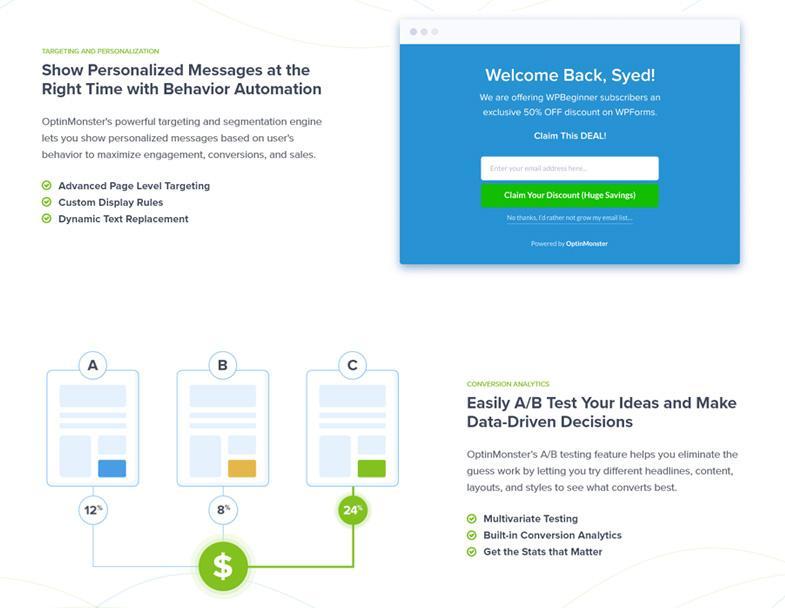
You want to know if your tool is working. You can integrate Google Analytics with OptinMonster to check things like search result rankings, conversion rates, and other relevant data to measure the success of your campaign.
The problem, however, is that you can only use Google Analytics to check your performance statistics. OptinMonster is not compatible with other analysis tools.
A split testing tool is also available to decide the best strategy for your subscribers. If you have options for pop-ups or want to change various settings, you can test the options by adding subscribers to a split test and understand what works.
OptinMonster retrieves data from your original campaign and compares it to your test, which has already been modified.
Head over to the site and create an account to get started.
Click on “Create a campaign.” It could be a floating bar on a page, a lightbox pop-up, or anything else. OptinMonster allows you to run multiple campaigns on your store. So you can do it if you want to.
Click on “Select your campaign type” and choose the campaign form you want. Depending on the type of campaign you select, click “Choose a campaign template.”
You want to have a template because it allows you to quickly create a relevant opt-in. OptinMonster offers you various options. For example, the lightbox pop-up campaign type offers you more than 20 templates.
When you select a template, you give your campaign a name and choose which website you want it to appear on.
From there, OptinMonster takes you into the editor. On the interface, you will find the following items:
So, if you want to change the text on your form, simply click on the live preview and edit it. There are also some essential tabs that you need to check to set up your opt-in form. It is about:
In this tab, you want to check the “Cookie Duration” function. This function determines how long the form will be hidden if a user closes or submits it. This is a fairly standard feature for any opt-in tool, and it improves the experience of your visitors, as you won't have to annoy them with repetitive pop-ups.
You will configure a large part of your registration form in the “OpTin” tab. In particular, you can configure the following items:
The Yes/No tab is a simple section that allows you to activate a negative opt out option. When you activate it, visitors will have to choose between the “yes or no” options before they see the opt-in form itself.
Be careful how you write the Yes/No form. Imagine visiting a blog post about generating sales and seeing a form for opting in to the services on the website. The website offers you the option of using its service for free, and you see two options that read as follows:
“Yes, I need it to develop my business.”
and
“No, I'm good with the small leads my website sees.”
The way they phrase the content of the form will not encourage you to do business with them. So note that you don't have to be obnoxious with your options. When used properly, this tool can be very useful. OptinMonster provides various examples of how you can do this properly.
The “Success” tab allows you to configure what happens when a visitor submits your form. You can choose to:
The “Display Rules” tab allows you to control the following elements:
With OptinMonster, you have various options. You can have the pop-up triggered by:
The Display Rules tab also gives you a different range of targeting options. These include
Even better, OptinMonster allows you to create different rule sets for a single campaign. You can set a rule to show a pop-up on your home page after a visitor clicks to leave, and on your “Contact Us” page for visitors from the United Kingdom.
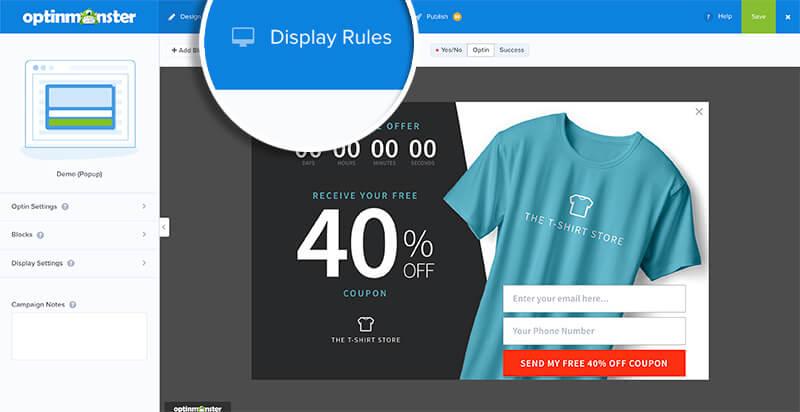
That way, you can target different groups of visitors.
The “Integrations” tab allows you to sync with your preferred email marketing service.
This tab allows you to connect your campaign to Google Analytics and monitor its performance. Since most webmasters use Google Analytics, the fact that OptinMonster requires you to connect to it is not really a demerit.
When you're done setting up the form, click the “Publish” button in the far right corner. You can choose the URL to publish it and the platform on which it will be hosted.
While you can use a code snippet to integrate OptinMonster into any website, the service has a plugin that works for people with no coding experience. Simply enter your API key, which you will get via your OptinMonster account.
Then, you can manage your campaign from your webmaster dashboard. Your pop-up is online and ready to be used.
OptinMonster is offered in four formulas. Each comes with a 14-day money-back guarantee.

The price levels are as follows:
Basic
The basic plan costs $14 per month when paid monthly and $9 when billed annually. Billing annually saves you $45 per year.
The plan comes with support for a single site. With this, you benefit from the following features:
Plus
Under the Plus plan, you pay $30 per month on the monthly plan and $19 per month when billed annually. If you have a growing e-commerce business and want to step up your efforts, this is the plan for you.
With this plan, you get support for two sites. It includes everything that's available in the basic plan, plus the following:
Pro
The Pro plan costs $47 per month when billed monthly and $29 per month when billed annually. Established e-commerce businesses are going to love what it has to offer.
The Plus plan supports three sites. It includes everything from the previous two plans, plus the following:
Growth
The growth plan costs $80 per month on the monthly plan and $49 per month on annual billing. It is ideal for established businesses looking to test the limits of their capabilities.
The growth plan includes all of the elements of the other plans, as well as the following:
It supports up to five websites.
LeadPages is a popular landing page builder that allows e-commerce businesses to create responsive landing pages, gather leads, and close sales in minutes.
Both tools are powerful lead generation software that can boost conversion and the number of email subscribers. However, they do it with different techniques.
OptinMonster is ideal for stores that need help managing their signup forms from a centralized platform. The application has a large number of built-in conversion optimization features. It's affordable and easy to set up, even for store owners who don't have development knowledge.
LeadPages, on the other hand, comes preloaded with a vast library of user-friendly and responsive landing pages. LeadPages also offers monitoring and analysis functions as well as a central station to manage your pages and forms. And that's not all. LeadPages forms and templates can be sorted by conversion rate, but they're not cheap. The average plan costs $25 compared to $9 for OptinMonster.
Thrive Leads is another of the best email opt-in solutions. This tool helps you quickly build your email lists using a series of opt-in forms, including pop-ups, floating bars, and more.
While OptinMonster and Thrive Leads have similar features, OptinMonster is a bit broader in its scope. Thrive Leads is a WordPress plugin, which makes it only suitable for e-commerce sites built on WordPress. In terms of pricing, Thrive Leads is cheaper. Thrive will cost you around $67 per year, while OptinMonster costs $108 per year. With OptinMonster, you won't get certain features unless you upgrade to the Plus plan either. Thrive gives you everything right from the start.
Bloom by Elegant Themes Don't Can also be used only on WordPress, so you won't get the benefits of cloud hosting and backups associated with OptinMonster.
Both platforms offer similar types of opt-ins, such as pop-ups, fly-ins, and in-lines. However, the advantage goes to OptinMonster which offers more items to add and is highly customizable. Likewise, Bloom's models offer only slight variations from the base model.
OptinMonster's models are more distinct, and you can also create your own starting from scratch.
When it comes to targeting your campaigns, Bloom is limited to targeting at the page level. OptinMonster's display rules are much more advanced. It may also use cookies to segment visitors. Of course, it can also perform basic targeting at the page level.
Comparing prices really depends on the specific features you need. The basic functions are entirely free with Bloom, while OptinMonster doesn't have a free option. The next Bloom plan costs $468 per year and unlocks all features, while OptinMonster offers several plans ranging from $108 to $588. Each of these plans offers progressively more features.
Overall, OptinMonster is the solution the most advanced and the most multipurpose. Those who can't afford to go for the premium package or who don't need all the features could get the most out of Bloom.
OptinMonster support covers all the channels needed for you to reach a team member or find the information you need yourself. Direct support can be found through an email ticketing system or live online chat. You can also send messages to the team on major social media platforms.
If you pay for the plan Growth most expensive, you also get priority in the chat support queue.
You can find auxiliary help via a multitude of documentation on the site and regularly updated blog posts. In addition, his YouTube channel has some very useful video tutorials.
An overview of the opinions of other users on OptinMonster gives a very high rating to its customer service. I was personally able to contact the live chat in three minutes and get the help I needed.
OptinMonster does not offer a free option. However, regardless of the plan you choose, you get a 14 day money back guarantee.
In addition, you can get a demo account that allows you to navigate the platform and get an idea. However, you can't post anything for free.
Some OptinMonster alternatives, like Bloom, offer free plans.
You can use OptinMonster on almost any website platform and it integrates easily with most major email marketing services. All you need is a website where you can embed custom JavaScript into the body of your site's pages.
In conclusion, OptinMonster is a very powerful but easy to use lead generation tool that is suitable for businesses of all sizes.
Dividing its features across different pricing plans can be a source of confusion and frustration. However, there's no denying its ability to help you attract subscribers and increase traffic, conversions, and ultimately profits.
Give it a try! The demo account is waiting for you.
