If you haven't added video marketing and YouTube to your advertising arsenal yet, it's high time to change that.
Luckily for you, you are in the right place because the application TubeBuddy can help you do just that with ease thanks to Youtube SEO functions powerful..
TubeBuddy is a web app (also available for Desktop, iOS, and Android) that analyzes YouTube channels for everyone.

The app also provides tools to help you optimize your content, grow your channel and audience, and manage your channel more effectively.
In this review, I'm going to try to cover the main features and disadvantages of TubeBuddy so that you can decide if it's the right tool for you.
Let's get started.
TubeBuddy is an essential tool for diverse user groups on YouTube, ranging from individual content creators to businesses and organizations.
Here's an overview of the top users taking advantage of:
For individual content creators, TubeBuddy is a real gold mine.
By offering optimization and analysis tools, this extension helps video bloggers, vloggers, artists, and educators maximize the impact of their content on YouTube.
Content creators from all walks of life benefit greatly from TubeBuddy, which allows them to refine their online presence, improve the visibility of their videos, and effectively engage their audience.
Businesses and digital marketing professionals find TubeBuddy's services a strategic ally to strengthen their presence on YouTube.
From brands that care about their image to ambitious content producers, all use TubeBuddy for unparalleled content optimization and analysis.
For professionals, TubeBuddy is a key tool, allowing advanced management and optimization of their content on YouTube, essential for a successful digital marketing strategy.
The TubeBuddy service is proving to be a valuable resource for specific communities and groups.
Whether it's for enthusiasts sharing a hobby, influencers looking to engage their audience, or non-profit organizations promoting their causes, TubeBuddy offers tools adapted to each need.
With TubeBuddy, specific communities and groups can effectively and easily manage their presence on YouTube, adapting their content strategy to reach and engage their target audience, thereby increasing their impact and reach.

Save valuable time and revolutionize your creative process with Tube Buddy, your ally for increased productivity on YouTube.
These productivity tools turn repetitive tasks into a quick and easy process that's critical for dynamic content creators.

Use the Keyword Explorer tool to find the most relevant keywords and significantly improve your visibility on YouTube.
This feature is crucial for any creator who cares about SEO on YouTube, offering a clear understanding of SEO dynamics.

Elevate your content with detailed insights and effective promotion strategies.
This set of tools is indispensable for analyzing, adjusting, and promoting your content, vital for an ambitious and growth-oriented creator.

Enjoy flexible channel management and create compelling thumbnails, all in a user-friendly interface.
The mobile aspect of TubeBuddy provides great flexibility, while Click Magnet is an invaluable tool for making your thumbnails more engaging.

Dominate SEO on YouTube with intuitive tools and how-to guides.
A major asset for those looking to master SEO on YouTube, offering intuitive and effective tools.

Make content creation a breeze with smart, easy-to-use tools.
TubeBuddy simplifies content creation and management, making the process less intimidating and more enjoyable for creators.

Interact effectively with your audience and make sure you follow YouTube best practices.
These tools are designed to maximize efficiency and ensure that your chain stays on track, a perfect balance between automation and compliance.

Keep an eye on the competition to stay ahead.
A clear vision of your positioning in relation to the competition is crucial to refine your strategy.

Harness the power of TubeBuddy from your smartphone with a mobile application designed for optimization on the go.
TubeBuddy Mobile turns YouTube channel management into a convenient and flexible task, suitable for active and on-the-go creators.
Whether you're traveling or simply away from your computer, this application keeps you connected and in control of your content.

Each TubeBuddy feature is designed to strengthen your presence on YouTube.
Whether through SEO optimization, content management, or competitive intelligence, Tube-Buddy offers a range of tools that meet the varied needs of content creators.
His comprehensive approach makes him a must in the arsenal of any serious YouTuber.
If you're working on a limited budget, you'll be happy to know that Tube-Buddy offers its users a free version.

Even if you don't have to shell out a cent, this software offers plenty of great options to get you started.
TubeBuddy also offers four paid plans. These offer a longer list of features that are definitely worth the investment (if you take YouTube traffic generation seriously).
Below we've outlined what each TubeBuddy plan includes:
The major disadvantage of the free plan is that it doesn't give you the option to post YouTube videos to Facebook as Facebook videos.
You can't process your videos en masse either.
You'll even notice that the “Tag Explorer” is somewhat limited (compared to paid plans).
As a result, you may not get the SEO power you need to rank multiple videos!
So who is the free package for? If you're just starting out, the free version is a great place to start.
There are three paid plans to choose from. The cheapest is the TubeBuddy Pro plan, which starts at $9 per month.
You will mainly have access to features focused on productivity tools and video optimization.
The next step is the Star plan.
It will cost you $39 per month and will give you access to all of the Pro plan items, as well as lots of other time-saving tools, including the bulk video processing feature.
TubeBuddy, as a must-have tool for YouTube creators, offers robust and tailored customer support for its users.

Their help desk is designed to provide quick and effective help, allowing users to get the most out of their YouTube experience. Here are the main facets of their support:
TubeBuddy's customer support is renowned for its responsiveness and efficiency, providing an improved user experience and contributing to optimal use of the tool.
Whether it's for simple questions or more complex technical issues, the TubeBuddy support team ensures that every user finds the help they need to succeed on YouTube.
Let's explore three notable alternatives to TubeBuddy, each offering unique features to optimize the management and promotion of YouTube content.

Advanced YouTube Optimization :vidIQ is presented as a comprehensive tool for YouTube optimization, offering a wide range of analysis and SEO tools for content creators.
vidIQ is ideal for anyone looking to dig deeper into their YouTube SEO strategy with a detailed competitive analysis.

Social Media Analysis and Monitoring :Social Blade specializes in detailed performance analysis across a variety of social media platforms, including YouTube.
Social Blade is a great choice for those who want in-depth monitoring of trends and performances on YouTube and beyond.
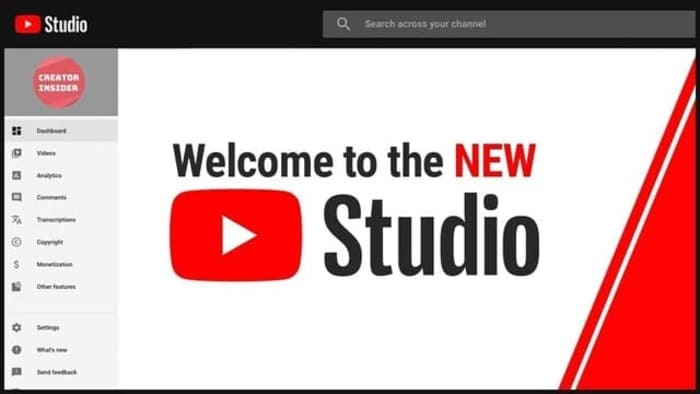
YouTube Integrated Content Management :YouTube's Creator Studio is the official content management tool, offering features that are directly integrated into the platform.
Creator Studio is perfect for creators who prefer a native YouTube solution for managing and analyzing their content.
Each of these alternatives offers unique perspectives and distinct tools, making YouTube content management more strategic and measured. Depending on your specific needs, whether for in-depth analysis, SEO optimization or integrated management, these tools offer varied solutions to strengthen your presence on YouTube.
Yes, TubeBuddy is completely safe to use.
TubeBuddy is “YouTube Certified,” which means it has gone through a formal process with Google.
Some other services (competitors) tried to slip through time and caused Google to crack down on and penalize accounts. Of all the competitors, TubeBuddy has the longest history of partnerships here.
Yes, TubeBuddy is certified by YouTube.
TubeBuddy is actually an extension that you install on your Internet browser (browser extension).
It appears as a menu inside your YouTube account (YouTube channel) so you can access the tools with a simple click (also works as a Chrome extension).
It's not for nothing that TubeBuddy is one of the most popular YouTube tools on the market thanks to its simplicity.
It provides all the tools you need to develop your audience, master the Youtube algorithm and manage your presence.
Plus, it's incredibly easy to use (especially the Chrome extension), so you'll be up and running in no time!
If you already have a large number of fans on YouTube, TubeBuddy is practically indispensable.
You and your team will save a lot of time if you use this resource to its full potential.
