On-page SEO is vital for improving your ranking on Google. Discover the best practices and tools to optimize your website's SEO.
The SEO On-Page, or on-page optimization, is a set of techniques aimed at improve the ranking Of a website in search engine results, mainly Google. Unlike Off-Page SEO which focuses on external links, the On-page SEO attaches to optimize the internal elements of each page of a site.
This practice is essential for online success. Indeed, without good visibility in search engines, it becomes difficult to attract qualified traffic, which has a direct impact on sales and conversion rates. That's why many webmasters and businesses place particular emphasis on optimizing for Google, the dominant search engine.

On-page SEO encompasses various aspects, such as:
By mastering these elements, you give your site the best chance of ranking well in search results, attracting more potential visitors and increasing your conversion and revenue opportunities.
When you're browsing the Internet to find the various page optimization techniques, you'll find too many optimization techniques and a lot of them don't work.
So, in today's post, I'm including the most important On-Page SEO activities that you should give the greatest importance that really works with Google's latest algorithms.
The presence of a Meta Keyword tag has no influence on the ranking of your website in terms of Google.
So you can just ignore it. So you need to make sure that the advice you implement on your website is compatible or not with Google's latest algorithms.
The items on the page use a lot of HTML tags, including the Title tag, meta tags, meta tags, header tags, image tags, boldface, italics, underscore, underscore, list-type tags, and more.
We need to make sure that we use the targeted keywords in a natural way in the content of our website.
Optimizing titles is essential to increase your visibility in search results. A well-designed title attracts both search engines and users.
To create effective titles, follow these recommendations:
A good title improves your click rate on the results pages, which can promote your positioning.
Practical advice : Balance the use of keywords with natural and engaging language. Your title should be informative while still being catchy for the user.
By paying particular attention to your titles, you are laying the foundations for a solid and effective SEO strategy.
A well-structured URL helps users understand the content of the page before they even click.. To optimize your URLs:
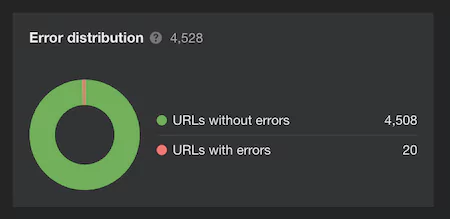
Integrate your targeted keywords, preferably at the start of the URL. Keep them short and memorable.
Avoid special characters such as:
Compare:
A clear URL improves the user experience and can positively influence your SEO.
The H1 tag is a key part of your page structure. Make sure you have only one H1 tag per page, which is usually reserved for the main title.
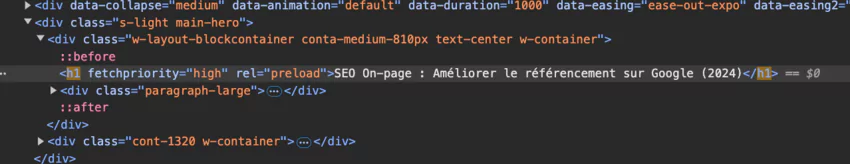
To check your H1 beacon :
With most WordPress themes optimized, the The title of the article is automatically placed in the H1 tag. If that's the case, naturally include your main keyword in this title.
Beyond the H1 beacon, H2 and H3 tags structure your content and offer additional optimization opportunities.
.webp)
Strategy for using keywords :
This approach reinforces the relevance of your page for search engines while improving readability for your visitors.
Internal links are essential for the navigation and optimization of your site.. They allow you to:
.webp)
Best practices :
By creating a solid internal link network in semantic cocoons, you improve the user experience and strengthen the SEO structure of your site.
The strategic placement of keywords affects your ranking. For effective optimization:
This technique signals the importance of the subject to search engines, without falling into over-optimization.
Be sure to keep the text flowing and natural. The aim is to inform and engage your readers, not just to please the algorithms.
Mobile compatibility is now a major ranking factor. Google penalizes sites that are not adapted to mobile devices.
To check and improve your site:
.webp)
Responsive design is no longer an option, it's a necessity to provide a good user experience and maintain a good ranking.
The move to HTTPS is has become a must. Google favors secure sites in its search results:
Most hosting providers offer free SSL configuration, take the opportunity to secure your site without delay.
Although meta descriptions don't directly influence rankings, they play a crucial role in the click rate.
.webp)
Tips for effective meta descriptions :
A well-written meta description can increase your visibility in search results, even if your site isn't in the top position.
Outbound links play a crucial role in your on-page SEO strategy. They show Google the quality and relevance of your content.
Why external links are important :
Best practices for external links :
The TruStrank Is an indicator important for Google: it is based on the quality of the incoming and outgoing links on your site. By linking to reliable sources, you improve your own reputation with search engines.
Do not hesitate to cite your sources, this shows your commitment to the quality of information and can even encourage reciprocal relationships.
Canonicalizing your URL is essential to avoid duplicate content. Choosing between www and non-www directly influences your SEO.

What is canonization?It's the process of selecting a preferred URL to represent your site. For example:
Steps for effective canonization :
Why is it important?
Whether you choose www or non-www, the key is to be consistent. Make sure that all of your link building efforts use the canonical version of your URL.
Quality content is the backbone of any successful SEO strategy. Google increasingly values content that is original, informative and useful for the user.
.webp)
Why unique content is crucial :
Strategies for creating valuable content :
Avoid plagiarism or duplicate content at all costs. Google has severely penalized these practices since the Panda update.
Tips for effective content creation :
By investing in quality content, you're not only improving your SEO, but you're also building a loyal and engaged audience.
Well-optimized images can generate significant traffic from the Google image search.
.webp)
Image Optimization Techniques :
By optimizing your images, you not only improve your SEO, but also the accessibility of your site.
The Robots.txt file is a powerful tool to guide search engines on your site. It plays a crucial role in controlling the indexing of your pages.
Main functions of Robots.txt :

Best practices for using Robots.txt :
lookout : Misuse of Robots.txt can damage your SEO. Make sure you fully understand how it works before using it.
To check your Robots.txt file, use the Google Search Console test tool. This will allow you to ensure that you are blocking and allowing the right items.
Keyword density is an important concept in SEO., but its use has evolved. It's about finding the right balance between optimization and naturalness.
Calculating keyword density : (Number of occurrences of the keyword/Total number of words) x 100 = Keyword density
.webp)
Tips for optimal use of keywords :
Avoid keyword stuffing : Google penalizes this practice. Focus on creating content that is useful and relevant for your readers.
Remember to use SEO analysis tools to assess your use of keywords. They can help you identify optimization opportunities without compromising the quality of your content.
Load speed has become a major ranking factor for Google. A fast site not only improves your SEO, but also the user experience.
Why speed is important :
Techniques to optimize the speed of your site :
.webp)
Speed measurement tools :
These tools will provide you with detailed reports and improvement suggestions specific to your site.
Expert advice : Consider using a CDN (Content Delivery Network) to improve load speed for users around the world.
Social sharing options can greatly amplify the reach of your content.. They facilitate the distribution of your articles by your readers, thus increasing your online visibility.
Benefits of social sharing :
Strategies to optimize social sharing :
Practical advice : Use tools like AddThis or ShareThis to facilitate the integration of sharing buttons on your site.
Remember to analyze sharing data to understand what type of content resonates the most with your audience. This information can guide your future content strategy.
Some SEO elements are often overlooked, especially by WordPress users, but they are essential to improve your search engine rankings. Here are the essential tools to integrate into your SEO strategy:

An XML sitemap is the map of your site for search engines. It lists all of your pages, making it easy for Google to discover and index them.
Advantages of the XML sitemap:
.webp)
This free tool from Google is essential for any webmaster concerned about his SEO.
Key features:
Practical advice : Set up Google Search Console as soon as your site is launched to benefit from a complete follow-up from the start.
.webp)
Broken links damage the user experience and SEO. A link verification plugin is therefore essential.
Why it's important:
Recommendation : Perform a monthly link check to maintain the health of your site.
READ MORE: The Best Tools for Fixing and Fixing 404 Errors
Plugins like Yoast SEO or All in One SEO Pack offer advanced features:
Image suggestion: A comparative table of the main SEO plugins for WordPress, highlighting their key features.
By integrating these elements into your SEO strategy, you are laying a solid foundation for improving your visibility in search engines.
Content creation is only half the job in SEO. An effective promotion strategy is essential to maximize the visibility of your items. Here are the key tactics to implement after publishing your content:
.webp)
Guide your readers to the desired action after reading your content.
Expert advice : Develop a detailed promotion plan for each item before it is published. This systematic approach will maximize the impact of your dissemination efforts.
Harness the power of online communities that are relevant to your niche.
tip : Create a forum signature with a link to your site for constant visibility.
These platforms can generate significant traffic if used properly.
lookout : Avoid spam at all costs. Quality always takes precedence over quantity.
Optimize your social media presence to amplify the reach of your content.
.webp)
Your writing style can significantly impact audience engagement.
By applying these promotion strategies consistently and combining them with high-quality content, you will significantly increase the visibility and impact of your articles. This approach will strengthen your online presence and strengthen your authority in your area of expertise.
If you've been blogging for a while, you know how hard it is to increase blog traffic. But by following the on-page SEO techniques mentioned above, our chances of getting good results for targeted keywords on Google and other search engines increase.
What do you think of the increase in search traffic? Do you have other quick on-page optimization techniques or factors that can boost organic website traffic? Share your thoughts in the comments.