So in this Dashlane review, we're going to take a closer look at the feature set, compare pricing plans, and look at apps.
Find out if this great service is ideal for you to protect your personal data. (April 2023)
Dashlane is the luxury sedan in the world of password managers.
It is a French start-up created in 2009 by Bernard Liautaud and Centraliens (Jean Guillou, Guillaume Maron and Alexis Fogel).

This software has more features than most other tools on the market to manage passwords, which puts it ahead of most competitors in terms of quality.
You'll love it if you're looking for an all-in-one cybersecurity suite that focuses on protecting your passwords.
Not only does it offer all the features of a password managere, but the tool also includes a VPN and protection against identity theft and other personal data.
How do I download and install Dashlane?
Dashlane has a wide range of password management features.
It has all the useful functions for secure your passwords.

The password generator is an important feature for everything password manager.
Dashlane offers a password generator for creating strong and secure passwords.
Although Dashlane cannot generate passwords based on pronounceable words, it is possible in each account to increase the length of passwords to increase their security.
Changing your online account passwords frequently is crucial for the security of your personal data.
The password manager offers a robust password generator and a handy password changer to make it easier to update your existing passwords.

Dashlane's credential capture feature is very useful every time for: automatically save your login details on any website in your vault where you have passwords
However, if you're not importing your password database, you'll need to capture each ID separately.
You can set up Dashlane to automatically or partially fill in login data, and even if you need to manually enter some credentials, that's not a major disadvantage.

In this text, we are going to talk about Dashlane automatic form filling features and login access
With Dashlane, you can quickly and easily fill out online forms and securely store your payment and identification information.
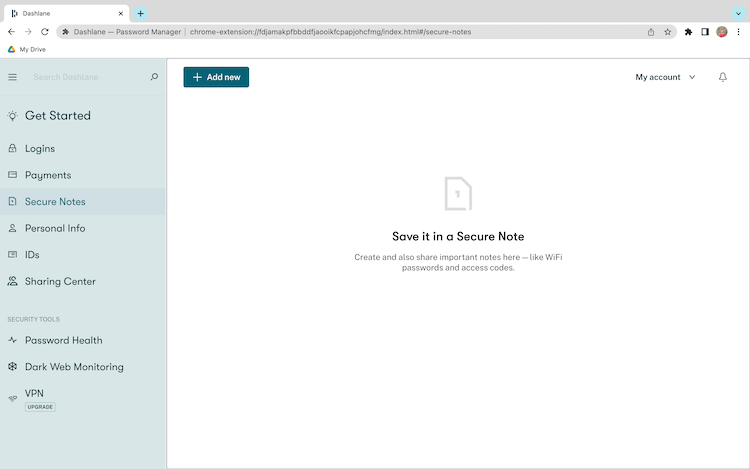
In this content, we are talking about the functionality of Dashlane Secure Notes.
For your information, Dashlane Secure Notes is a useful feature for storing sensitive information securely, but the limited storage offer may not be suitable for everyone (windows system, macOS, etc.)
It may be a good idea to consider the offerings of Dashlane's competitors before choosing a secure note storage solution.

The Dark Web is a place where cybercriminals sell stolen data.
Monitoring services are therefore increasingly important to protect your payment or personal information regardless of your system (windows, macOS, etc.)

Dashlane is accessible via a master password and allows you to store and secure all of a user's sensitive information in your safe on all of your devices.
This feature is very practical for situations where you need to share data such as access to an account with friends, family, or colleagues
Since the removal of the desktop apps, Dashlane's emergency access feature has also been removed.
Previously, this feature allowed you to designate a trusted person who could retrieve your data (passwords and secure documents) when needed, which was especially useful for business accounts and passwords. Unfortunately, this function is no longer available.
Dashlane offers a password health score feature that assesses the security of your passwords in your vault by considering their strength, reuse, and whether they have been compromised.
Your password health score is displayed in your Dashlane account on all of your devices.
If you have weak or compromised passwords, Dashlane will provide you with tools to update the data.

Dashlane is a password manager that offers a number of features, including generating strong passwords and automatically saving login credentials and personal information.
But the most important question is whether Dashlane is safe to use on all of your devices.
Dashlane is a safe choice for managing your passwords and personal information, thanks to its strong security features.
Dashlane has 2-factor authentication (2FA) to provide an extra layer of security when signing in on all of your devices.
This feature integrates with several different authentication applications, such as Google Authenticator and Authy, while premium subscribers can use the 2FA feature with YubiKey's USB authentication.
You can use 2FA every time you log in, or only when you connect from a new device.
Dashlane also offers two backup options if you lose your primary authentication device: a phone number or a one-time backup code.
However, sending temporary 2FA codes by SMS is not possible for security reasons.

When connected to an unsecured network, it's important to protect your personal information.
The use of a VPN is a popular solution for increasing online security and privacy.
The VPN of Dashlane is a great feature for those who want to improve their online security. However, for advanced users, it may be best to choose a dedicated and well-known VPN service.
Dashlane uses a encryption that is virtually unbreakable by malware on all your devices and data.
This military-grade encryption is used by the majority of its competitors, making it the industry standard for password managers.
Additionally, the Dashlane software encrypts all of your personal data locally on your device or any purchase, which means that no one within the company is examining or has access to your secure data. This zero-knowledge protocol adds an extra layer of protection.
You can access your Dashlane passwords with biometric authentication - using your fingerprint. To unlock the application using your fingerprint, you need to activate the biometrics on your device, then enable biometric unlocking in the Dashlane app.
Fingerprints are secure ways to lock and unlock your device.
However, this data cannot completely replace the master password, because the master password is required to decrypt your data.

Dashlane and Neeva team up to secure online search and eliminate targeted ads.

The Dashlane software is a password manager to preserve the security of your credentials offering simple pricing with a free version, a premium version and a family version.
On their website, Dashlane's pricing is simple, with a free version that includes 50 passwords (+ 1 master password), a premium version, a family version, and a Business version for more advanced uses.
Users can also purchase Dashlane on a monthly plan.
While Dashlane's prices are slightly higher than most competitors, the features included in the Premium and Family plans make it one of the best value password managers.
The free version is still useful and safe, but advanced features require an upgrade to the premium version.
Dashlane software also offers offerings for businesses to protect credentials across all of your devices.
Business plans:
Professional offerings include:
Notice: Dashlane offers plans for businesses to protect credentials with several features tailored to business needs.
Dashlane software is a password manager that offers a variety of security features to protect your credentials across all of your devices.
However, Dashlane's compatibility with different devices and operating systems is a important factor to consider when buying a subscription.
Notice: Dashlane is a password and login manager with a variety of security features, but users should be aware of compatibility limitations with Windows and Mac operating systems.

Dashlane offers a mobile application that is compatible with most of the features available on the full version of your accounts.
You can access all of your passwords, VPNs, secure notes, and autofill information no matter where you are and what device you're using.
Mobile browsers compatible with iOS (iPhone, iPad) :
Mobile browsers compatible with Android :
The Dashlane mobile app is compatible with Most popular mobile browsers and mobile applications.
Note: The Dashlane mobile app can also be used as an authenticator for two-factor authentication of your accounts. However, some features are still quite limited on iOS due to Apple's restrictions on third-party apps and general security restrictions.

Dashlane is accessible via a password and offers security features to protect users' personal data.
Since its transition to a web experience, Dashlane has offered a dashboard to access the platform's functionalities.
Dashlane offers a browser extension to access their website dashboard.
Notice: Users can store and organize passwords, payment methods, logins, and secure notes. Access to features depends on the plan chosen and requires an internet connection to be used.
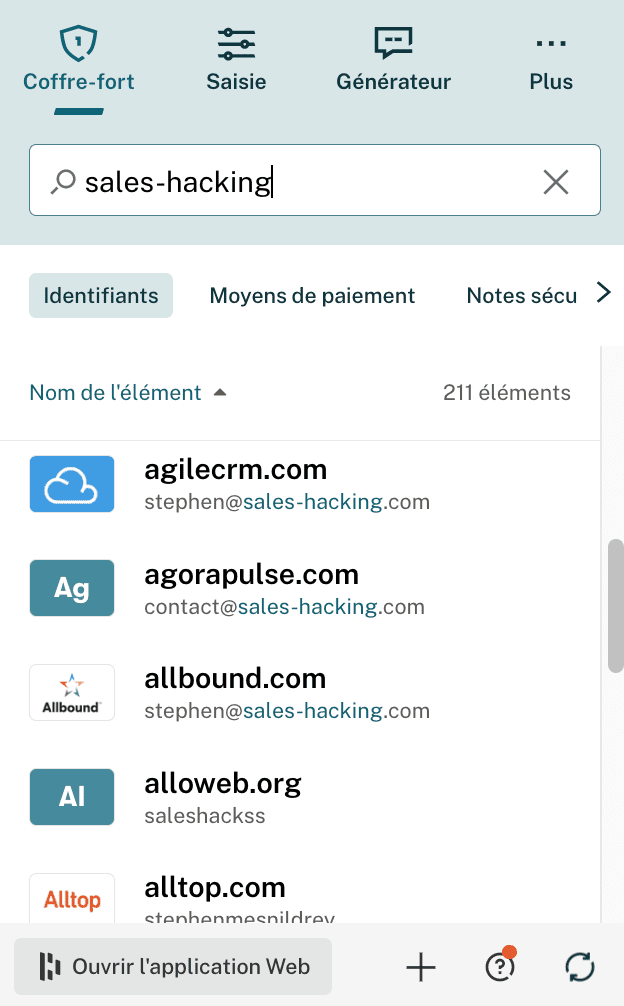
Dashlane browser extensions are available on popular browsers like:
Notice: While you can use the extension to add and generate passwords, features such as payment methods, secure notes, and credentials are only accessible through the web application.
However, you can combine the two without having to download a dedicated Dashlane application on your computer, which is an advantage.

If you're using a password manager, it's important to know how to get help if you have a problem.
Dashlane offers multiple channels for getting support.
Here are the support channels that Dashlane offers:
Notice: If there are issues outside of live chat hours, Dashlane also has an automated bot that can provide you with relevant resources. If that's not enough, email support is available seven days a week. Support forums run by competitors can be a useful alternative.
Dashlane is one of the best password managers out there. But how does it compare to some of its competitors?

NordPass is a simple but powerful security tool that is particularly suitable for beginners.
Dashlane and NordPass also allow unlimited passwords to be stored for free users.
Additionally, Dashlane's Premium plan offers unlimited devices, while NordPass only allows six simultaneous connections.
Notice: Other than that, the services are a bit similar. They both offer features like secure notes, a data breach scanner, a password generator, and two-factor authentication.

As an alternative to Dashlane, the word generator 1Password has a lot of interesting features, and its security provisions make it a strong contender every time.
Dashlane and 1Password Both use 256-bit AES encryption and 2FA, but 1Password also generates a unique “secret key” for each user and asks them to enter that key along with the master password in order to unlock your vault.
Review: So, the Dashlane password manager is more user-friendly and has more features like VPN and password sharing, while 1Password is slightly cheaper and slightly more secure.

LastPass is probably the most popular alternative to Dashlane and it has many of the same features.
The biggest advantage of LastPass is its very solid free plan. Like Dashlane, the free version of LastPass comes with unlimited passwords, but it also has multi-factor authentication, audit reports, and multi-device sync.
The main limitation for LastPass free plan subscribers is that only one user can be added to your shared folder.
Notice: The Premium plan is where LastPass falls behind, as Dashlane offers more comprehensive audit reports, easy sharing, and the all-important VPN access included.
Dashlane is a comprehensive and easy to use password manager.
After writing this article, I can even say that it is one of the best, and will remain so for some time to come. It offers an impressive number of features that will make your online life much, much easier.
For example, Dashlane's password changer is an incredible time saver. Plus, its included VPN makes Dashlane stand out from the competition. Remember that it offers unlimited data, which is rather rare with the VPNs that are included as an extra.
And while its Premium plan is slightly more expensive than that of the majority of its competitors, the cost is more than offset by the number of features included in your subscription in this tool.
In any case, you can start with the free version of the application to protect and upgrade as soon as you feel the need to take advantage of all the additional features offered by the paid subscription.
(updated April 2023)
