Deliverr is an innovative logistics platform, specialized in the execution of orders for e-commerce.
It is positioned as a fourth-party logistics service (4PL) offering a complete range of services for online brands, from small businesses to large retailers.
Deliverr is ideal for e-commerce businesses looking for a solution for flexible, efficient and extensive order fulfillment, comparable to the services offered by giants like Amazon and ShipBob.
Deliverr is an e-commerce order fulfillment and processing service that offers an efficient and transparent inventory management process.
Here is a detailed overview of its key features with critical reviews:
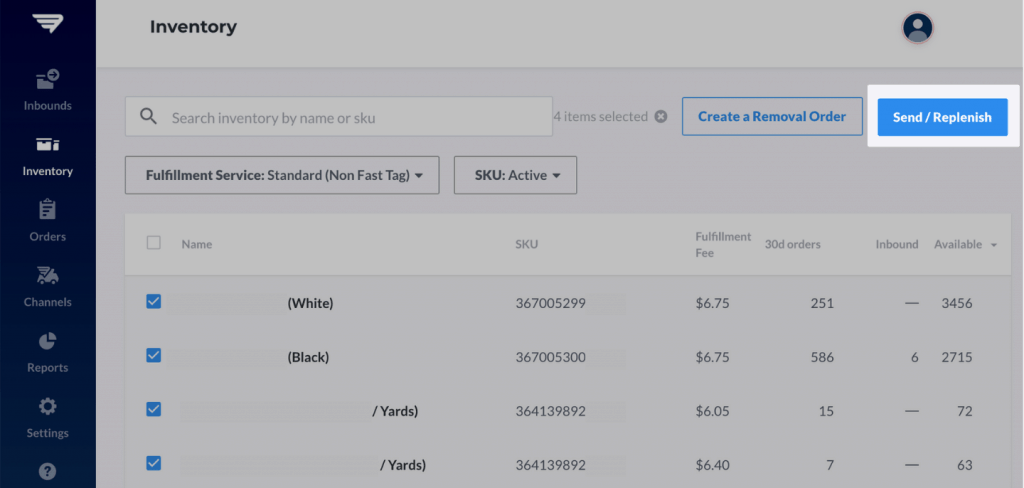
Deliverr simplifies shipping and inventory management with a smooth process.
The efficiency of this process makes Deliverr ideal for businesses of all sizes.
However, limiting packaging types may restrict options for some products.
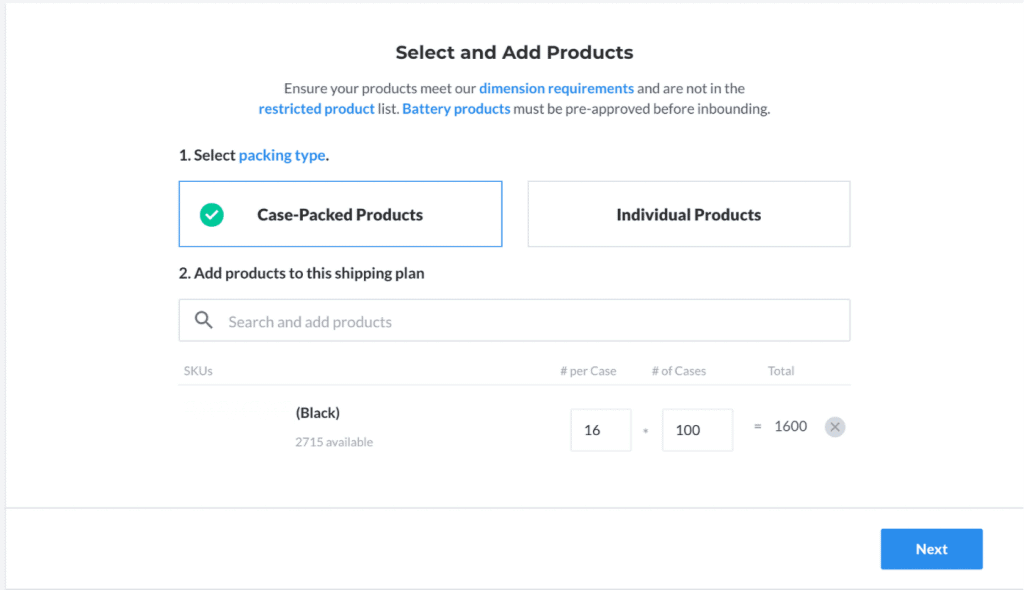
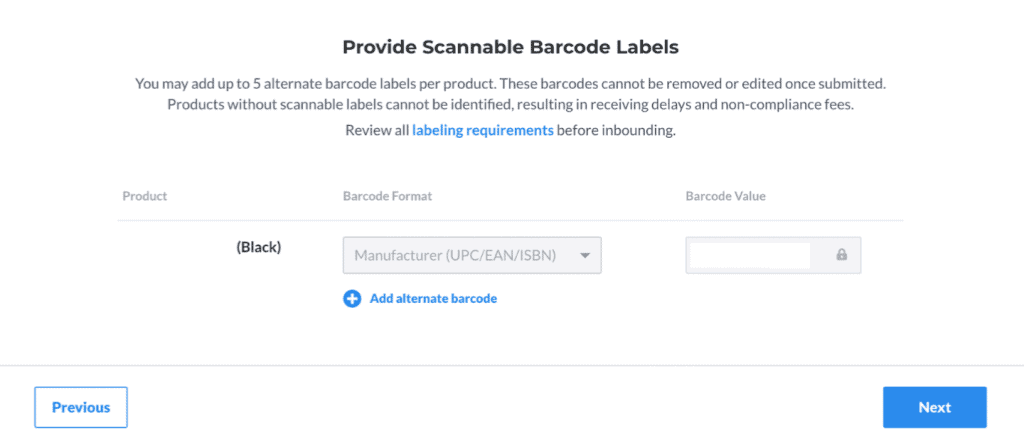
Deliverr supports various types of bar codes for better management.
This flexibility is beneficial, especially for businesses using multiple sales channels, but may require more detailed management by users.

Two shipping options for flexibility and cost efficiency.
These options offer a great deal of flexibility, although the direct plan can be expensive for small businesses.

Optimizing distribution to reduce costs and shipping times.
Deliverr's strategic approach to storage is a strength, maximizing efficiency and reducing costs for businesses.

A robust system for tracking the status of shipments.
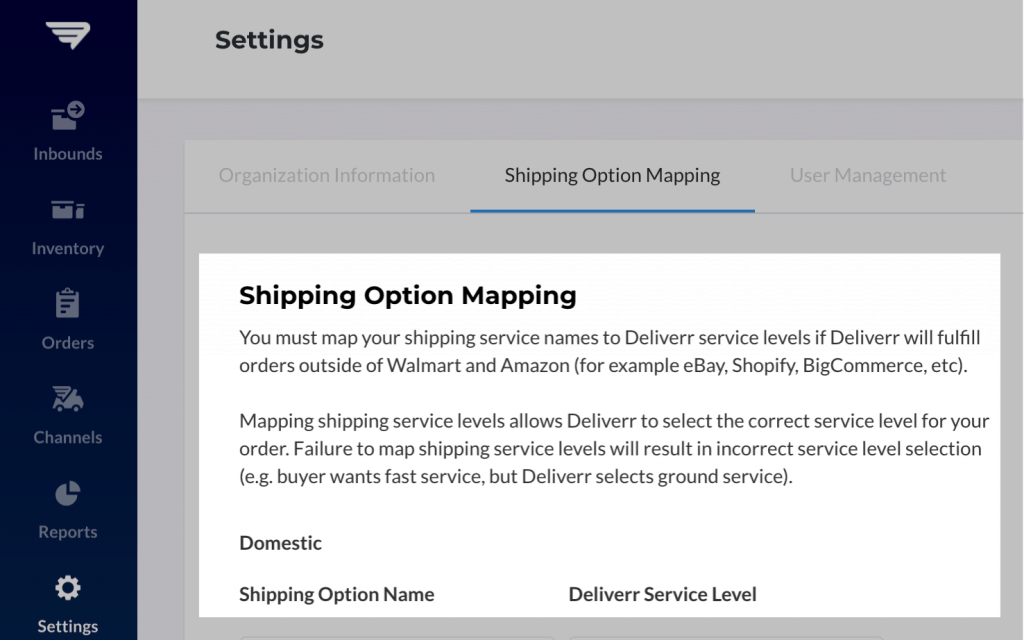
The reliable tracking system is a major advantage, ensuring peace of mind for businesses and their customers.

Fast-Tag for expedited delivery on various sales platforms.
Deliverr's quick tagging options are a major asset in driving sales, but they may require more active inventory management.

A comprehensive reporting dashboard for detailed performance analysis.
While reporting tools are useful, the lack of a centralized overview can make performance analysis more time consuming.

In summary, Deliverr offers a robust e-commerce order fulfillment solution with advanced features tailored to the needs of modern businesses.
However, some aspects, such as managing returns and the lack of direct control over warehouses, may require additional strategies from users.
Deliverr offers a simple and transparent pricing model, based on two main types of fees:

The execution fees accurately reflect the costs announced by Deliverr, offering price transparency.

Unlike other providers who separate costs into multiple fees, Deliverr simplifies the understanding of costs with these two main categories, allowing for easier management of logistics expenses.
Here is a concise overview of the alternatives to Deliverr, a logistics and order fulfillment platform, with their key features and prices:
Fulfillment by Amazon is a logistics solution offered by Amazon to sellers, allowing them to store their products in Amazon's distribution centers.
Features
Pricing
FBA is ideal for sellers looking for tight integration with the Amazon ecosystem.
ShipBob offers an order fulfillment solution for e-commerce businesses, with an emphasis on speed and reliability.
Features
Pricing
ShipBob is a good choice for e-commerce businesses looking for a versatile and scalable solution.
ShipStation is a shipping management platform designed to optimize the shipping process for online businesses.
Features
Pricing
ShipStation is suitable for businesses looking to streamline their shipping processes with powerful e-commerce integrations.
In conclusion, these alternatives each offer unique advantages in terms of logistics, shipping and order management, and can be adapted according to the specific needs of e-commerce businesses.
If you're a beginner in online sales looking to connect Shopify to Deliverr to manage your order fulfillment, this detailed guide will take you through each step of the process.
Prerequisites
Conclusion
Congratulations! You have now successfully connected your Shopify store to Deliverr. This integration should simplify order management and improve fulfillment efficiency for your online store. Feel free to explore the features further and adjust the settings according to the needs of your business.
Deliverr does not currently process or manage return solutions. If a customer returns an item, the item is not returned to your sellable inventory and is disposed of. This can be done at the expense of the merchant. If returns are critical to your business model, you'll need to manage them directly through the third-party service.
Deliverr does not insure products stored in its network of fulfillment centers.
It specifies this in its terms of service. Its maximum liability for loss of stock is limited to 5% of the total value of the product or to one month of the average storage bill, whichever is lower.
Shopify Logistics (now Flexport based in San Francisco) is a logistics management service from Shopify that helps merchants manage inventory, order fulfillment, and shipping. It offers integration with logistics partners, process automation, and options for inventory management. This service simplifies the logistical aspects of selling online, allowing sellers to focus on other aspects of their business.
Deliverr offers a dynamic order processing solution for sellers in the most popular marketplaces. If you sell on Amazon, eBay, Walmart, or Wish, Deliverr's simple dashboard, smooth integration, and quick labels offer numerous benefits to accelerate sales.
The other unbeatable feature is fast delivery to the United States at some of the lowest processing costs in the industry.
But, if you're selling outside of these markets, you may find that it lacks some of the customization and flexibility that other platforms offer. For example, ShipBob's dashboard gives you an overview of all the important metrics without having to do any digging.
In summary - If you're looking for automation, the fastest delivery times, and great prices in the U.S., Deliverr could be a great choice.
But if you're selling outside of the US and looking to further personalize your products, something like ShipBob might be more for you.
