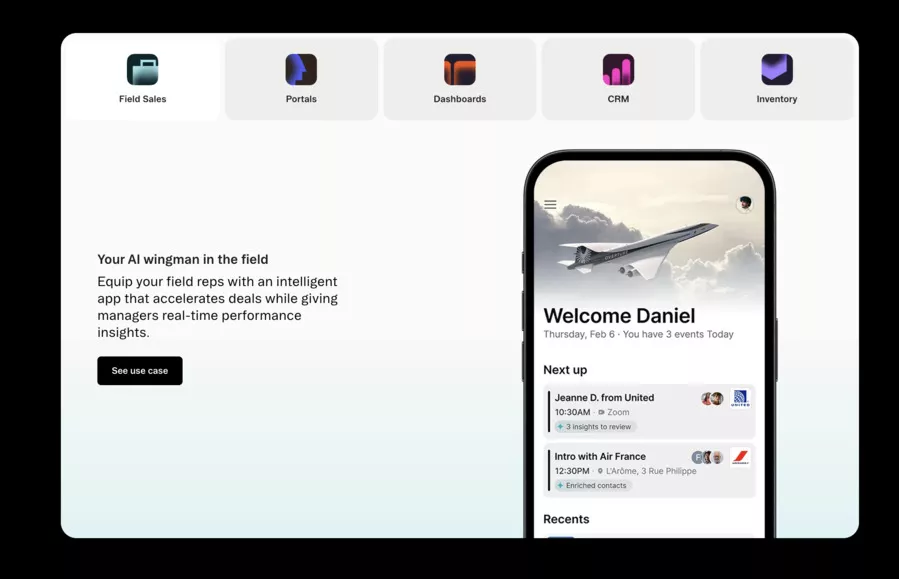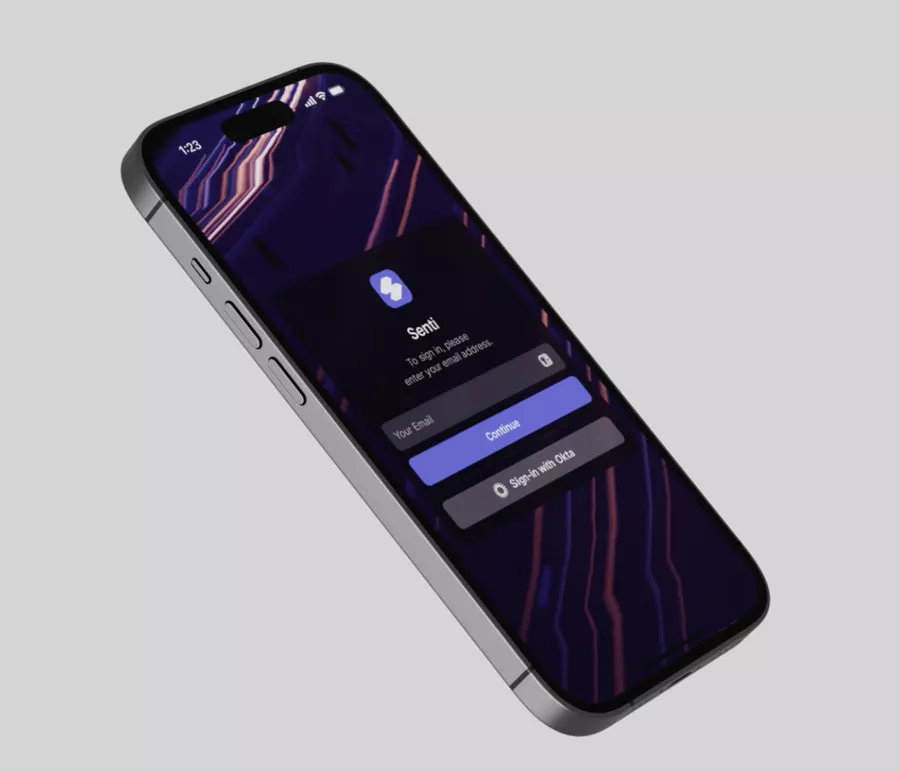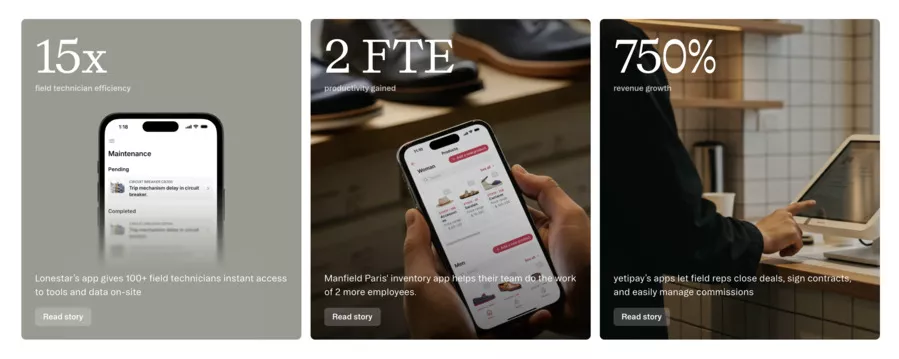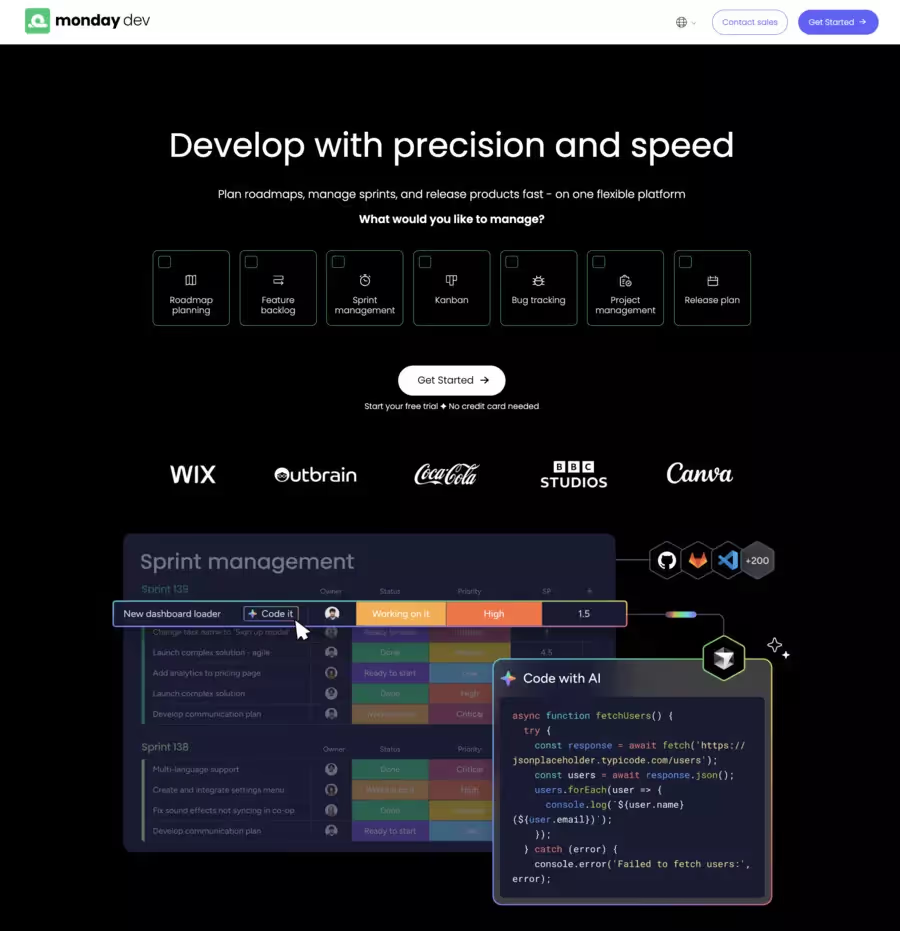Security, Storage and Professional Operations with Glide
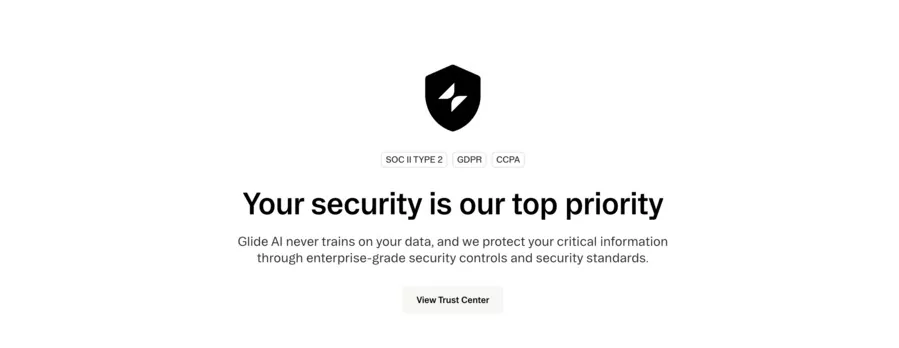
One of Glide's major strengths lies in its GDPR-compliant security and flexible storage management. Each application relies on spreadsheets or Glide Tables, ensuring smooth operation and constant synchronization of data rows.
Computed columns allow you to add automatically calculated fields without writing a single line of code, strengthening team autonomy.
Companies using Glide — over 100,000 worldwide — optimize their internal processes: service portals, e-commerce tools, content management or HR systems.
Thanks to its integrations with Zapier, Asana or Azure, Glide stands out as a powerful solution adapted to the concrete needs of SMEs and individuals looking for an accessible and scalable software.
An Intelligent and Connected No Code Platform

The heart of its technology lies in its integrated AI and integration ecosystem. This combination makes layout and application logic as fluid as a PowerPoint presentation.
Glide's artificial intelligence generates visual components, summarizes text, or detects errors in data. It learns from imported spreadsheets and automatically suggests optimized structures. In parallel, Glide integrates with Zapier, Asana, Azure or Stripe to automate API calls, synchronize workflows and accelerate daily organization.
Users also benefit from a free version to explore the solution, then scalable plans adapted to their level of knowledge and data volume.
Intelligent Use of Technology and AI

Glide leverages AI technology to simplify layout, automatically generate components and accelerate application presentation effortlessly.
This intelligent approach reduces dependence on developers while ensuring remarkable ease of use.
Glide is an open source library for loading and caching images, videos and animated GIFs on Android.
Users can automate API calls, design dynamic interactions using visual conditional logic, and display videos or animated media thanks to integrated multimedia components.
This operation makes Glide competitive against Glide alternatives like Softr or Adalo, which require more manual configuration.
Ultimately, Glide allows any user — beginner or expert — to build tools adapted to their organization without technical knowledge.
Training, Support and Community: Getting Started with Glide
Getting started with web app creation using Glide means benefiting from a complete ecosystem designed to support every user, regardless of their coding knowledge level.
The platform provides a multitude of resources to help you master all features and create custom applications, without ever writing a single line of code.
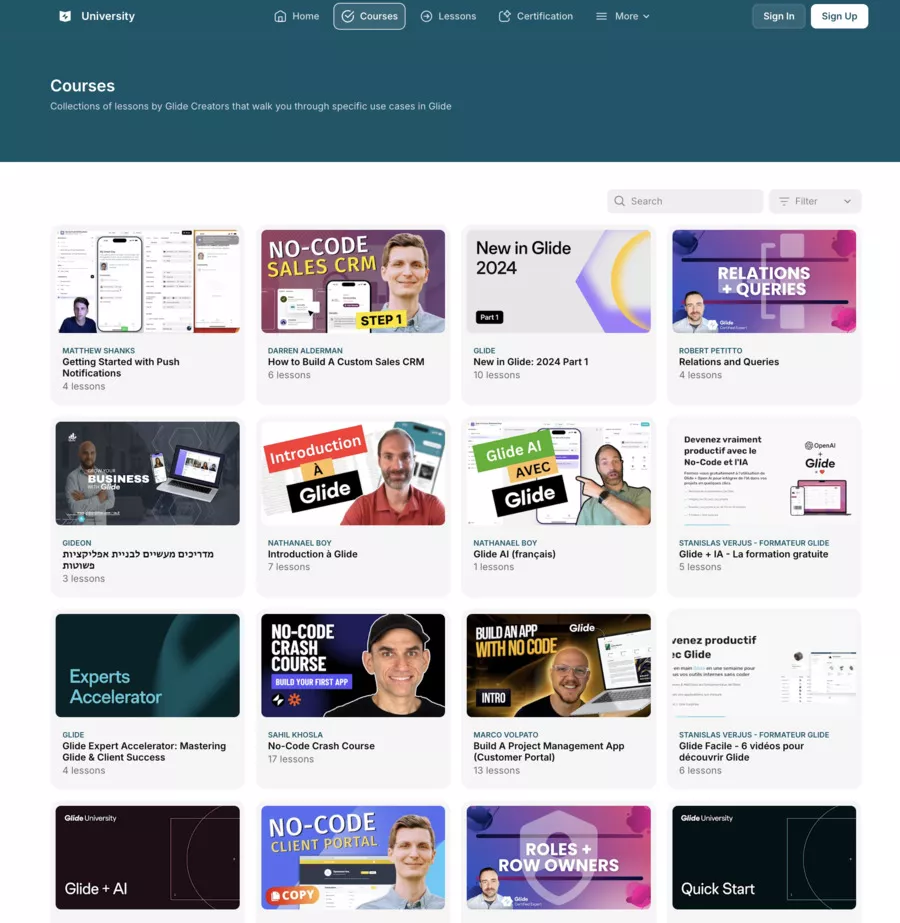
From registration, you access a library of step-by-step guides, video tutorials and interactive webinars.
These educational contents cover all aspects of Glide: from getting started with the editor to advanced workflow usage, including design customization and data management.
Whether you want to create applications for your business, automate a process or launch a personal project, each feature is explained clearly and accessibly.
In case of questions or issues, Glide's user support is responsive and multi-channel. A detailed FAQ, comprehensive documentation and online help center allow you to quickly find answers.
For more specific needs, technical assistance is available to guide you in problem resolution or application optimization.

Finally, the Glide community is a real asset for progress. On official forums, in user groups or via social networks, thousands of creators share their tips, application templates and feedback.
This collaborative spirit promotes mutual aid and innovation, while keeping you informed of the latest platform updates.

Thanks to this combination of training, support and community, every user can exploit Glide's full potential to create powerful web applications, without code knowledge. Take advantage of these resources to transform your ideas into concrete solutions, and develop your projects at your own pace, in complete autonomy.
Conclusion – Critical Review

Glide is not just a No Code app creation tool: it's a mature technology that accelerates software development while reducing costs.
Many people seek less expensive solutions than traditional app development.
However, its business orientation sometimes limits graphic freedom or native deployments on mobile stores.
Despite this, its robustness, extensive integrations and intuitive learning make Glide a top solution for modernizing companies' digital management.
Glide transforms data from Google Sheets into functional applications in just a few clicks.
However, applications created with Glide are Progressive Web Apps (PWAs) and cannot be published directly on the App Store or Play Store. Applications created with Glide can be shared via simple URL links.
For personal, entrepreneurial or collaborative use, Glide offers a rare balance between simplicity, security and performance for creators.
FAQ
Is Glide really without any line of code?
Yes, you create your mobile applications via a visual interface and computed columns without writing a single line of code.
Is Glide suitable for individuals or only for businesses?
Glide is perfectly suited for individuals, trainers or freelancers wishing to design simple tools without investing in costly development. Learning No Code tools is facilitated through resources like blogs, tutorials and forums.
Can you host a lot of data on Glide?
Yes, Business plans (up to 100,000 Spreadsheet data rows) and Enterprise (up to 1 TB of storage) meet demanding professional needs.
Can Glide applications display videos?
Absolutely. Glide offers dedicated components for integrating and playing videos to enrich your apps.
What are the main alternatives to Glide?
Adalo, Softr or Bubble are among the best Glide alternatives depending on the desired level of customization.
Can Glide be used for an e-commerce project?
Yes, Glide allows creation of simple stores with payment via Stripe, inventory management and automatic order synchronization.
Does Glide offer a free version?
Yes, the free plan offers 100 MB of storage and is suitable for prototyping an application without initial budget.
.svg)