Google Translate is a free tool offered by Google that specializes in AI translation of languages.
Based on machine learning and artificial intelligence, it is capable of translating input into a variety of content forms.
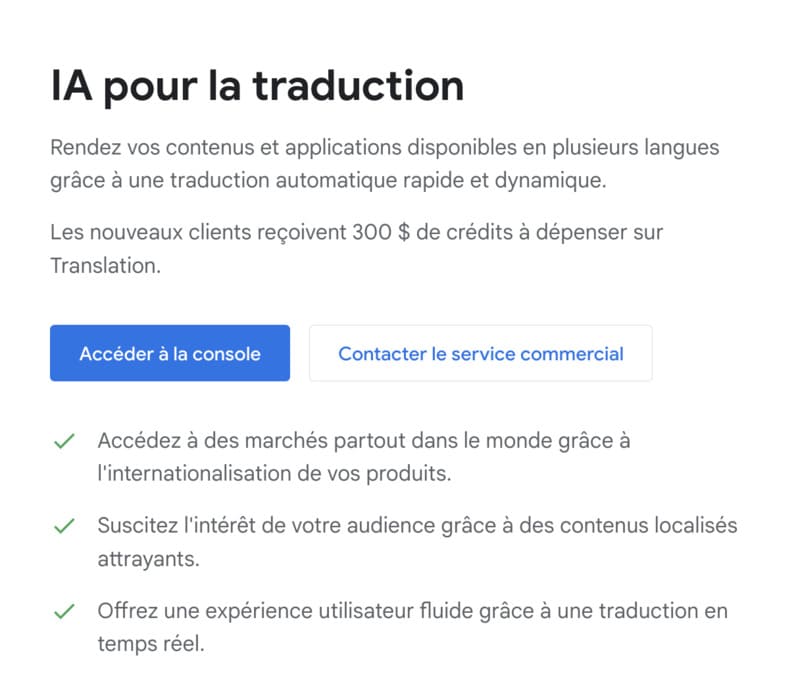
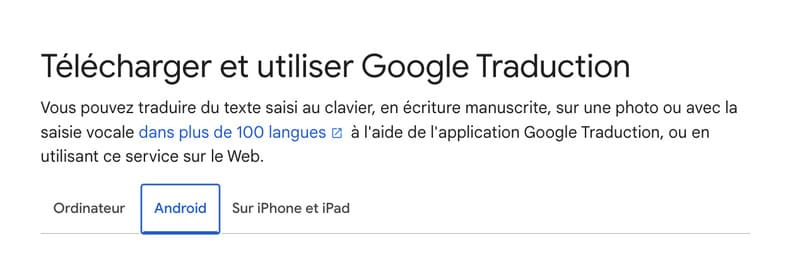
Thanks to its intuitive interface, Google Translate has become the essential tool according to statistics for searches for millions of users across The website in the world.
Google Translate, the reference service for translation services, is more than just applications:
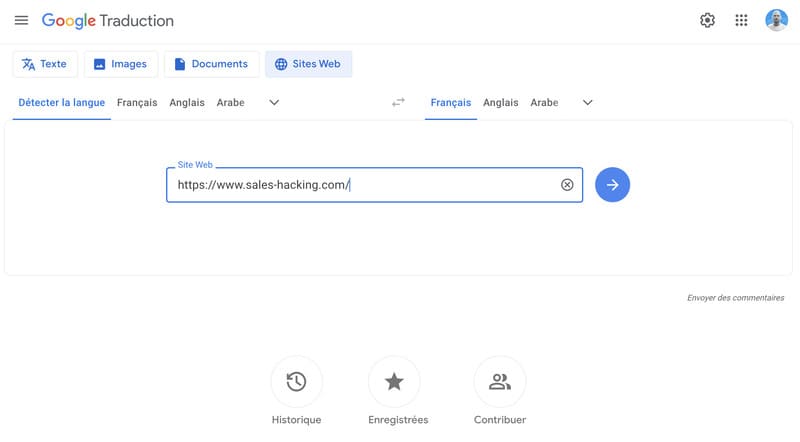
The Google Translate service makes translating a web page easier than ever.
Web page translation has never been so accessible.
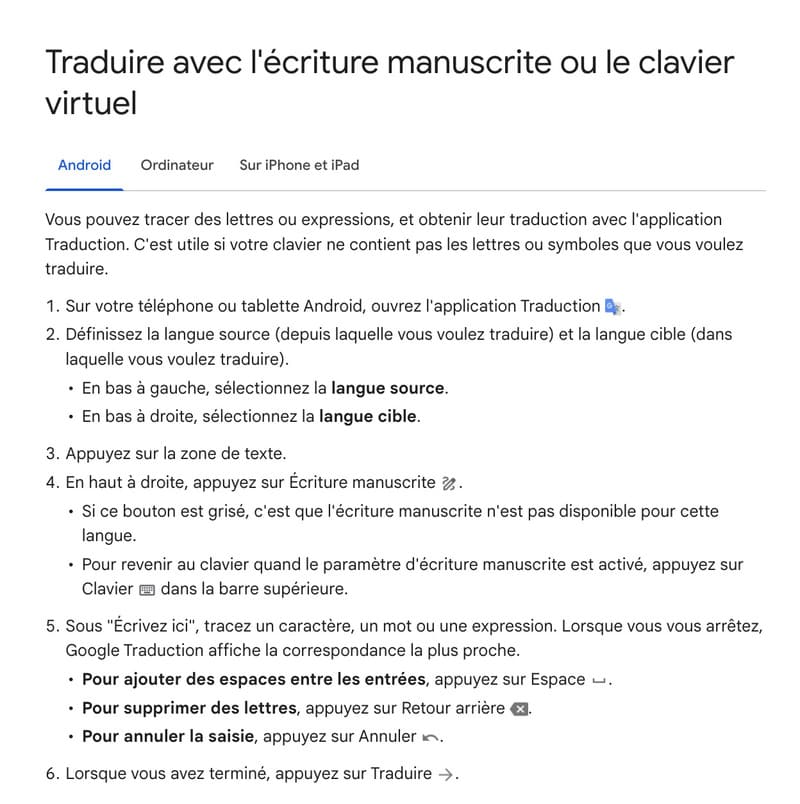
No need to type text anymore, just write!
Translating text on the fly is now within reach.
Stop being held back by the text language barrier.
Communicate effortlessly no matter where you are.
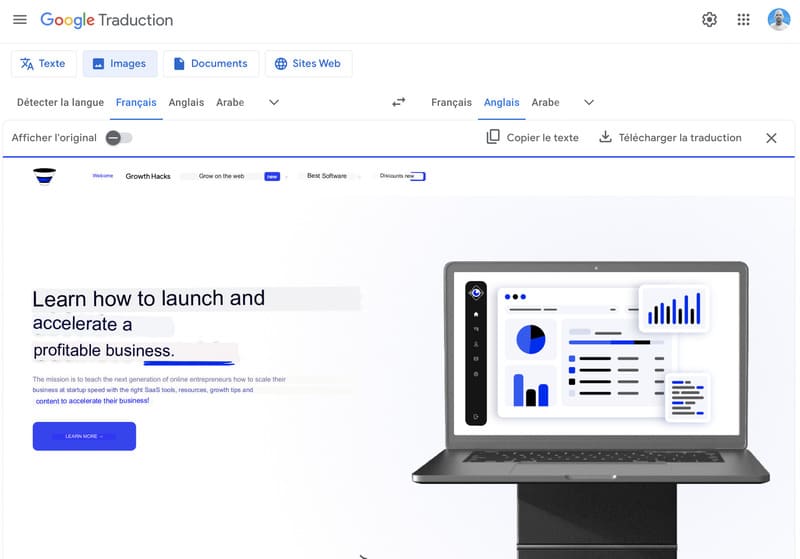
Translating images from your camera is a breeze.
Visual translation is just a click away.
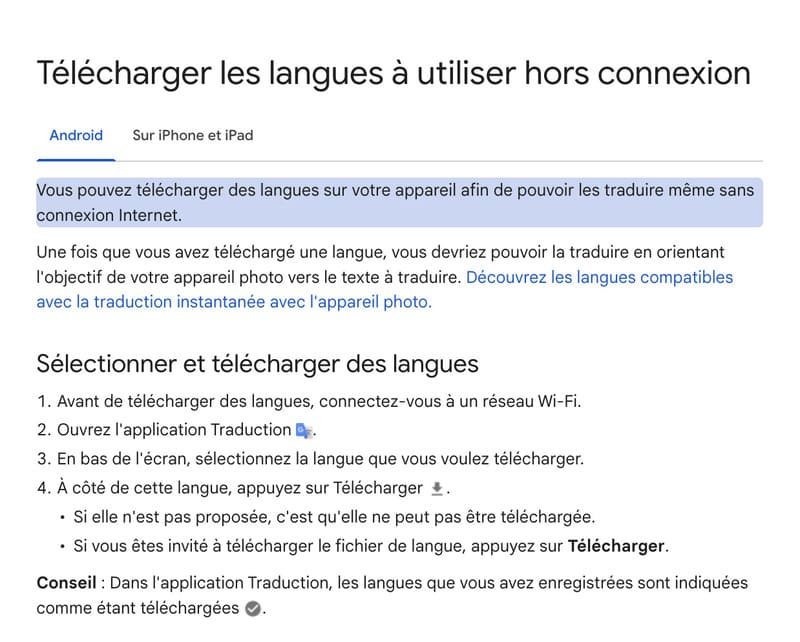
Stay connected, even when offline on platforms.
Translation without limits, even without the Internet.
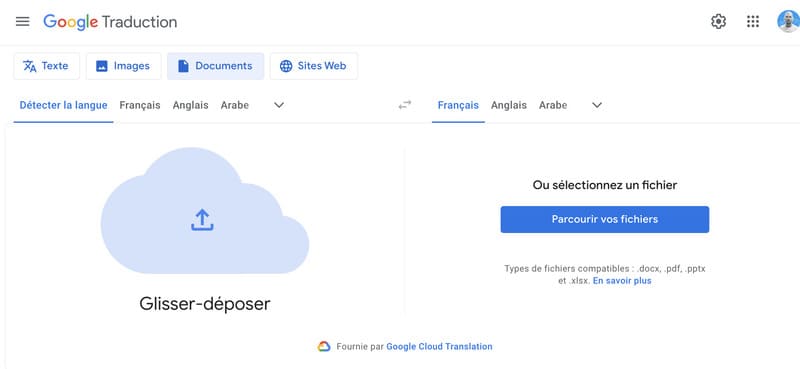
Make your documents understandable.
Thanks to these applications and features, Google Translate exceeds expectations, making the translation service an effortless experience for everyone.
The toolbar button offers a one-click machine translation of the entire site for the user.
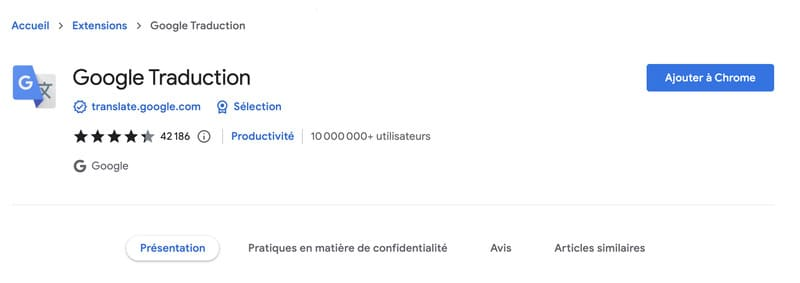
This extension allows the translator to search for certain words on websites using Google Translator using the context menu (right mouse click).
Users can use the tool to download a Word document. In the following steps, the service will provide you with a selection of different options in English. There is also an option to change the local language and enable translation options.
The Google Translation app is a great way to travel to a foreign country.
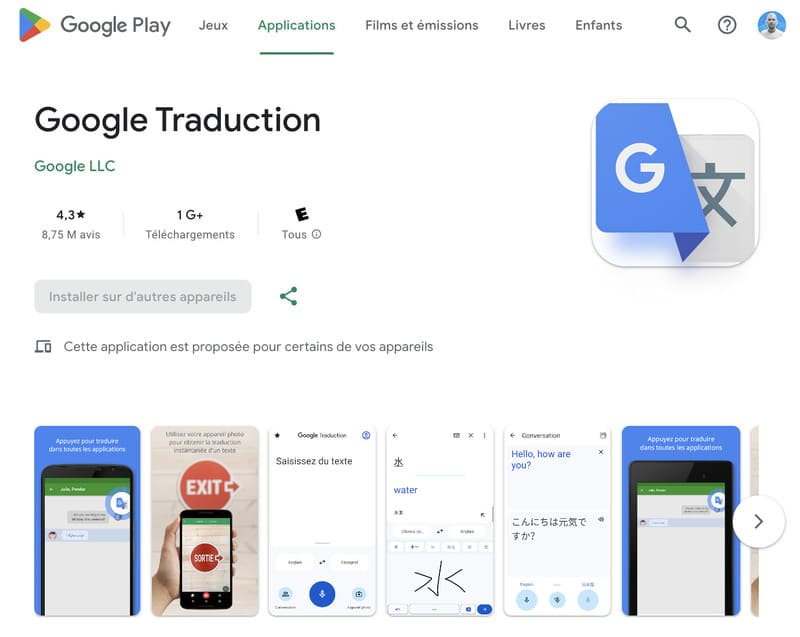
With over 100 languages, translators can launch their translations offline or via their connection.
In fact, over 70 languages can be downloaded offline.
Users can also start translating photos that are very useful when directional or traffic signs are displayed.
The app will do the translation and read it aloud to the person you want to chat with.
Let's dive into the details.
Security
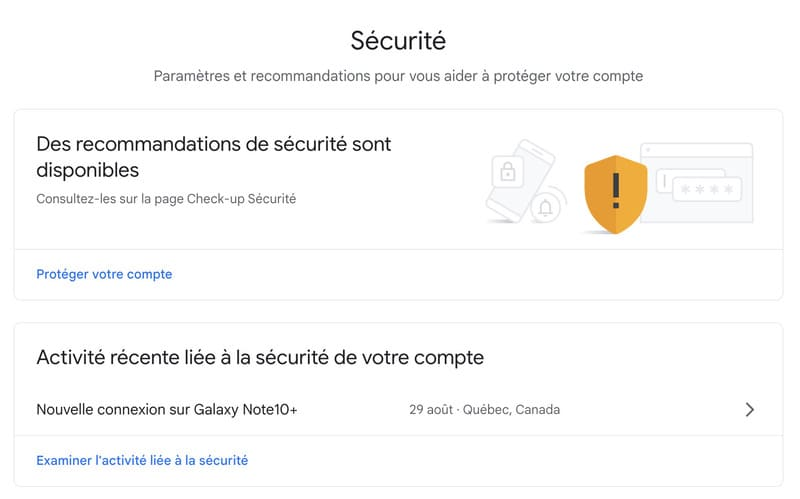
Confidentiality
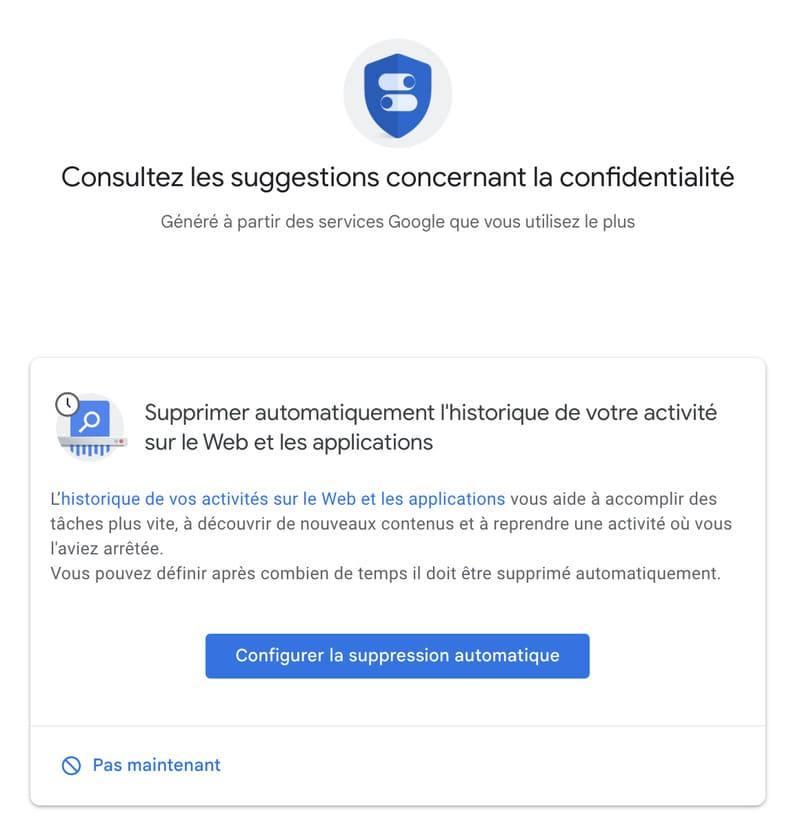
Google Translate is secure, respectful of quality and confidentiality.
Google offers an efficient and accurate translation function, but it is always recommended to be careful when translating sensitive information.
Google Translate is a service known for being easy to connect and free of charge.
However, for businesses and developers with more robust language needs, Google offers Cloud Translation API with depending on pricing options.
Free offer
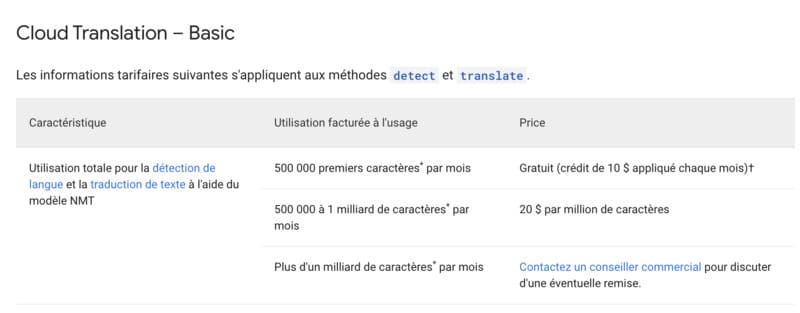
Cloud Translation API

Basic option:
Advanced option:
Custom designs:
Google Translate remains free for individual use, but for business purposes, it is essential to understand the costs associated with the API.
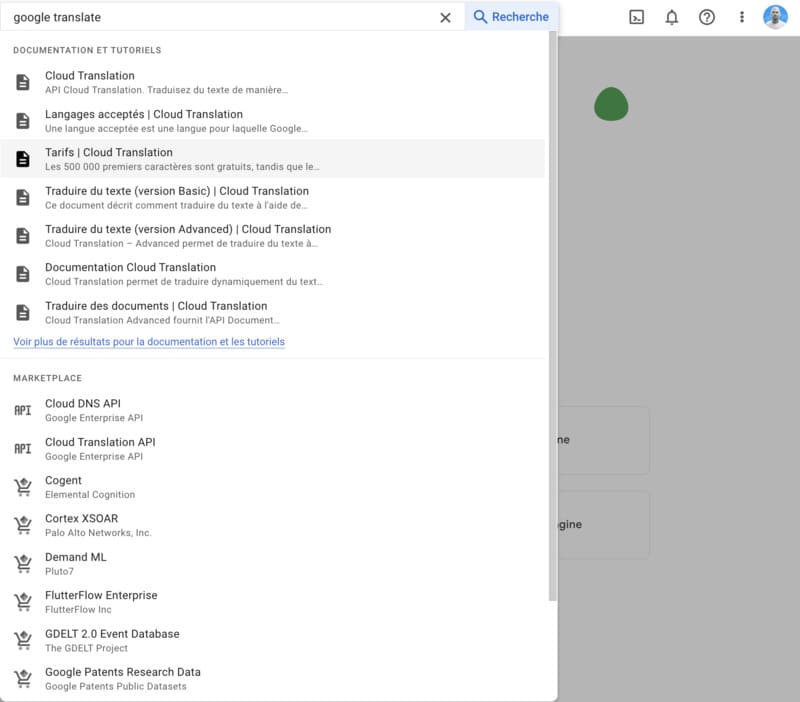
After taking an in-depth look at Google Translate, here's our verdict on this app:
Google Translate is essential for daily translation needs.
While it does not replace a professional translator for official documents, it is perfect for everyday and informal use.
