LiveChat is one of best livechat software of the market that makes it possible to transform support teams into customer service experts. The platform provides you with the tools and know-how to build customer experiences that promote your
In the age of online services, communication with customers needs to be fast but personalized to get their attention and appeal to them.
Livechat support is a simple and convenient way to do this.
At the forefront of this new wave is a platform so synonymous with technology that the brand bears its name: LiveChat.
With incredible features, a customer-centric approach, and lots of positive LiveChat reviews from users, this software could be the answer to your prayers.
Check out this LiveChat review to see if this pre-eminent online support tool is the right fit for your business.
The large number of features offered by the software is a common thread among LiveChat critics. Here we give you an overview of the most remarkable of them.
LiveChat has an elegant and intuitive chat console. Its attractive and modern widgets come with good customization options to align the console with your brand and make it as engaging as possible for visitors to your livechat site.
You can make chatting a lot faster with LiveChat shortcuts.
They make it much easier for you by allowing you to quickly switch between conversations and open different parts of the application.
If you get the same questions a lot, predefined answers are a great way to manage them. They can save you time and the hassle of typing.
With LiveChat Canned Responses, all you need to do is type the response once, save it, and reuse it in chats and tickets whenever you need it.
LiveChat recently launched an offline messaging mode. It's similar to apps like WhatsApp and Facebook Messenger and allows owners and administrators to send and receive texts offline.
This LiveChat support feature also allows you to send messages to customers after they leave your website, so they can read and respond to them when they return to the website or by email. Visitors can also start a chat while agents are not online.
You can optimize your team's work by creating multiple agent accounts and dividing employees into more targeted groups.
You can even enable chat supervision to oversee their work and help them when needed.
This feature also allows you to assign roles and privileges within your team (owner, admin, or agent) and to oversee when your agents accept chats with the work scheduler.
LiveChat has all the best tools for you to provide great customer support. The Sneak-Peek Message feature allows you to see everything your LiveChat customers type before they send it.
You can search for and respond to an answer in seconds.
Chat tags keep track of every conversation so you can understand the context and know how to help.
Rich messages are responses that are more personal, more intuitive, and more engaging than standard texts.
LiveChat Inc provides a general overview or in-depth data on chat and agent activity, depending on the plan.
The platform collects tons of analytics that can be exported into six district reports, each revealing a unique insight.
Chat reports include data such as total number of chats, missed conversations, customer satisfaction, and engagement. You can create custom daily, weekly, or monthly reports to see what adjustments you need to make.
You can also go a step further and generate agent reports to monitor the performance of your employees. Track agent effectiveness analyses or ticket reports to help streamline email support and resolve issues on a case-by-case basis.
LiveChat has over 170 integrations, all designed to improve your workflow by connecting the software to other useful applications.
It also allows you to create a custom hub to manage all of your customer interactions.
Key integrations include Slack, which routes all LiveChat conversations to Slack channels for seamless communication; Chat Translator, which makes it possible to communicate with customers in over 100 languages; and SnapCall, a smart voice solution that allows agents to call customers directly from the chat.
LiveChat Customer Support Review: Great
Every time you visit LiveChat.com or navigate to a new website, a chat window with personalized greetings and instructions pops up. The response time is also fast. With phone, email, and chat support available 24 hours a day, 365 days a year, LiveChat customer service is the best.
LiveChat offers a variety of customer support options including:
Security became a long-standing concern when desktop instant messaging applications and chat systems became popular in the mid-1990s. The security of customers' personal data remains a priority, and LiveChat ensures this thanks to its software:
Two-step logins to Google and limiting agent access to LiveChat to authorized IP addresses further increase security.
LiveChat offers three basic plans, each available through a monthly or annual subscription. The Starter plan costs $20 per agent per month (to be paid annually) and offers an impressive number of features. The biggest limitation is that you can only keep 60 days of chat history. You also don't have access to some customization and reporting features.
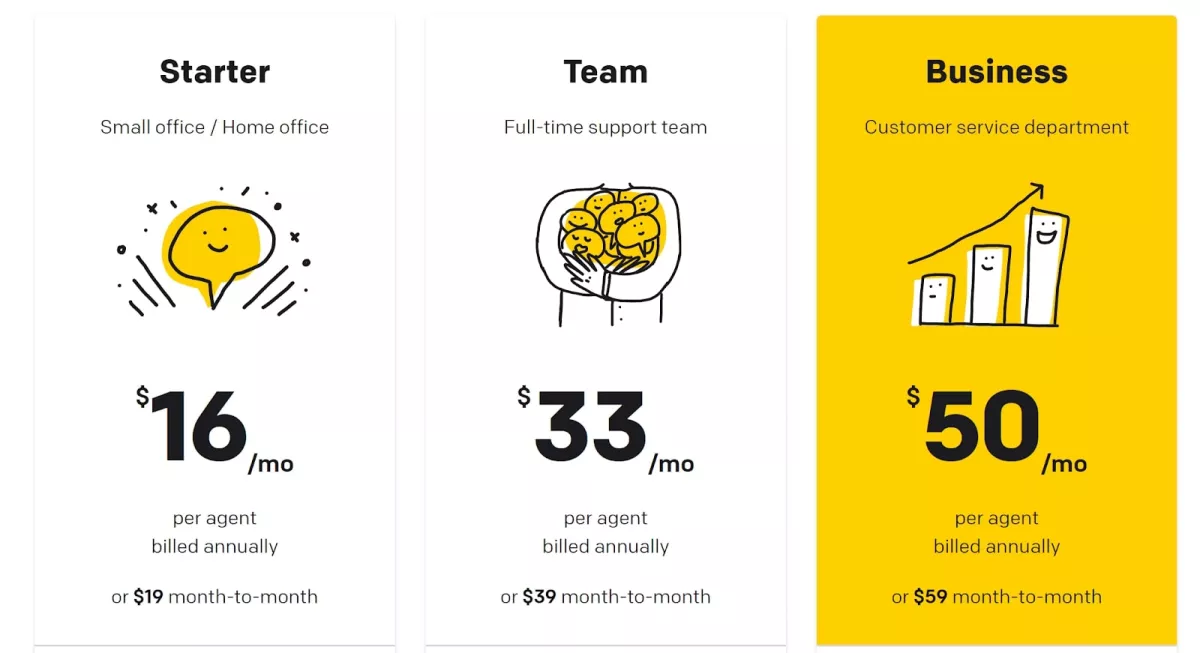
For the Team plan, LiveChat offers a 14-day trial (no credit card required). You can pay either monthly or annually. A discount will appear in your account if you choose a year.
The four plans are as follows:
The platform may be at the top of the mountain and receiving rave reviews on LiveChat, but it's not the only option, which is why we took the liberty of evaluating some of its competitors.
Sendinblue is an all-in-one marketing tool that offers several solutions, including a livechat option and email automation services like Mailchimp.
Sendinblue could even integrate with LiveChat to manage email marketing campaigns, automation, transactional emails, and SMS messages.
The most significant difference between these two products is the price: Hubspot is much more expensive than LiveChat.
However, it is an integrated inbound marketing tool with a livechat function, which explains why. Hubspot is the single point of contact for inbound marketing.
If these two platforms were restaurants, LiveChat would be a steakhouse and Hubspot would have other meats on its platter.
Olark is a simpler and more streamlined alternative to LiveChat. It's ideal for small sales and support teams who want a chat tool that's simple, easy to use, and fully customizable at a lower price.
The LiveChat Team plan is almost twice as expensive as Olark's standard plan. Based on this alone, Olark is the obvious choice.
Nonetheless, LiveChat offers advanced tools and features and you can unlock more as your business grows. If you want cutting-edge features and don't mind the price, LiveChat is your solution.
LiveChat is a scalable customer support and service solution used by sole proprietors working from home and multinationals such as IKEA, McDonald's, and Sony.
LiveChat offers three plans - starter, team, and business - that range from $19/month per user to $59/month per user and a quote-based business plan.
If you're running a sole proprietorship, the startup plan is a good choice; otherwise, team and business plans are better options. LiveChat doesn't have a free plan, but all plans include a 14-day free trial.
Yes, you can add LiveChat to as many websites as you want at no additional cost.
LiveChat is a handy livechat software for any website, but it's especially effective for e-commerce sites looking to boost online sales.
For decades, LiveChat has been one of the best livechat tools that global brands and industry titans rely on.
Its excellent reputation is part of the reason why it receives tons of positive reviews on LiveChat online and sets itself apart from the others.
Other benefits include its incredible features and cutting-edge online chat tools, such as ticketing, customer engagement, integrations, file sharing, work scheduling, advanced reporting and analytics, and more.
It's a great way to improve your customers' experience and maintain a positive online reputation.
