How to Create with Looka? Step-by-Step Guide
Here's your complete roadmap to mastering Looka for creating a powerful visual identity in your digital marketing strategy:
1. Getting Started
Your journey begins at www.looka.com with the prominent "Make a Logo" button. This crucial first step sets the foundation—your industry selection will shape all future AI recommendations.

Careful industry selection enables the algorithm to refine proposals based on your domain's standards and current trends.
2. Creative Discovery
Your immersion into Looka's visual universe begins with an inspiring gallery. The platform guides you through carefully curated designs to understand your style preferences.
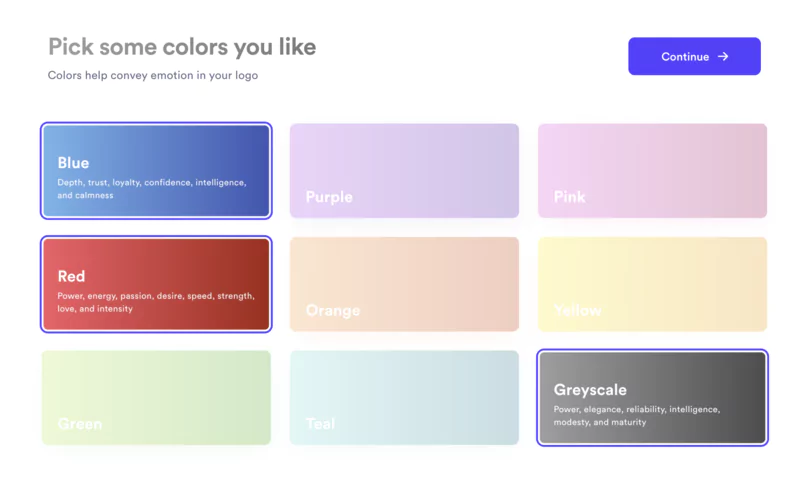
Your choices include:
- Color palette selection (up to 3 colors)
- Preferred graphic styles
- Relevant industry trends
- Distinctive visual elements
This discovery phase feeds the algorithm for increasingly relevant, personalized suggestions.
3. Brand Identity Customization 🎯
Now it's time to infuse your unique identity into the project. Enter your company's exact name, respecting your desired typography. An impactful tagline can enhance your logo, staying within the 50-character limit.
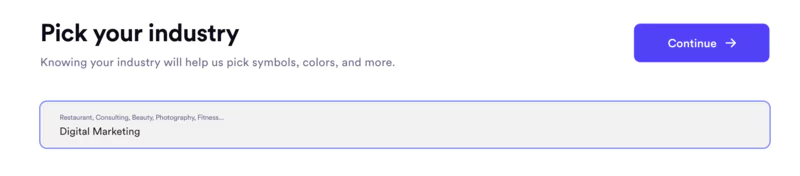
Symbol selection deserves special attention—these will become your brand's visual signature for years to come. Available options intelligently adapt to your specific industry.
4. Design Creation and Fine-Tuning
Click "Generate Logos" to unveil the AI's initial proposals. The visual editor then provides precise control over every aspect of your creation.

Customization extends to every element:
- Element arrangement and positioning
- Color nuances and schemes
- Typography choices and styles
- Overall proportions and scale
- Visual harmony and balance
An iterative process allows you to perfect every detail until you're completely satisfied.
5. Real-World Preview

This final step transforms your creation into a complete brand identity. Visualize your logo across different real-world contexts to ensure maximum effectiveness:
- Professional print materials
- Digital presence and platforms
- Commercial signage
- Marketing communications
This methodical approach, powered by AI, makes Looka an invaluable partner for entrepreneurs serious about their brand image.
Final Verdict and Review
Formerly known as LogoJoy, Looka has evolved into far more than a simple logo generator.
Looka leverages AI to understand user preferences and generate custom logo designs tailored to individual responses.
This comprehensive platform, powered by artificial intelligence, enables you to create not only logos but also business cards and complete brand kits for your business in mere minutes.
The wealth of resources available, step-by-step inspiration, and integrated assistance make Looka a smart choice for all entrepreneurs and businesses seeking to establish a powerful visual identity.
Compared to competitors like Canva ($119/year) or Wix Logo Maker ($50 per logo), Looka positions itself advantageously in the market.
Users can create and preview their logo completely free before committing to a purchase.
Frequently Asked Questions
Looka Reviews: What are users saying?
Feedback on Looka is overwhelmingly positive, with countless reviews praising the speed of logo creation in just a few clicks and the exceptional ease of use of this AI-powered tool.
Is Looka truly powered by artificial intelligence?
Yes, Looka uses advanced artificial intelligence to automatically propose logos adapted to your industry, color preferences, and desired style.
Can you really design a logo in minutes with Looka?
Absolutely! The design process is guided, intuitive, and can deliver a professional result in under ten minutes, even for users with zero design experience.
What support features does Looka offer?
Looka provides responsive customer support, comprehensive online help, step-by-step guides, and an intuitive interface designed to facilitate usage for everyone, anywhere in the world.
Are there alternatives to Looka for logo creation?
Yes, alternatives like Canva, Wix Logo Maker, and LogoAI exist, but Looka distinguishes itself through its powerful AI capabilities and comprehensive branding options.
.svg)





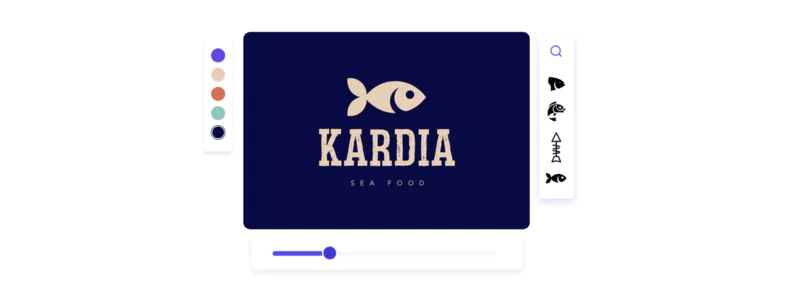

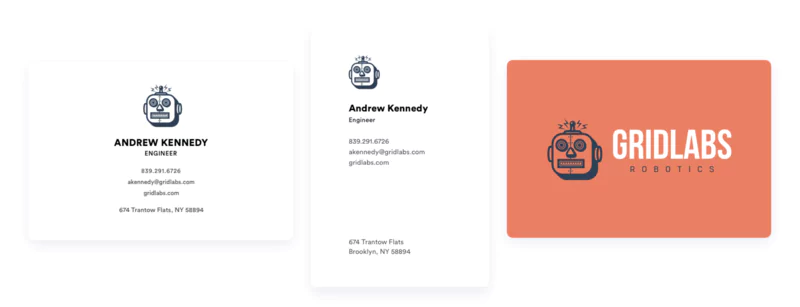

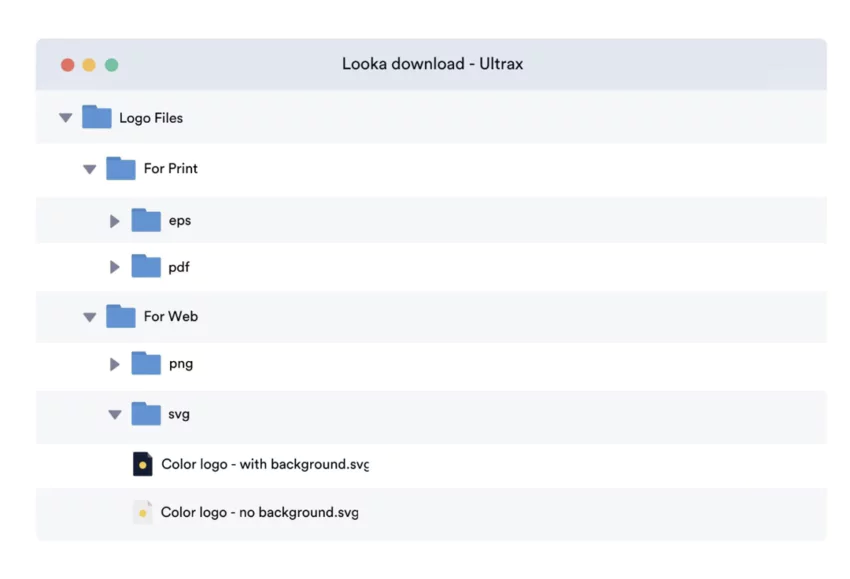


-2-2.avif)

