PageCloud is an intuitive drag-and-drop website builder that allows you to create a beautiful website without any development knowledge. With PageCloud, you can create your own website without ever touching a line of code.
PageCloud is one of the latest developments in the highly competitive market for website builders. Shortly after their successful pitch at TechCrunch Disrupt 2015, PageCloud was released into the wild for the first time.
On its homepage, PageCloud starts with a very bold statement: “The best drag-and-drop website builder in the world.” With several other drag-and-drop options available, we couldn't wait to see where PageCloud fits in and what makes it unique.
While PageCloud doesn't have the same features as some of the older, more established builders like Wix or Squarespace, PageCloud does things in a unique way. Here are some of the features we wanted to highlight:
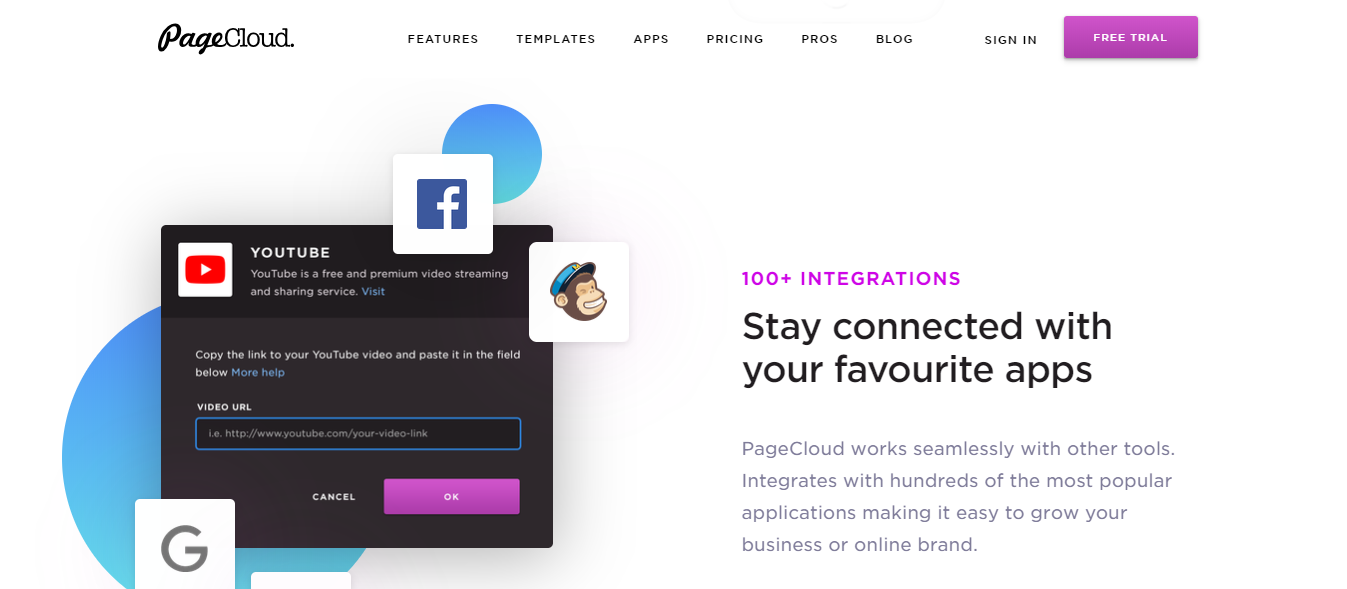
PageCloud offers to help you build a functional website, divided into 14 different categories: images, videos, social networks, music, podcasts, events, analyses, chat, e-commerce, donations, forms and documents, maps and weather, animations and fonts.
The majority of integrations are as simple as copying the URL or embed code and pasting it onto a page. This shows how user-friendly PageCloud is when working with other tools.
Some of the “native” integrations include Shutterstock (for buying stock images) as well as Google for G-Suite and its PageCloud suite of tools, including Google Tag Manager.
PageCloud not only allows you to move items around your pages freely, you can also copy and paste content from your computer or the web directly onto your site. This is a huge time-saver because you no longer need to use a download button to place content on your site.
If you're serious about your web presence, you know that slow images can really hurt your SEO and overall user experience. To combat slow websites: “All images uploaded to PageCloud are automatically resized to load as quickly as possible and at the ideal resolution for each device, including retina displays.”
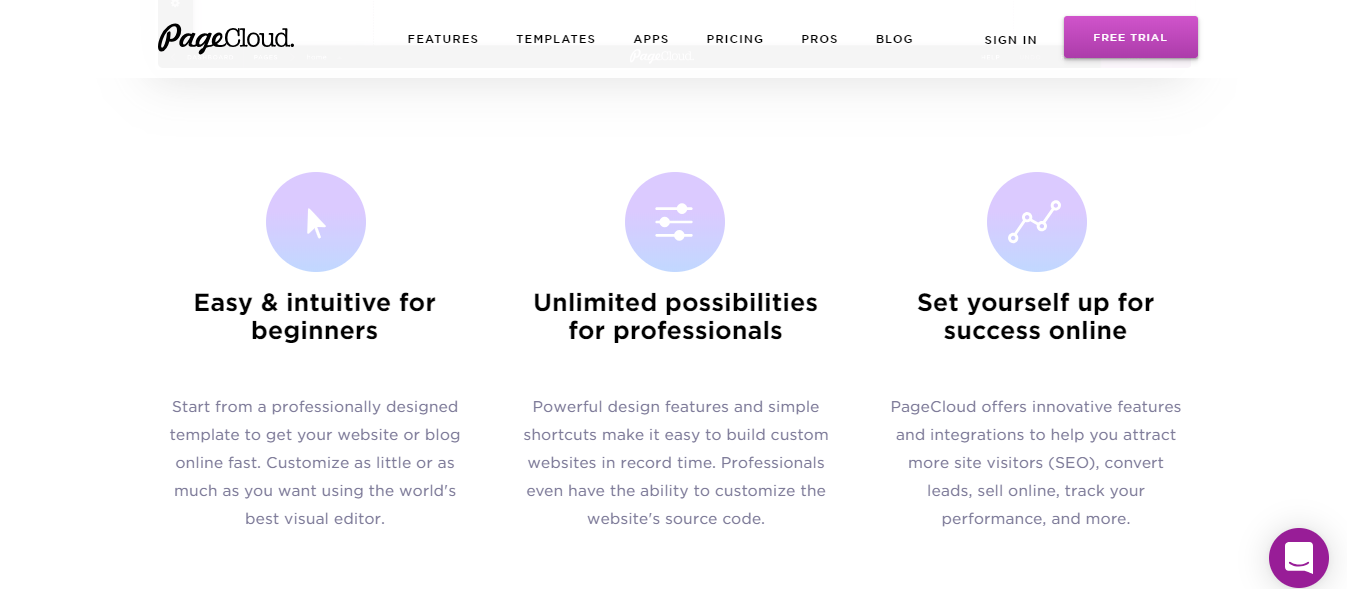
We tested a few websites built with PageCloud, and they were all super fast!
One of the most powerful features of PageCloud is access to your website's source code (HTML, CSS, JavaScript). With PageCloud, you can even edit the DOM inspector, click “Save” and your changes will be visible on the web.
This feature is very useful when you want to do something with PageCloud that is not yet available in the box. As the PageCloud team continues to develop features that anyone can use, access to source code gives experienced users an additional way to add functionality to their site.
For some people, the PageCloud mobile experience is great; for others, it's not so great. In reality, it all depends on the level of control you have.
You can style something, like text, in a certain way on a desktop computer and in a completely different way on a cell phone. While it seems incredible at first, it can quickly become a considerable amount of work to manage on an ongoing basis.
We appreciate the level of control you have over position and size, but separate fonts? It's too much.
The good news is that the PageCloud support team told us that mobile behavior is about to change and that “mobile styles will inherit desktop styles.” This is a welcome fix that should improve the experience considerably.
Creating an e-commerce site with PageCloud also requires the integration of features provided by external services, including Shopify, Gumroad, or Ecwid, depending on your personal decision.
Of course, the cost of your services should depend on the cost of paid internal plans. You can also connect to an interface to accept PayPal payments. The sequence of actions required to integrate each service is described in detail in the Reference section.
In general, this website presents digital hardware or products based on offerings from other systems. It is also possible to create them from scratch.
PageCloud is ideal for creating professional websites and small online stores. In the Team section, you can invite participants (editor or site administrator) or join a team of other designers.
The PageCloud editor looks like a high-end Mac OS graphics application. That is why people with good taste and experience feel at home. You can draw and animate beautiful web page templates right in the browser by publishing impressive websites. Beginners will appreciate the elegance and simplicity of the actions required to achieve decent results.
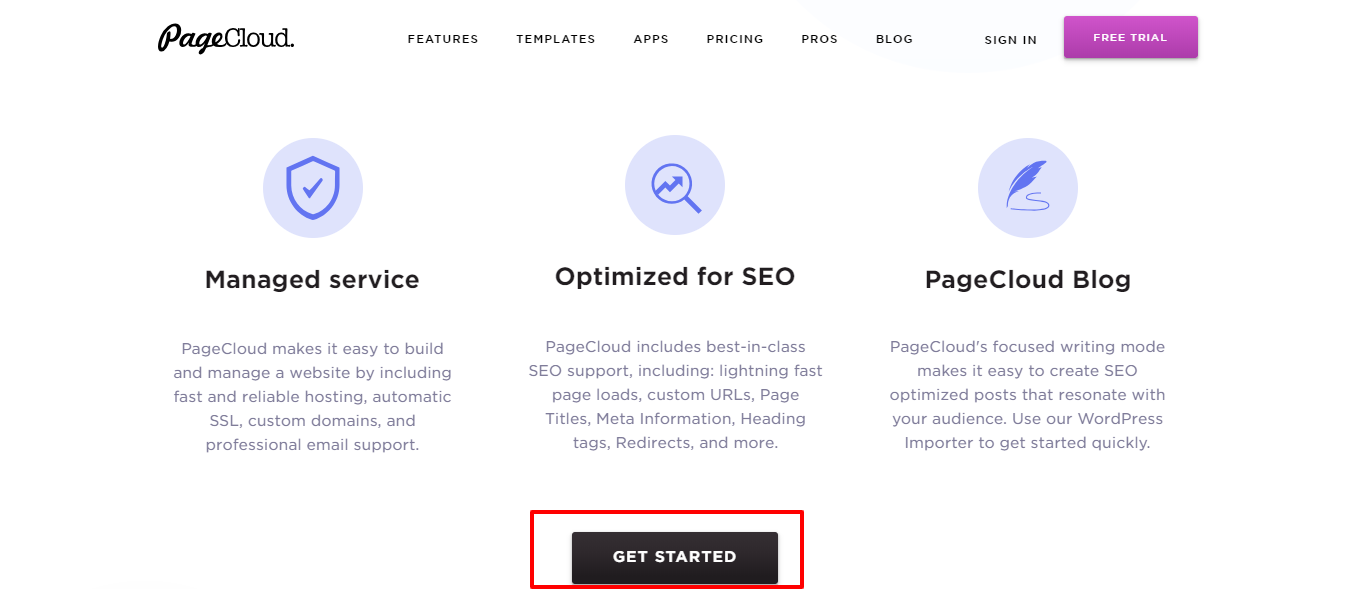
PageCloud offers 24 ready-to-use designs. It is logical to consider them as variants of the realization of publishing potential, including combinations and designs of different elements. These are sketches that should not be considered as the final design of websites.
Yes, they look great, but it's more of a tip for designers: look at the elements offered by the templates, get inspired by the ideas, define editor options, and launch your own designs.
However, each template can be used in the same way, with the available demo content replaced by one of your choices. You don't have to think about the positioning of elements, participate in the creative flow, and launch a harmonious and functional website.
Simply use the ready-to-use variants and publish a website based on the available template. You can customize the colors of your logo if you want to add or remove elements but are not obsessed with them. This is a simple option for users who have no idea what the designer's tones are.
If you're worried that PageCloud isn't giving you the tools or the quality customer service you need, look at other PageCloud options offered by competitors who specialize in website building software.
Despite the fact that they will most likely share the most common tools, some of them will offer unique solutions and benefits that are critical to your business. Before making a decision, take a look at the various offerings listed below and consider the pros and cons of each product.
PageCloud was analyzed by our team of independent specialists, who also spent time researching PageCloud's various competitors, so you can find and use the best website builder programs with similar or even better features and performance.
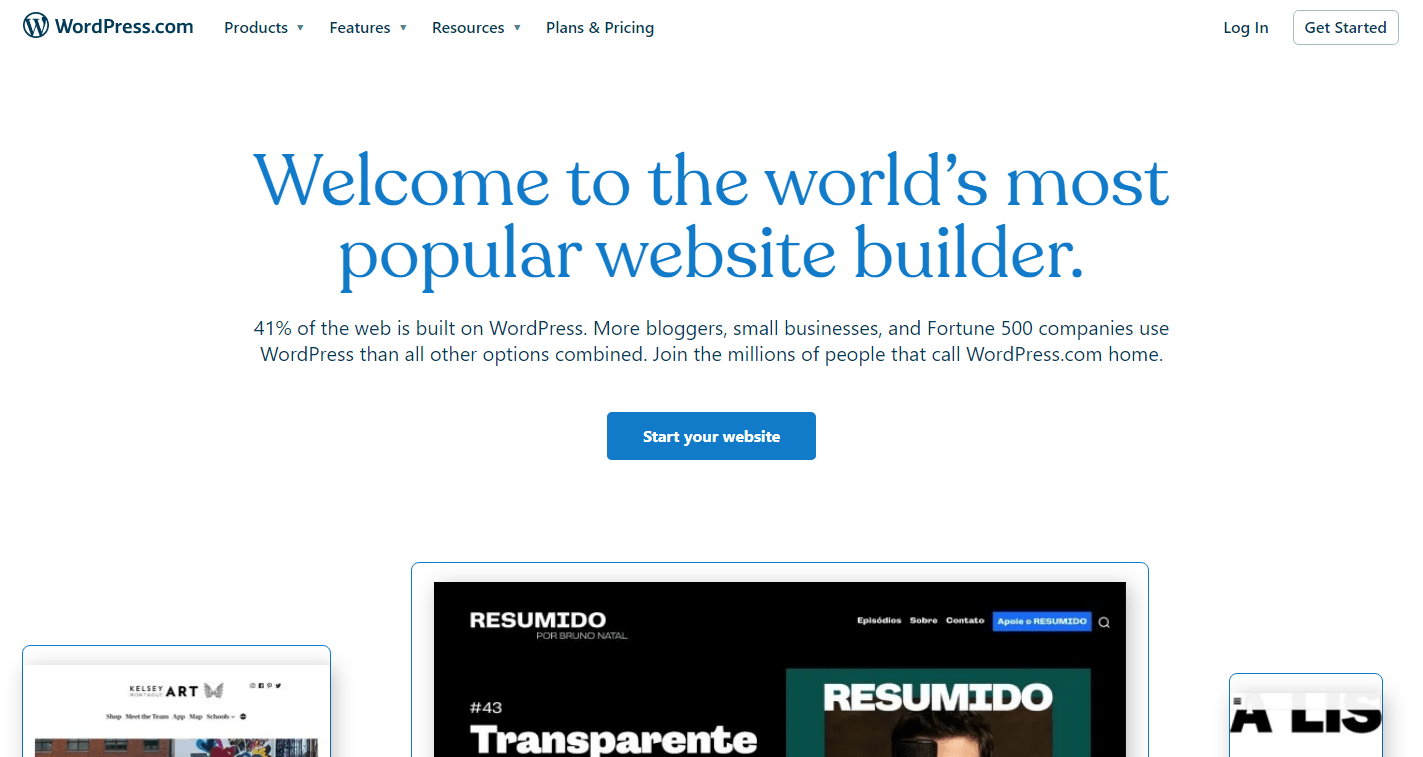
The most used content management software and the software that powers 29% of the total internet. This open-source software includes all the features needed for content production and administration.
You can use WordPress to create a blog, a website, or a mix of both. You can also use social media syndication, sharing buttons, and SEO tools to build your readership. There are four types of WordPress plans: free, personal, premium, and professional.
All plans come with various features, and you can choose the one that best fits your needs. All your questions will be answered through a chat or email support system, available 24 hours a day, 7 days a week.
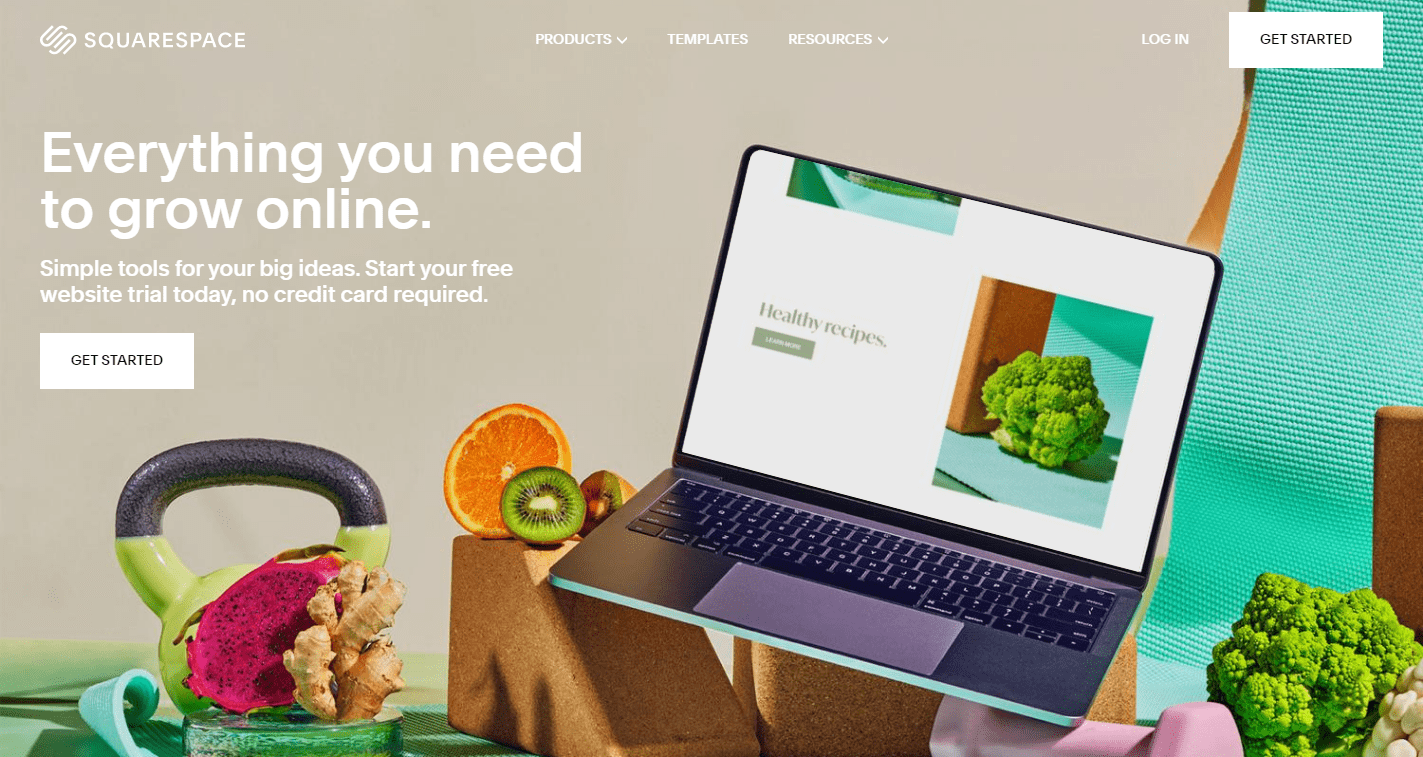
Squarespace, as a tool for building websites, helps developers realize their visions. Users can choose from a variety of fonts, website themes, and color palettes to suit their professional and personal needs.
This solution is beneficial for businesses in a variety of industries, including travel, health and beauty, including travel, health and beauty, photography, catering, art, marketing, education, education, jewelry, home decor, and more.
Users can create their own website in a few simple steps, by selecting a template, getting a custom domain name, adding photos and content as needed, customizing the site with unique colors and fonts, creating a logo, and publishing the finished product on a social network.
Other important features include powerful e-commerce tools, an online scheduling mechanism, third-party synchronization capabilities, email campaigns, over 150 design and layout filters, and detailed blogs from specific customers.
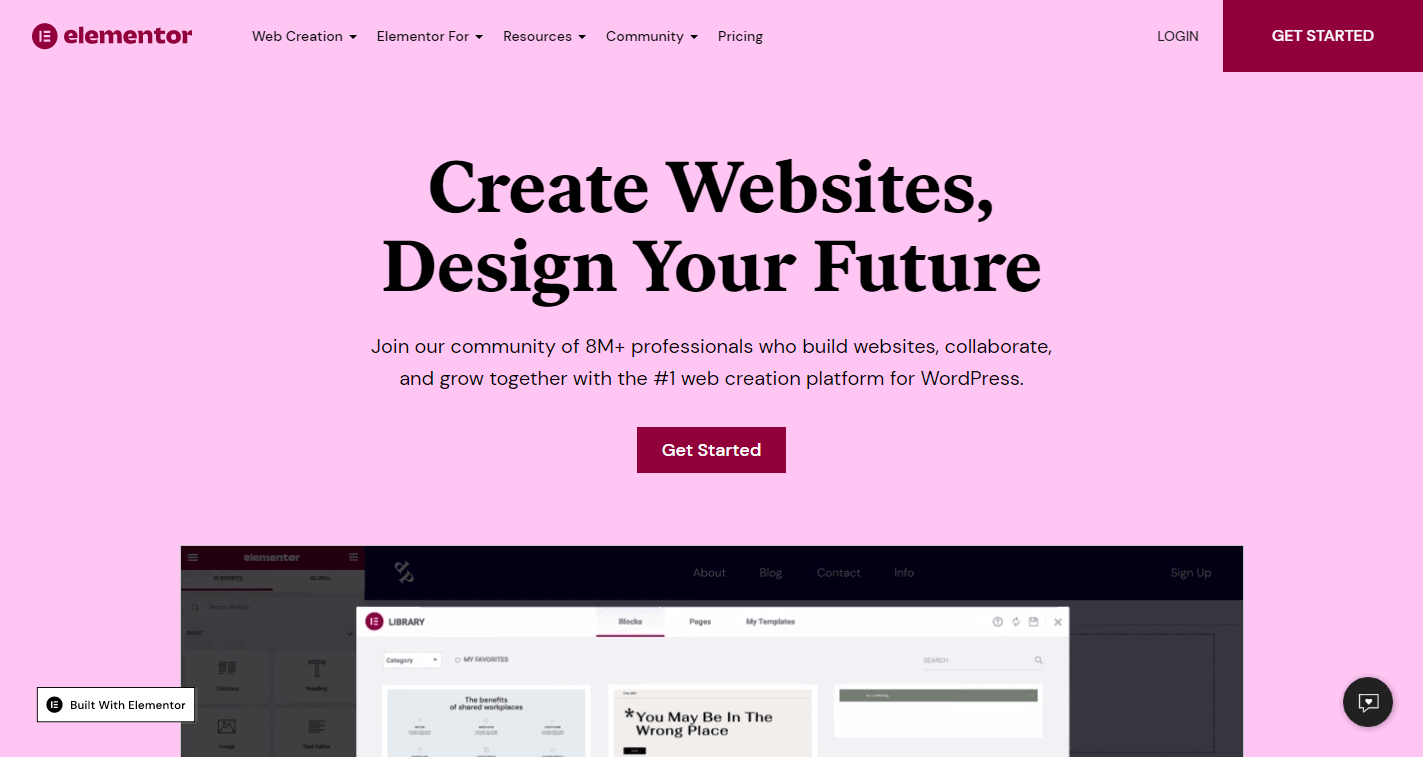
Elementor, in addition to being a good tool for creating websites, is also a good landing page creator. It has a basic user interface and a drag-and-drop website builder. Content can be easily exported and imported. It can also be used to create online stores and its SEO management tool makes it easy to develop SEO-friendly websites.
Real-time editing is possible with Elementor. Users will receive support to ensure a hassle-free and high-quality form creation process. The software can create and develop mobile-friendly landing pages and web forms. With this website creation tool, you can choose from a large number of suitable templates. This program is a cutting-edge website creation tool that is extremely progressive and scalable.
PageCloud only offers one price plan: 24 USD/month if billed monthly and 20 USD/month if billed annually.
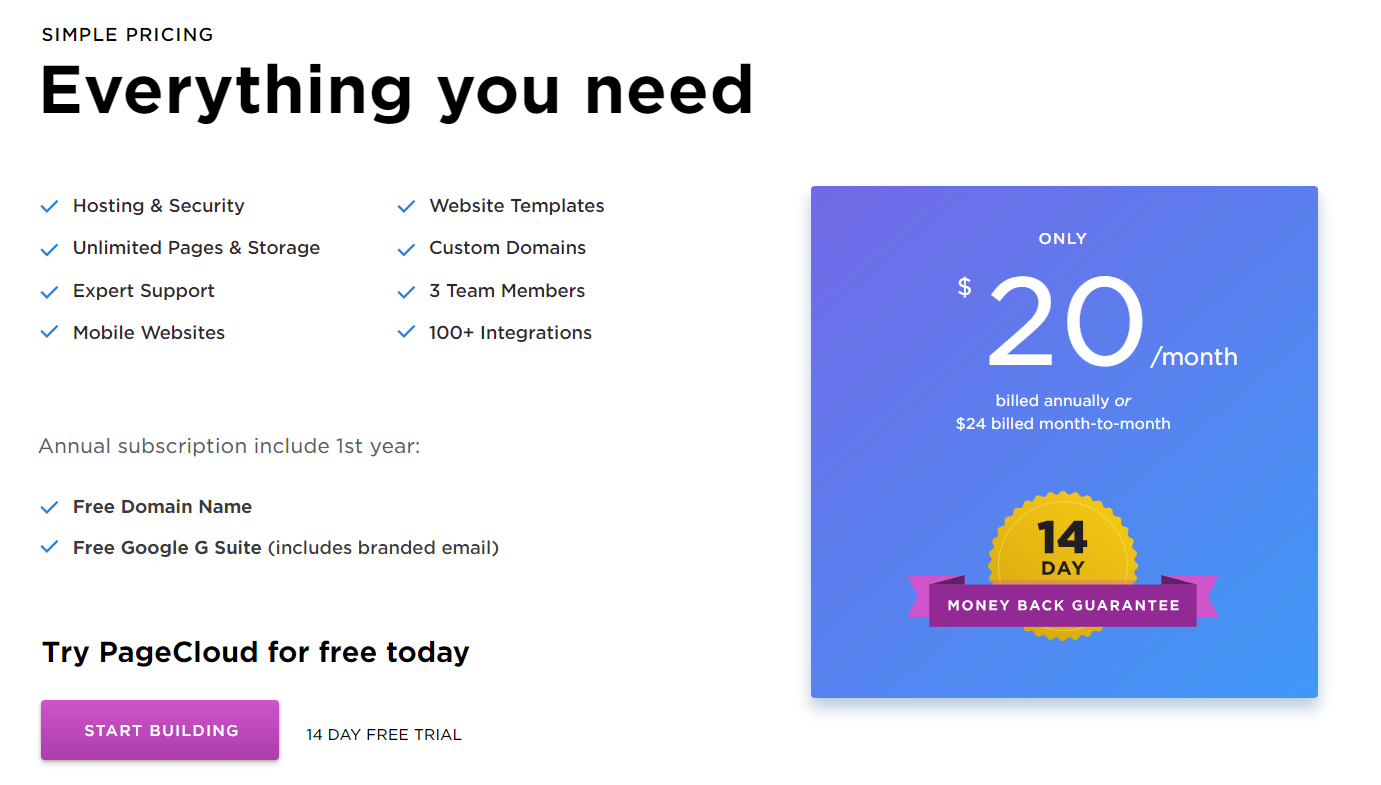
Their plan includes everything you need to build your website, including:
If you choose annual billing, you'll get a free domain name (with Hover) + free G Suite for 1 year.
The PageCloud team has mentioned that they are considering offering new pricing plans, but no date has been announced yet.
PageCloud is a cutting-edge browser-based website builder that allows you to easily create beautiful websites using a drag-and-drop editor. This visual method of building websites allows you to quickly control the layout of your elements. So you can save time in managing the visual elements of your website.
Even if you don't have technical knowledge, our solution is simple enough that novices can turn you into a site design pro. If you are a professional, PageCloud opens up a world of possibilities for you because it allows you to customize directly from the source code.
PageCloud offers the following features: SEO management, landing pages (WebForms), automatic updating, drag and drop, content import and export, online store creation, WYSIWYG editor, templates.
PageCloud is definitely worth a try, especially if you are a visual person who wants to create a unique website. No other tool can offer you this level of customization without writing any code.
If PageCloud finds a way to add a few more tips for novice users, like guides or pre-designed sections, while continuing to build on what it already has, it will definitely be a force to be reckoned with.
Start your free trial today and be sure to contact the support team who will answer any questions you may have!
