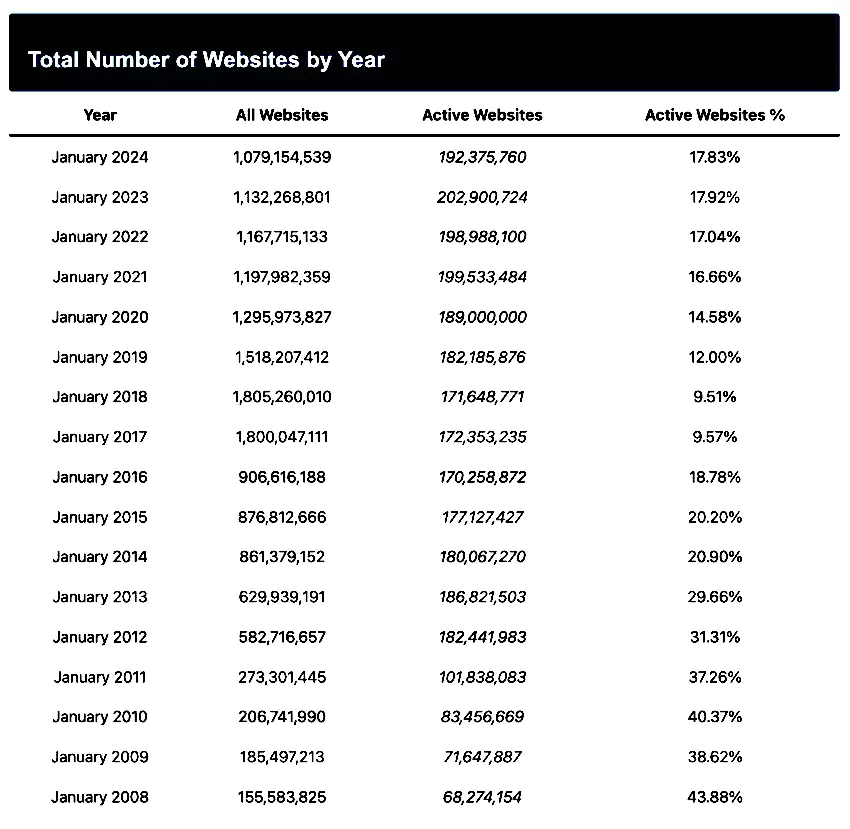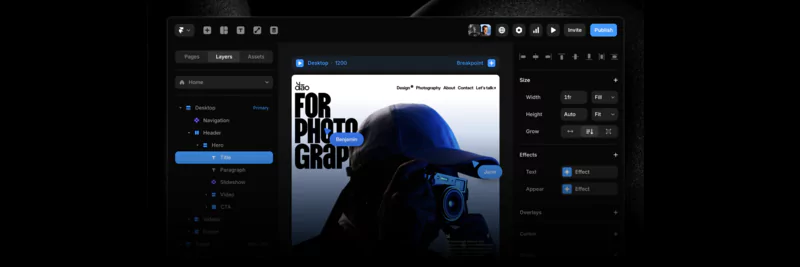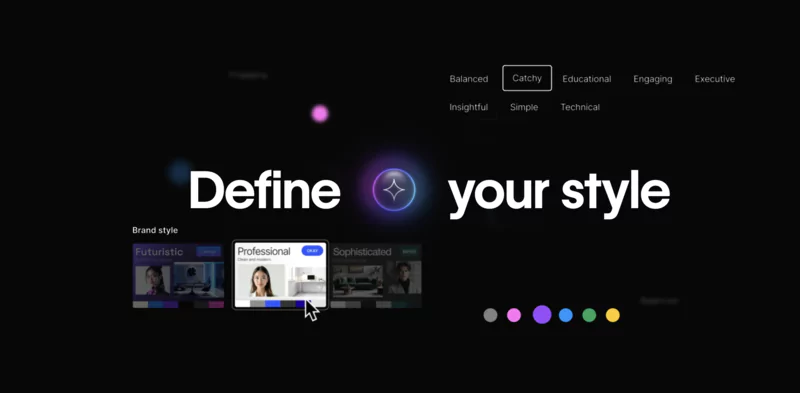List of the best website creation software
Here are my top picks for the best website building tool to use this year.
1. Webflow
Discover Webflow, the ultimate choice for professional website design.

How to create a website
Features
- Enjoy a drag-and-drop interface with pre-designed HTML elements, like sliders and background videos (Updated very regularly)
- Quickly create navigation bars, footers, and other essentials.
- Over hundreds of free and paid templates
- Integrate more animations and interactions to elevate every design idea.
- Add content directly, import CSV files, or use an API to automate like for social networks
- SEO optimization : XML sitemaps, image alt tags, customizable metadata, and more.
- Create an online store with customizable product fields.
- Team collaboration: Invite members to work together on a single dashboard.
- Fast web hosting: Take advantage of web hosting supported by Amazon Web Services and Fastly.
- Domain purchases: Integrate domains from GoDaddy and Google Domain directly.
- Customer service: Email, Webflow community forum, and help center. (phone not available)
Pricing
Site Plan
- Base: $12 per month
- CMS content management: $16 per month
- Business: $36 per month
- Business (custom made): Personalized pricing
Account Plans
- Beginner: $0/month
- Lite: $16 per month
- Pro: $35 per month

For those looking for professional website building software, Webflow offers the power and flexibility to bring your creative visions to life.
LEARN MORE: Try it for free Webflow right now
2. Shopify
Shopify, a renowned e-commerce site, is the essential option for those who are considering create an online store.
Founded in Canada in 2004, it quickly became a key player in the online market.

Features
- E-commerce site: Ideal for anyone who wants to set up an online store. Easy integration with numerous partner applications.
- Versatility: Not only for online stores. A salon, for example, can create a website with capabilities for blogging, locating, contacting, scheduling appointments, and selling products online.
- Numerous Features: Web hosting, domain name, more than 70 professional themes, free SSL certificate, marketing features (e.g. conversion rate) and SEO.
- Mobile Commerce: Mobile-friendly, over 100 payment gateways, automatic shipping rates, tax rates, and a complete turnkey checkout experience
- Omnichannel selling: Selling on platforms like Facebook, eBay, Amazon, Instagram, and more.
- Three Pricing Plans: Options available to meet different needs, including a 14-day free trial.
Pricing
- Basic Plan: $29/month with unlimited products, blog features, 24/7 support.
- Shopify plan: Rates ranging from $29/month to $299/month offering additional features.
- Annual Discount: Yes - Save 10%

With Shopify's vast capabilities in e-commerce management, online presence, and comprehensive tool delivery, it's a great choice for small businesses and individual sellers looking to expand their reach with website building software.
LEARN MORE: Get started with Shopify free for 14 days
3. Weebly.
Weebly is the choice of choice for those looking for a free website creation software solution with a range of integrated marketing tools.

Features
- Ease of Use: Designed for individuals without advanced technical skills.
- Site Editor: Allows you to easily add text, images, and content.
- Marketing and SEO tools: To effectively reach your target audience.
- Mobile App: To track the performance of your site on the go.
- E-commerce site: Advanced features including inventory management, product options, discount codes, and more.
- Customer Support: Varied by subscription level, including live chat, email, and phone support.
Pricing
- Free plan: 500MB of storage, SSL certificate, and domain with the Weebly brand.
- Paid plans: $5 to $26 per month. The “Business” plan includes a free domain, $200 in Google ad credits, and advanced e-commerce features.
- Annual Discount: Yes - Save 5%

Weebly remains one of the market leaders, offering solutions adapted to both bloggers and businesses wishing to strengthen their online presence through e-commerce site creation software.
LEARN MORE: Try 100% free Weebly
4. GoDaddy Website builder
GoDaddy, one of the giants of accommodation, presents its own tool for creating websites, which aims to make it even easier to go online.
Its promise: A quick start with professional designs without the technical complexity.
Whether you're new to creating websites or just looking for a quick solution, GoDaddy offers a streamlined experience.

Features
- Adaptive design: Templates that adapt to all devices, from mobile to desktop.
- Drag and drop tool: Build your site without any coding skills.
- Integrated SEO optimization: So that your site is easily found on search engines.
- Integrations: Easily add online stores, bookings, and more.
- 24/7 customer support: Get help anytime from a dedicated team.
Pricing
- Basic: €6.99/month with a one-year commitment.
- Standard: €10.49/month with advanced SEO features.
- Premium: €13.99/month with e-commerce features.
- E-commerce: €14.99/month for a complete online store.

To conclude, the GoDaddy website builder offers a simple and effective experience to get your site online quickly and hassle-free.
FIND OUT MORE: Try GoDaddy For Free
5. Elementor.
With Elementor, the power of creating websites has never been more accessible.
Its promise: to offer maximum customization with the simplicity of drag and drop.
Whether you're a novice or a seasoned developer, this platform turns complexity into simplicity, making the magic of WordPress even more impressive.

Features
- Dynamic Visual Editor: Customize every aspect of your site without compromise.
- Intuitive design: No need to code. Build sites with the user-friendly interface.
- Massive Network of Creators: A rich network of experts sharing their knowledge and tips.
- Flexible Web Hosting: Host with your preferred provider or go with Elementor Cloud.
- Security and Performance Options: SSL included and a delivery network optimizing load times.
Pricing
- Free version: Access to the drag and drop editor, mobile edition, and Elementor Hello theme.
- Paid subscription: Extensive access to all widgets, features and plugins.
- Basic: $49/year.
- Expert: $199/year for 25 pro sites.
- Studio: $499/year for 100 pro sites.
- Agency: $999/year for 1,000 pro sites.

To conclude, the Elementor CMS transcends the traditional boundaries of web design, offering unprecedented creative freedom.
Even without web development experience, you can create beautiful and functional websites.
FIND OUT MORE: Try Elementor for free now
6. Ucraft.
The world of website creation is constantly being enriched with new options, and Ucraft is one of the promising newcomers in this field.

Features
- Landing Page Builder: Create compelling landing pages or showcase sites with ease.
- Blogging platform: Share your thoughts and stories with an integrated blog.
- Logo Maker: Build your brand with an intuitive logo creation tool.
- E-commerce functionality: Launch your store in a few clicks.
- 80+ Templates: Choose from a wide range of pre-designed designs.
- 100+ Pre-designed Blocks: Add additional features to your site quickly.
Pricing
- Free plan: Ideal for beginners, it allows domain connection, SSL security, up to 15 pages, basic website elements, Google Analytics, and 24/7 support.
- Paid plans: Starting at $10/month, remove the Ucraft brand, create unlimited pages, use SEO tools, design tools, blog tools, invite team members, and more.

Ucraft isn't just a website builder; it's a complete solution for those looking to build a robust online presence.
Whether you need a website, a logo, a blog, or a store, the Ucraft CMS offers it all in an elegant and affordable package.
For small businesses, start-ups, or even individuals who want to start online, Ucraft could be the tool that allows you to do everything without breaking the bank.
FIND OUT MORE: Try Ucraft for free and see what it has to offer.
7. Zyro.
Discover an innovative tool to create a website.

Features
- Easy and fast creation: Create a professional website without development and at your own pace. Web pages are compatible on all devices (both desktop and mobile)
- Intuitive design: Choose from pre-built templates, take advantage of a drag-and-drop interface, and make use of over 1 million stock images.
- AI content generator : Ideal for SEO, this artificial intelligence tool generates tailor-made content for your business.
- SEO optimization: Integrated tools to boost your visibility on search engines.
- Security: Enjoy a free SSL certificate and custom domain options
- Support: 24/7 access to customer support by email and chat available in French
- Behavioral analysis: AI heatmaps to anticipate the actions of your visitors.
- Adaptability: Mobile-optimized site settings and varied templates for all business sectors.
Pricing
- Basic plan: Starting at $3.90 per month.
- Advanced plans: Up to $14.90 per month.

For businesses concerned about their budget, looking to have a website that is well ranked on search engines, while benefiting from a quality design, Zyro is the website creation software to consider.
8. Wix
Wix is a popular choice for small businesses that want create a website that you can customized easily.

Features
- Over 500 mobile-optimized templates adapted to various industries.
- You can choose from 100 fonts or add your own, with scrolling effects, animations, and video backgrounds.
- Start selling online with special e-commerce plans starting at $20/month.
- Change the look of your site endlessly without knowledge
- Artificial Design Intelligence (ADI): An innovative tool for creating websites based on artificial intelligence that adapts the design according to your specific needs.
Pricing
- Standard Price Range: $4.50/mo to $26/mo.
- E-commerce package: Starting at $20/month.
- Special Offer: $8.50/month for small businesses.

With the Wix CMS, creating websites for small businesses becomes child's play.
Explore to discover all of its advanced features.
FIND OUT MORE: Discover Wix now
9. WordPress.com
In a world where an online business has become essential, choosing the right tool for creation of a website and its management is essential.
WordPress.com stands out as a proven, open source and reliable solution.

Features
- Launched in 2003, WordPress has become the most used software for creating a website, powering over 75 million sites.
- Choose between WordPress.org (requires a host) or WordPress.com for a software for creating a self-hosted website.
- Perfect for blogs, local businesses, online stores, and more.
- 3GB of storage with the free plan and access to customer support.
- Jetpack integration: Includes essential features such as basic SEO, social sharing, site analytics, security, and marketing.
- Customization: A wide range of features, plugins and options to bring your vision of the website to life.
Pricing
- Free plan: Website, 3GB of storage and customer support.
- Paid plans: From $4/month for a simple blog to $45/month for a complete online store.
- Popular Premium Plan: For $8/month, get everything you need for a professional website.

Choosing WordPress.com means choosing a proven platform, supported by a vast community and many years of expertise.
Whether you are a novice or an expert in technology, it offers a range of tools that will meet your needs and help you realize your vision of the perfect web.
10. SITE123.
Starting to create a website can seem daunting for many, especially when coding skills are lacking.
SITE123 offers an ideal solution for those looking for software that is easy to use, without sacrificing quality or functionality.

Features
- Easy to use: The design of your website follows three intuitive steps: choose the type of site, load the content and publish it.
- Extensive Selection of Templates: With over 200 designs available, adapt the site to your style and needs.
- Integrated SEO tools: Optimize your titles, meta descriptions for better search engine rankings.
- Adaptability of the Plans: Possibility to change, update or upgrade the plan easily by paying the difference.
- Advanced plans include email accounts, with additional purchase options.
Pricing
- Free plan: Sub-domain, 500GB of storage, and 1GB of bandwidth.
- Premium plans: Starting at $12.80/month to connect your own domain.
- E-commerce plans: Around $22/month to launch an online store.
- Advanced plans: Include email accounts with the option to buy more separately.

The SITE123 CMS is the ideal platform for those who want to start designing websites without worrying about technical details.
With its user-friendly interface and numerous options, even beginners can create a professional website in a short time.
11. Jimdo
Jimdo is redefining the website design process by harnessing the power of Artificial intelligence (IA).
Instead of drowning in technical details, the Jimdo CMS offers a simplified approach, ideal for those who want a personalized site without the usual headache associated with web design.

Features
- Fast creation with AI: In 3 minutes, after answering a few questions, Jimdo offers a website adapted to your sector of activity.
- Flexible Content Blocks: These blocks adapt according to user behavior, making each site unique.
- Integrate your Google Search Console in three clicks and benefit from advanced SEO options.
- Jimdo selects the right images for your site from its extensive stock photo library with AI: J
- Social Media Integrations: Easily connect your social media accounts for a unified online presence.
- Based on the information collected, Jimdo offers designs that are tailored to your brand.
Pricing
- Free Plan: Get an overview of the service with limited features and ads on the site.
- Premium plan at $9/month

For those who want a simplified and fast approach to website design, the Jimdo CMS offers a AI-guided platform who does the heavy lifting for you. Enjoy a simplified design experience while getting a professional site adapted to your sector.
12. Duda
Duda is a website design software that stands out mainly for its adaptability to different languages. Since its launch in 2008, this website builder has constantly innovated to meet the needs of agencies and multilingual websites, positioning it as a force to consider in the world of site builders.

Features
- Create sites in over 55 different languages, thus optimizing your international reach.
- A selection of design themes that match all aesthetics.
- SEO optimization: Improve your visibility with robust SEO functions and language-specific URLs for geographic targeting.
- With a hosting on Amazon AWS, expect 99.99% uptime and good performance
- Facilitate design with the ability to generate multiple pages based on unique design and content.
- Tools for agencies: White label, customer insights, feedback resolution, and team and client management tools for seamless management.
Pricing
- Basic plan: At $14/month, get a site hosted on AWS with email support.
- Web Agency Plan: For $59/month, get four websites, priority support, access to dynamic pages, team and customer management tools, and more.

In conclusion, Duda is an ideal choice for agencies that value linguistic flexibility and need a robust tool to manage a variety of small websites for international clients. Explore what Duda has to offer and put your business on the global map.
FIND OUT MORE: Try Duda
13. Google sites.
Google Sites is The website creation tool offered by Google, designed for collaboration and easy integration with other Google services.
His promise: Creating a website is as easy as creating a document.
If you are already familiar with Google products, then Google Sites could be your simple choice for a collaborative website.

Features
- Integration G Suite : Easily integrate Docs, Sheets, Slides, and other Google tools.
- Take advantage of the security protections offered by Google.
- Edit and collaborate with your team in real time.
- Designed to be used on desktop as well as on mobile
- No associated costs, ideal for low-budget projects or educators.
Pricing
- Completely free: Google Sites is offered at no cost, but some limitations may apply if you want advanced G Suite features.
In conclusion, Google Sites is perfect for those looking for a simple, collaborative and integrated solution to the Google ecosystem to create a website at no cost.
FIND OUT MORE: Try Google Sites
Conclusion
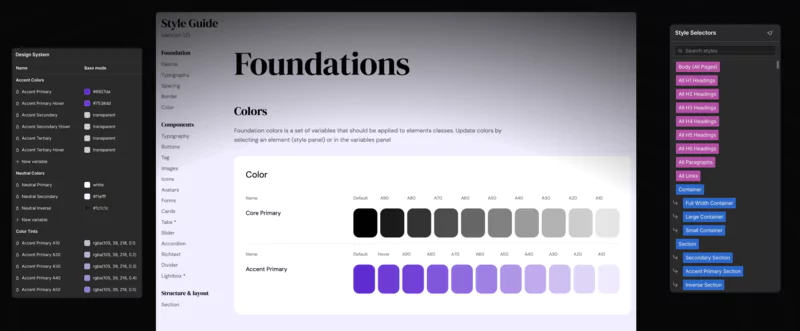
During this review, I was able to see that the world of website creation software has evolved a lot.
While some tools offer advanced customization and ease of use, others stand out for their features and transparent pricing.
Zyro and Webflow, for example, are remarkable for the advanced customization they offer, combining ease of use and power for developers.
Shopify is a must-have platform for those looking to launch an online store without the hassles of hidden fees and maintenance issues that can come with other tools. As for GoDaddy's website builder, it offers a fast and professional solution for those who want to have an online presence without getting lost in technical details.
If you want to have more control over your own website and opt for a self-hosted solution, you can read my reviews on the best website hosting. If you want to sell products online, check out my reviews of the best e-commerce platforms.
If you want to rank as best as possible with your website, check out my selection of the best SEO tools.
And if you just need to publish a simple homepage, read my reviews on best landing page builders.
FAQ
Between Wix or WordPress, what should you choose for your project?
Wix is intuitive and offers a turnkey solution for those who don't have deep technical skills. WordPress, optimized for SEO with its numerous extensions, is ideal for elaborate sites and offers great freedom in terms of web design. Experts often recommend WordPress for its flexibility and its project management interface tailored to business needs.
What is a site redesign and why is it important?
Redesigning a site is a process where the design, content, and sometimes the technology behind a site are redesigned or updated to improve user experience, usability, and visibility on search engines. A redesign is essential to ensure that your site remains current and meets the changing expectations of your customers.

.svg)