SpatialChat is a virtual meeting platform and online collaboration that offers a unique virtual meeting space experience, conferences, events, and teamwork.
Unlike traditional video conferencing platforms, SpatialChat uses a concept of virtual space where participants can move freely between different “spaces” or “rooms,” mimicking in-person social and professional interaction.
%2525252520(1).jpeg)
By mimicking how people interact in physical spaces, SpatialChat allows participants to move freely in virtual rooms and to engage in conversations in a more natural and intuitive way.
SpatialChat is an innovative online communication platform that offers a unique approach to virtual meetings, conferences, and social events.
Here is a detailed review of its main features, along with a critical conclusion for each feature.

SpatialChat offers fully customizable virtual environments that can be adapted to match the ambiance and theme of your event or meeting.
Critical Conclusion: The ability to personalize virtual spaces is a major asset of SpatialChat, offering an immersive and engaging experience. However, creating highly personalized spaces may require an investment of time and design skills.

SpatialChat uses real-time audio and video communication to simulate face-to-face interactions in a virtual space.
Real-time communication is essential to recreate the experience of physical interactions. The quality of interactions can vary depending on the bandwidth, which sometimes requires adjustments to optimize the user experience.

SpatialChat allows the integration of collaborative tools and shared resources to enrich work sessions or presentations.
The integration of collaborative tools facilitates teamwork and interaction during events, making SpatialChat suitable for a variety of professional contexts. The transition between the tools and the platform must be smooth so as not to interrupt the user experience.
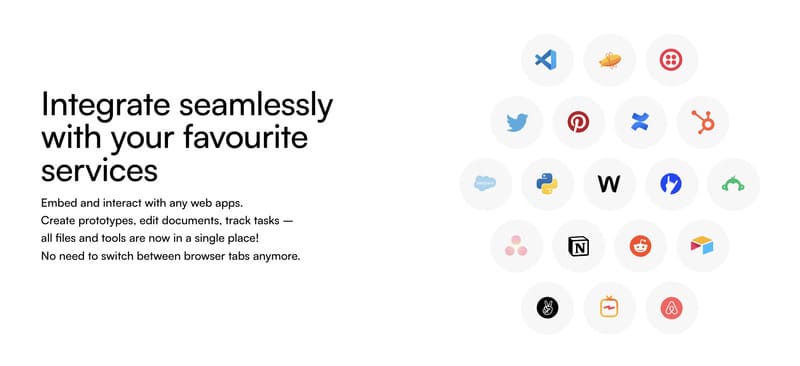
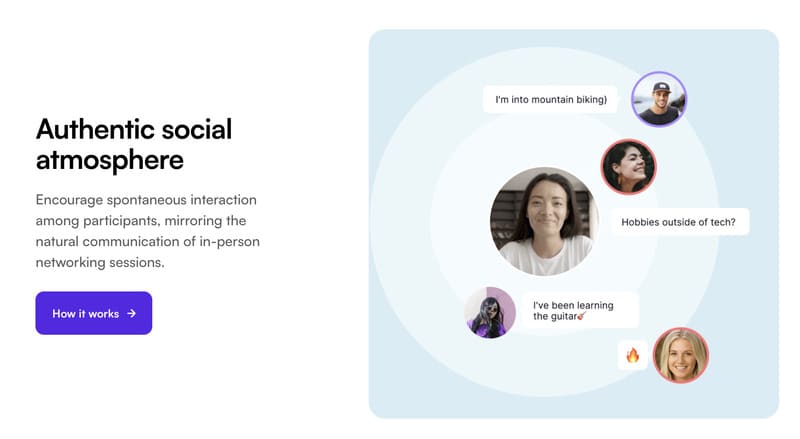
SpatialChat offers advanced features for managing events and participants, simplifying organization and follow-up.
Critical Conclusion: Effective participant management is crucial for the success of a virtual event. Although SpatialChat provides the tools needed for rigorous control, managing a large number of participants can be complex without proper planning.
SpatialChat is accessible via a mobile application, allowing participants to connect to events from anywhere.
The mobile application extends the reach of SpatialChat, offering increased flexibility to participants. However, the experience on smaller screens may be less immersive compared to the desktop version.
The provider offers three main pricing plans.
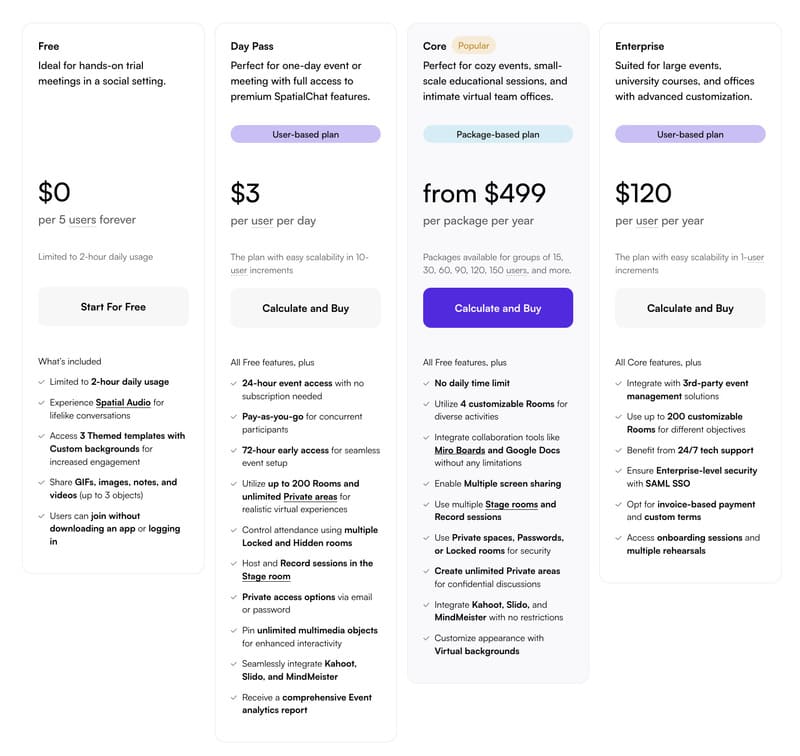
Check out all of SpatialChat's pricing plans below and choose the best plan for your business.
Lite (Free)
Essentials ($6/user/month)
Business (Customized price)

Manage your business data according to the highest GDPR and SOC 2 compliance standards.
Ensure privacy with SSO to allow employees to log in with a single login.
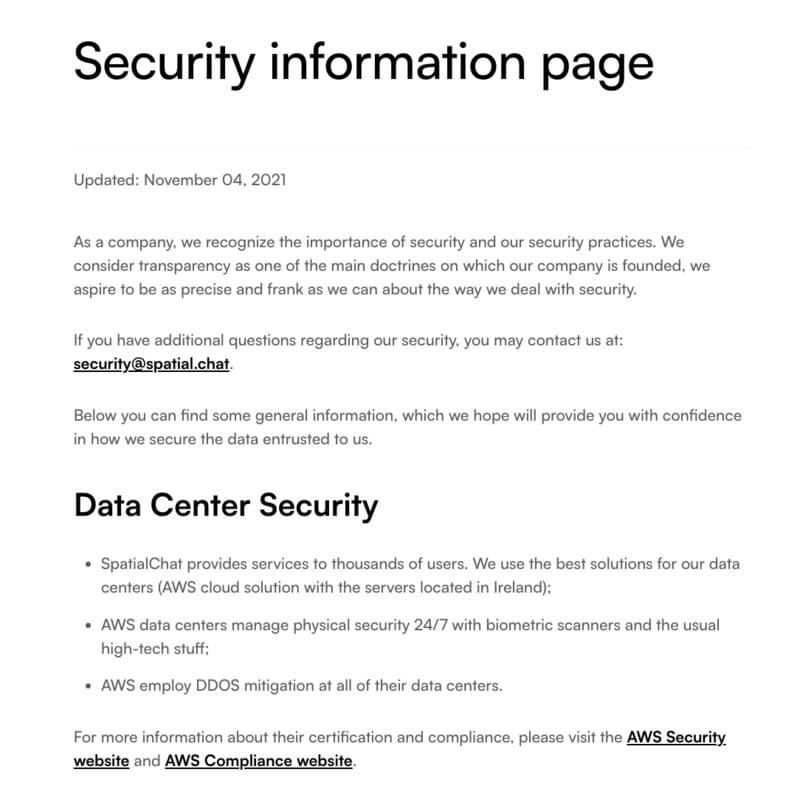
Let's explore alternatives to SpatialChat, an online communication platform that provides a unique spatial chat experience for virtual meetings, conferences, and events. SpatialChat uses virtual spaces where participants can move freely, simulating a more natural and immersive interaction. Here are three relevant alternatives to SpatialChat, focusing on their features and pricing:
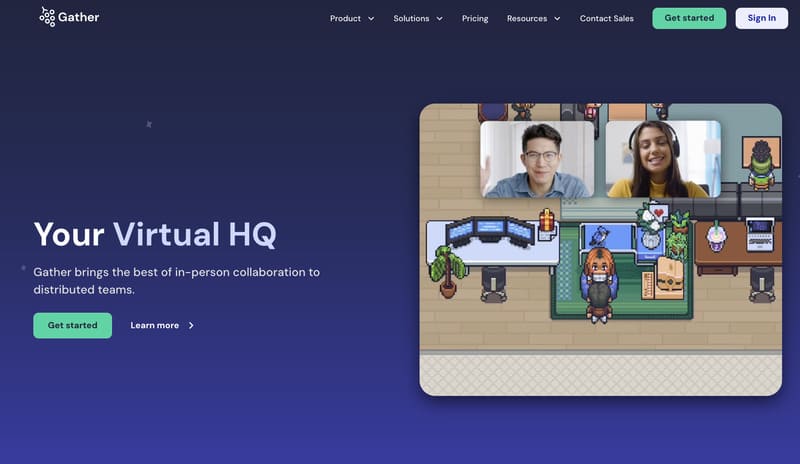
Gather is an immersive video conferencing platform that combines video game elements with professional communication, offering an interactive virtual space for work, learning, and events.
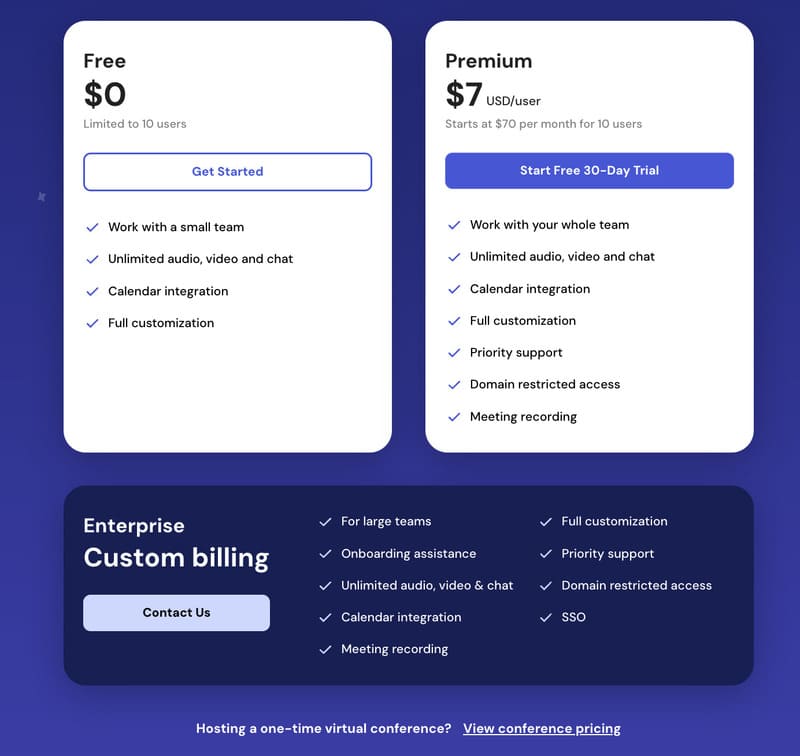
Gather offers an experience similar to SpatialChat in terms of immersing and personalizing spaces, but is distinguished by its broader collaboration and event planning capabilities. It is a solid alternative for those looking for a platform with a strong gamification component and integrated collaboration tools.
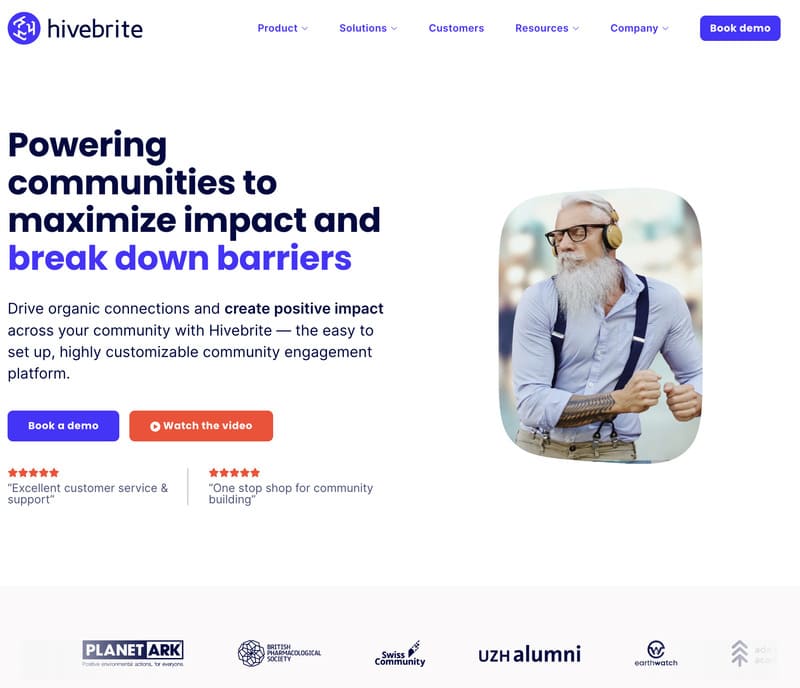
Hivebrite is a comprehensive online community management platform that allows organizations of all sizes to create, manage, and engage their community. Designed to be highly customizable, it meets the specific needs of alumni associations, professional networks, incubators, and many other types of communities.

Hivebrite differs from previous alternatives by its focus on community management and professional networking.
While platforms like Gather and Wonder offer spaces for informal interactions and events, Hivebrite provides a more structured solution for creating and managing an online community with a comprehensive suite of networking and event management tools.
It is the preferred option for organizations looking to develop and maintain a community that is committed to their brand or mission.
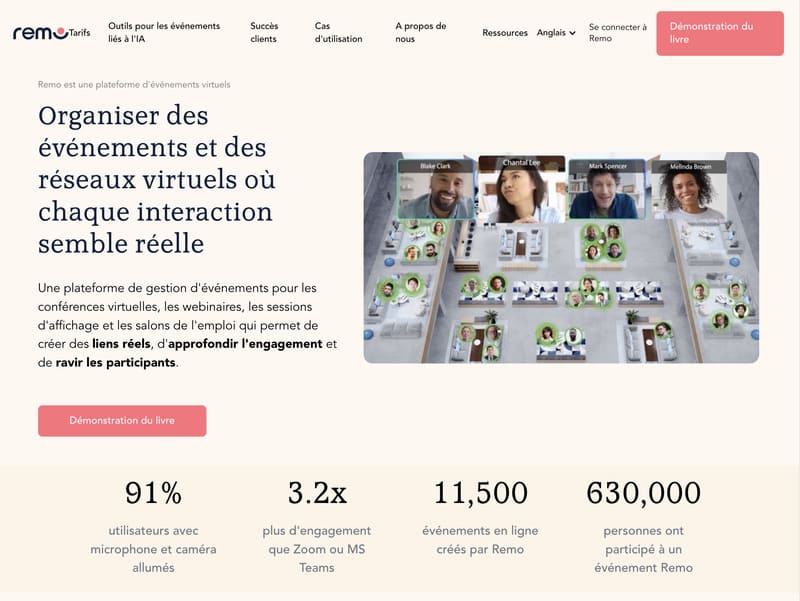
Remo is a virtual conference platform that recreates the experience of an in-person event with tables and rooms for interactions, presentations, and workshops.
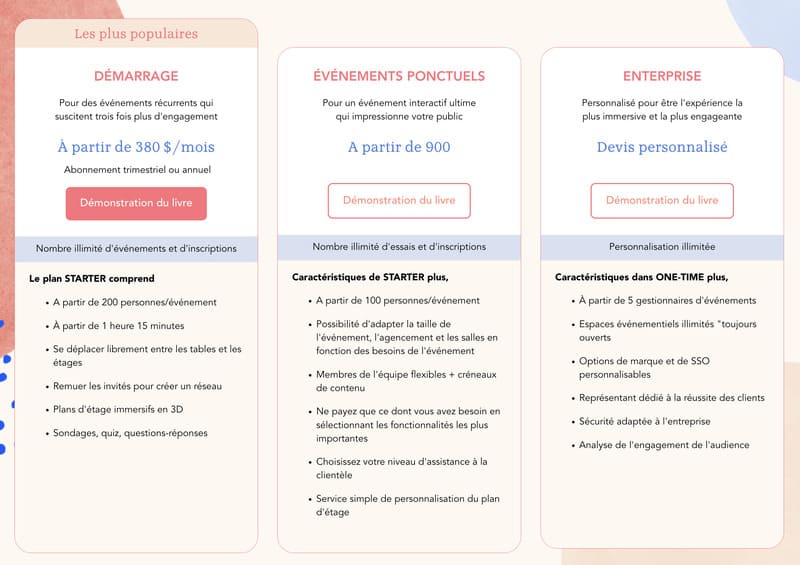
Remo offers a more formal structure with tables and a virtual stage, making it ideal for conferences and business events that require clear organization and presentations. Compared to SpatialChat, Remo can provide a better experience for larger events that benefit from a more defined structure.

The Help Center offers step-by-step tutorials for a seamless experience with SpatialChat. Here you'll find information on the basics of using SpatialChat, configuration, product features, tutorials, troubleshooting, and frequently asked questions.
To get started with SpatialChat, an online meeting tool that provides a spatial audio and video experience, you can follow these steps:
If you encounter difficulties, you can consult the help resources provided by SpatialChat or contact technical support.
Yes, it is best to close other video conferencing applications to optimize the use of SpatialChat.
Click on the person's avatar and select the option to mute the person.
Some rooms have sharing restrictions. Check the permissions in the room settings.
Wait for a seat to become available or join another room. The maximum capacity is 50 participants.
In summary, SpatialChat is revolutionizing the way virtual meetings and events are organized, offering an immersive platform that facilitates natural interactions and collaboration.
Customizable virtual spaces, real-time communication, the integration of collaborative tools, the integration of collaborative tools, event management, and mobile access make SpatialChat a complete solution for remote communication needs.
However, the success of its use depends on the quality of the internet connection, the planning of the event, and the commitment of the participants.
