Artificial intelligence (AI) continues to revolutionize various aspects of our daily lives, including how we create presentations.
An innovative platform that embodies this evolution is “Tome AI,” a key content software feature.
Tome AI, powered by cutting-edge GPT-3 technology and DALL-E 2, is able to generate draft presentations in just a few seconds.
Forget the long hours spent preparing your PowerPoint slides, choosing the right theme, or fine-tuning your visualizations.
Tome AI helps solve these problems by helping you build stories, presentations, or plans quickly and effectively:
Tome AI is an innovative software that uses AI (artificial intelligence) to transform the way presentations are created through storytelling.
Tome AI is flexible and feature-rich, adapting to a variety of user profiles:

Tome AI has received positive feedback from a variety of users, including Greylock partner Reid Hoffman and SpaceX founder Larry Lundstrom. This feedback highlighted the flexibility of the platform, its attention to detail, and its production value.
Whatever your role or sector, Tome AI has the potential to transform the way you create Powerpoints to capture their attention.
Learn how Tome AI is revolutionizing PowerPoint creation using AI.
Storytelling, thanks to Tome AI, transforms the way you present your content, making each web page and image more engaging and relevant.
Tome AI innovates with its interactive tiles for an enriched user experience.
With Tome's interactive tiles, each element of your site or web page becomes a living and interactive material, enriching your overall design.

With Tome AI, personalize your presentations according to your preferences.
Customizing themes with Tome AI brings your storytelling to life, ensuring that each design perfectly reflects your image and message.
Tome AI guarantees an optimal experience on all your devices with total adaptability.
Tome AI's responsive design ensures that your content is always presented optimally, regardless of the device or web page on which it is viewed.
Enrich your presentations with Tome AI's image generator for rich visuals.
Tome AI's AI image generator transforms your storytelling into engaging visuals, ensuring that each image adds value to your content.

Tome AI facilitates teamwork thanks to its sharing and simplified collaboration tools.
The power of collaboration with Tome AI makes each presentation more fluid and effective, allowing for real team synergy around each page and each content.
In short, Tome AI is the ideal tool for creating effective, interactive presentations adapted to all your needs. Embrace the power of storytelling and AI with Tome AI.
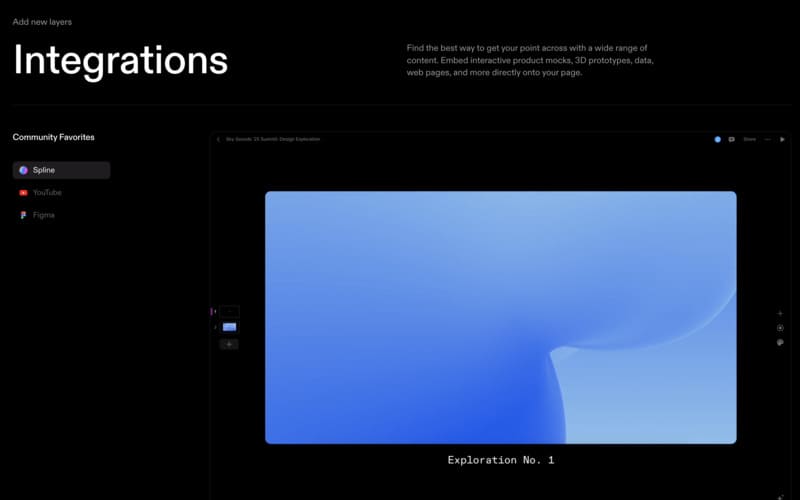
Tome AI shines with its ability to integrate smoothly with popular productivity apps, allowing users to link their favorite tools together for an optimized work experience.
Thanks to these integrations with other professional platforms, Tome AI fits seamlessly into your existing workflows, making it a versatile solution suitable for various industries.
Whether it is to answer your questions about the operation of the tool, solve technical problems or advise you on best practices for use, the Tome AI customer support team is there for you.
The quality of Tome AI's customer service is defined by its responsiveness, expertise and constant desire to assist users.
The level of support offered by the company is another factor that positions Tome AI as a solid option for those looking to improve their presentation through AI.
Learn how to make your PowerPoint presentations more impactful using Tome AI's artificial intelligence.

With a range of rates to suit everyone, integrating AI into your content has never been more affordable.
Free plan: Introduction to AI: Ideal for those who want to learn about the benefits of AI.
Pro plan: Competitive rate: Starting at $8/month (or $10/month with monthly billing) for unlimited access.
Enterprise plan: For large structures: An offer adapted to the needs of large organizations.
Its pricing structure makes optimizing your PowerPoint content using AI accessible to everyone.
Artificial intelligence is transforming the world of storytelling, and Tome AI is at the forefront of this revolution. Learn how this tool can improve your content and optimize your storytelling.
Corporate meetings: Fluid storytelling
Products and selling points: Tell the story of your product
Portfolios: Your professional history at a glance
Tome AI is not just a simple presentation tool. It's a powerful platform that uses AI to improve the storytelling of your content. Embrace the power of modern storytelling with Tome AI and bring your stories to life.
Tome AI is an AI that helps you create engaging PowerPoint presentations using artificial intelligence for storytelling. You can give him instructions in text form, and he uses special tools to create text, images, and even designs. This process simplifies all the work of creating PowerPoint, making each page more engaging.
Tome AI was created by co-founders Keith Peiris, Larry Lundstrom, and Henri Liriani. This popular AI tool, which helps users create comprehensive presentations using artificial intelligence, automation, and a unique design, uses powerful AI models developed by OpenAI, including ChatGPT and DALL-E 2. Thanks to these integrations, the creative process is direct, frictionless, and suitable for any presentation style.
Tome AI makes creating presentations faster and easier. Leveraging artificial intelligence, it can create comprehensive presentations for a variety of purposes, generate text, images, animations, and more.
Additionally, Tome AI enriches your presentations with built-in narrative formats, professionally designed templates and themes, and third-party application integrations. In short, it is a tool to consider if you want to speed up the creation of your presentations and make them more engaging.
With its clean, minimalistic interface, and simple AI prompts that can start any process, Tome AI is easy for new users to learn.
