
Top 11 English learning apps. Comparison of the best solutions for mastering the language. Find the perfect tool to make rapid progress.
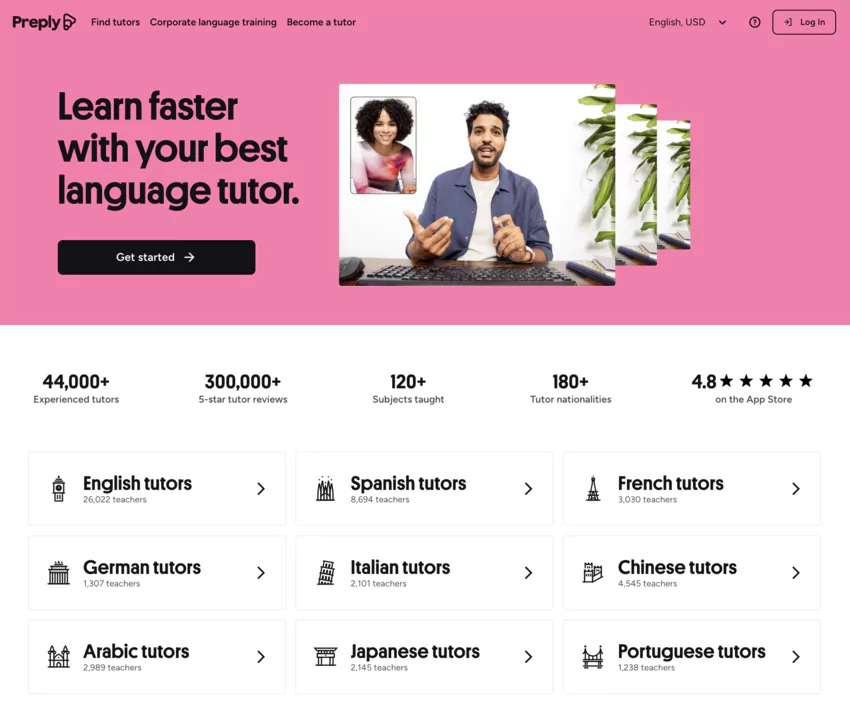
Preply is a new kind of platform that combines the classic private lessons with the flexibility of modern apps. This hybrid approach is meant to give you a customized learning experience tailored to your pace and needs.
The platform offers instant feedback so you can correct your mistakes in real time. This will speed up your learning and make sure you understand the concept before moving on.
Preply has got severals tools to help you learn:
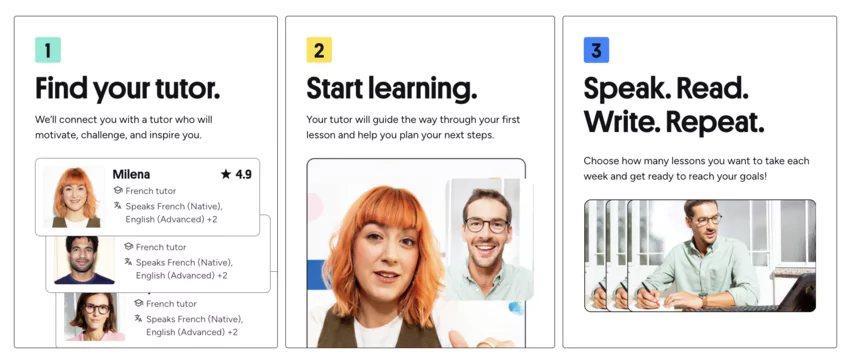
Preply has a flexible but pricey structure:
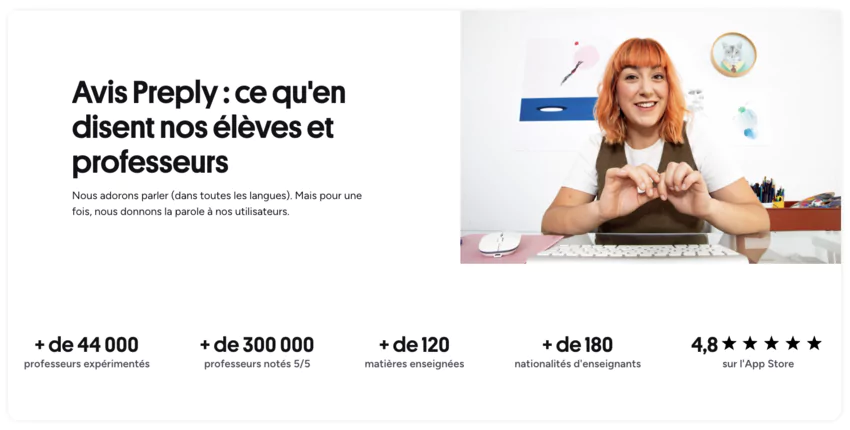
Preply offers a personalized and flexible learning experience perfect for those who want customized learning. However, some occasional technical issues and complex pricing can be a bummer. But still a good option for adaptive learning if you’re willing to invest time and money.
FIND OUT MORE: Visit the Preply website

Memrise is an app for vocabulary building, great for short and frequent learning sessions.
It’s not meant to replace full language learning but to help you memorize English vocabulary effectively and for good.
Memrise has a fun and interactive way to learn vocabulary:

Memrise has different pricing options to fit your needs and budget:
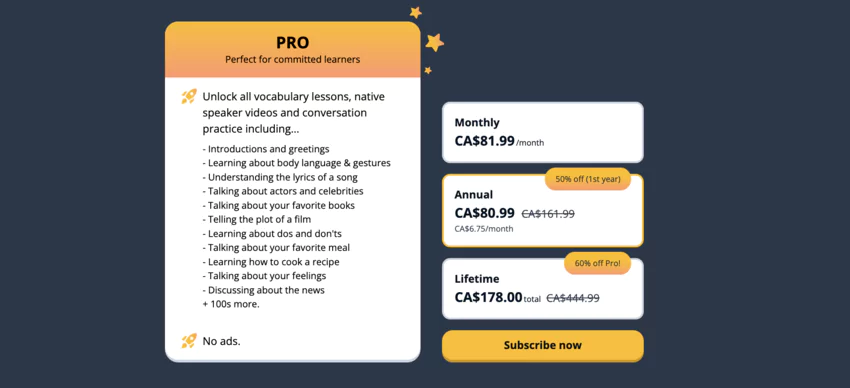
Memrise is great for teaching vocabulary because of its spaced repetition and native speaker videos. However, the app is limited for advanced learners especially in grammar and conversational practice. Still a good tool to enrich your vocabulary in a fun and flexible way.
FIND OUT MORE: Visit the Memrise website

Grammarly is for advanced English learners and even native speakers. Although not a language learning app, it’s been a great tool to improve your English writing.
Grammarly has tools to improve English writing:

Grammarly has different pricing options:
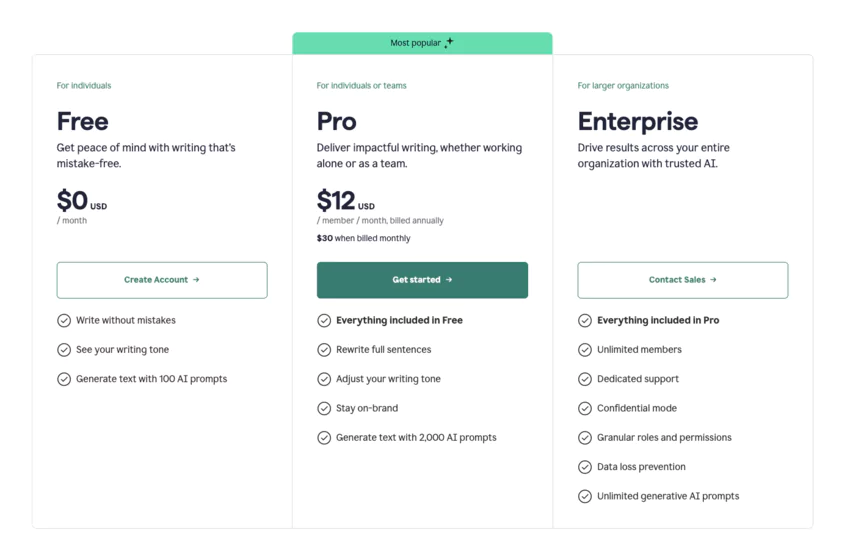
Grammarly is a great tool to improve English writing, with style and grammar suggestions in real-time. It’s also integrated with many platforms so it’s a great companion for any writing task.
However, the tool sometimes gives unsuitable suggestions for technical or complex texts. Also, while the free version is useful, the advanced features are only available in the premium version which can be pricey for some users. Grammarly is a good addition for advanced learners but not a replacement for full English language training.
FIND OUT MORE: Visit the Grammarly website
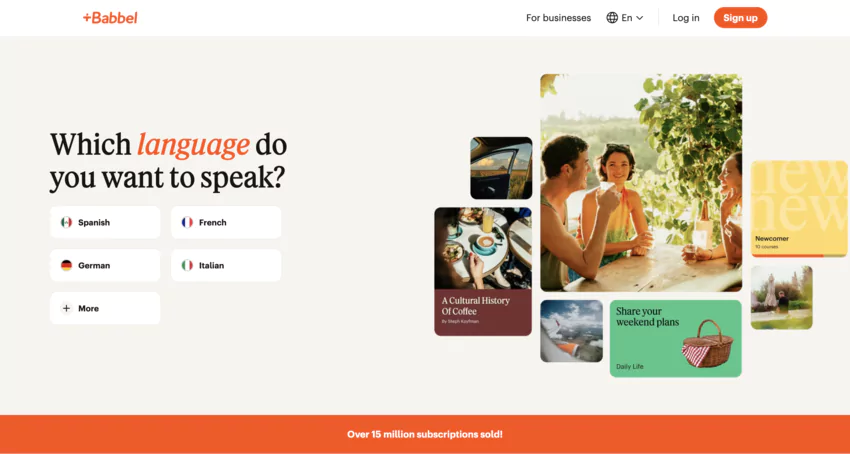
Babbel is a balanced tool between fun apps and traditional English courses.
It’s great for learners who want to strengthen their grammar skills while having a structured approach to language learning.
Babbel has a methodical and comprehensive approach to learning English:
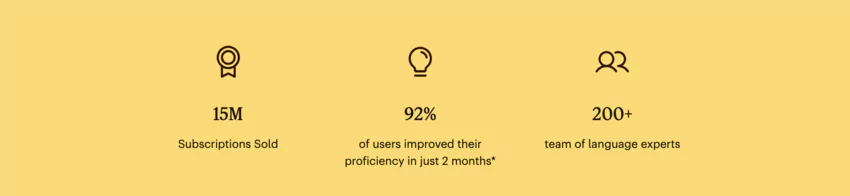
Babbel has different subscription options to fit different learners’ needs:
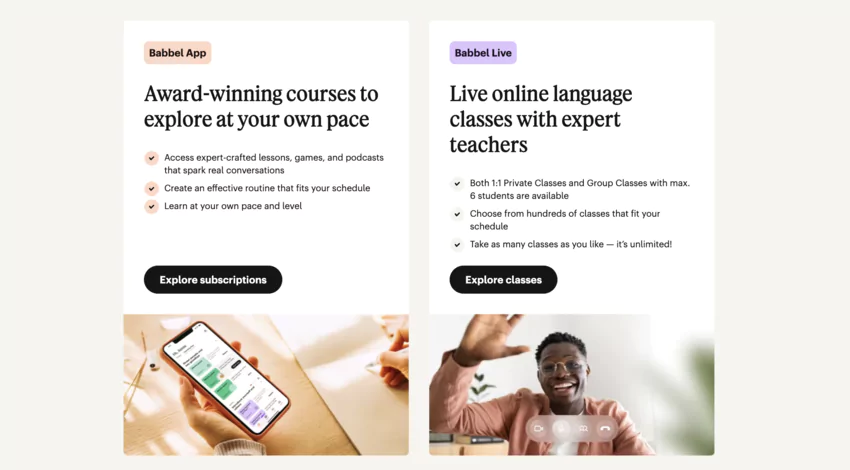
Babbel has well-structured courses aligned with European standards and speech recognition technology. However, some users find the app less dynamic than its competitors and repetitive.
Good for grammar learning but could use live speaking exercises for more practice.
FIND OUT MORE: Visit the Babbel website
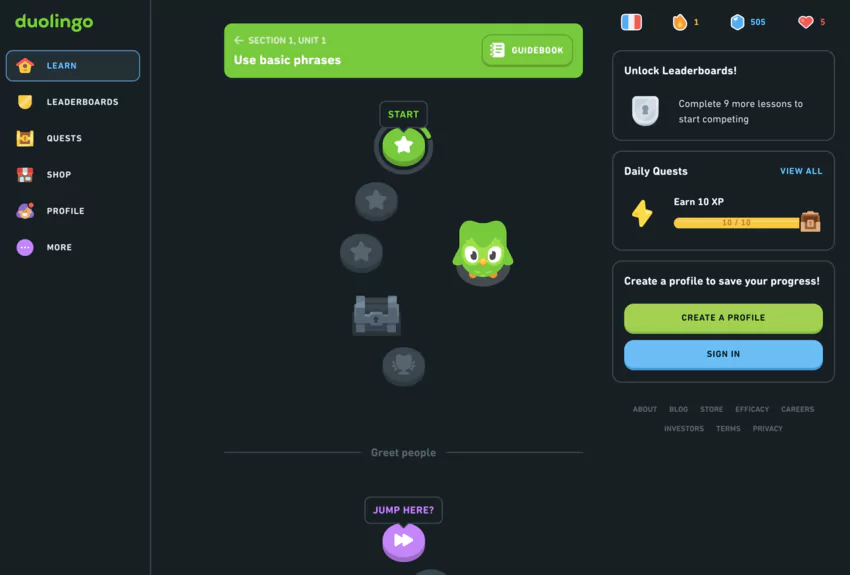
Duolingo is famous for its gamified approach to language learning, with reminders and rewards to encourage daily practice.
The app focuses on memorizing sentences which can be good for creating a habit but may require extra resources for deeper language understanding.
Duolingo has a fun and engaging learning experience:
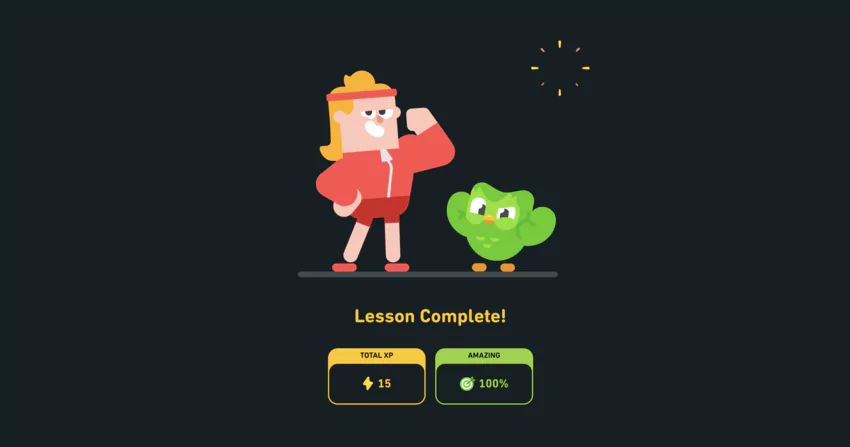
Duolingo has a freemium model with subscriptions:
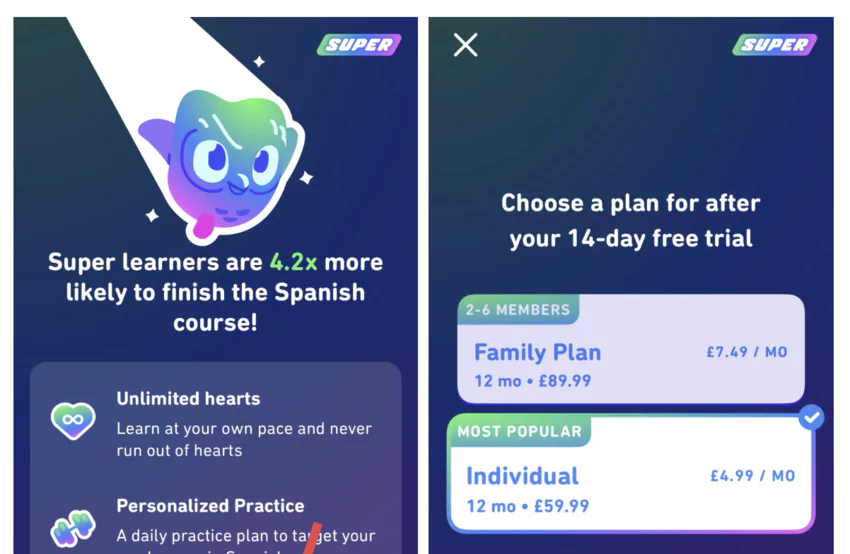
Duolingo is great for the fun approach, good for beginners and for creating a habit. But advanced users may find the content limited especially for complex grammar. Very accessible but could use more content for higher levels.
FIND OUT MORE: Visit the Duolingo website
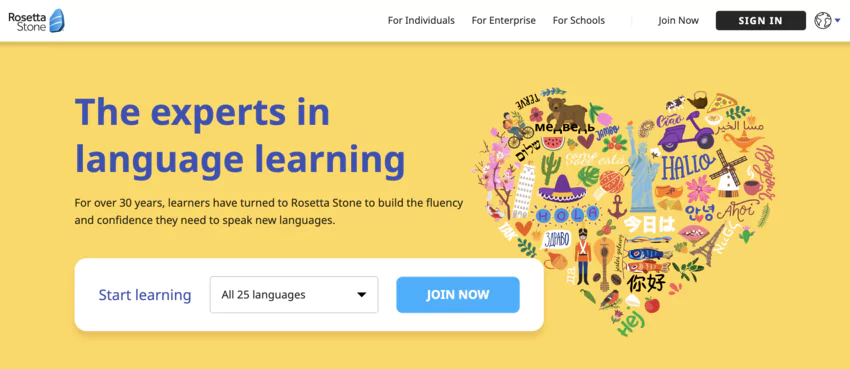
Rosetta Stone is presented as the full immersion method from English.
This one of the oldest and most recognized in the market requires a high level of commitment from the learner and has a unique approach of total immersion.
Rosetta Stone stands out for its translation-free immersion:

Rosetta Stone has several subscription options with a focus on long term commitment:

Rosetta Stone is a full immersion experience that can be very effective for some learners, especially intermediate to advanced. But without translations and longer learning curve can be frustrating for beginners. Despite the high initial cost, the platform is competitive for long term access, a proven method of language learning.
FIND OUT MORE: Visit the Rosetta Stone website

LingoDeer is presented as a more serious learning platform, especially recognized for its effectiveness in teaching Asian languages like Japanese, Korean and Mandarin.
Although it also teaches English, its structured approach and detailed grammar explanations sets it apart from more game-like apps.
LingoDeer has a methodical approach to language learning:
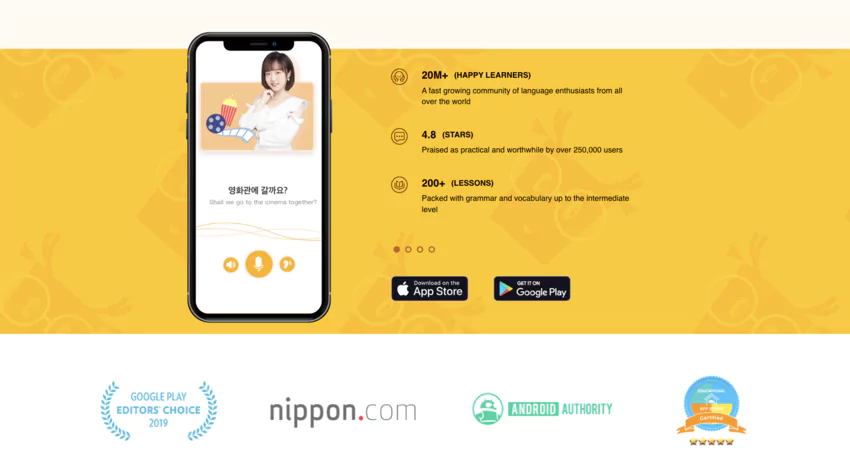
LingoDeer has several options:
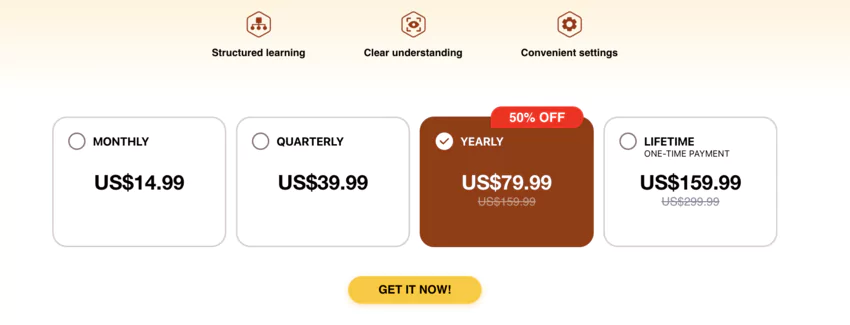
LingoDeer excels with its grammar explanations and structured approach, especially for Asian languages. But for more common languages like English, the app seems less comprehensive. Solid for theoretical learning, would benefit from more conversational practice for a more balanced learning experience.
FIND OUT MORE: Visit the LingoDeer website

Mondly is known for its innovative approach using augmented reality for language learning.
Especially for beginners to overcome the fear of speaking out loud, Mondly was recognized by C-net in April 2020 as best at remembering specific sentences.
Mondly has an immersive and techy learning experience:
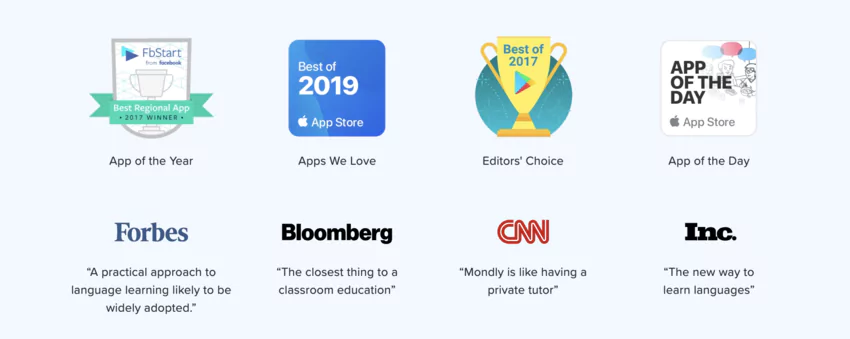
Mondly has several options:
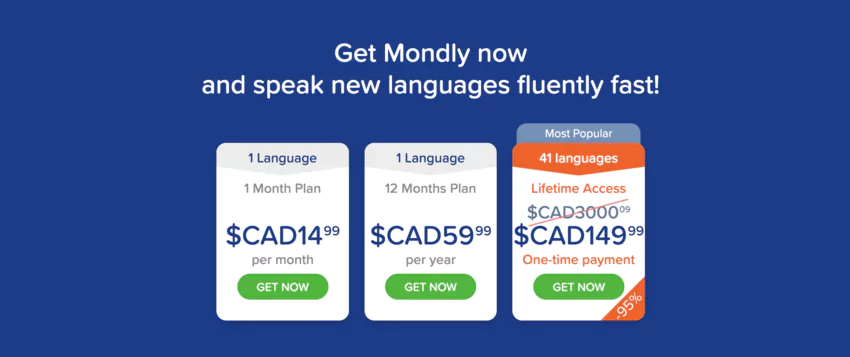
Mondly excels with its use of virtual and augmented reality, especially for visual learners. But short lessons and lack of content can be a letdown for learners looking for more depth. Great for practicing pronunciation, would benefit from clearer grammar explanations and more substantial lessons.
FIND OUT MORE: Visit the Mondly website
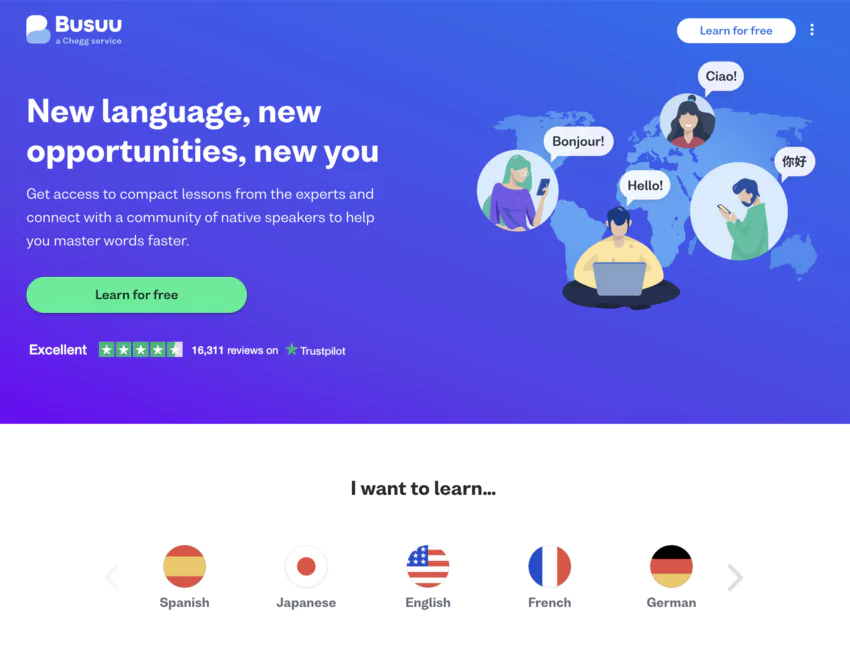
Busuu is a platform to get familiar with the pronunciation of basic English sentences, offers more flexibility to premium users.
The app is good for learning vocabulary on the go, but like its competitors, it’s not enough to be fluent.
Busuu has a structured approach and interaction with native speakers:

Busuu has several options:
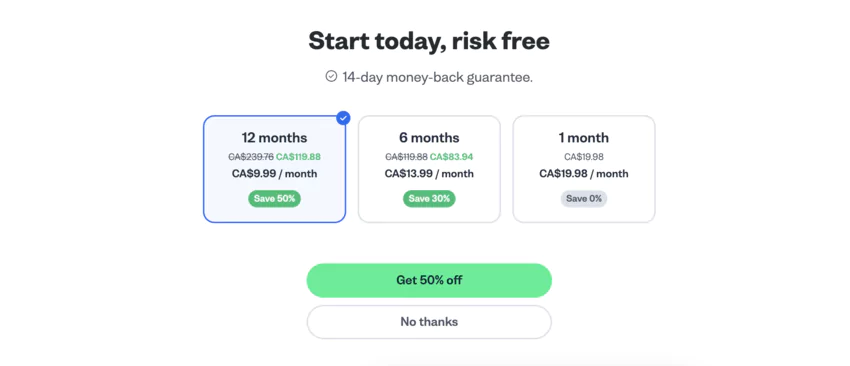
Busuu excels with its native speaker correction system, offers a more authentic learning experience. Well structured courses aligned with European standards is a big plus. But some users find the lessons repetitive and not interactive enough compared to other apps. Good for basic learning, Busuu could benefit from more dynamic and varied content to keep learners engaged in the long run.
FIND OUT MORE: Visit the Busuu website
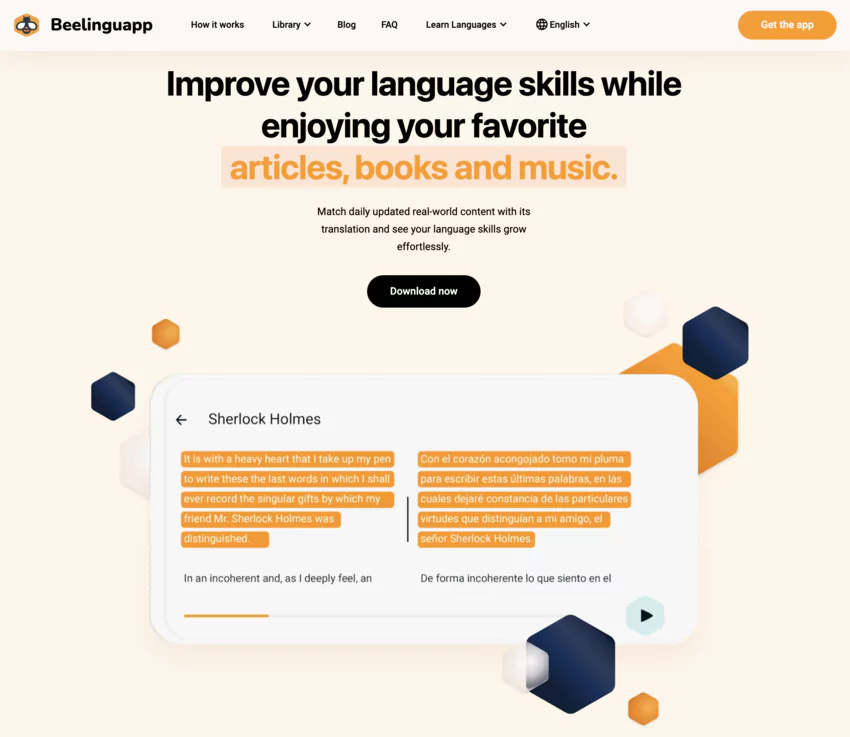
Beelinguapp is a new learning app, focused on developing listening and reading skills in English.
Although it doesn’t target written or spoken expression, it offers a unique and free way to supplement the language learning experience.
Beelinguapp has a bilingual reading method:
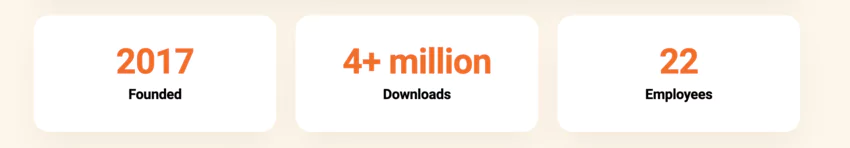
Beelinguapp has several options:

Beelinguapp excels with its bilingual stories approach, good for improving written and auditory comprehension. The app has generous free content and an engaging method for intermediate to advanced learners. But not suitable for complete beginners who need a more traditional structure. While good for reading and listening, Beelinguapp could benefit from more content and exercises for expression skills.
FIND OUT MORE: Visit the Beelinguapp website

Tandem is an innovative platform where English language learners can practice with native speakers.
This approach gives you the opportunity to test and improve your language skills in real life, for free and from home. Especially for intermediate learners, Tandem is an immersive way to reinforce what you have learned.
Tandem offers a learning experience based on language exchange:

Tandem has several options:

Tandem excels in language exchange, offers unparalleled virtual immersion. The app is good for conversation skills and self confidence. But the learning experience varies with the quality of the partners you find. Exchanges can be hard to organize at first but they are priceless for practicing the language in real life. Tandem is a great complement to more structured methods, good for motivated learners who want to improve their English in an authentic context.
FIND OUT MORE: Visit the Tandem website

English learning apps get a bad rep, but they can work if used wisely. The key is to combine different apps and methods to cover all language skills.
No app is good for everything, so diversify your tools:
Don’t forget to complete your training with online courses or in person. As John Fotheringham, creator of languagemastery.com, says: “Apps are a great addition to a balanced language diet... but they shouldn’t be the main course”
With so many apps to choose from, don’t scatter. Focus on one or two skills you want to improve first.
For example:
This targeted approach will help you make faster progress in the areas that need it most.

Many apps are great for vocabulary, reading and spelling, but there’s no substitute for speaking with a native speaker.
Apps like Preply give you the chance to practice speaking regularly, a key aspect that’s often neglected in language learning.
By combining these approaches you’ll get the most out of your English language learning with apps and avoid the trap of shallow and unproductive learning.
The combination of a well-planned study schedule covering all language skills, digital tools and traditional methods like online courses or tutoring.
Memrise, British Council Learn English Vocabulary App, FluentU and Tandem are good for vocabulary. They use interactive games, audio recordings and visual aids. Some offer free lessons.
A combination of both is often the best. Tutors offer personalized advice, apps offer structure and independence. Preply for example offers both qualified tutors and digital resources.
In summary, the English learning app market has tools for all levels and learning styles. From gamified platforms like Duolingo to immersive experiences of Mondly, to language exchanges of Tandem, every learner can find what suits them.
Combine your learning. For example, use Grammarly to polish your writing while reading with Beelinguapp. Complete your learning with our articles on best TV shows to learn English Or educational podcasts in English.
Remember, the key is to practice regularly and immerse. Check out our resources on vocabulary memorization techniques And tips to improve your pronunciation to make the most of it.
Whatever app you choose, remember learning a language is a journey. Enjoy and celebrate each step!