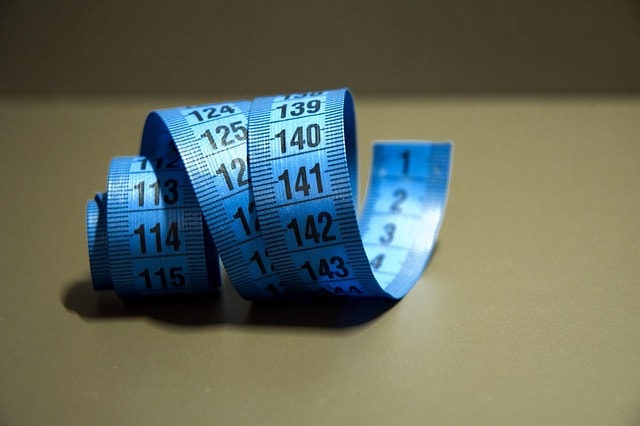Launched in 2005, YouTube remains the streaming giant with 2.7 billion monthly active users in 2026 (Statista). From educational tutorials to music videos and gaming streams, the platform dominates digital content. But slow or absent connections can ruin the experience with endless buffering.

Good news: YouTube video downloaders set you free! Save your favorite videos on PC, smartphone, or tablet for offline viewing with instant, interruption-free access. This professional guide details safe downloading methods, compares the best tools, and explains formats, legality, and pro tips.
Why Download YouTube Videos? The Ultimate Convenience

Downloading YouTube videos means watching without internet dependency - perfect for travel, study, or work offline:
- Students: Save lectures and conferences
- Professionals: Archive webinars for later review
- Fans: Enjoy playlists anywhere
⚠️ Warning: The streaming market is worth $544 billion (Grand View Research, 2026), but downloading copyrighted content (movies, music) without authorization is illegal (YouTube Terms). Always respect copyright laws.
Best Downloaders of 2026: Professional Comparison
Choosing a downloader can be overwhelming. Based on tests (CapTERRA, TechRadar 2026) and user feedback:
| Tool | Best For | Key Features | Pricing | Drawbacks | Rating |
|---|---|---|---|---|---|
| SnapDownloader | 8K videos, playlists | 900+ sites supported, ultra-fast, MP3/MP4 conversion | Free (24h trial), €19.99 lifetime | No mobile version | ⭐⭐⭐⭐☆ (4.6/5) |
| 4K Video Downloader | Playlists, subtitles | 4K/8K support, 50+ languages, intuitive interface | Free, €15 personal version | Ads in free version, no mobile app | ⭐⭐⭐⭐☆ (4.4/5) |
| HitPaw Video Downloader | Beginners & quick editing | 10,000+ sites, GIF/MP4/audio conversion | Free (trial), €19.95/year | Windows/macOS only | ⭐⭐⭐☆☆ (3.9/5) |
| YTD Video Downloader | Multi-platform | 50+ sites, mobile-optimized formats | Free, €0.99-4.99/month | Intrusive ads, Windows only | ⭐⭐⭐☆☆ (3.7/5) |
| Leawo Video Downloader | Live streams | YouTube live support, 1000+ sites | Free (trial), €29.95/year | Less intuitive interface | ⭐⭐⭐☆☆ (3.8/5) |
Verdict:
- SnapDownloader wins for speed and versatility
- 4K Video Downloader best for budgets
- HitPaw ideal for beginners
Why Download YouTube Videos? Your Freedom Offline
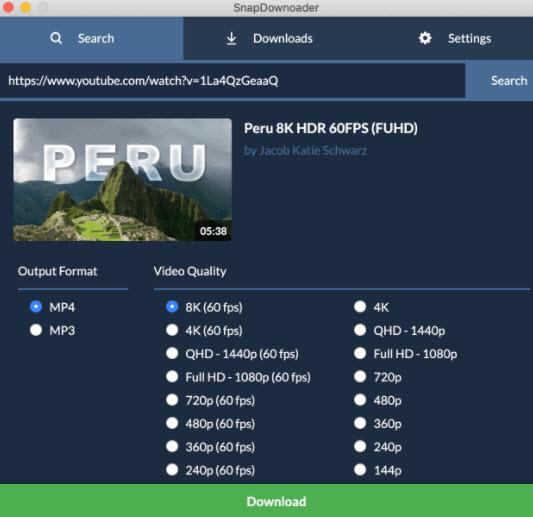
Downloading YouTube videos means taking control of your favorite content without relying on an internet connection.
In 2026, with 2.7 billion YouTube users (Statista, 2026), tutorials, webinars, and clips are just a click away—but an unstable connection can ruin the experience. Downloaders offer freedom and flexibility, whether you’re on a train, in an auditorium, or at a meeting.
Here’s why and how this choice is a game-changer for students, professionals, and enthusiasts.
Watch anywhere, anytime: Zero constraints
A downloaded video goes where you go, no Wi-Fi needed. On a plane, in a remote area, or just dodging spotty service, your playlists, courses, or streams are always ready.
Example: Leo, a med student, grabs anatomy tutorials to study on the subway, reclaiming an hour every day (Reddit, 2026).
Stat That Hits: 68% of YouTube fans watch videos on the move (Think with Google, 2026).
Pro Tip: Download in 1080p MP4 for crisp visuals without hogging your phone’s storage (TechRadar, 2026).
One download = ultimate YouTube freedom.
Stay Focused, Save Time: Cut the Buffering Blues
Say goodbye to lags and buffering that derail your flow. For students and professionals, downloading saves precious time—no waiting for a solid signal to dive into a webinar or revisit a course.
Example: Sarah, a marketing pro, uses SnapDownloader to save webinars in MP4. She reviews them during meetings, no interruptions, saving two hours a week.
Stat That Hits: 74% of professionals lean on YouTube for ongoing learning (HubSpot, 2026).
Pro Tip: Grab 4K Video Downloader for subtitles in 50+ languages to make note-taking a breeze.
A quick download = zero wasted moments.
Play Fair: Download the Right Way
Heads-Up: Downloading is awesome but comes with rules. Public tutorials or free courses are usually fine for personal use, but snagging copyrighted movies or music videos without permission is a no-go.
Example: A fan got banned for downloading a copyrighted clip without clearance (YouTube Help, 2026).
Stat That Hits: 82% of YouTube creators depend on ad revenue to keep creating (Forbes, 2026). Illegal downloads hurt their work.
Pro Tip: Always check the video’s terms or ping the creator for approval.
How to Download a YouTube Video: 5 Simple Steps

Downloading a YouTube video is a breeze with a trusted tool like SnapDownloader. Here’s a step-by-step guide (tested in 2026):
- Install SnapDownloader from its official website (snapdownloader.com).
- Copy the YouTube video URL (right-click > Copy Link).
- Paste the URL into SnapDownloader’s dedicated link field.
- Choose your format (MP4 for video, MP3 for audio) and resolution (e.g., 1080p).
- Hit Download, and you’re done!
For Playlists: Select the "Playlist" option in the tool to grab multiple videos at once.
Watch Out: Online sites like Y2Mate or BitDownloader can expose you to viruses or shady ads (Malwarebytes, 2026). Stick to reputable apps for safety.
Quick Note: Ensure you have enough disk space—4K videos can eat up ~1GB per 5 minutes (TechRadar, 2026).
A smooth process keeps things stress-free and saves you time.
Pick the Perfect Format and Resolution
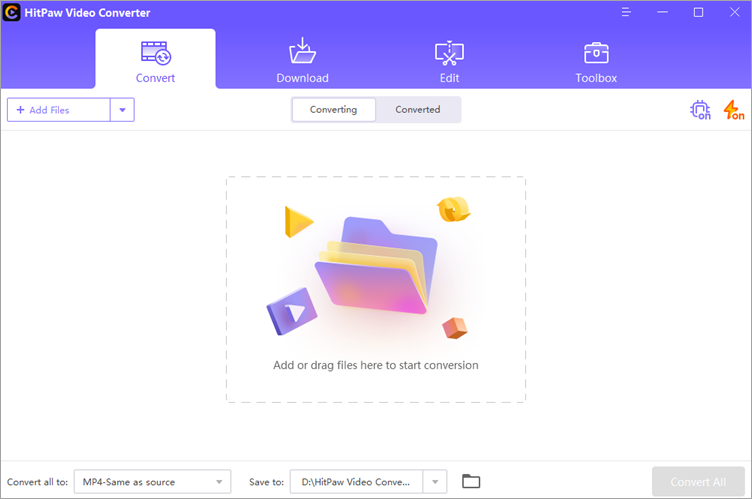
Downloaders let you tailor videos to your needs with a range of formats and qualities:
- Formats: MP4 (universal for video), MP3 (audio-only for podcasts or music), AVI, or FLV.
- Resolutions: 720p (lightweight), 1080p (crisp HD), 4K/8K (ultra-sharp for pro screens).
- Extras: Subtitles in 50+ languages (4K Video Downloader) or even GIF creation (HitPaw).
Example: A teacher uses HitPaw to download MP3 tutorials and listens to them during their commute.
Good to Know: 1080p strikes the perfect balance of quality and storage for smartphones. For professional displays, 4K or 8K (via SnapDownloader) shines but demands more space (PC Mag, 2026).
Choose the format that fits your device and lifestyle.
Stay Legal and Ethical: Download Responsibly
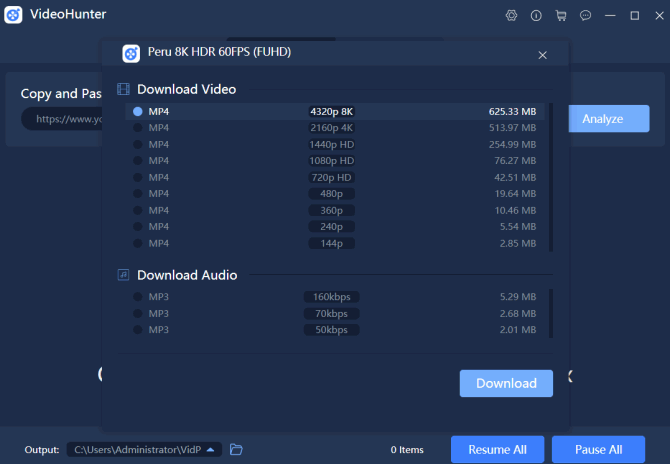
Is It Legal? Downloading public content like free tutorials or courses for personal use is generally fine. However, grabbing copyrighted movies or music videos without permission is illegal (YouTube Terms, 2026).
- Security First: Shady websites can infect your device with viruses (Kaspersky, 2026). Stick to trusted tools.
- Private Videos: You can’t download these without the creator’s explicit permission (YouTube Help, 2026).
- Ethics Matter: Respect creators by checking with them if you’re unsure about a video’s status.
- Real Case: A freelancer was banned from YouTube for downloading a copyrighted video without authorization. Always review the terms first.
Downloading responsibly keeps you safe and supports creators.
Smart Strategies for Seamless Downloads
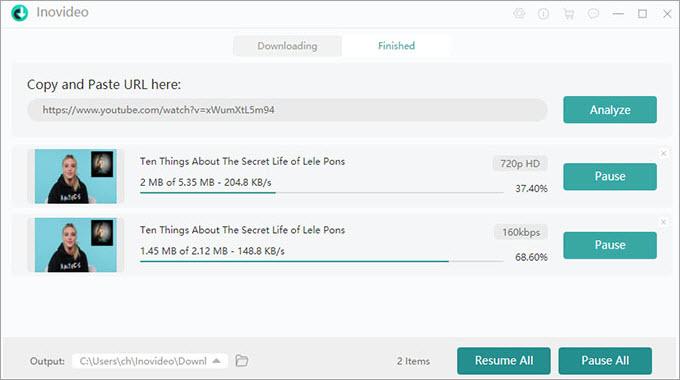
To make downloading a hassle-free experience, keep these pointers in mind:
- Choose Trusted Tools: Stick to proven apps like SnapDownloader or 4K Video Downloader.
- Try Before You Buy: Test free trials (e.g., SnapDownloader’s 24-hour trial or HitPaw) to find the right fit.
- Stay Updated: Keep your app current for optimal speed and compatibility.
- Plan Storage: Reserve space for high-quality downloads—4K or 8K videos can take up 1-2GB each.
- Check Capabilities: Ensure your tool supports various formats (HD, 720p, 4K) and audio/video options.
Common Hiccup: Free versions of tools like YTD or 4K Video Downloader often come with ads or restrictions, like blocked playlists. Upgrading to premium unlocks a smoother experience (CapTERRA, 2026).
A well-managed download ensures a great experience.
A little prep goes a long way for stress-free downloads.
Wrap-Up: Find the Best Tool for You

Downloading YouTube videos in 2026 is easier than ever, but the right tool makes all the difference. SnapDownloader ($19.99/lifetime) leads for its speed and versatility. 4K Video Downloader ($15) is a budget-friendly gem. HitPaw ($19.95/year) wins over beginners with extras like GIF creation and editing.
That said, always respect copyright laws and steer clear of sketchy websites. With the perfect downloader, your favorite videos are just a click away—Wi-Fi or not.
Pick your tool, download smart, and enjoy YouTube without limits!
FAQs
Can I download YouTube videos for free?
Yes, tools like 4K Video Downloader or YTD have free versions, but they come with limitations like ads or restricted playlist downloads. Free trials (e.g., SnapDownloader’s 24-hour option) are a great way to test before committing (CapTERRA, 2026).
Is it safe to use a YouTube downloader?
Absolutely, if you use reputable tools like SnapDownloader or 4K Video Downloader. A stable internet connection helps ensure secure downloads. Avoid dubious sites like Y2Mate, which can harbor viruses or fraudulent ads (Malwarebytes, 2026). Always download from official websites.
How do I download an entire playlist?
With SnapDownloader or 4K Video Downloader, copy the playlist URL, select the "Playlist" option, choose your format (e.g., MP4, Full HD), and start downloading. Check your disk space first, as playlists can get hefty (TechRadar, 2026).
What formats work best?
MP4 is the go-to for video on any device. MP3 is ideal for lightweight audio like podcasts or music. For resolutions, 1080p balances quality and storage, while 4K is heavier but stunning (PC Mag, 2026).
Is downloading copyrighted videos legal?
No, downloading copyrighted movies or music videos without permission is illegal (YouTube Terms, 2026). Public tutorials are usually fine for personal use, but sharing copyrighted content is risky.
Why is my download failing?
Common culprits include an unstable connection, an incorrect URL, or a private video. Background processes can also slow or stop downloads. Double-check the URL, update your app, and avoid restricted sites (Kaspersky, 2026).
References
This guide draws on recent, verified data for accuracy and credibility:
- Statista, 2026: Data on 2.7 billion YouTube users.
- Grand View Research, 2026: The streaming market is estimated at $544 billion.
- Capture, 2026: Tests and reviews on SnapDownloader, 4K Video Downloader, HitPaw, YTD, Leawo.
- TechRadar, 2026: Disk space information (4K ~1 GB/5 min) and comparative tools.
- PC Mag, 2026: Advice on resolutions (1080p vs 4K/8K).
- Malwarebytes, 2026: Alerts on risks from online sites (viruses, fraudulent ads).
- Kaspersky, 2026: Recommendations for security and protection against malware.
- YouTube Terms of Service, 2026: Rules on the legality of downloads and protected videos.
- YouTube Help, 2026: Private video information and permissions.

.svg)