List of the best anti-tracking software
Protecting your privacy online has never been more important. Faced with the multiplication of trackers, third-party scripts and fingerprinting methods, having appropriate tools is essential. This selection covers all user profiles, from beginners to experts.
1. NordVPN:VPN + built-in anti-tracking

For whom? Users looking for complete protection: VPN of NordVPN, anti-advertising, anti-malware and anti-tracking combined.
- Key features :
- Threat Protection blocks ads, trackers, malware, and dangerous sites.
- Protection on all browsers, up to 10 devices.
- Anti-phishing detection, download monitoring, simple interface.
- Benefits :
- Powerful and stable VPN
- Global solution (VPN, anti-tracking, antivirus)
- 24/7 support
- Desktop and mobile application, multiplatform
- Disadvantages :
- No free version
- Higher price than a conventional blocker
- Less customizable than an open source tool
- Rates :
- Basic: from €3.39/month (2-year plan)
- Plus: €4.39/month (advanced Threat Protection Pro feature included)
- 30-day trial satisfied or refunded
2. TotalAV: Antivirus + WebShield anti-tracking

For whom? Those who want an antivirus with built-in web protection.
- Key features :
- Blocking malicious sites and phishing attempts
- Real-time protection against malware and ransomware
- WebShield anti-tracking, multiplatform application
- System optimization tools included on top formulas
- Benefits :
- Very attractive call price in the 1st year
- Recognized antivirus protection
- Apps for Windows, Mac, iOS, Android
- 24/7 customer support
- Disadvantages :
- Much more expensive annual renewal
- WebShield does not block all ads (Total Adblock required)
- Some features only on higher offers
- Rates :
- Premium: from €19/year (then €99/year)
- Internet Security: €39/year (then €129/year)
- Total Security: €49/year (then €149/year)
3. uBlock Origin: Advanced open source blocker
For whom? Advanced users looking for a free, powerful and highly customizable blocker.
- Key features :
- Dynamic filtering, constantly updated filter base
- Block ads, trackers, cryptominers, scripts
- Light, with no impact on navigation
- Benefits :
- Completely free, no ads
- Ultra lightweight (low CPU/RAM consumption)
- Customizable, highly effective
- Transparent source code
- Disadvantages :
- Learning curve for advanced settings
- Requires uBlock Origin Lite on Chrome (limitations of Manifest V3)
- No user support
- Rates :
- 100% free (no paid options)
4. Privacy Badger: Smart and scalable blocking
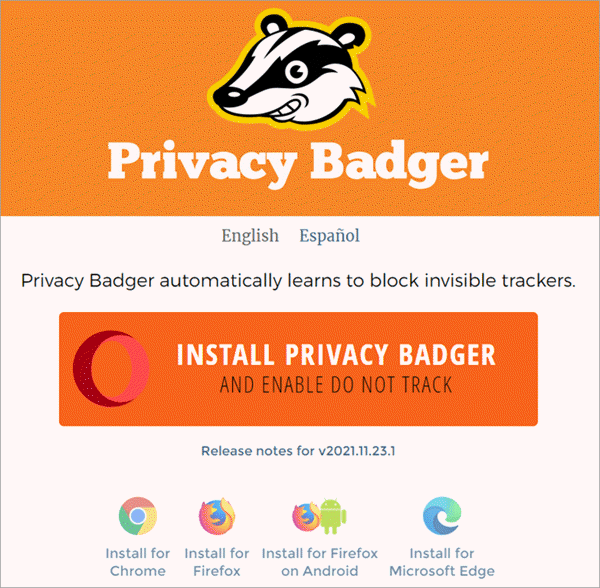
For whom? Those who want a tool that is ethical, simple, and that learns how to block trackers.
- Key features :
- Blocking based on learning the behavior of trackers
- Integrated Do Not Track signal
- Clear interface with blocking indication
- Benefits :
- Easy installation, no configuration required
- Compatible with other blockers
- Non-intrusive, pedagogical approach
- Disadvantages :
- Don't block all ads
- Uneven results across sites
- Does not protect against fingerprinting
- Rates :
- Completely free (free donation)
5. AdGuard: Cross-platform protection & parental control
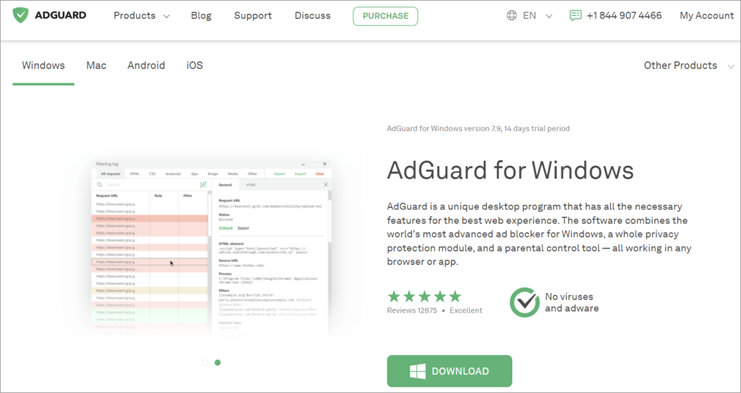
For whom? Multi-device users and families.
- Key features :
- Apps for Windows, Mac, Android, Android, iOS, browser
- Parental control, fingerprinting protection (stealth mode)
- DNS filtering at the network level
- Benefits :
- Free version available (1 device)
- Economic lifetime license
- Compatible with all OS, advanced filters
- Responsive customer support
- Disadvantages :
- Premium subscription-only features
- Dense interface for new users
- Limited parental control on iOS
- Rates :
- Personal: €2.49/month (annual) or €79.99 for life
- Family: €5.49/month (9 devices) or €169.99 for life
6. Norton AntiTrack — Premium Anti-Fingerprinting
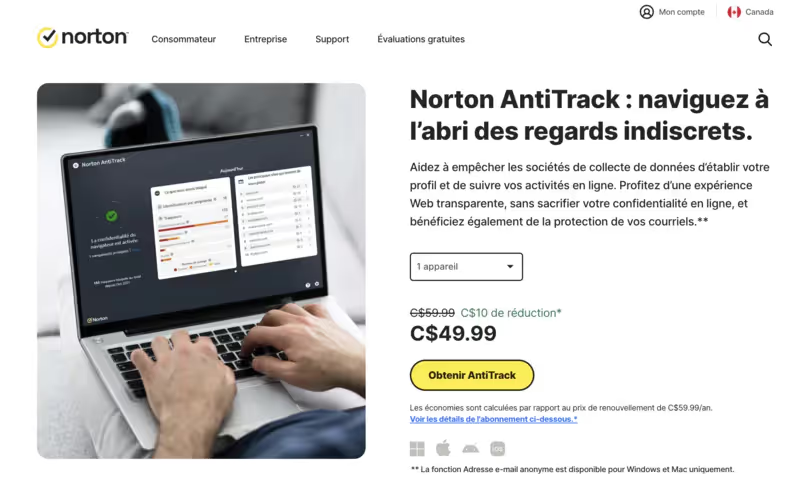
For whom? Premium users who demand the protection of their digital identity.
- Key features :
- Active fingerprinting protection
- Extensions for all browsers
- Hiding browsing history
- Benefits :
- Careful interface, visible privacy score
- PC and Mac compatible
- Norton Technical Support
- Disadvantages :
- High prices compared to other tools
- Possible slowdown on some systems
- Limited mobile features
- Rates :
- 1 device: €59.99/year
- 5 devices: €69.99/year
- 10 devices: €79.99/year
7. Avast AntiTrack — Affordable anti-tracking for everyone

For whom? Those who want effective, simple and cheap protection.
- Key features :
- Fingerprint jamming
- History cleaning
- Real-time tracking alerts
- Benefits :
- Attractive price (around €31/year for 1 PC)
- 30-day free trial
- Integrate with other Avast products
- Disadvantages :
- Variable performances depending on browsers
- Less comprehensive than Norton on fingerprinting
- Avast data collection history (fixed)
- Rates :
- 1 PC: €31.20/year
- Ultimate bundle (includes VPN, cleaner, etc.): €89.99/year
8. Brave Browser — Anti-tracking browser
.avif)
For whom? Users ready to change browsers for native protection without configuration.
- Key features :
- Integrated blocking of ads, trackers, scripts
- Automatic data erasure
- Private search engine and crypto option
- Benefits :
- Free, fast, battery efficient
- Maximum protection by default
- Desktop and mobile compatible
- No need for plugins
- Disadvantages :
- Requires to abandon your usual browser
- Some incompatibilities on some sites
- No “extension” version for Chrome or Firefox
- Rates :
- Free (optional paid VPN)
9. Ghostery: Transparency and tracking control

For whom? Those who want to see exactly who is tracking them and control each script.
- Key features :
- Detailed view of blocked trackers
- Granular blocking per site or tracker
- Dedicated Ghostery browser possible
- Benefits :
- Free basic version
- Educational interface
- Real-time visualization, advanced customization
- Disadvantages :
- Less effective on YouTube and some platforms
- Some optional premium features
- Limited support in the free version
- Rates :
- Free, voluntary contributions starting at €1.99/month
Conclusion
Privacy is a great accessory and should be protected at all costs. That's why users should use anti-tracking software to keep their data safe and untraceable.
In this article, we have discussed various free anti-tracking software, among which Disconnect and Privacy Badger are recommended. While it's the best free anti-tracking software, DuckDuckGo is the best browser for its privacy features.
FAQ
What is the best anti-tracking browser?
Disconnect and privacy badger are tools based on extensions that are well known for their anti-tracking features, but DuckDuckGo is a great choice as a browser.
Is there an anti-tracking application?
There are several anti-tracking applications, some of which are listed below:
- Disconnect
- Privacy Badger
- AdblockPlus
- DuckDuckGo
- Ghostery
Can an antivirus stop trackers?
Some antivirus have additional anti-tracking services like Avast and Malwarebytes.
Is anti-tracking software necessary?
Yes, it is essential because everyone needs to maintain the security and confidentiality of their data.
Which browser is the most private?
DuckDuckGo is considered to be the most private browser.

.svg)








