Learn how to reduce WordPress bounce rates with this ultimate beginner's guide, featuring proven tips to improve engagement and site performance.
It represents the percentage of people who bounce (i.e. leave) the same page without navigating to other pages on your website.
It just means when someone visits your website and abandons it without clicking on another link (or page). This is called the “rebound” on a website.
How do you calculate the bounce rate?
Here is the bounce rate formula to find out how it is calculated:
Session bounce rate = (Single Page Visit/ Total Visits) * 100
Let's say your website or blog receives 1000 visits per day and 700 of these are single-page visits (meaning people leave your site without clicking on other links or pages), in this case the rate will be 70%.
How to find the bounce rate of your website in Google Analytics?
Here's how you can easily find it using Google Analytics.
Google Analytics (latest version) shows you at the very front and if you want to take a closer look, you can click on “Audience Overview” and it shows you all the data instantly.
Here's what it looks like;

As you can see above, you can find a ton of metrics including;
If you want to know the bounce rate for each page on your website, you need to go to Google Analytics > Behavior > Site Content > All Pages.
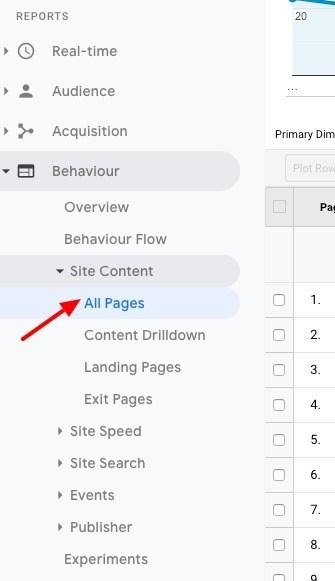
You can find the bounce rate for each page on your site by going to the location above in Google Analytics, which is a great way to work on reducing these bounces for your most popular items.
If you want to see the session bounce rate for a different time period, you can also change the date range in the top right corner.
consultancy : Install the plugin MonsterInsights because it's a free plugin (and the most popular Google Analytics plugin for WordPress). All you need to do is install it, log in to your Google Analytics account, and the plugin starts displaying your traffic data in your WordPress dashboard.
What is considered to be a good bounce rate on a website?
According to Clicktale, blogs generally have a bounce rate of 70 to 90%, content sites 40 to 60%, and service sites only 10 to 30%.
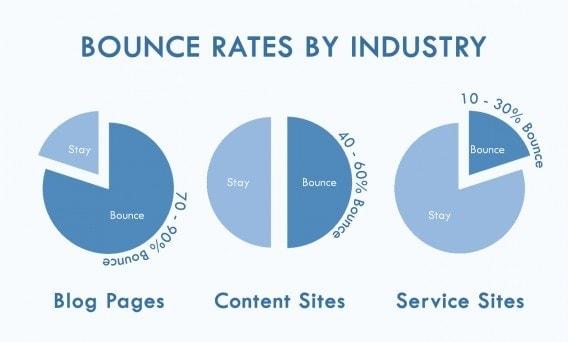
As you can see above, they vary from sector to sector depending on the type of blog you have.
More importantly, Neil Patel also created an infographic that shows the average bounce rate by industry. Have a look at it.

As you can see above, it varies from 10 to 90%.
Simple landing pages (with a single call to action such as “add to cart”) typically have a 90% bounce rate, while portals like MSN, Yahoo groups, service sites, or FAQ sites like Quora have a low bounce rate of 10-30%.
So where does your bounce back fall compared to the infographic above?
The next bounce percentage gives an idea (in general).
That said, a good bounce rate can be under 50% or 60% for most websites.
Bounce rate and exit rate - these are two important metrics that are often misunderstood by bloggers and SEOs.
There is a slight difference between these two measures.
Here's how Google defines these two terms.
In simple terms,
Exits may be more than a single page visit, while bounces are always single page visits.
Here is a great illustration of the bounce rate versus the exit rate per XL conversion.

As you can see above, a high exit rate does not necessarily mean a high bounce rate (since your website visitors may have landed on the page from another location on your site).
In short, your website session bounce rate only records “user exits” when users have landed directly on this page, while your website's exit rate records all exits.
Benefits of reducing the bounce rate on WordPress sites
Why should you care about reducing bounces from your websites? Here are some of the main benefits of reducing your website's bounce rate.
Before diving into the details, you might first want to check if your website is facing the following issues.
Now let's talk about some of the tried and tested ways to reduce bounces on your website that are working wonderfully in 2022.
If you have a blog and your bounce rate is too high (over 90%), the first thing to do is analyze the quality of the content. Is the content of your blog readable? Is it useful for your target audience?
Are you creating highly engaging content that keeps your audience on your blog? Or are you just creating lightweight content?
If your content is poor, you need to review your content marketing strategy and focus on creating ONLY in-depth articles that add value to your target audience.
Here are some tried and tested tips and techniques for creating highly engaging content that will help you significantly reduce your website's bounce rate.
The only way to get attention online with your blog content is to provide exclusive information that no one else in your industry offers to your audience. What is the point of repeating other content? You can't stand out from the crowd by producing thin content.
You need to create content that is ten times better than that of your competitors if you want to get the attention of your website audience. Only exclusive content can keep your audience on your blog for a long time (and they may visit other pages if they spend more time on your site).
Google has started rewarding long content: articles longer than 2,000 words rank higher than articles that are shorter than 500 words. In-depth articles also help you improve the reading experience because your readers can get more information.
Be sure to create “actionable content,” as there's no point in creating 3,000-word articles that readers can't apply after reading them. Your audience needs to apply something after reading your blog posts (or videos) — that's called actionable content and it always works like a charm.
Whether you know it or not, 8 out of 10 people read your titles first and then decide whether or not to click on other links on your site. You should always strive to devote more time to writing compelling headlines.
You can offer 3 to 5 title variants for each article you write (so that you can choose the best one) and you can also use tools for stock analysis to determine the strength of your titles.
One of the main factors that determine your bounce rate is the loading speed of your website. If it takes a long time to load (more than 3 seconds), your visitors immediately leave your site and navigate to other sites that load faster. It is as simple as that.
So be sure to work on optimizing the loading times of your pages. Here are some practical tips for improving page load times on your site.
Move to faster hosting: The speed of your website depends mainly on the host that you choose.
Take a look at the speed of our site.
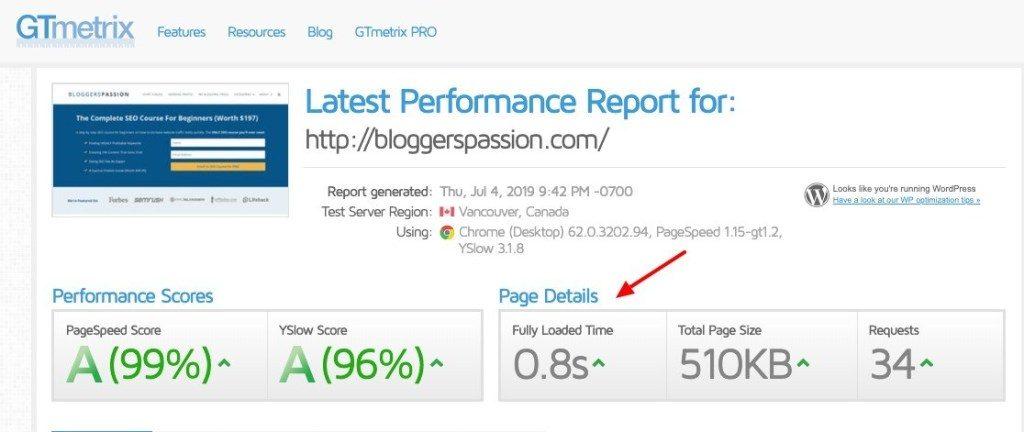
As you can see above, our site loads in a second even though we have a larger site (with lots of display on the home page with the featured image, etc.)
Install a caching plugin: If you use WordPress and want to speed up the load time of your pages, you should install a caching plugin, as it generates static HTML pages from your website and saves them on your hosting server.
So every time your website users visit your site, your caching plugin serves the lighter HTML page instead of dealing with the heavier sized WordPress PHP scripts, which ultimately results in faster page load times. We recommend that you try the WP Rocket plugin because it offers you a plethora of caching features to improve the load times of your pages.
Optimize the size of your images: On a website, images consume a lot of bandwidth (especially if you use too many images in your blog posts or pages). That's why reducing the size of your images is essential to speed up page loading.
You can use online image reduction tools or simply install a plugin like the plugin EWWW image optimizer that automatically optimizes new images that you upload and can also optimize any images that you have already uploaded to your site.
By implementing the three tips mentioned above, you can significantly improve the load time of your pages.
Have you implemented a keyword strategy?
Not only the keyword research helps you increase search traffic, but using the right keywords with the right intent can help you reduce bounces and increase overall website conversions.
Take a look at the following illustration to better understand the intent of the keyword.

As you can see above, there are several types of keyword intent, including;
The key to increasing the retention of your users is knowing what type of keyword intent you should implement for each page (or article) that you are going to publish on your website to get better results.
More than 90% of people now use their smartphones and tablets to view information online and around 79% of smartphone users have made an online purchase using their mobile device in the past six months.
In the United States, 94% of people who own a smartphone look for local information on their phones. According to Google, 77% of mobile searches take place at home or work, places where desktops are likely to be present.

That's why having a mobile-friendly website is so important. If your site isn't mobile-friendly, you're going to lose a lot of traffic, conversions, and sales to your competitors.
If people are browsing your site from their mobile phones and your content or product pages are not displayed properly, they will abandon your site immediately.
If you want to know if your site is mobile-friendly or not, you can use this free Google tool. It tests how easy it is for a visitor to use your page on a mobile device. Simply enter a page URL to see how your page is rated.
That's why you need to deal with this issue as quickly as possible.
If you're using free WordPress themes (which you should definitely avoid) or if your WordPress site isn't mobile-responsive, you can use a free plugin called WP Touch that helps you create a mobile version of your website.
Apart from that, we strongly recommend that you opt for premium WordPress themes that are already mobile-friendly.
It also has a free version that you might want to try out. It's not only a lightweight WordPress theme, but it also offers you a responsive design so that your website can become mobile-friendly.
Internal links are extremely important in reducing the bounce rate of pages on your website because they help readers find and click on other relevant pages on your site.
If you write a blog post without adding any internal links, how can anyone find other content (especially the first time visitors who read your blog posts)?
If you publish articles without adding internal links, it can certainly hurt your readers' experience and increase the number of bounces. So be sure to find and add highly relevant internal links every time you post something on your blog.
Review all of your old blog posts and try to include at least 2 to 3 internal links that are relevant to other posts.
This not only allows you to improve your readership, but also your indexing capacity, allowing you to rank higher in search engines.
We've written a detailed guide on how to interconnect your blog posts, which covers nearly every technique and tool you can use to better interconnect your posts.
We created this EXCLUSIVE 3-step checklist for those looking to reduce bounces on their WordPress site.
Here are two tools you need;
Have you ever heard of the 80/20 Pareto rule? She says that 80% of your result depends on 20% of your efforts.
If your site has a high bounce rate, there will be a few pages that contribute to 80% of your bounce rate. So you need to find those pages that have a high bounce rate.
We recommend that you first find the 10 most successful articles or pages on your blog that send you the most traffic (use Google Analytics).
Once you've discovered the best-performing pages on your site, you can install heat maps on your site.
Here's what it looks like;
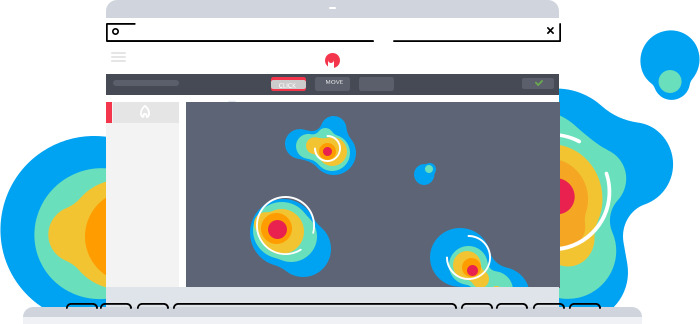
Heat maps allow you to better know your website visitors, including where they are coming from, where they are going, and where they get stuck. You can thus make changes to the design of the site in order to reduce bounces on your WordPress sites.
Once you've installed a heat map on your site, you can simply navigate to pages with high bounce rates and see how visitors are behaving right before leaving your site.
You can use tools like Crazy Egg to easily install heatmaps on your website pages to learn about the behavior of your audience.
3. Perform A/B tests
Once you've completed the two steps above, you can start making changes to your site using A/B testing (also known as split testing). Again, you can use tools like Crazy Egg to easily perform A/B tests on your site pages.
So you want to know how to reduce the bounce rate of websites? Here are a few more simple but very effective tips to reduce the bounce rate.
Posting related posts at the end of every blog post is one of the most effective ways to improve your website's bounce rate. Take a look at our related articles.
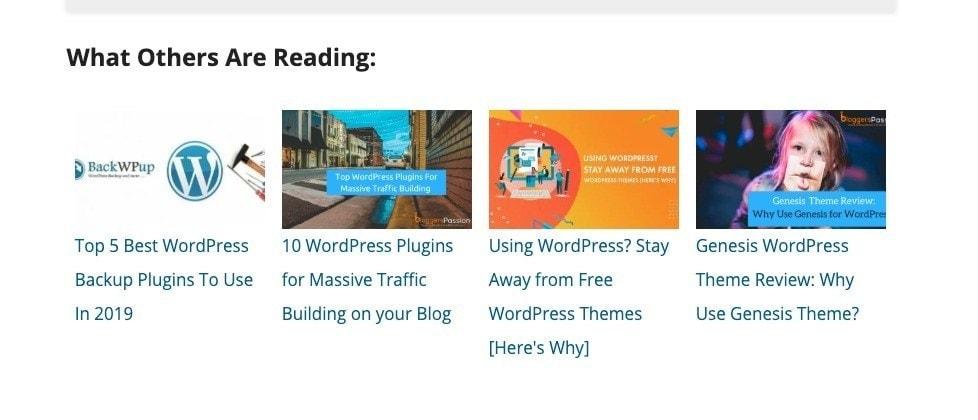
As you can see above, we show related posts at the end of each blog post (just before the comments section).
While almost every article we publish has internal links, if our readers don't click on one, they can easily find related articles at the end of the article that they can click on (which ultimately reduces the number of bounces on our website).
One of the easiest ways to reduce the bounce rate on your blog pages is to open external links in new tabs. Most people still display their external links in the same tab (which gives readers a bad experience, as users have to go back again to find the exact paragraph they're in).
So don't do that and start displaying them in tabs simply by adding a “target=_blank” tag. I am opening all external links and many internal links in new tabs for the same reason.
Both Google and website users hate ads and pop-ups because they provide the worst user experiences. They are annoying and also affect the load time of your pages. If your pages load slowly and you use popups and ads all over your site, your users will definitely bounce back after landing on your site. Stop using them excessively.
People don't just visit your website from search engines like Google, but there's another traffic source called “direct traffic,” where people visit your website by typing your domain name into the address bar.
If you want to reduce the bounce rate of people who visit your homepage directly, be sure to include article snippets (you can take a look at our homepage where we show article snippets with a “read the article” call to action). You can do the same thing at the archive level, where you display all of your blog posts.
Here are some important questions around bounce rate that can help you better understand.
There is no rule of thumb concerning a website's bounce rate, as it varies from sector to sector (we already talked about this above). If your site's bounce rate is under 60 or 70, it can be considered good in most cases. Again, it depends on whether you calculate it for landing pages, e-commerce sites, or blogs.
Google Analytics shows you results for desktop and mobile, allowing you to see how many visitors are coming to your site using desktop or mobile. You can also find the bounce rate on mobile as well as the bounce rate on desktops from your Google Analytics account.
The bounce rate for mobile and desktop sessions can vary depending on how many visitors view your website pages from both devices.
Although WordPress plugins don't help you drastically reduce the bounce rate on your websites, it's still a good idea to consider them if your website has really high bounce rates (over 80% or even higher). Here are a few plugins you can try.
The bounce session is the number of people who land on your site and leave it immediately.
If people leave your site without clicking on other pages, that means there is a problem with your site.
Yes, there is a free WordPress plugin called MonsterInsights that helps you get information about website traffic as well as bounce rate.
Here's what it looks like;
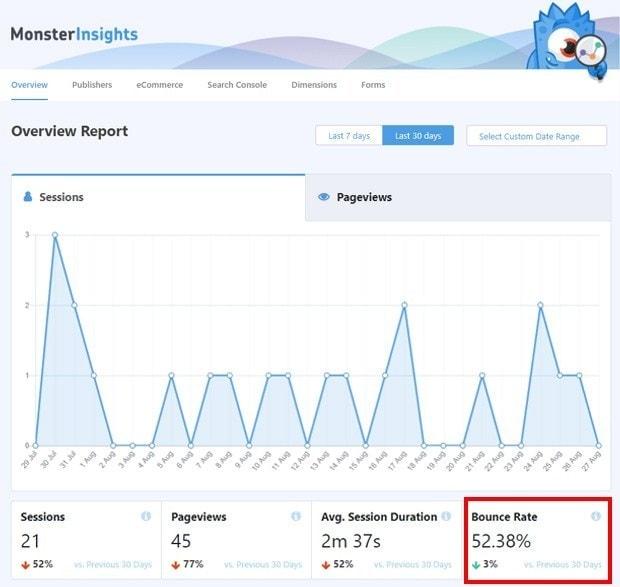
Install it, activate it, and connect it to your Google Analytics account and you can find your website bounces directly from your WordPress dashboard.
Reducing the number of bounces on your website should be your top priority if you don't see an increase in your search traffic. The key here is to focus on improving the overall quality of your blog posts and ensuring you provide the best experience for your users when browsing your site.