How to do this Growth Hack and what can it do for you?
Phantombuster is a great tool for Growth Hackers.
The APIs they created save a lot of time when collecting information on the web and especially on LinkedIn.
Try Phantombuster for free
Expected results of this Growth Hack
- Growth Hack Type: Acquiring Niche Prospects on LinkedIn Learning
- Expected results: Better conversion and better targeting of prospects on a niche, expansion of the LinkedIn network
Try Phantombuster for free
Why use this Growth Hack?
We know that LinkedIn is a gold mine for B2B prospecting in France, Canada and around the world.
Open A free account on LinkedIn Learning
Even though LinkedIn works very well, not everyone uses all the features or services offered by the platform.
As a matter of fact, I've never seen LinkedIn Learning look at LinkedIn Learning to find new prospects, that's what we'll see.
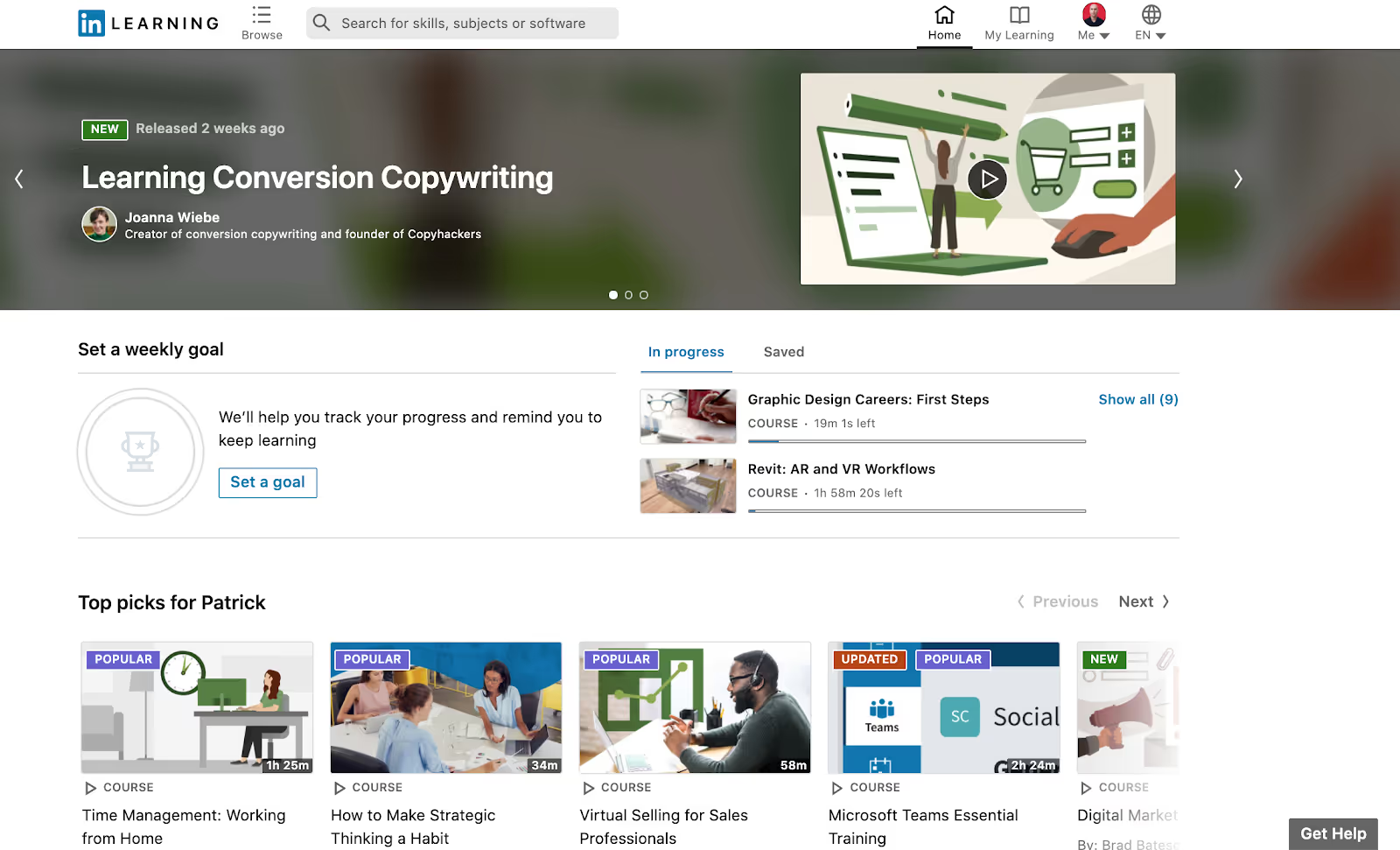
By targeting participants in courses related to your niche, you will have the confidence that they will be interested in what you offer and that they are ready to pay.
Try Phantombuster for free
How do you do this Growth Hack?
First, let's go to LinkedIn Learning.
By adding your keywords, in my case: Lead generation, you will see a list of courses in this niche/subject appear.
Check the type as below to show only the courses:
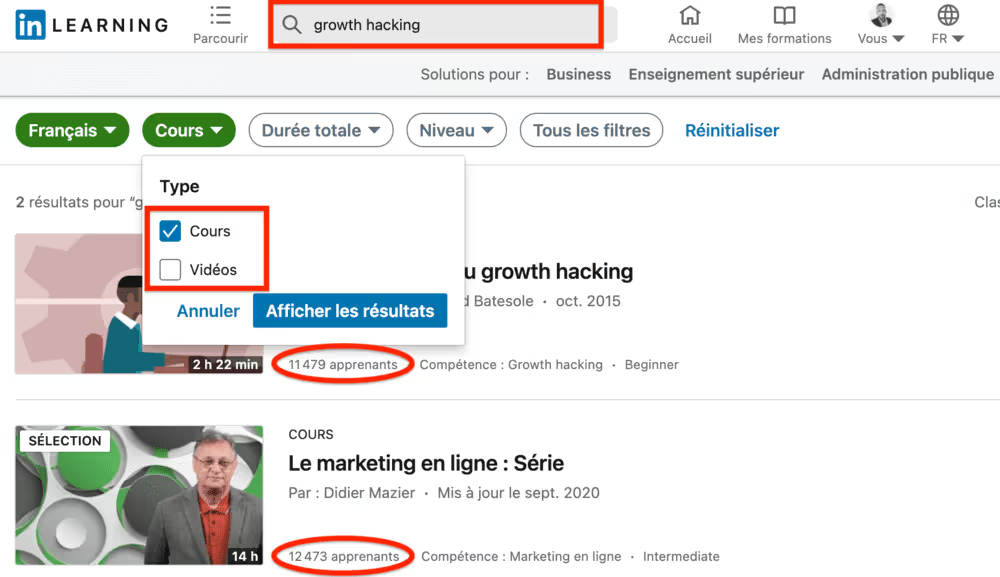
You can filter by all courses and by level of expertise if necessary using the check boxes: Beginner/Intermediate/Advanced.
Click on one of the courses, then at the top right, you will be able to see all the people who liked that course:
%252520(1).avif)
In this course, there are 442 people who enjoy the course.
If you click on it, you will be able to individually see all the people as above.
Again, that's where Phantombuster comes in.
If you don't have a Phantombuster account, we'll quickly see how to do it and get started.
1. Open an account on Phantombuster
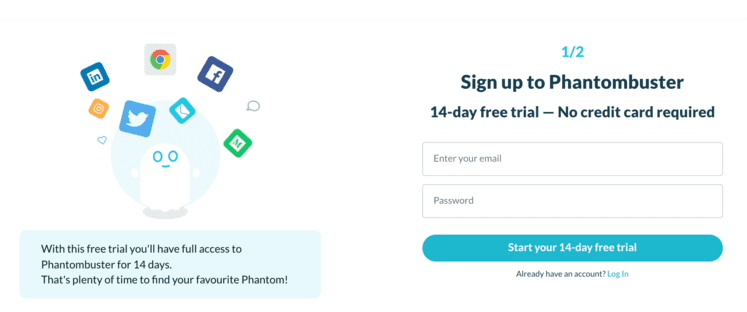
NOTE: If you want more details, you can consult the detailed sheet or Open an account by clicking here
2. Download the Phantombuster expansion
The Chrome Extension allows you to automatically fill session cookies on Phantombuster without you having to open developer options in your favorite browser (the extension is available for all recent web browsers: Chrome, Brave, Vivaldi, Opera, Edge)
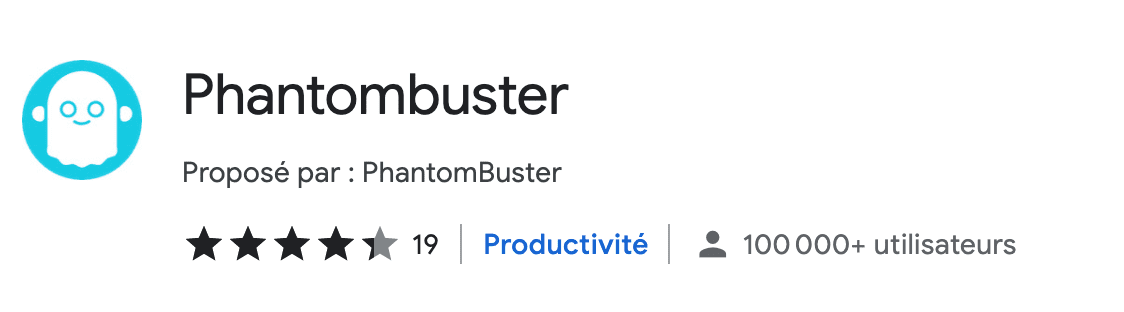
LINK: Get the Phantombuster Chrome Extension
In this way, during the cookie selection stage, even if you do not know what it is, you will only have to click on it so as not to worry about it.
3. Select the “Phantom” to extract the “likers” from LinkedIn Learning
Now, let's tell Phantombuster which courses we want to target as we were able to do at the start of this Growth Hack.
Go to Phantombuster.com and search for “Linkedin Learning Likers.”
Then press the “Use this Phantom” button:
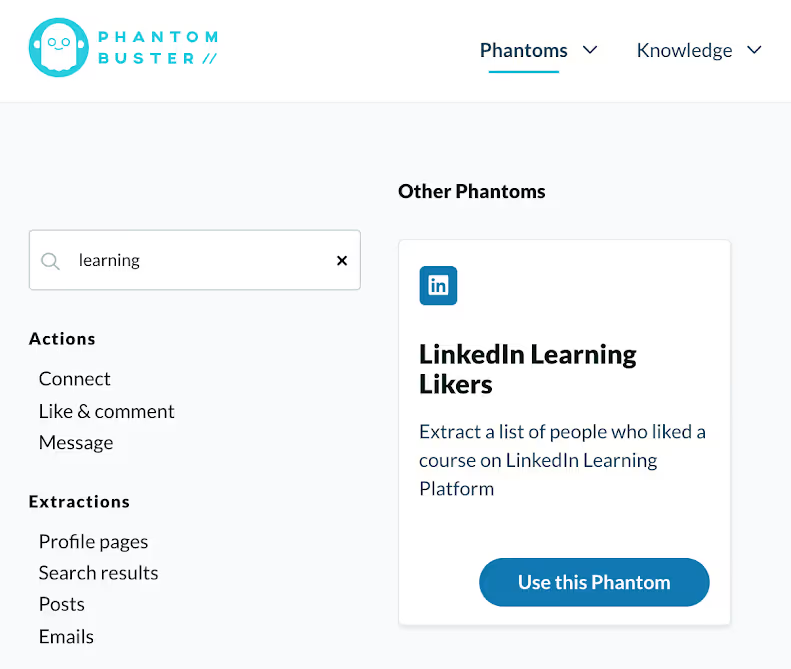
According to the documentation, this Phantom will allow you to extract the following information from learners (Phantombuster documentation):
- Url page
- First Name
- Last Name
- Full Name
- Profile URL
- Headline
- Img profile
- Connection Degree
To configure this Phantom, Phantombuster will ask you:
- The URL address of the Linkedin course
- 1 session cookie that can be easily retrieved in 1 click thanks to the Chrome extension.
Try Phantombuster for free
4. Setting up the Phantom
The process is not very complicated here.
You will copy your course web address (URL) as below:
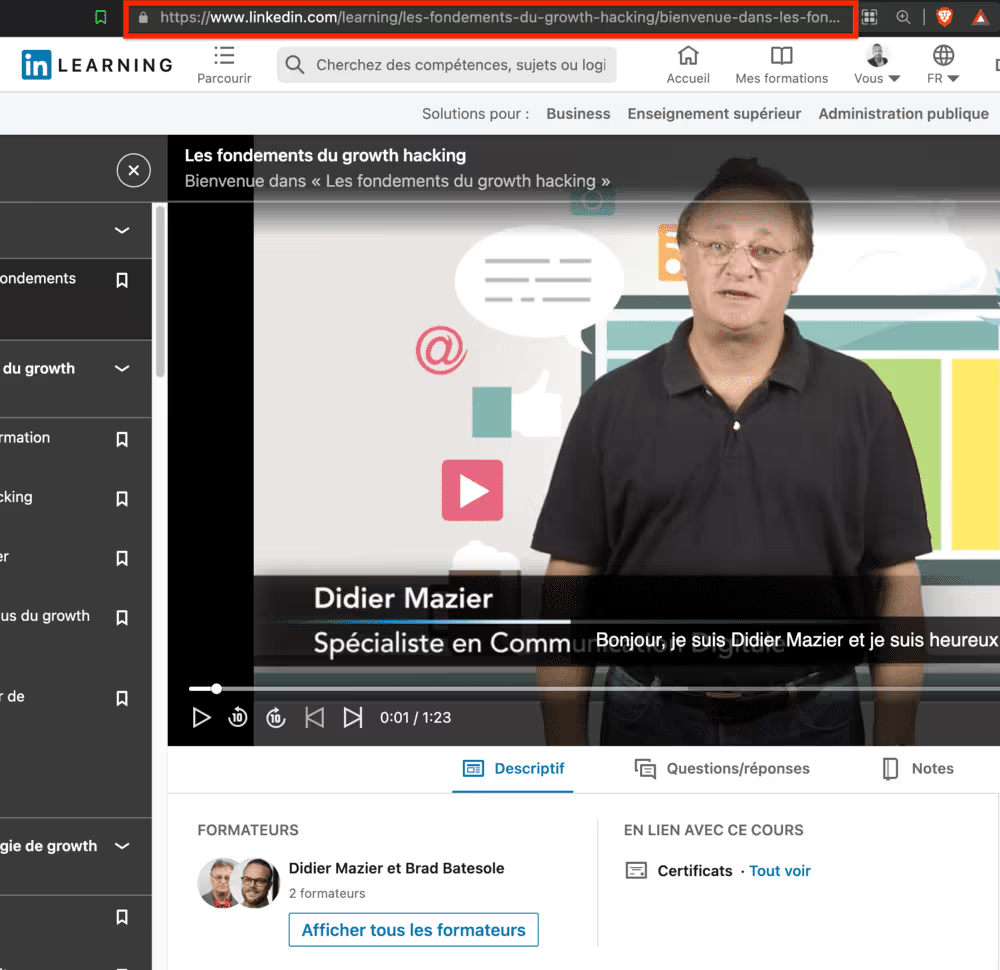
Once done, go to Phantombuster.
During the configuration, Phantombuster will give you a URL or a series of course URLs.
In our case, we are going to do it on a single course.
But if you want to know how to do it on many different courses, I invite you to read my other Phantombuster Growth Hacks to get the complete process.
Now let's paste our course URL into Phantombuster:
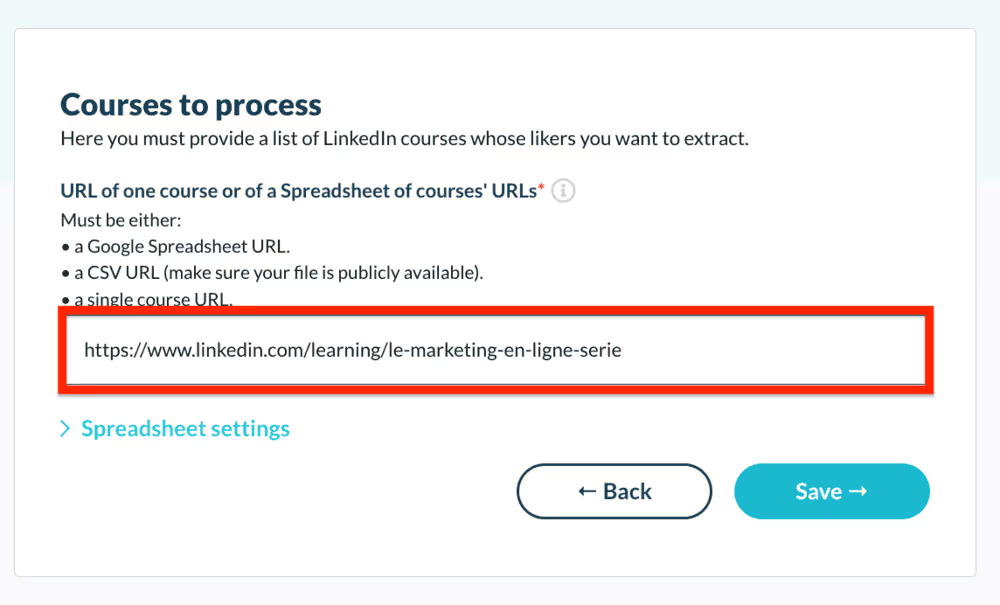
Now press “Save ->” until you reach the launch stage.
Try Phantombuster for free
6. Start the Phantom
Click Launch and now let Phantombuster do the work.
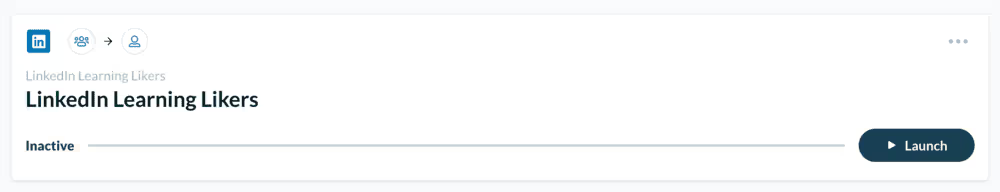
Once finalized, a “Download CSV” button will appear as in the image below.
%252520(1).avif)
Now it's time to start the process:
Now we're going to copy the data from this CSV file and import it into Google Sheet.
7. Get data in Google Sheet
Copy the button in the middle of the image below:
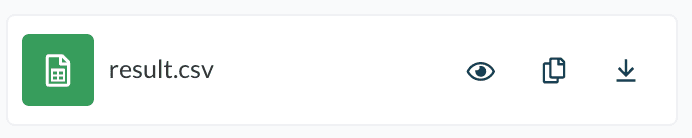
Then now go to Google Sheet to retrieve this data.
We're going to use a very useful Google Sheet import function to “connect” the Phantombuster CSV data to our Google Sheet.
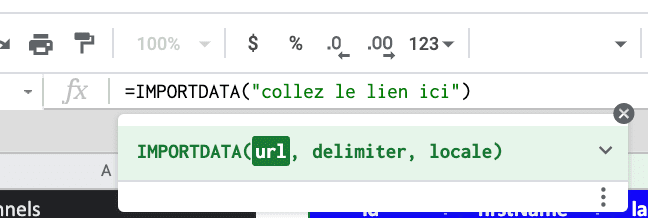
Once completed, Google Sheet will automatically import data into your sheet like this:
%252520(1).png)
As you can see, we have just retrieved all the Linkedin profiles of users who liked a course on LinkedIn Learning.
Try Phantombuster for free
Ok but what to do with it now?
I recommend using this data for automation campaigns on LinkedIn:
- You will not have the risk of ending up in a SPAM box and degrading the authority of your email sending domain.
- The process is easily automatable
- Your chances of getting emails from contacts are 10 times greater when the person is part of your first-level relationships: make sure to invite these people manually or with tools beforehand.
This strategy worked surprisingly well for me.
In terms of results, I see that over 50% of people connect and 40% respond.
Finding the right audience for LinkedIn campaigns is critical.
Often, a simple search by job title and industry is not enough. Try to find people based on their interests or motivations, for example through LinkedIn groups or training groups.
You will find that the engagement as well as the interaction will be much better.
Good luck!
NOTE: If you are looking for tools to automate your prospecting on Linkedin, here is a selection made for you.
.svg)

