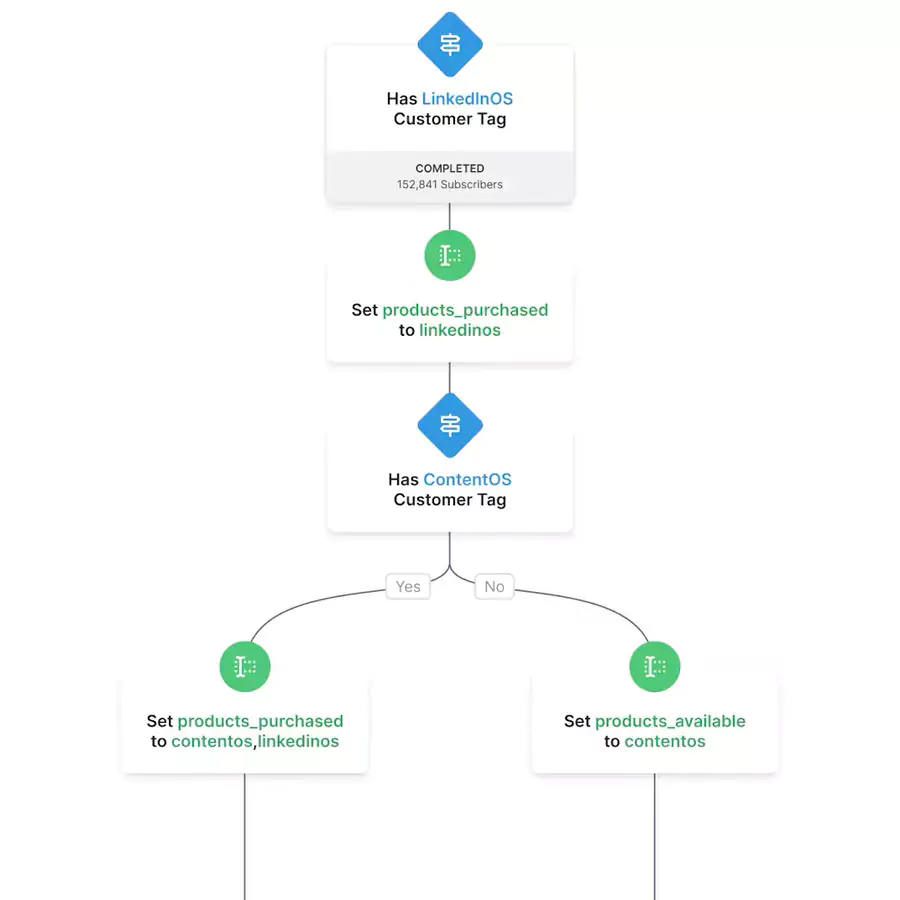How to migrate to Kit and master this email marketing tool for creators
Kit (formerly ConvertKit) is the go-to solution for content creators who want to develop an email marketing strategy professional. This platform, specially designed for the creative economy, offers an intuitive and powerful approach to automating your communications with your audience.
Why choose Kit for your email marketing strategy
Kit stands out for its design dedicated to content creators: bloggers, authors, authors, podcasters, coaches and entrepreneurs in the creator economy. Unlike general solutions, Kit offers optimized features to monetize your content and build an engaged community.

The platform offers a generous free plan to manage up to 10,000 subscribers, a significant improvement that makes it easy for new creators to get started. This approach democratizes access to professional email marketing tools.
Step 1: Create and set up your Kit account
The first step is to create your account on kit.com. Registration is simple and guided: fill in your basic information (name, email, password) and choose your custom domain if you opt for a paid plan.

During initial setup, Kit asks you to specify your goals and industry. This information allows the platform to offer you models and recommendations adapted to your niche.
Essential configuration:
- Verify your email address to activate the account
- Set up your profile with photo and contact information
- Set up domain authentication to improve deliverability
- Customize your brand settings (colors, logo)
Step 2: Import your existing subscribers

If you're migrating from another platform, Kit makes this process a lot easier. The platform offers a free migration service for Creator and Creator Pro plans, with personalized support from a Kit expert.
For automated migrations:
- Go to the “Subscribers” section then “Add Subscribers”
- Select your current platform from the list of dedicated importers
- Follow the instructions specific to your old solution
For manual imports:
- Export your data from your current platform in CSV format
- Use the Kit CSV importer by mapping fields correctly
- Verify the integrity of imported data, including tags and segments
Kit's free migration service includes the transfer of your subscriber lists, tags, segments, forms, email sequences, templates, and automations. For creators with more than 5,000 subscribers, a complete migration is offered with personalized support.
Step 3: Create your first capture forms
Forms are the core of your growth strategy. Kit offers four types of forms adapted to different uses:
Available form types:
- Inline : Naturally integrated into your content
- Modal : Pop-ups that appear on top of your page
- Slide-in : Forms that slide from the bottom of the screen
- Sticky-bar : Persistent bars at the top of the page
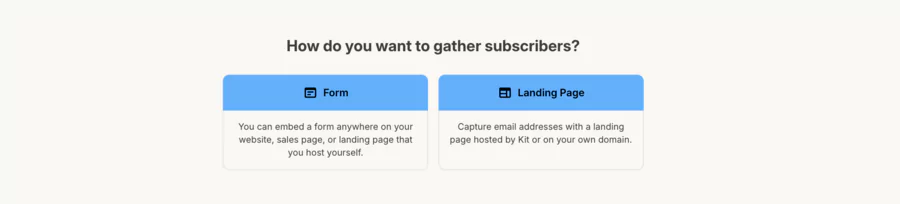
Creation process:
- Go to “Grow” > “Landing Pages & Forms”
- Click on”
Create new“and select”Form“ - Choose the display type and a template
- Customize content, colors, and design
- Configure post-submission actions (redirection, confirmation email)
Step 4: Develop your automation sequences
Automated sequences represent the power of Kit. They allow you to nurture your prospects and automate your communication.
Creating a welcome sequence:
- Go to”
Automaton“>”Sequences“ - Create a new sequence and set the trigger
- Write a series of emails staggered over time
- Test the course with a contact test
Advanced visual automations:
Kit offers a visual automation builder that allows you to create complex paths. You can define conditions, branches, and actions based on the behavior of your subscribers.
Step 5: Create effective landing pages
Kit landing pages offer an effective alternative to integrated forms. They are particularly useful for promoting lead magnets or specific offers.
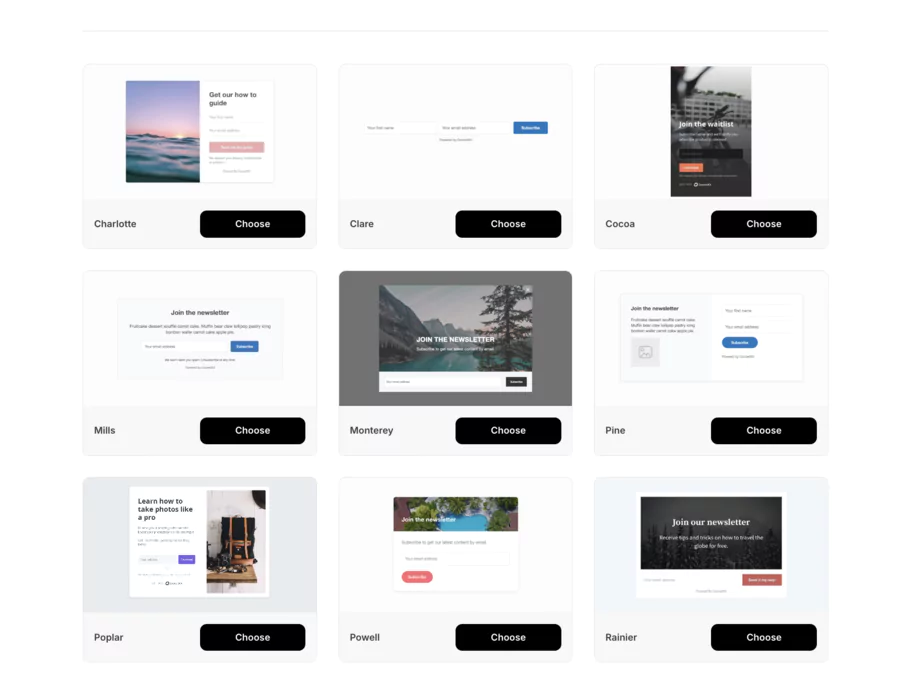
Creation process:
- In “Grow” > “Landing Pages & Forms”, select “Landing Page”
- Choose a model that fits your purpose
- Personalize content by focusing on the value proposition
- Optimize the call to action to maximize conversions
- Configure custom URL and metadata
Step 6: Segment and organize your audience
Kit uses a system of tags and segments to organize your subscribers. This segmentation makes it possible to send targeted and personalized messages.
Segmentation strategies:
- Segment by registration source (form, landing page)
- Create tags based on interests or behaviors
- Use custom fields for specific data
- Automate tag assignment via rules
Step 7: Send your first broadcasts
Broadcasts are one-off emails sent to all or part of your list. Kit offers email templates that are optimized for various purposes.
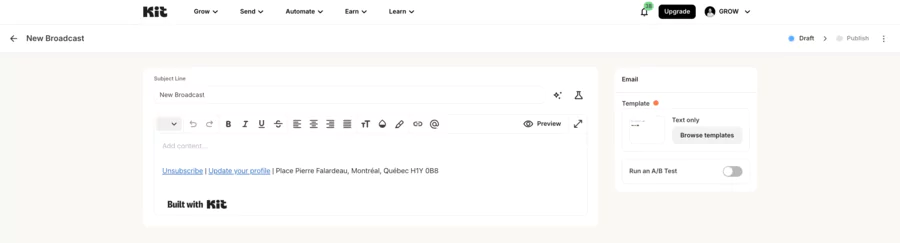
Best practices:
- Use templates that are consistent with your brand
- Personalize content according to your segments
- Test different objects with A/B testing
- Analyze performance to optimize future shipments
Step 8: Analyze and optimize your performance
Kit provides detailed analytics to measure the effectiveness of your campaigns. This data is critical to fine-tuning your strategy.

Key metrics to watch out for:
- Open and click rates
- Deliverability rate
- Growth of your subscriber list
- Performance of forms and landing pages
- Segment engagement
Kit is positioned as a real operating system for creators, offering much more than just an email marketing tool. The platform integrates features for selling digital products, recommendations between creators, and advanced automations, creating a complete ecosystem to develop your creative business.
Customer Support and Learning Resources Kit
Kit (formerly ConvertKit) stands out for the quality of its customer support and the wealth of its educational resources, designed specifically for content creators.
📞 Support Channels Available
Kit offers several contact methods adapted to urgent needs as well as to in-depth questions:
| 📡 Channel | 🕒 Availability | 📋 Request Type | ⏱️ Response Time |
|---|---|---|---|
| 💬 Live Chat | 8 AM – 8 PM (Eastern Time) | Urgent technical questions, quick access to team | Immediate response |
| 📧 Email Support | 24/7 | Complex configurations, detailed assistance | Response within 24 business hours |
| 🚚 Migration Service | On-demand (via form or chat) | Transfer from Mailchimp, Substack, ConvertKit, etc. | Free — processed in 3–5 days |
🔄 Free Migration: Simplified Transition
Service included at no cost Kit takes care of the transfer of your email lists from your current solution for free. This migration preserves the history of your contacts, their tags and segmentations, eliminating the risk of data loss during the transition.
Supported platforms The migration service covers the majority of email marketing tools (Mailchimp, AWeber, ActiveCampaign, etc.) and even adapts to custom CSV exports.
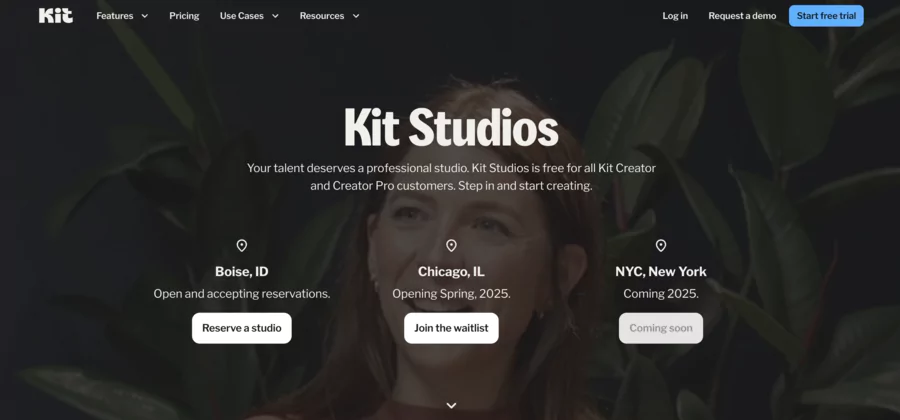
📚 Complete Learning Ecosystem
Extensive Knowledge Base Kit maintains an exceptional documentary library with hundreds of articles covering all aspects of email marketing for creators:
- Step-by-Step Setup Guides
- Advanced automation strategies
- Best practices by creative sector
- Solving technical problems
- Optimizing open and conversion rates
Instructional Video Content Kit video tutorials focus on practical application rather than pure theory. Each feature has its own visual guide, making it easy for less technical creators to get started.
🎓 Continuing Education and Development
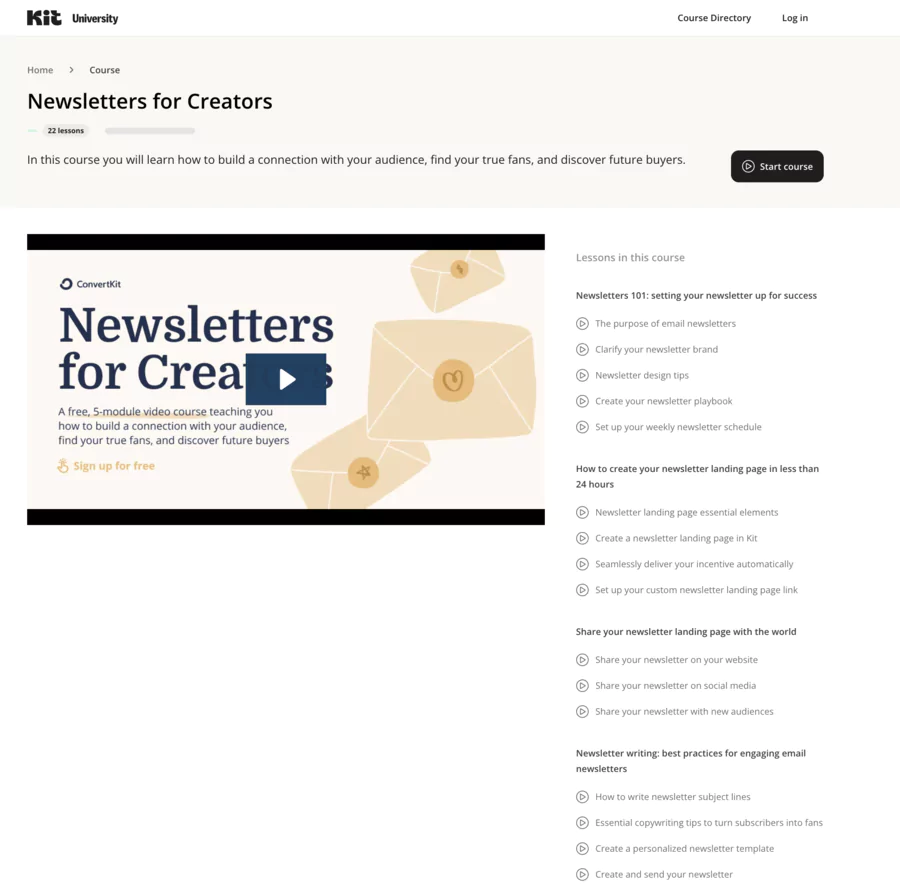
Regular Live Workshops Kit organizes live training sessions that focus on creators' growth. These workshops cover topics such as audience monetization, creating sales funnels, or optimizing seasonal campaigns.
On-demand training The platform offers a comprehensive curriculum for “becoming a successful online creator,” covering attraction marketing, audience retention, and recurring revenue development.
👥 Active Creator Community
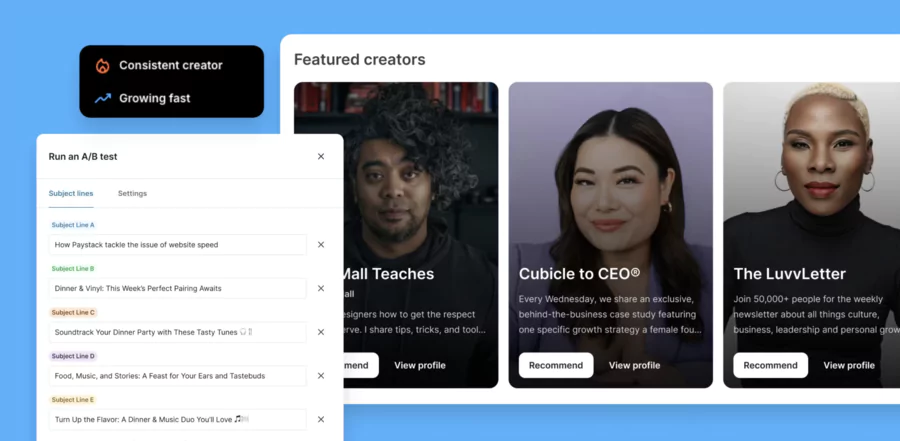
Specialized forum The Kit “Creator Community” brings together thousands of users sharing experiences and tips. This community is distinguished by its quality of mutual assistance and the speed of responses.
Community benefits
- Same day answers from experienced users
- Sharing templates and proven strategies
- Feedback by creative sector
- Optimization tips based on real cases
📖 Additional Resources for Creators
| 📂 Resource Type | 📘 Content | 🎯 Target Audience |
|---|---|---|
| 🧭 Strategic Guides | Advice on audience growth, retention, monetization through digital products and newsletters | Beginners to intermediate creators |
| 🛠️ Technical Tutorials | Integration with Shopify, advanced API usage, form customization, tracking setup | Advanced users and no-code developers |
| 📈 Case Studies | Real-world examples of creators generating income with Kit (newsletters, products, referrals) | All levels (inspiration & benchmarking) |
| 📑 Ready-to-Use Templates | Email templates, automation sequences, optimized landing pages | Time-constrained users or non-designers |
Structured Educational Videos The Video Kit courses follow a logical progression: email marketing basics → automation → advanced strategies → revenue optimization. This sequential approach is perfect for creators new to email marketing.
Smart Help Center The Kit Help Center search system uses creative-friendly keywords. Instead of looking for “segmentation,” you can type “send different emails to my readers” and get the right resources.
🎯 Tips for Maximizing the Support Kit
Optimize your Requests
- Use live chat for technical emergencies
- Use email for complex strategic questions
- Consult the community first for best practices
Leveraging Resources
- Follow the live workshops to stay up to date with the latest news
- Actively participate in the community to develop your network
- Use the templates provided to speed up your launches
This global approach to support makes Kit more than just a tool: it is a real support ecosystem for ambitious creators seeking to professionalize their email communication and develop their business.
Conclusion
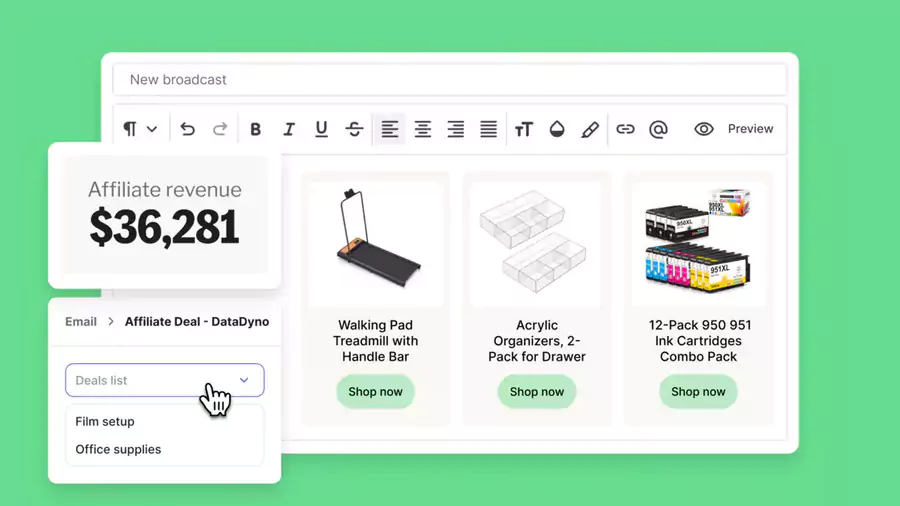
Kit is one of the most popular email marketing solutions for content creators, and for good reason.
Its intuitive handling allows beginners to launch their first campaigns without a complex learning curve, while the management of advanced features satisfy experienced creators. This comprehensive solution gives you all the tools you need to effectively engage, monetize, and analyze your audience.
The constant evolution of the platform, with the regular addition of new features designed for creators, guarantees a sustainable investment. The free plan for up to 1,000 subscribers allows you to test the tool without risk before switching to paid formulas.
Kit therefore represents a strategic choice for any creator wishing to professionalize their email communication and sustainably develop their business.
FAQ
Here are some of the most frequently asked questions about this email marketing platform founded by Nathan Barry:
How do I use Kit for emailing?
To use ConvertKit (now Kit), connect to the website via the website, use the easy-to-use editor to personalize emails, and automate the sequences for smooth use in all countries, including France.
How does the Kit editor facilitate emailing?
This SaaS editor is easy to use to personalize emails, allowing intuitive use once connected to the website, boosting conversion in the daily lives of creators in France and other countries.
Does Kit (ConvertKit) offer tools for podcasters?
Yes, the Kit product offers features dedicated to podcasters, such as email automation to notify episodes, with unlimited mailings and integrations to manage contacts effectively.
What version of Kit should I choose for all the features?
Opt for the Creator version of Kit to access all features, including advanced emailing and the sale of digital products, with a scalable number of contacts via the website.
How do I use Kit to boost conversion?
To use Kit, connect to the site, use the editor to create forms and automations, turning visitors into customers with optimized conversion for email marketing.
Is Kit a good solution for email in its free version?
Kit is a great place to get started with the free version, offering an unlimited number of emails and easy to use emailing tools, ideal for testing in France without commitment.
Does Converkit support selling products?
Yes, Kit (ex convertkit) offers and integrates the sale of digital products into its emailing automations, facilitating the conversion of customers via sequences sent once a week.
What are the email marketing alternatives to Kit?
Alternatives to ConvertKit include Mailchimp (e-commerce), Beehiiv (newsletters), and Brevo (budget-friendly), each with easy-to-use email marketing features tailored to your creative life.
.svg)