FlexClip is a Video editing software Gives you the ability to produce impressive videos quickly.
Thanks to a wide selection of models, predefined motion effects and an abundant library of visual assets, it is synonymous with creativity and simplicity.
Plus, it's available for free, which makes it appealing for personal use or small businesses:
Even without advanced video editing skills, you can easily create slides, video essays, invites, vlogs, ads, or promotional videos. FlexClip features are designed for ease of use.
In summary, it is a wise choice for those looking for a Easy Online Video Editor To use, offering both a free version for beginners and advanced options for more demanding users.
FlexClip is a robust online creation tool, offering a wide range of features to optimize the video creation process, from editing to production:

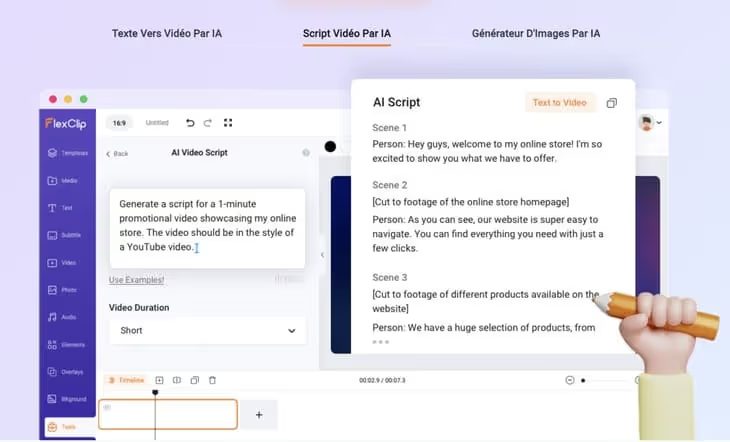
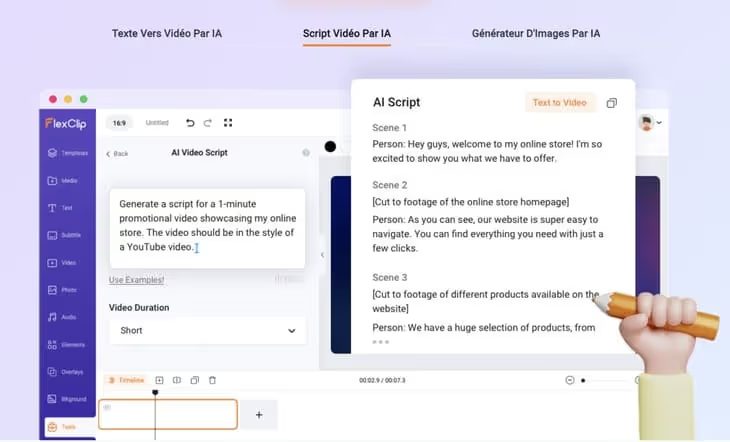
It integrates AI tools to simplify and accelerate creation.
The integration of AI provides significant benefits in terms of time savings and efficiency, allowing for faster and more intuitive content creation.
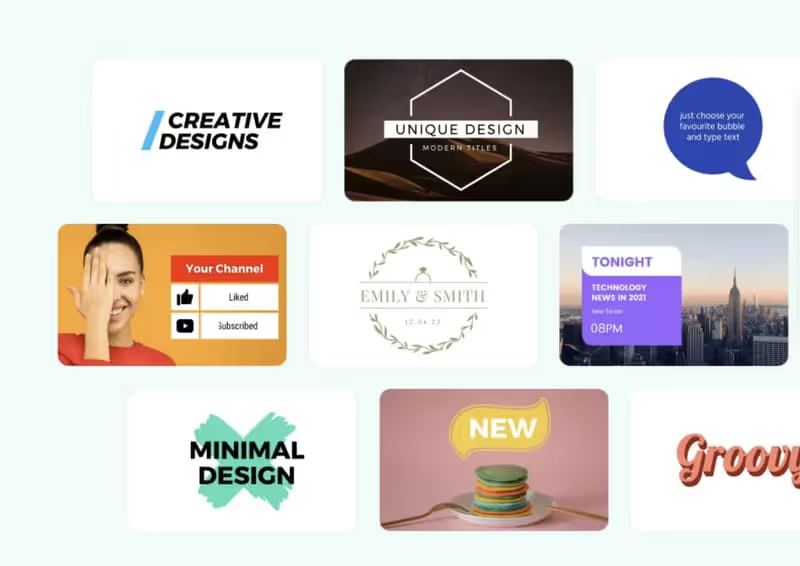
This editor provides an impressive list of resources to bring your video creations to life.
The wealth of integrated resources gives creators immense freedom and creativity, making each project unique and captivating.
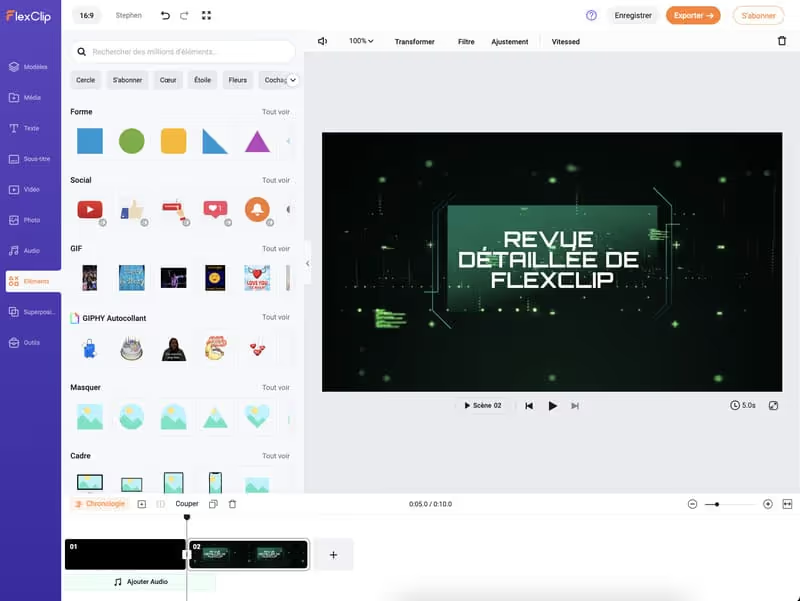
The software provides a comprehensive suite of tools to meet all video creation needs.
They are both powerful and easy to use, offering creators remarkable flexibility and efficiency for any type of video project.
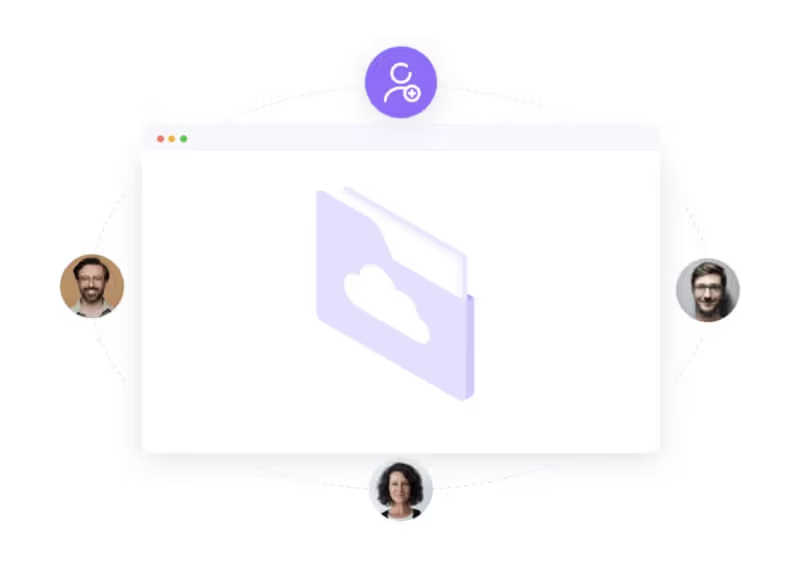
This video editor's cloud-based online platform allows for seamless collaboration and sharing of video footage.
This editor's ability to facilitate collaboration and sharing greatly improves efficiency and accessibility, making creation collaborative and effortless.
In summary, online video editing software offers a comprehensive range of features to transform the video creation experience, from AI integration to team collaboration, to a rich library of resources.
It is an indispensable tool for any video content creator, from amateurs to professionals.
FlexClip customer support is designed to offer comprehensive and effective assistance to its users, answering all their questions and resolving issues with various support methods.
Let's discover the support options FlexClip offers together.

This Help Center is a major asset for users looking for autonomous and detailed answers.

Ideal for personalized and detailed answers, this email support is an effective communication channel for specific issues.
Chat support is a quick and convenient option for getting help in real time.

The community forum is a place for exchange and sharing, enriching the user experience through collaboration.
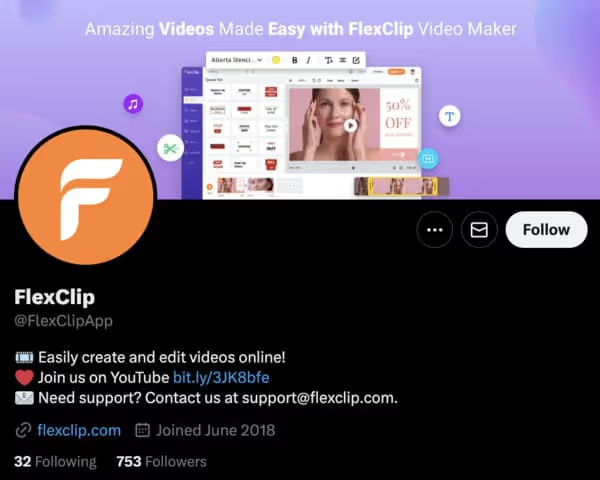
Social networks offers a dynamic platform for quick assistance and sharing experiences with the community.
FlexClip is committed to providing quality customer support through these various channels, ensuring a positive user experience and effective problem resolution.
Whether through an autonomous search in the Help Center or through direct interaction with their team, FlexClip ensures that each user finds the solution adapted to their needs.
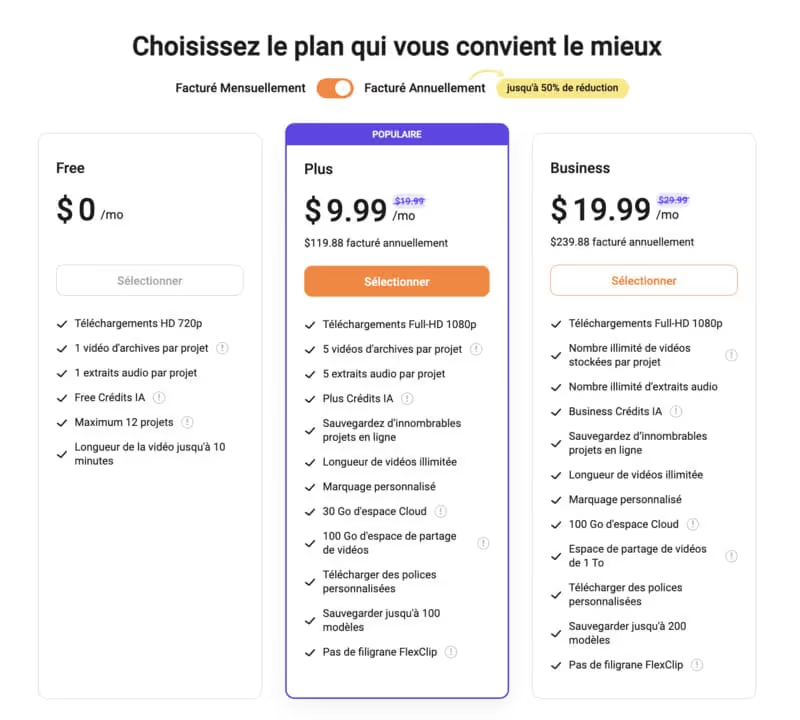
This online video editor is distinguished by its ease of use, its wealth of media resources, and its flexible pricing options. Whether you are an amateur or a professional, FlexClip offers a solution adapted to your video creation needs.
FlexClip is a video editor that has several competitive alternatives to make marketing videos:

An Innovative Online AI Video Generation Tool
Fliki Stands out as an advanced platform using AI to transform texts into engaging videos.

FREE TRIAL >> Try Fliki without obligation.
This online video editor excels at creating from text, offering a unique user experience with realistic AI voices.

The Perfect Online Solution to Convert Blog Posts to Videos
Pictory is an AI tool designed to effectively convert blog posts into engaging social media videos.

FREE TRIAL >> Discover Pictory without commitment.
Pictory offers a one-stop solution for turning blog posts into videos, making it ideal for educational and marketing content.

An Online Bulk Video Generator
Elai is distinguished by its ability to produce a large number of quality videos quickly.

FREE TRIAL >> Get started with Elai with no commitment.
Elai is a great choice for those who need to produce a large volume of videos quickly. It offers advanced customization features that platforms like FlexClip lack.
FlexClip, like any software, has a variety of advantages and disadvantages.
For editing marketing experts, FlexClip might seem too simplistic. Unlike professional video editing programs such as Adobe Premiere or After Effects, it lacks depth for complex projects like feature films or documentaries, mainly due to the limitation in the length of video clips.
However, for video editing novices and freelancers, FlexClip is proving to be a valuable tool. It is significantly superior to free video editors like Windows Movie Maker, offering a wider range of tools, easy-to-use templates, and access to a vast library of royally content.
Additionally, with the integration of features like storyboarding and the regular updating of styles and sequences, FlexClip is positioned as an accessible option for creating video content quickly and effectively. In addition, the addition of browser features and excellent customer service make the user experience even more enjoyable.
In conclusion, although FlexClip is not suitable for professional video montages Requiring a wide range of advanced features, it remains an excellent choice for those looking for a simple and effective solution for shorter or mid-level video projects.

Ease of use: Flexclip's intuitive interface allows even beginners to create videos effortlessly.
Rich resources: With an abundant media library, users have access to a wide variety of photos, images, and music to enrich their creations.
Yes, absolutely, it offers an ideal platform for capturing family stories, creating slideshows, and video courses or games.
Versatile features: It includes templates and elements suitable for all types of projects, including trailers and themed presentations.
Complete solution: Proves to be a robust solution for business customers, offering advanced features like the slideshow maker and easy integration with YouTube.
Functional wealth: The tool offers effective models and timeline systems for professional achievements, from corporate promotions to the creation of content for social networks.
FlexClip is known for its versatility in creating videos. It offers a wide range of templates and options that allow users to creatively customize their projects. Whether for slideshows, stories for social networks or more complex projects, it makes creation accessible and intuitive. With easy-to-use tools for adding photos, music, and video footage, it simplifies the editing process, making it ideal even for those who are new to creating video content.
FlexClip is a perfect solution for content creators in gaming and entertainment. It offers functionalities adapted to the creation of fun and engaging content. With FlexClip, users can easily integrate game elements, use engaging templates, and add interactive elements to their videos. This ease of use and efficiency make FlexClip a tool of choice for those who want to produce entertaining content, whether for tutorials, game reviews, or educational videos.