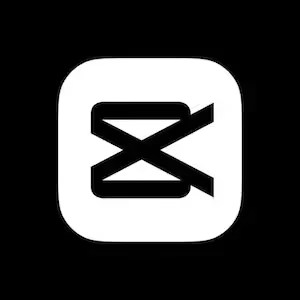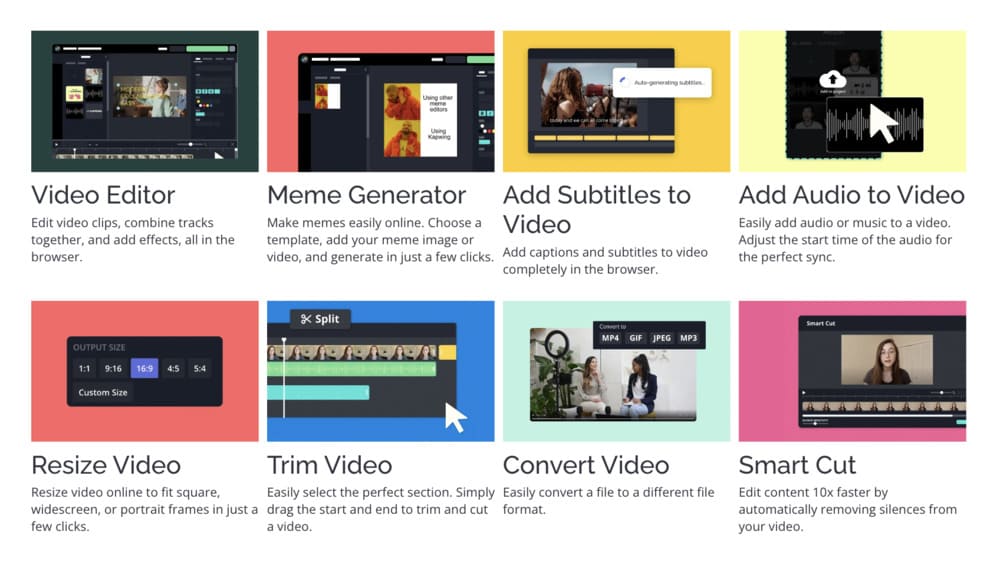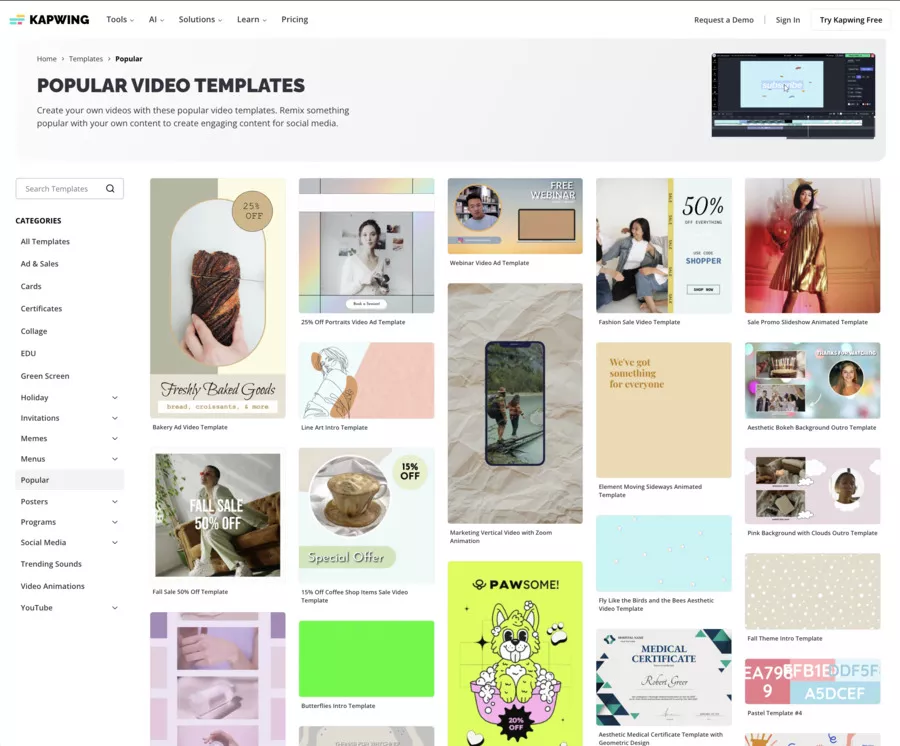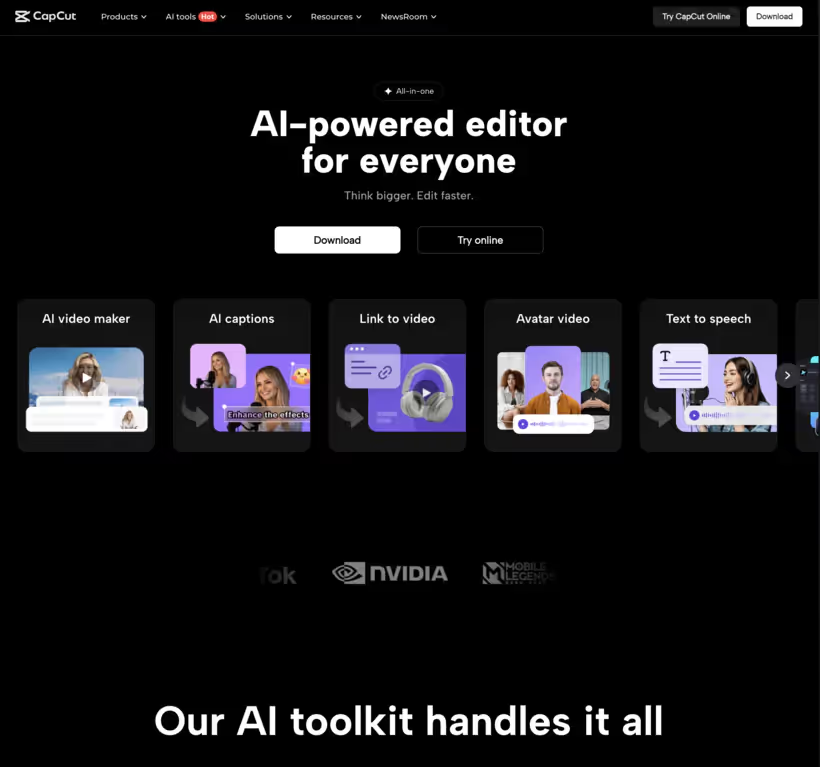🎯 Multilingual Subtitles and Accessibility: From Raw Video to Educational Content
Kapwing automatically generates subtitles for videos in almost all languages. It's ideal for everyone: students, teaching teams, podcasters, and people who watch without sound.
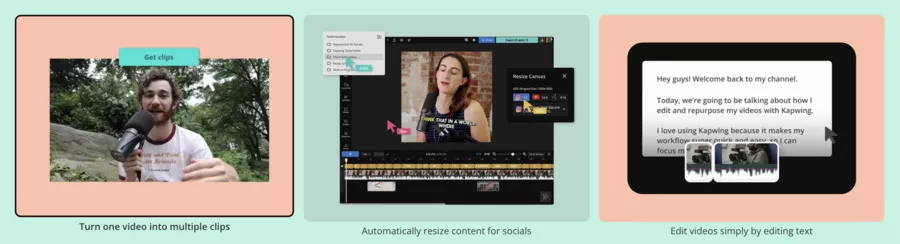
This feature speeds up editing, improves human accessibility, and transforms a simple video document into reusable resources for articles, podcasts, and social media.
In practice, you can adjust punctuation, apply typographic filters, correct verb forms, and get clean results in minutes.
- Recommended process:
import→generation→proofreading→export SRT/text→publication. - Creative tip: create example images with subtitles, or a short gif to tease the podcast.
- If there's a user-side playback issue, also provide a download of the SRT file.
- For the classroom: the same lesson can serve as resources for students (video + SRT), articles (transcription), and social media (short excerpts).
Key fact: Kapwing handles multilingual subtitles natively, reducing wait time and accelerating the response to accessibility needs.
🚀 Export, Image Quality, and Publishing

For output, Kapwing allows export in different formats (MP4, etc.) with impeccable quality.
For a watermark-free rendering, users can upgrade to the Pro plan: you get longer durations and advanced options, useful when video becomes your secret brand weapon.
- Publishing: prepare each landing page with the right URL, alt text, and thumbnails.
- Security: if the export page displays a check (e.g., "must verify security", "connection before continuing", "connection security"), this is a common filter. You might see a ray ID identifier or a message like "human performing the action / human performing the action below". Let the check finish; if the response takes time, refresh the URL.
- Performance: to limit wait time, split long edits, check network connection, and restart editing in batches.
- Social media: create short exports per platform, with recurring templates, for quick download.
| 🎯 Use Case | 🧰 Key Function | 📤 Formats & Quality | 🛡️ Security & Reliability |
|---|---|---|---|
| 👩🏫 Online Courses | 📝 Multilingual subtitles + SRT/VTT export | MP4 + SRT (720p or 1080p) for clear, accessible rendering | ⚙️ Check connection stability before export to avoid rendering errors |
| 🎙️ Video Podcast | ✂️ Automatic chapter cutting + light visual filters | Short clips optimized for TikTok, YouTube Shorts, or Instagram Reels | 🔒 Wait for complete video validation before launching final download |
| 📱 Social Media & Blog | 🧩 Text overlay, dynamic templates, and automatic resizing | Multiple ratios (1:1, 9:16, 16:9) adapted to each platform | 🕒 In case of slowness, restart rendering or clear browser cache |
| 💼 Business Presentation | 🎞️ Screen recording + integrated webcam | Export in MP4 1080p, option to add logo and transitions | 🛠️ Regularly save the project on Kapwing Workspace cloud |
| 🎓 Student Project | 📚 Simplified editing with preconfigured educational templates | 720p or 1080p depending on needs, quick export for classroom distribution | 🧠 Plan sufficient rendering time according to file size |
✅ What to remember
- Auto subtitles: available in almost all languages to boost accessibility and educational reuse.
- Export: different formats with impeccable quality for each platform.
- Pro: upgrade to Pro plan to remove the watermark and unlock more options when your processes gain volume.
🔒 Security and Confidentiality: Protecting Your Creations and Data
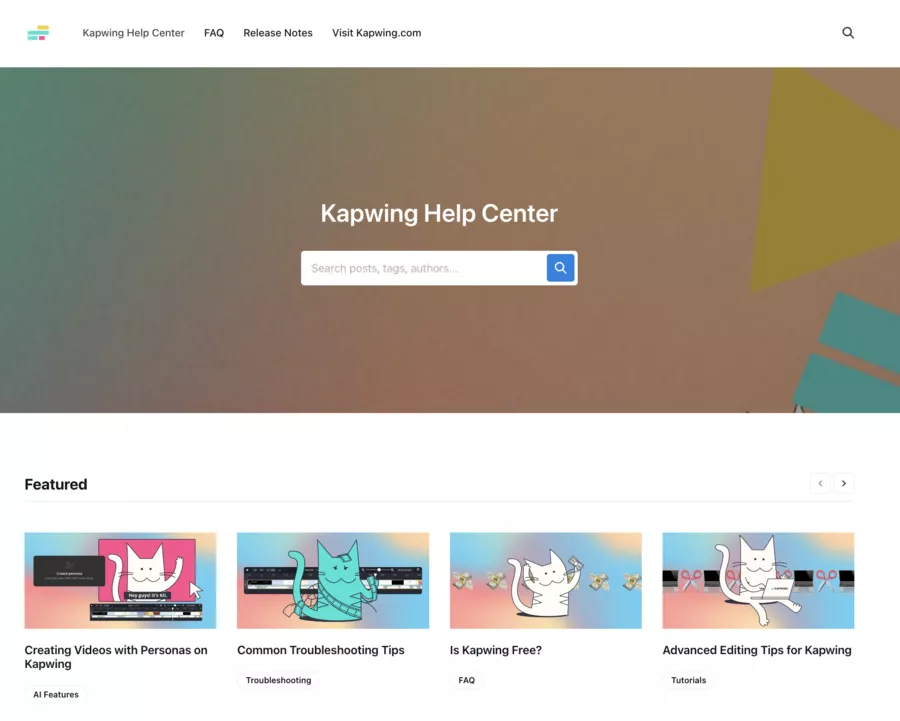
Security and confidentiality are now priorities for any content creator, especially when it comes to video editing, subtitling, or sharing audio files online. Kapwing understands this and places connection security at the heart of its user experience.
Each connection to Kapwing is secured by advanced encryption protocols (SSL), ensuring that your data, videos, and audio files remain confidential and protected from prying eyes.
This connection security is reinforced by regular checks, such as the connection request before continuing or the security check, which filter unauthorized access and protect your content against any intrusion attempt.
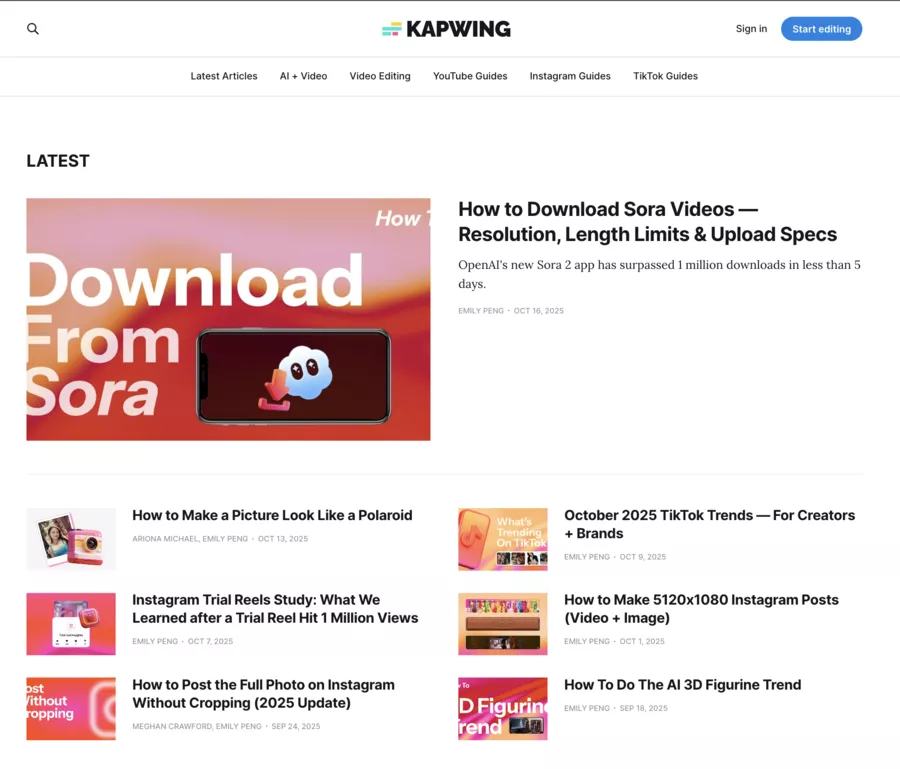
If a security check appears (for example, a page requesting verification or displaying a ray ID), this is a normal step to ensure your connection security: simply wait a few moments before resuming your work.
🧭 Conclusion & Final Opinion
Strengths — Kapwing combines multilingual subtitle functionality, high-quality export, and a smooth editing experience. For teams focused on creativity and quick publishing on social media, it's a concrete, simple-to-operate lever that transforms video into multi-format resources.
Limitations — On very heavy projects, performance may vary: monitor export wait time and security checks (page messages with ray ID, "connection before continuing", "connection security"). Prepare a backup plan: exports by segments, resume download, URL verification.

Recommendation — Start free to validate the process, then upgrade to Pro as soon as the watermark hinders the brand or format/quality needs increase. Your video then becomes a true visibility weapon—frictionless and ready for everyone.
FAQ
Does Kapwing handle multilingual subtitles?
Yes, automatic generation covers almost all languages and can be finely edited.
How to publish quickly on multiple networks?
Prepare short exports, adjust shapes (square/vertical), apply light filters, and schedule download.
Can I remove the watermark?
Yes, by upgrading to the Pro plan, which also unlocks advanced options.
What to do if a page displays "connection before continuing" or a ray ID?
Let the security verification finish, check the URL, then restart the response/export if needed.
How to reduce export wait time?
Split the project, optimize connection, launch exports in batches, and resume download if there's an issue.
Tip for filmed podcast?
Create a teaser gif, publish short chapters, and attach the transcription as a document to help students and readers.
.svg)