List of the Best Web Browsers
1. 🎨 Arc Browser: Revolutionary for Productivity and Advanced Management
.jpeg)
Arc Browser radically transforms our approach to web browsing with its redesigned interface and innovative features tailored for modern users.
Specialty: Advanced task management and revolutionary user interface
Key Features:
- Split View: Simultaneous display of up to 4 tabs
- Boosts: Modify behavior and appearance of websites
- Mini Player: Optimized player for video/audio content
- Tab Spaces: Organization by projects or contexts
- Integrated Notes: Native note-taking with synchronization
- Advanced Download Manager
- Native Password Manager
AI Features:
- Arc Max: Suite of integrated AI tools
- Ask on Page: Ask questions about the current page content
- 5-Second Previews: Automatic link summaries before clicking
- Tidy Tab Titles: Intelligent renaming of tabs for clarity
- Live Folders: Automatic organization of bookmarks by AI
- Integrated ChatGPT: Conversational assistant accessible via shortcut
Performance: Based on Chromium, accelerated loading, weekly updates
Compatibility: Chrome extensions compatible • Available on macOS and Windows
Privacy: Standard privacy policy, ongoing improvements
Usability: Revolutionary interface but requires a learning curve
Private Browsing Mode: Available with standard features
Verdict: Arc Browser is perfect for users looking to revolutionize their browsing workflow. The native AI integration with Arc Max and the innovative interface offer unmatched productivity once mastered.
2. 🛡️ Brave: Champion of Privacy and Security

Brave revolutionizes the advertising ecosystem while providing maximum privacy protection and exceptional performance.
Specialty: Advanced privacy protection and alternative business model
Key Features:
- Automatic blocking of ads and trackers
- BAT System (Basic Attention Tokens) to reward creators
- Integrated VPN Brave Firewall + VPN
- Native Password Manager
- Advanced fingerprinting protection
- Brave Search Engine integrated
- Integrated crypto wallet for Web3
AI Features:
- Brave Leo: Integrated AI assistant for summarizing pages, answering questions, and navigation help
Performance: Exceptional speed due to ad blocking (up to 3x faster)
Compatibility: Chrome extensions compatible • Windows, macOS, Linux, Android, iOS
Privacy: Maximum protection by default, no personal data collection
Usability: Familiar Chrome-like interface, BAT system requires learning
Private Browsing Mode: Private mode with integrated Tor available
Verdict: Brave excels for users prioritizing privacy and speed. The BAT system represents the future of ethical web monetization, despite an initial learning curve.
3. 🔍 Google Chrome: Reference for Google Ecosystem and Compatibility

Chrome maintains its dominant position thanks to its complete Google integration, solid performance, and universal web compatibility.
Specialty: Google ecosystem integration and maximum web compatibility
Key Features:
- Largest extension library (Chrome Web Store)
- Complete Google integration (Drive, Play Store, etc.), Gmail, Photos, etc.)
- Automatic HTTPS protection
- Real-time security alerts
- Automatic translation Google Translate integrated
- Advanced multi-device synchronization
- Google Password Manager
AI Features:
- Google Bard/Gemini integrated in the address bar
- AI writing assistance for forms and emails
- Automatic page summaries
- Smart suggestions based on history
- Tab Groups automatically organized by AI
Performance: Excellent speed but high RAM consumption (historical issue)
Compatibility: Universal web compatibility • Windows, macOS, Linux, Android, iOS
Privacy: Protection features available but extensive Google data collection
Usability: Clean and intuitive interface, market reference
Private Browsing Mode: Incognito mode with enhanced protection
Verdict: Chrome remains essential for Google integration and web compatibility. Memory consumption is improving but remains a weak point for modest setups.
4. 🦊 Mozilla Firefox: Perfect for Open-Source and Customization

Firefox continues to embody the preferred open-source alternative prioritizing privacy, customization, and technological independence.
Specialty: Open-source, privacy protection, and extensive customization
Key Features:
- Enhanced privacy protection by default
- Ultra-fast Quantum engine
- Rich and varied extension ecosystem
- Complete interface customization (themes, toolbars)
- Passwordless biometric authentication
- Advanced phishing and malware protection
- Containers to isolate tabs by context
AI Features:
- Firefox Suggest: Smart suggestions based on AI
- Local translation without cloud to preserve privacy
- Navigation assistant to optimize experience
Performance: Excellent performance with optimized memory consumption
Compatibility: Windows, macOS, Linux, Android, iOS • Specific Firefox extensions
Privacy: Maximum protection by default, no Mozilla tracking
Usability: Extremely customizable interface, sometimes complex
Private Browsing Mode: Private mode with enhanced tracking protection
Verdict: Firefox is ideal for users valuing open-source, privacy, and total control. Extensive customization may intimidate basic users.
5. 🎭 Opera: Optimal for Integrated Features and Innovation

The Opera browser stands out with its exclusive integrated features and innovative approach to modern browsing.
Specialty: Unique integrated features and constant innovation
Key Features:
- Unlimited free integrated VPN
- Efficient native ad blocker
- Workspaces to organize tabs
- Integrated messengers (WhatsApp, Telegram, Discord)
- Crypto Wallet for Web3 and NFT
- Opera Turbo for slow connections
- Advanced screenshot capture with annotations
AI Features:
- Aria: Integrated conversational AI assistant based on ChatGPT
- Automatic page summaries
- Writing assistance for emails and forms
- Smart navigation suggestions
Performance: Solid performance based on Chromium, memory optimization
Compatibility: Chrome extensions compatible • Windows, macOS, Linux, Android, iOS
Privacy: Integrated VPN and tracking protection, but Chinese company
Usability: Clean interface with functional sidebar
Private Browsing Mode: Private mode with automatic VPN
Verdict: Opera is excellent for users who appreciate all-in-one features. The free VPN and integrated messengers are unique major assets.
6. 🎨 Vivaldi: Excellence for Customization and Efficiency
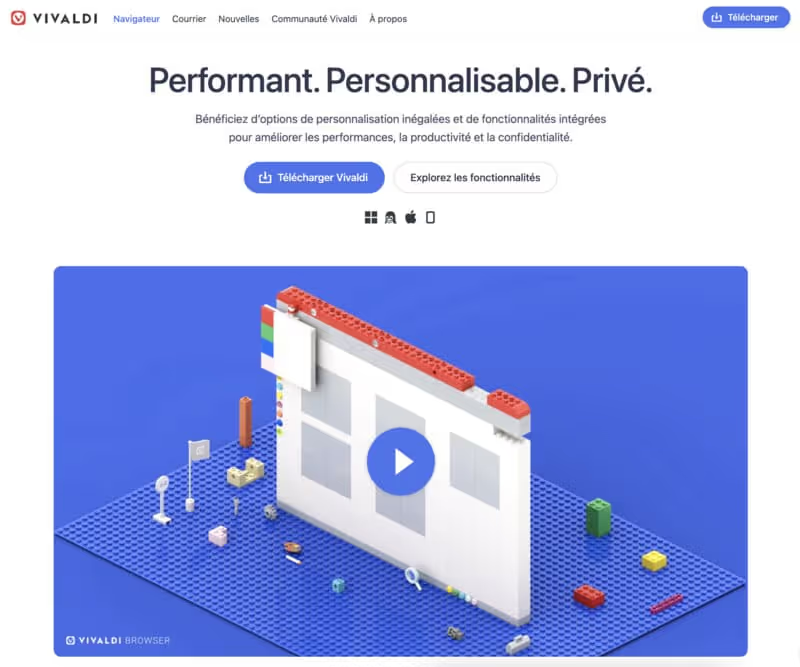
Created by former Opera developers, Vivaldi pushes customization and advanced features to their maximum.
Specialty: Maximum customization and advanced features
Key Features:
- Web Panels for quick access to favorite sites
- Advanced tab stacking with custom colors
- Integrated notes with screenshots and synchronization
- Fully customizable quick commands
- Adaptive interface that changes according to sites
- Integrated email manager
- Native calendar and RSS feeds
Performance: Solid performance on Chromium but high memory consumption
Compatibility: Chrome extensions compatible • Windows, macOS, Linux, Android
Privacy: Strong tracking protection, no personal data collection
Usability: Rich and complex interface, significant learning curve
Private Browsing Mode: Private mode with full features
Verdict: Vivaldi is perfect for power users seeking total control and maximum productivity. The complexity may deter casual users.
7. 🪟 Microsoft Edge: Ideal for Windows and Microsoft Integration

Edge has evolved significantly since its inception, becoming a high-performing browser with native Microsoft integration.
Specialty: Microsoft ecosystem integration and enterprise features
Key Features:
- Complete Office 365 integration
- Collections to organize research and projects
- IE mode for legacy enterprise site compatibility
- Integrated shopping with price comparison
- Enterprise security Microsoft Defender SmartScreen
- Microsoft Account synchronization
- Advanced PDF reader with annotations
AI Features:
- Microsoft Copilot integrated in the sidebar
- Bing Chat with GPT-4 for conversational searches
- Automatic page and PDF summaries
- Writing assistance for emails and documents
- Image analysis and content generation
Performance: Excellent performance since switching to Chromium
Compatibility: Chrome extensions compatible • Windows, macOS, Linux, Android, iOS
Privacy: Tracking protection available but Microsoft data collection
Usability: Clear and familiar interface, less customizable
Private Browsing Mode: InPrivate with enhanced tracking protection
Verdict: Edge is an excellent choice for the Microsoft ecosystem and enterprises. Copilot integration makes it a pioneer in browser AI.
8. 🍎 Safari: Best for Apple Ecosystem and Energy Efficiency

Safari remains the go-to browser for Apple users, optimized for performance and battery life.
Specialty: Apple ecosystem optimization and energy efficiency
Key Features:
- Optimized for Apple Silicon and Intel
- Market-leading Intelligent Tracking Prevention
- Handoff between Apple devices
- iCloud Keychain password synchronization
- Integrated Safari App Store extensions
- Reader mode for clean reading
- Email protection with address masking
AI Features:
- Siri Suggestions in the address bar
- Smart summary of long articles
- Improved typing prediction
- Automatic detection of important content
Performance: Exceptional performance and optimized battery life on Apple
Compatibility: Exclusively iOS, iPadOS, macOS • Closed ecosystem
Privacy: Industry-leading privacy protection
Usability: Clean interface but limited options
Private Browsing Mode: Private mode with maximum tracking protection
Verdict: Safari is essential in the Apple ecosystem. Excellent privacy protection but limited to Apple devices only.
9. Tor: Ultimate Choice for Anonymity and Extreme Private Browsing

Here is a brief overview of the Tor internet browser.
It is a web browser designed to provide anonymous browsing and access to the Dark Web.
Key Features:
- Completely anonymous browsing via a network of secure servers
- Access to the Dark Web
- Censorship circumvention
- Compatible with most Firefox extensions
- Can be used from a USB stick without installation
- Can be used with a VPN for enhanced protection
Performance: Significantly slower browsing speed compared to traditional browsers
Compatibility:
- Available on Windows, macOS, Linux, Android
- Based on Firefox, so compatible with most of its extensions
Privacy: Very high level of privacy protection, but not completely risk-free
Usability: Simple and clean interface, easy to use even for beginners
Private Browsing Mode: All browsing is private by default
Tor is a valuable tool for those fighting against repression and censorship, or who need anonymity.
However, for ordinary users looking for more security, there are other alternatives that may be more suitable and offer better performance.
Other web browsers not covered: Uc Browser, Samsung Internet
🌐 History and Evolution of Web Browsers: Complete Guide 2026
Understanding the evolution of web browsers helps to better grasp current navigation issues and make informed choices for your daily use.
📚 The Historical Evolution of Browsers
The Web Pioneers (1990-2000)
Netscape Navigator dominated the early days of the Internet in the mid-90s, laying the groundwork for modern browsing. This browser introduced many innovations that have become standards today.
Internet Explorer by Microsoft took over in the early 2000s, benefiting from its native integration into Windows. This period was marked by what is known as the "browser wars."
🚀 The Arrival of Google Chrome (2008)
The introduction of Google Chrome in 2008 revolutionized the web browser landscape with three fundamental promises:
- Speed: More efficient V8 JavaScript engine
- Security: Sandboxing and automatic updates
- Simplicity: Clean interface and adherence to web standards
This approach allowed Chrome to quickly conquer the market and maintain its dominant position to this day.
📊 Current Market Distribution (2026)
Desktop Market Share
| 🌐 Browser | 📈 Market Share | ✅ Strengths |
|---|---|---|
| Google Chrome | ~65% | Seamless Google ecosystem, unmatched performance, numerous extensions |
| Microsoft Edge | ~12% | Native Windows integration, advanced security, AI support (Copilot) |
| Safari | ~9% | Optimized for macOS, strong privacy, fast on Apple devices |
| Mozilla Firefox | ~8% | Open source, robust anti-tracking, extensive customization |
| Opera | ~3% | Unique features (integrated VPN, sidebar), modern interface |
Impact of Mobile on Usage
Considering mobile devices significantly alters the distribution:
Chrome maintains its dominance with about 65% of the global market, but Safari gains ground thanks to the iOS ecosystem, reaching nearly 20% of the shares across all platforms.
This diversification reveals the growing importance of mobile browsing and the influence of closed ecosystems (iOS) on user habits.
💡 Practical Tips for Choosing
Test Multiple OptionsDon't hesitate to install and test different browsers. Many users use 2-3 browsers depending on the context (work, personal, online shopping).
Evaluate Your Priorities
- Prioritize speed if you browse intensively
- Choose privacy if you're concerned about your data
- Opt for integration if you use a specific ecosystem (Google, Microsoft, Apple)
Browsers evolve rapidly. What was true a year ago may have changed with the latest updates.
Web Browser Rankings
| 📌 Criterion | 🥇 Browser | 💬 Comment |
|---|---|---|
| ⚡ Speed (Browsing Speed) | Google Chrome | Ultra-fast loading, optimized for the Blink engine, very smooth on all devices. |
| Microsoft Edge | Optimized for Windows, low RAM usage, fast even with many tabs open. | |
| Brave | Removes trackers/ads, greatly speeding up browsing. | |
| Opera GX | Optimized for gamers: integrated RAM/CPU control, smooth even in multitasking. | |
| Mozilla Firefox | Very good Quantum engine, although slightly behind Blink (Chrome). | |
| Arc Browser | Lightweight interface, designed for fluidity and quick productivity (especially on macOS). | |
| 🔐 Security & Privacy | Brave | Blocks cookies, scripts, and third-party trackers by default. Ideal for trace-free surfing. |
| Tor Browser | Maximum anonymity: traffic routed through the Onion network, used in sensitive contexts. | |
| Mozilla Firefox | Open source, with advanced protections (DNS over HTTPS, anti-fingerprint). | |
| Safari | Protection against cross-site tracking, deep integration into the Apple ecosystem. | |
| Opera | Free integrated VPN, native ad blocker, good privacy practices. | |
| Vivaldi | Total control over scripts, analytics, cookies, with integrated protection dashboard. | |
| 🧩 Web Compatibility | Google Chrome | Native support for all the latest web technologies. Reference base for developers. |
| Microsoft Edge | Shares the Chromium engine, compatible with all sites optimized for Chrome. | |
| Mozilla Firefox | Compliance with W3C standards, good rendering on most modern sites. | |
| Opera | Same engine as Chrome/Edge, no display issues on recent sites. | |
| Safari | Very performant on Apple-friendly sites, but sometimes limited on some third-party web apps. | |
| Vivaldi | 100% Chromium compatible, while adding its own customizations. |
Conclusion
Choosing a browser depends on your specific needs and technological environment. While Chrome maintains its dominance through performance and ecosystem, alternatives like Firefox (privacy), Edge (Windows integration), or Safari (Apple optimization) offer distinct advantages, here is a summary:
| 🌐 Browser | 🎯 Specialty | 🤖 Integrated AI | 🕵️ Privacy | ⚡ Performance |
|---|---|---|---|---|
| 🧠 Arc | Productivity | ❌ | ⭐⭐⭐⭐⭐ | ⭐⭐⭐⭐⭐ |
| 🛡️ Brave | Privacy | ⭐⭐⭐ (Leo) | ⭐⭐⭐⭐⭐⭐⭐ | ⭐⭐⭐⭐⭐ |
| 🌍 Chrome | Google Ecosystem | ⭐⭐⭐⭐ (Gemini) | ⭐⭐⭐ | ⭐⭐⭐⭐⭐ |
| 🦊 Firefox | Open-source | ❌ | ⭐⭐⭐⭐⭐⭐⭐ | ⭐⭐⭐⭐⭐ |
| 🎭 Opera | Features | ⭐⭐⭐ (Aria) | ⭐⭐⭐⭐⭐ | ⭐⭐⭐⭐⭐ |
| 🧩 Vivaldi | Customization | ❌ | ⭐⭐⭐⭐⭐ | ⭐⭐⭐⭐⭐ |
| 💼 Edge | Microsoft / Enterprise | ⭐⭐⭐⭐⭐ (Copilot) | ⭐⭐⭐ | ⭐⭐⭐⭐⭐ |
| 🍏 Safari | Apple Ecosystem | ⭐⭐⭐ | ⭐⭐⭐⭐⭐⭐⭐ | ⭐⭐⭐⭐⭐⭐ |
| 🕶️ Tor | Anonymity | ❌ | ⭐⭐⭐⭐⭐⭐⭐ | ⭐⭐⭐ |
The important thing is to choose consciously rather than just using the default installed browser, considering your priorities in terms of performance, security, and privacy.
🎯 Recommendations by Profile
| 👤 User Profile | 🧩 Recommended Browser | 💡 Key Reasons |
|---|---|---|
| 🔰 General Public | Chrome or Edge | Ease of use, high compatibility, speed |
| 🛡️ Privacy Concerned | Brave or Firefox | Integrated blockers, anti-tracking, open-source (Firefox) |
| 💼 Professional / Enterprise | Edge or Chrome | Office integration, integrated AI, enhanced security |
| 🎨 Power User | Vivaldi or Arc | Extreme customization, advanced tab management |
| 🍎 Apple User | Safari | macOS/iOS optimization, low battery consumption |
| 🔒 Anonymity / Extreme Security | Tor or Brave | Encrypted browsing, no-logs, IP masking (Tor) |
| 🤖 AI Enthusiast | Edge (Copilot) or Chrome (Gemini) | Native AI functions, integrated into browsing |
The 2026 evolution shows a race for integrated AI, with Edge and Chrome leading, while privacy protection remains the domain of Brave, Firefox, and Safari.

.svg)






