Google Drive is one of the most major cloud storage services in the world, with hundreds of millions of users. Instead of simply hosting files, the service allows users to create and edit their documents through its suite of office applications, including Google Docs, Drawings, Sheets, and Slides.
Hoping to make things even easier, Google Drive was replaced by Google One in 2018, offering more storage and additional benefits at a cheaper price.
Aptly named, the service rewards those who embrace the Google ecosystem with convenience, by automatically backing up files and photos from Gmail and Android.
Google Drive offers the ability to view and edit files using its Docs, Sheets, and Slides services while offline. This feature is supported by all devices, but requires you to be connected to the Internet when setting up offline modes.
This feature is exclusive to Google Chrome on desktop computers.
You need to activate the function Synchronize Google Docs, Sheets, Slides, and Drawings files to this computer so you can edit them offline from the settings. Each file must be made available offline manually by right-clicking and selecting the option Available offline. Luckily, this can be done en masse using the Shift+Ctrl and Shift+ ⌘ shortcuts on Windows and Mac, respectively.
The process is streamlined on mobile devices on Google Drive.
Android and iOS users simply open one of the Google Drive, Docs, Sheets, or Slides apps, open one of the Google Drive, Docs, Sheets, or Slides apps, navigate to the three-dot plus symbol in the corner of each file, and tap make available offline. Files saved offline can then be found in the menu.
Remember to leave enough space in your cloud if you want to re-sync things when you get back online.
Google Drive has a number of accessibility options to help people with disabilities better interact with uploaded content, such as compatibility with screen readers and the ability to add subtitle tracks to video files.
For desktop screen readers, Google recommends Mozilla Firefox with NVDA in focus mode or JAWS in form mode for the best experience. Google Chrome and Safari users can also use VoiceOver and Chrome OS users can turn to ChromeVox.
Google Drive saves the history of each uploaded file, which helps to avoid malware infections and to cancel unwanted changes. This last point is especially handy considering Google's shared approach to file editing, as users will be able to easily see the changes and undo them if necessary.
By right-clicking on a file and selecting”manage versions”, you get a list of all the known iterations of Google Drive, which allows users to download a new version over the old one if it was changed offline. This is not possible with folders, which is why it is useful to keep control of the files as they are downloaded.
Another Google Drive right-click option is the ability to share your files with other people. To do this, simply enter the email address manually or produce a link to share.
Gmail is integrated into this function on Google Drive and automatically displays the email addresses in your contact list. Facebook and Twitter are also integrated for quick and easy posting of shareable links.
Owners of content shared on Google Drive can limit people to viewing, commenting, or giving them full editing permissions directly from the invite itself. If owners want to be extremely protective of their material, they can also disable the ability to change access and add new people to Google Drive, as well as remove options for uploading, printing, and copying files for commentators and viewers.
Google Drive is accessible on most platforms via Chrome, Firefox, Microsoft Edge, Microsoft Edge, Internet Explorer 11, and Safari, allowing users to add, download, or sync their content.
The Google Drive backup and sync app can be downloaded on Windows 7 through 10 and on any system starting with macOS 10.10. iPhone users can download Google Drive from the App Store, while Android 4.4 and later can download the app from the Play Store. Cell phone users will need to download separate applications if they want to use the office suite, with Google Docs, Sheets, and Slides requiring at least Android 5.0 on their system.
Currently, Android users will notice that Google Drive is pre-installed on their device. This may change in the future due to repeated anti-competitive accusations from the European Union, which are changing Google's position on taxing first-party applications through its software that is supposed to be open-source. In that case, it should always be possible to download it from the Play Store.
Users who stick to the browser version of Google Drive won't be able to afford the luxury of integration with operating systems, but apps allow Windows and Android owners to take advantage of the feature.
Mobile owners can send files to their cloud on Google Drive by browsing the sharing menus, while Windows users simply need to right-click to bring up the Google Drive menu.
If you're a bit of a desk freak, too many parent folders can cause operating system integration to disappear. A folder within a folder within a folder works great, but if you have more, you'll need to download it directly.
Unfortunately, Mac and Linux users are not able to use this feature. There is no sign of integration in the Backup and Sync application on macOS, while Linux does not have a first-party application available. There are a number of third-party workarounds for the latter, but trusting your data to a second company without due diligence is not recommended.
Besides storing all types of files, you can use Google Drive to easily edit documents.

With the Google Drive office suite, you can easily share documents with others in your organization.
If you're working remotely, you can collaborate with colleagues to create and edit documents simultaneously.
Google is giving up a trial period in favor of 15GB of free storage for all members. Unfortunately, this leaves some benefits exclusive to paid subscriptions, including access to Google experts for 24/7 support and the ability to add up to five different family members with individual access to personal storage.
The first three levels on Google Drive can be paid monthly or annually, starting at $1.99 per month for 100GB, $2.99 per month for 200GB, and $9.99 for 2TB. Storage then jumped significantly, but so did the price. Users will pay $99.99 per month for 10TB, $199.99 per month for 20TB, and $299.99 per month for 30TB. While storage needs increase with 4K+ resolution videos, the 2TB option certainly offers the best value for money.
Drive Enterprise is offered to business users, with Google suggesting that teamwork and productivity are enhanced by its proprietary artificial intelligence (AI) and the ability to use the company's suite of software such as Docs, Sheets, and Slides. One of the best things about this offer is that you only pay for what you use and there's no upper storage limit. It costs $8 per active user each month, plus an additional $0.04 per GB used during that time.
Google offers its service all over the world, but limitations may apply.
Currently, 145 countries can use Google Drive to its full extent through the distribution of Google Play, while the rest will not be able to download paid applications. Payment methods on Google Drive include debit and credit cards, PayPal, Google Pay, PaySafe, and gift codes.
Google Drive has a comprehensive help center.
A help center The full version is available on the Google website. It offers answers to most of the technical problems you might encounter with Google Drive. There is also an active and useful community forum.
It's not possible to contact technical support if you're using the free plan, but for paid subscribers, Google experts are available 24/7 via live chat, email, or phone. The service is generally effective, as it takes about ten minutes to connect with an agent.
Google says it has top-notch security on Google Drive.
Google offers several options for securing your documents, including varying levels of two-factor authentication on Google Drive. For business users, administrators have a comprehensive set of tools to monitor who has access to what files and set alerts if unauthorized access attempts are made.
Your files and folders are stored and transferred in an encrypted format, but the problem is that it's not end-to-end encryption. This means that Google technicians can decrypt files if forced to do so by law enforcement, making the system potentially vulnerable to hackers.
This section is about the security and privacy of Google Drive.
It's important to know the risks and security measures that Google takes to protect your information.
Although Google Drive collects data, the company uses high-quality encryption to protect its users' information.
However, it is recommended to use client-side encryption services for maximum security.
Additionally, enabling two-factor authentication is an additional security measure that is recommended for all Google Drive users.
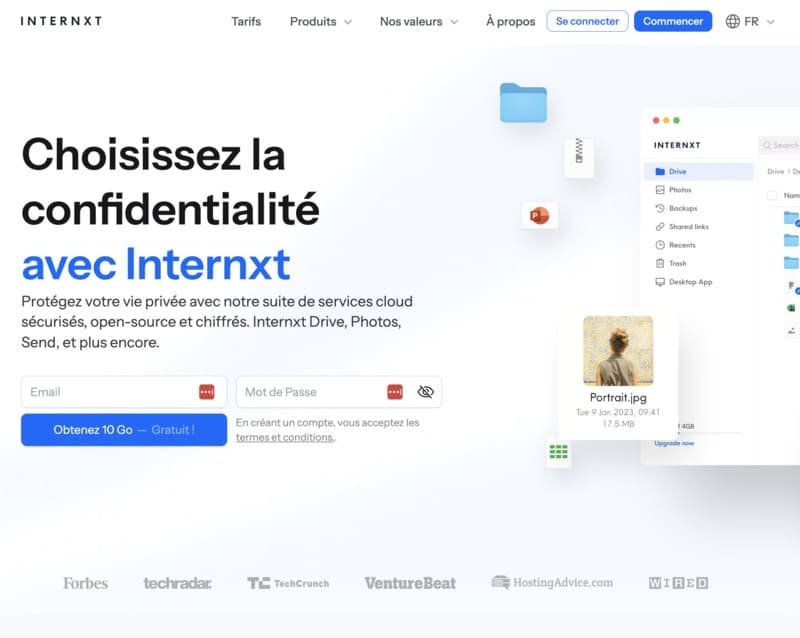
Internxt is an emerging cloud storage service that focuses on privacy and security. Unlike Google Drive, Internxt offers a fully encrypted end-to-end solution, ensuring increased data protection.
Features
Pricing
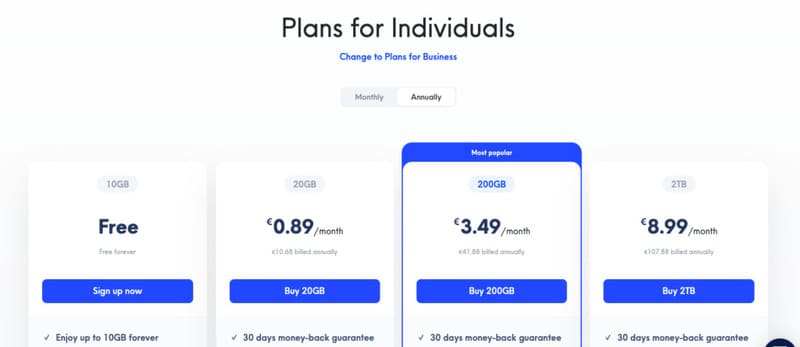
Internxt is a great alternative for those who prioritize security and privacy. Although less well known than Google Drive, it offers a solid approach to data protection.
FIND OUT MORE: Give Internxt a try now
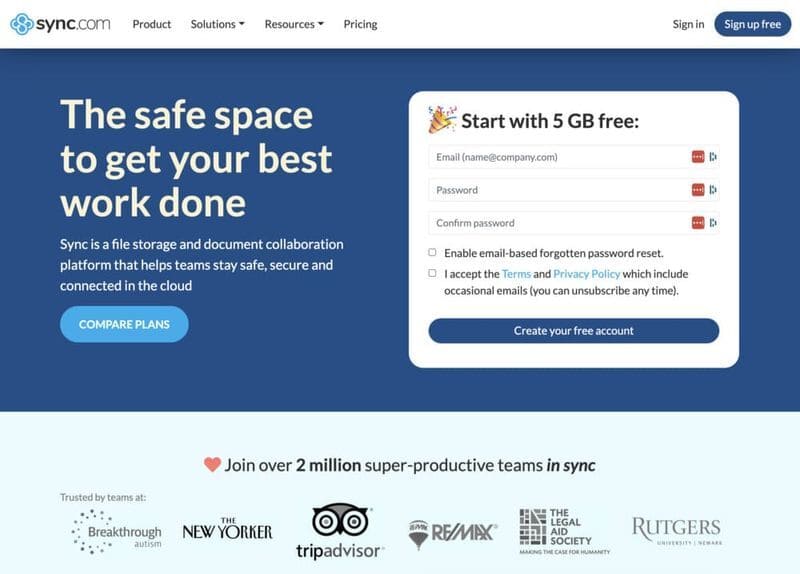
Sync.com is a Canadian cloud storage service that also focuses on the privacy and security of its users' data.
Features
Pricing
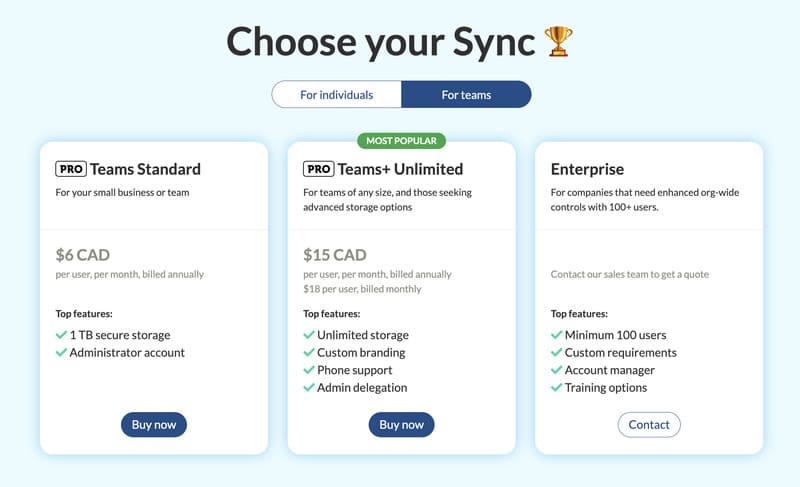
Sync.com stands out for its commitment to privacy and regulatory compliance, making it ideal for business users and those looking for a secure alternative to Google Drive.
FIND OUT MORE: Try Sync.com now
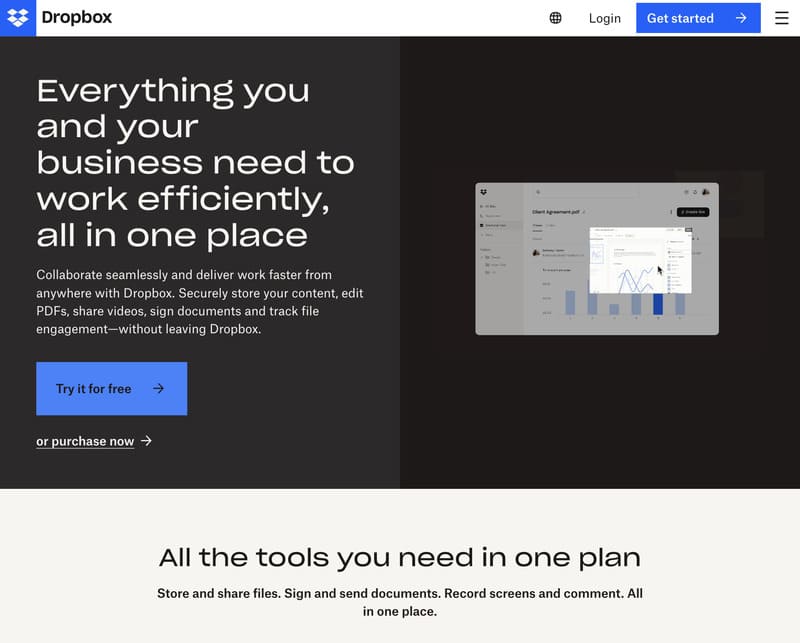
dropbox is one of the most recognized cloud storage services and is positioned as a robust alternative to Google Drive.
Features
Pricing
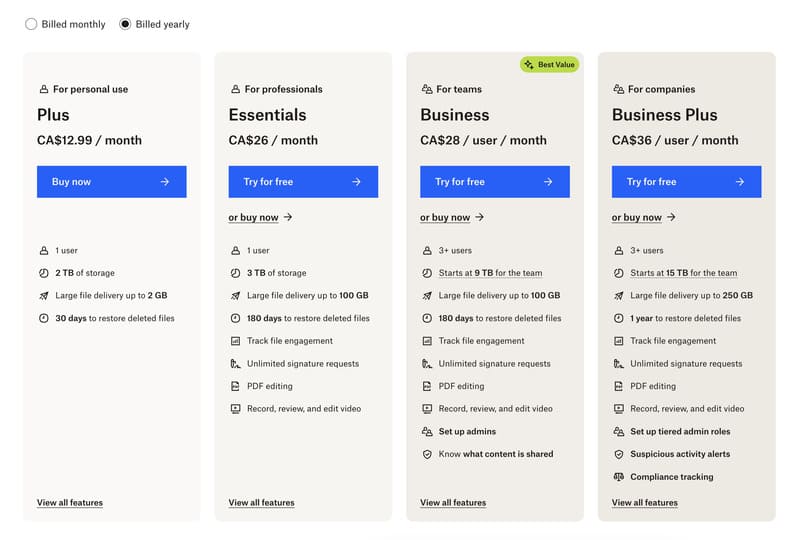
Dropbox is a reliable option for users looking for a proven alternative to Google Drive, although its free storage space is limited compared to Google Drive.
Yes. Each user gets 15GB of free storage on Google Drive.
Note that free storage also includes data from your Gmail account, Google Photos, and other Google services. If you need more storage on Google Drive, you can upgrade your plan for 2TB up to unlimited storage.
Google Drive is free and offers 15 GB of free storage for My Drive, Google Photos, Gmail, and Docs. Google Drive Workspace is paid per user and storage depends on the plan used.
Yes, you can access and edit your files offline on Google Drive. To do this, you need to save your files for offline use. To do this, open the file, click “File,” then click “Make available offline.”
Google Drive's smooth and efficient interfaces make it easy to upload and edit files, and sync your files across your devices. It also has a host of useful features, such as file sharing, versioning, and advanced search.
We would like Google to strengthen its security and add full end-to-end encryption to Google Drive. However, this should not be a major problem for most users. With various plans available at affordable prices, Google Drive is one of the best cloud storage solutions out there.
