Dropbox introduced cloud storage to the general public.
Even after 14 years, it remains a market leader in this field. Did it succeed in winning over the competition or is she getting old of the old? We're going to think about that in this in-depth Dropbox review.
Dropbox has continued to evolve since its launch in 2008, adding new features and always looking to outperform the competition. That is why we revisit it regularly, to make sure that its offer still deserves your attention.
Because of its commitment to providing the best service, Dropbox remains on the short list of the best cloud storages.
Dropbox has a lot to offer, from built-in third-party office tools, to the “Smart Sync” feature that allows you to control the storage on your hard drive, or block transfers, all at an affordable price.
Dropbox offers features that will appeal to bothpersonal user and professional user.
For businesses, tools like Google Docs and Microsoft Word enable seamless workflow and collaboration.
That said, this analysis focuses on service plans and features for individuals.
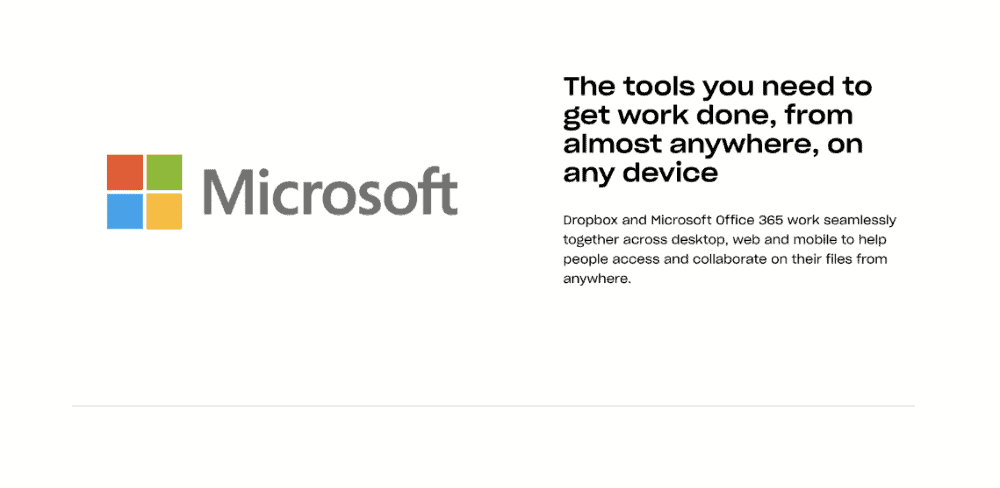
Many users remain loyal to Microsoft OneDrive and Google Drive because they don't want to give up their favorite productivity tools.
Dropbox's decision to integrate Office 365 and Google Workspace was a smart move, and should give users confidence that they can seamlessly migrate to the platform.
The use of tools Google or Microsoft Office with Dropbox is simple, but not without its challenges.. You can create new documents, share them with others, and collaborate in real time, with changes immediately reflected in your team's Dropbox account.
However, we encountered problems creating new documents.
Outside of Chrome and Safari, it wasn't Not possible to create a new Google document via Dropbox.
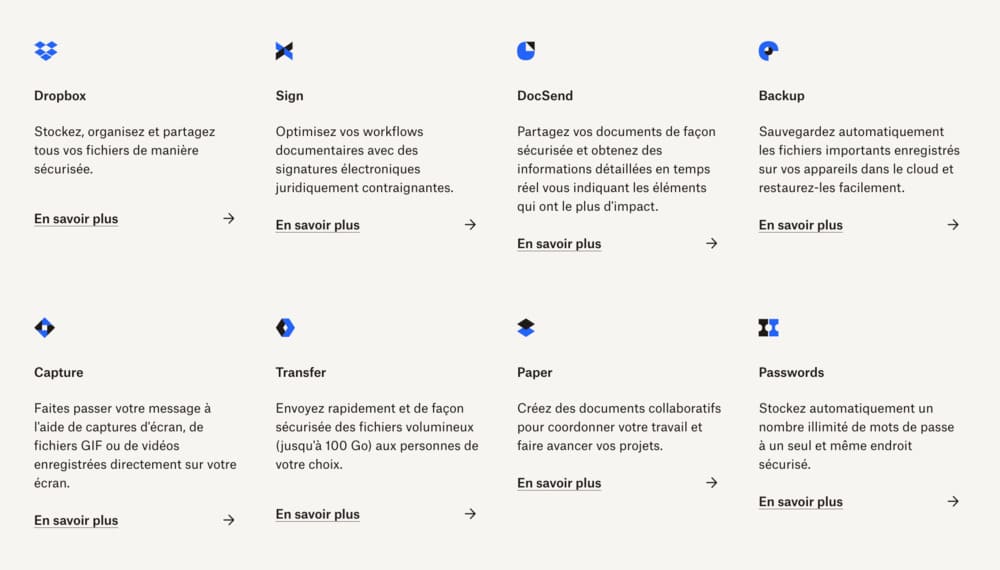
Summary of key features:
Dropbox is great at sharing and syncing files.
For file synchronization, Dropbox offers 2 useful functions that are similar and often confused:
First of all, you have”Selective Sync”. This feature allows you to choose which folders are synced to your account.
“Smart Sync“allows you to select files that are stored both locally and in the cloud, or only online if you prefer.
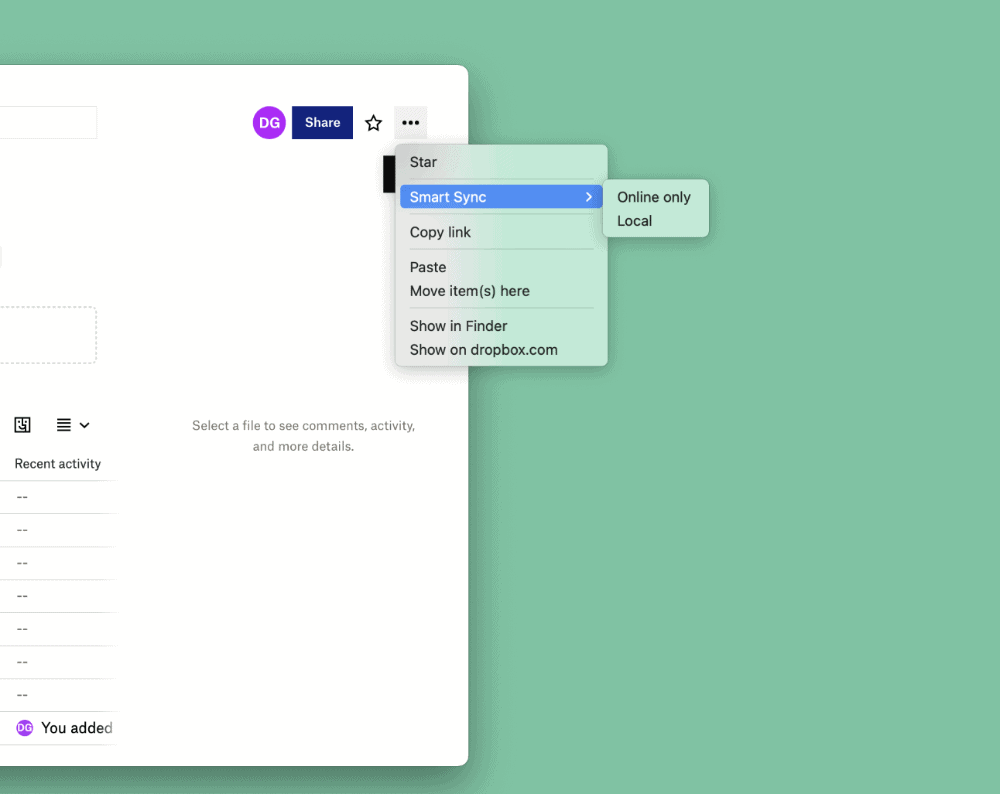
You can access your files online only through your Dropbox folder on your desktop.
Simply double-click on a selected file to download it to your computer.
This is a useful feature, especially on devices that have limited storage space. Few software programs do it, but among those that do, some do it better.
If you want to share files from your Dropbox, it's possible; it's even one of the best cloud storages for sharing.
You can share a file or folder from the desktop app, web interface, mobile app, or folder on your desktop. You can send the invitation directly by email or generate a link that you can share yourself.
Files can be set to be read-only, or others may be authorized to change them.

Dropbox Professional and Business users can also set a password and expiration date for the link.
You can also get additional checks, including the possibility to deactivate downloads, which will prevent recipients from saving what you've shared with them.
The desktop application offers the possibility to share files via Slack, Trello (read our Trello review) and zoom. If you connect to other services, you can also share from the web interface via Gmail, Outlook, Microsoft Teams, WhatsApp, and more.
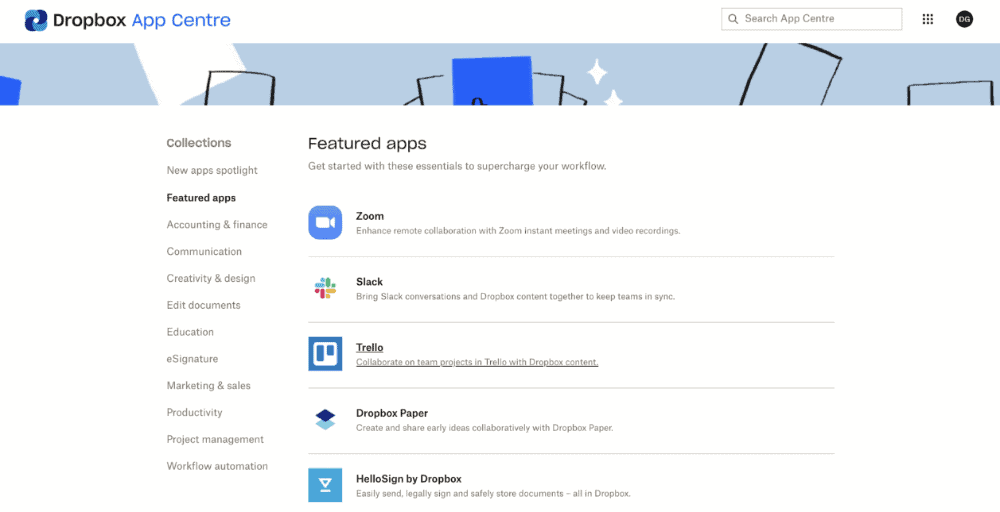
You can also share files using Dropbox Transfer. Recipients can access a read-only copy of your file, which you can schedule to expire in up to one year.
You can send files up to 2 GB with a Dropbox Plus account or 100 GB with Dropbox Professional.
If you don't want to use the built-in tools, you can opt for Dropbox Paper.
Its features don't rival the competition, but it's good for creating notes, which you can collaborate on with others.
Is it the best note-taking app?
No It's also not the best for collaboration, which is why we recommend sticking with Google Workspace or Office 365.

Dropbox allows users to recover accidentally deleted files for up to 180 days.
Dropbox “rewind” is a feature that allows you to recover files that were deleted or modified accidentally.
The uPlus users Can restore files over a period of up to 30 days with the Rewind tool; you can go back up to 180 days if you use the professional plan.
Recovering old files is also easy: just select a date and time for Dropbox to retrieve the file you need.
While we like this feature, Dropbox could be more generous in terms of how much time they give you to go back and restore files.
To keep up with the times, Dropbox also offers what it calls “spaces.”
It is a virtual desktop that allows teams to share files, record meetings, and create project schedules, all in a single space.
To improve file management, Dropbox added tags to the platform.
When users create a new Dropbox folder, they can attach hashtags to it, as well as use tags to find a file or folder they need. It's far from revolutionary, but it can be useful when you need to find something quickly.
Overall, Dropbox's features are essentially specialized in nature.
The service is still resting on its laurels with its basic service. However, in a world where providers have different angles of attack, it's really hard to see what Dropbox offers to stand out in an increasingly crowded market:
Dropbox, as a precursor, created the model for how such a platform would look and function.
The system has evolved over time, but it remains easy to use.
Enrollment is easy : enter your name and email, then choose a password. You'll then be prompted to download and launch Dropbox to get started.

Creating a Dropbox account is quick and easy.
Once the installation is complete, a Dropbox folder will appear in the favorites bar on your desktop.
Paid users can right-click and select Smart Sync to keep files added to the folder only online, freeing up space on your hard drive.
At first glance, the Dropbox desktop application is extremely uncluttered, existing simply as a folder and a pull-down tab in the menu bar.
However, you can go to the settings and select”Preferences“then “open folders in” and select”Dropbox desktop app“.

The desktop application is much like the web interface.
You can download and sync files and folders, and share them with others. You can also integrate communication applications such as Slack and zoom, as well as a large number of other third-party applications.
The main complaint about the desktop version is that it is not as user-friendly as the web version.
While the latter is easy to understand from the start, It will take you some time for us to get used to navigating the first one.
To satisfy all users, Dropbox should maintain a consistent user interface across platforms.
TRY DROPBOX FOR FREE →
Dropbox's web interface has a few notable differences in terms of layout.
The web interface has a menu on the left side, with links to various sections. This menu is missing from the desktop application, which shows your most recent folders or favorite folders. So the web interface is a bit easier to navigate.
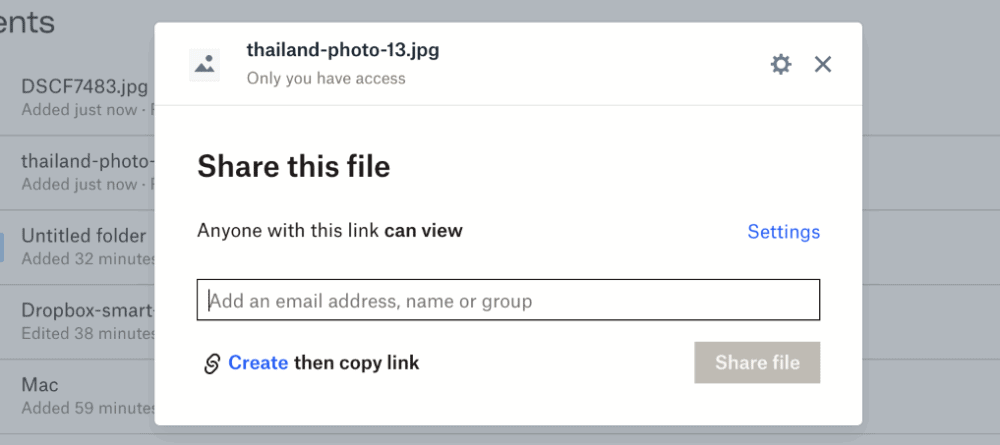
The “home” tab is where you'll find recent files and folders, as well as automatic suggestions.
You can find the complete list of files and folders in the “files” section.
It's easy to add files to Dropbox Web from your desktop. Simply drag and drop the files and Dropbox will automatically sync them to your account.
The web application also allows you to create sharing requests and recover deleted files.
While the desktop app is good enough, users prefer the web app when using Dropbox.
The application for mobile devices has a clean design.
You can upload files, create photos, and scan documents, all without leaving the app.
The application also integrates Microsoft Office, so you can use Word, Excel, and PowerPoint to create documents.
If you want to store your mobile photos, take a look at Google Drive, which is a good alternative with great storage.

If the scanning function may seem like a gimmick, it's actually very useful.
It allows receipts, business cards, and important documents to be scanned.
The Dropbox app works smoothly on Android and iOS devices
Overall, Dropbox is still fairly easy to use in all forms, but the new desktop app still needs to be improved.
It's important to note that your Google account should match your Dropbox username.
If they are different, it is impossible to use the built-in applications and you will have to either change the email in your Dropbox account or create a new Google account.
Besides creating Google documents, the integration also allows you to use Google to edit and save Office files.
We had some minor formatting issues, but it was still possible to visualize and understand the data. That said, it's useful for those who don't want to invest in an Office subscription.
Expand Dropbox's capabilities with integrations that enrich workflows for creatives and distributed teams.

Dropbox is certainly not the provider of cloud storage the most expensive on the market, but it's also not the cheapest.
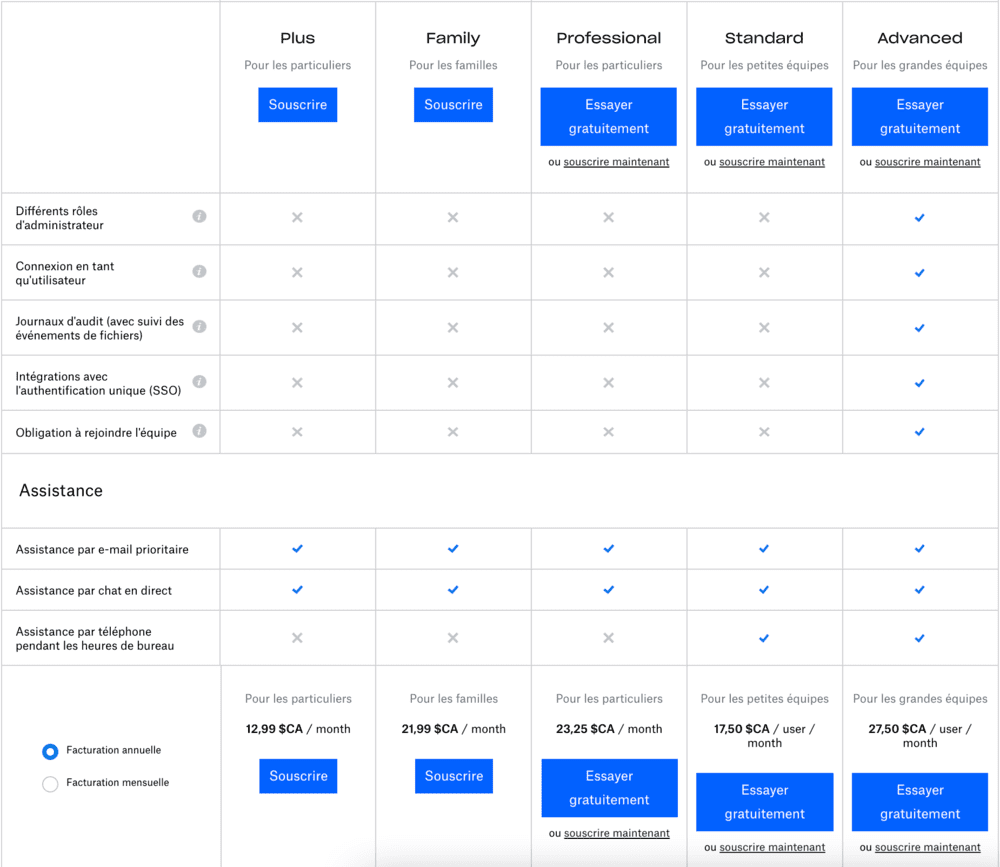
Opening a Dropbox account gives you 2 GB of free storage space.
With the free account, you can sync your files across 3 devices and restore older files for up to 30 days.
In comparison, Google and Microsoft both offer more free storage - not to mention MEGA's free 20GB plan - and Dropbox offers one of the smallest amounts of storage solutions on the market.
Dropbox offers simple paid plans.
Personal users can choose the Plus or Family plan, which offer the same 2TB of storage space. Both personal use plans allow you to rewind files for up to 30 days and transfer files up to 2GB in size.
The main difference is that the Plus plan is for a single user, while the Family plan allows up to 6 people on the same plan.
With the Dropbox Plus plan, 2TB of storage costs $11.99 per month.
All in all, Dropbox prices are reasonable, but they could be better, especially compared to other suppliers.
For a long-standing service, Dropbox lags behind many providers when it comes to security.
Dropbox keeps the encryption keys on its servers, which potentially allows access to third parties.
The absence of”Zero-knowledge encryption“means Dropbox staff, law enforcement, and hackers are more likely to access your files. Because of this omission, many users are turning to better, more secure and anonymous cloud services like MEGA or Sync.com.
Allowing access to third parties such as Google and Microsoft means that Dropbox can freely share your data with them.
It's a compromise that some users won't like, but for those who don't mind, there shouldn't be too many problems.
Dropbox also uses two-factor authentication as an added layer of protection in case an unauthorized party attempts to access your account.
Although it's been almost a decade since this happened, Dropbox has experienced a data breach massive in 2012, which resulted in the 68 million Dropbox user passwords leaked
Since then, there have been no signs of a breach and Dropbox's security has improved.
Dropbox privacy policy Indicates very clearly that they can access your data to make sure you're not in violation of their policies.
It also states that it will share your data with trusted third parties, such as Google, Amazon, and Oracle. This is terrible news for those who care about their privacy.
In some ways, the lack of privacy is a direct consequence of Dropbox's level of integration with these third-party services. This is something to consider if you plan to store sensitive data in Dropbox.
Dropbox servers are based in the United States and may be subject to strict laws, such as the Patriot Act, which means Dropbox may be forced to hand over your data to US authorities at any time.
Edward Snowden leaks mentioned that Dropbox was being considered to be included in the controversial program PRISM internet surveillance.
It is not useless to show healthy skepticism and, in When it comes to privacy, there are better options than Dropbox.
When it comes to customer service, Dropbox does a lot better in this area.
It surpasses OneDrive's disappointing customer support and also competes with a lot of other providers.
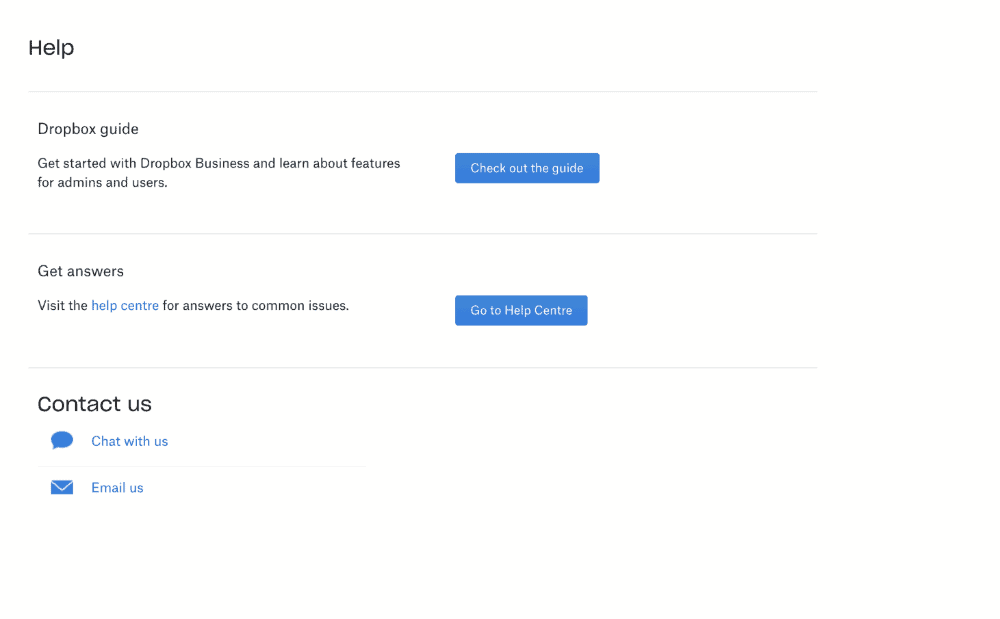
You can contact Dropbox customer support by email or chat, support is available 24 hours a day from Monday to Friday.
You can also ask a question on the forum, where tips from other Dropbox users can be found.
ChatBot support
When you try the chat, you will be able to get an immediate response from support members who generally respond very well to all requests.
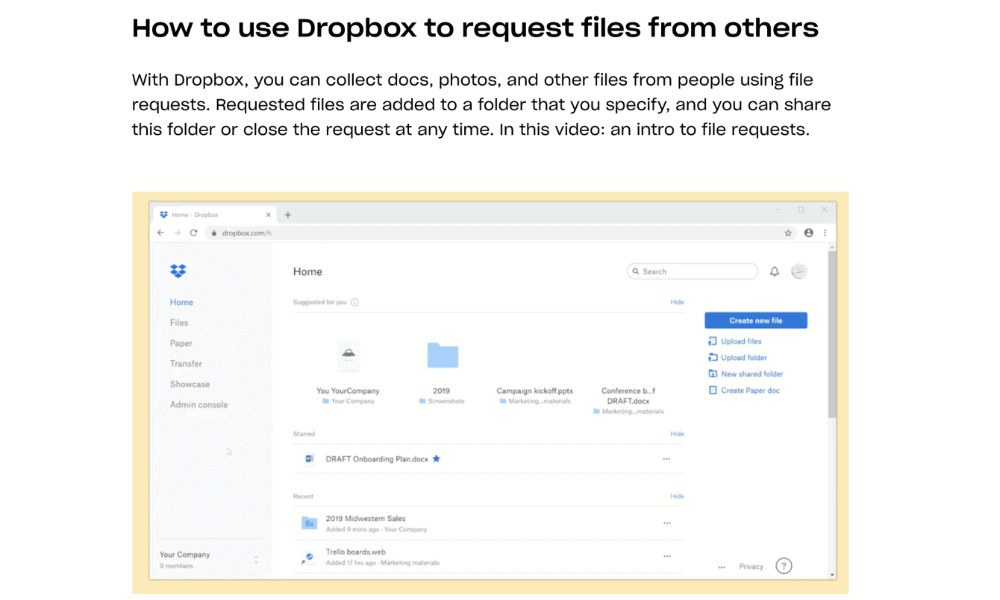
Dropbox has lots of video tutorials to help users understand the service.
If you don't want to talk to someone, you can search for your problem in one of the many useful help pages proposed. Some of these pages contain helpful videos that explain exactly what to do, while others only contain text and images.
All in all, the customer experience with Dropbox is solid. Direct response times are good, and you can find quick solutions to problems on the forum or in the Dropbox help guides, if needed.
Remember that Dropbox is a pioneer in the cloud storage market.
The other options you see today are all built on the same foundations as Dropbox before them.
Does that mean Dropbox is the best? No However, it is certainly at the top, especially in terms of usability, speed and performance.
However, the Respect for privacy leaves this giant in the lurch, and competitors have taken the lead in recognizing the importance of privacy for users. Whether that makes Dropbox a bad choice depends on who you are.
However, those who need a reliable solution for backing up their files, collaborating, and being able to use third-party applications should consider Dropbox.
You simply have to agree to relinquish certain levels of confidentiality concerning your data.
