
Explore the 7 best knowledge management software solutions. Enhance information sharing and collaboration in your organization.
Here are my top picks for the best cloud storage to use this year.
Best overall software for cloud storage ($15 per user per month).

Dropbox is a file hosting service that offers cloud storage, personal cloud, file sync, and client software. Now you can save your tools, content, and files in one place and share them with anyone you want.
You can also store content from Google Docs, Sheets, and Slides, Microsoft Office files, and Dropbox Paper in your Dropbox folder Dropbox also allows you to access your files from multiple devices such as computers, tablets, phones, laptops, etc. You can also use the Dropbox Gmail add-on, which makes it even easier to share and access your files.
Dropbox offers the following four plans:
The professional plan offers a 14-day free trial, while the other two paid plans offer a 30-day free trial.
The best for backing up your data ($1.99 per month).

Google Drive is a cloud-based file storage and sync service that lets you store, share, and collaborate on your files. You can access, store, and share your files from any device like mobile, computer, laptop, tablets, etc.
Additionally, Drive integrates with apps like Google Docs, Sheets, Slides, and several other cloud-based apps to help you collaborate with your team. All of your work in Docs, Sheets, Slides, and more is also automatically saved to Drive. It also prevents you from having to migrate and move your content from one tool to another.
Google Drive offers plans based on the amount of storage provided:
The best cloud storage tool for backing up ($74.62 for 250GB of storage).

IDrive is a cloud storage and data backup company that allows you to back up an unlimited number of devices to a single account. You can back up any device you want, including PCs, Macs, iPhones, iPads, and Androids.
The storage tool protects all of your data in your cloud account, and the stored data is encrypted with 256-bit AES encryption.
IDrive offers two types of plans for business and personal use.
IDrive Personal:
IDrive Business:
Additionally, you get a free plan for up to 5GB of cloud storage.
Great for those using Windows 10 and working with Microsoft 365 ($1.99 per month).
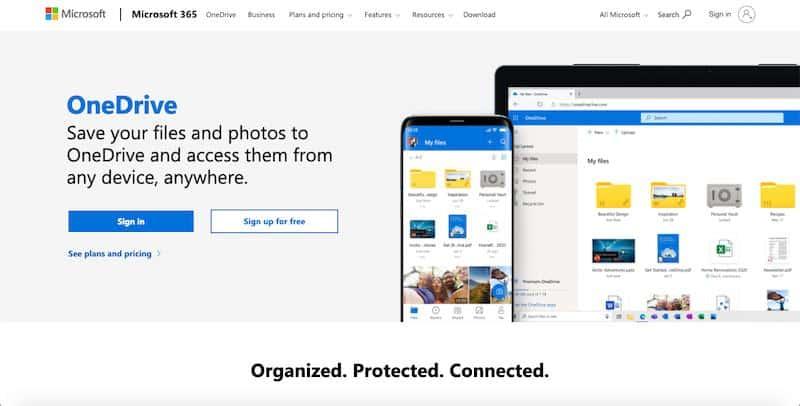
Microsoft OneDrive is a file hosting and synchronization service provided by Microsoft as part of Microsoft 365. You can save your files in the Microsoft OneDrive folder and access them from anywhere.
You can access, edit, and share your files on any of your devices, anytime, anywhere. In addition to that, you can also take backups of all your important files and restore them whenever you want.
Microsoft OneDrive comes with four pricing plans:
There are various plans for larger businesses, starting at $5 per user per month for 1TB of storage.
Great for regular Macbook, iPhone, and iMac users ($0.99 per month)
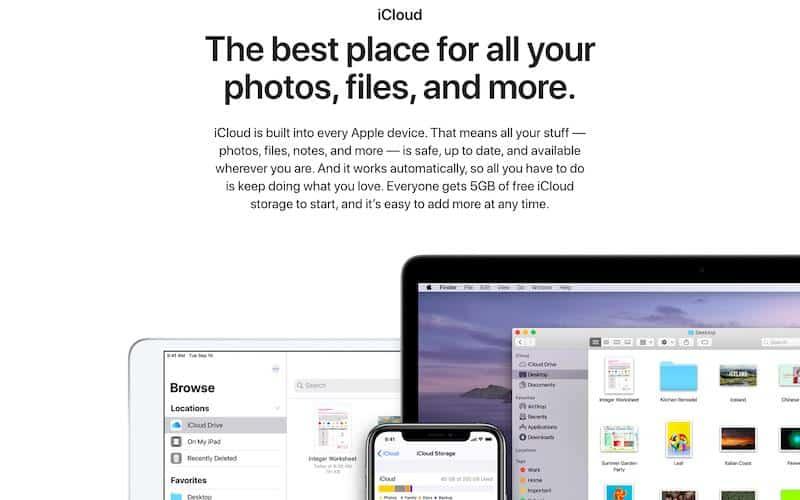
Apple iCloud is a cloud storage and composition service provided by Apple that helps you store notes, files, photos, and more. You get up to 5GB of free storage and can add additional storage whenever you want.
It also allows you to manage, share, and edit your documents on the web. You can even give your team and family members access to edit your files and collaborate with you.
iCloud also allows you to access your messages and continue your conversation from any device, including iPhones, iPads, Macs, iPods, etc. You can even read articles from your playlist without Internet access and use the same bookmarks on all of your iOS devices.
Apple iCloud offers four plans:
Ideal for large businesses that need mass storage ($14.99 per month).

Zoolz offers cloud storage and backup plans for an unlimited number of users and servers. It offers unlimited uploads and uploads, with no speed limits. Additionally, Zoolz has an AWS-based backend for better security and cloud migration.
Features such as multi-faceted backup, duplication, and redundancy ensure data is available on demand. You can also perform faster backups with features like deduplication, block uploads, and specified file retention. These features also allow you to limit the amount of storage used by a specific file.
Zoolz offers three pricing plans for an unlimited number of users and servers.
All plans offer unlimited networked storage (NAS) and external devices, AES-256 data encryption, unlimited servers, etc. Zoolz also offers a long-term plan that costs $30,000 for 100TB of storage for five years.
Ideal for businesses looking for self-hosted cloud storage software (1900€ per year).

Nextcloud is a self-hosted cloud storage software that helps you share and access photos, files, and documents for work. You can integrate your on-premises storage system with a local network to create a cloud storage system with Nextcloud.
In addition, you have productivity tools such as conf-calls tools and videoconferencing tools private, universal access to files on site, and a Live chat to improve communication.
Nextcloud offers three pricing plans:
You can also purchase add-ons such as installation and configuration support, global installation, branding, etc. You can also contact the sales team to get customized plans based on your specific needs.
The best for browser user interfaces and desktop and smartphone apps ($1.67 per month).

Icedrive is a cloud storage tool that helps you manage and access cloud storage directly in your operating system. You can use it directly on your browser or download a desktop application or a mobile application.
The desktop application provides a native operating system user experience for deleting, editing, downloading, and opening files. On the other hand, the mobile application allows you to stream your media, share files and folders, and take a full backup of your device.
Icedrive offers three pricing plans (annual):
All plans come with features like client-side encryption, sharing delay, password protection, etc. You can also take advantage of the free deal that includes 10GB of cloud storage.
The best for remote teams ($8.99 per month).

LiveDrive is a cloud storage software that provides cloud backup storage for personal, business, and resale purposes. It offers unlimited PC/Mac backups and helps you edit and access files from any location.
LiveDrive can also automatically upload files to its data centers in the United Kingdom. Plus, it allows you to restore files to a new device in case of theft or failure. It is also based on intrusion prevention technology and offers physical security 24 hours a day.
LiveDrive offers various plans for professional and personal use.
Personal products:
Commercial products:
You get a free trial with all plans.
The best for data encryption ($6 per month).

Backblaze is a cloud storage and data backup company that offers enterprise-grade, S3-compatible storage. You can also quickly migrate your data from Amazon to Backblaze B2 cloud storage.
You can integrate it seamlessly with a SAN, NAS, or your reference software. Additionally, compatibility with native or S3 APIs, GUI, and CLI means that data migration requires minimal coding.
BlackBlaze offers 3 pricing plans:
All plans offer unlimited cloud storage, the ability to restore multiple old versions of a file, automatic backup, etc. You also get a free trial period to test the product before purchasing any of the plans.
Cloud storage uses a cloud computing model to store data on virtual storage servers. You can upload and download data to the servers of a cloud computing solution that offers data storage and management services.
Here are some of the benefits of using cloud storage services:
In addition, the centralization of data storage in the cloud also allows efficient information management tasks to be carried out. You can take advantage of automated prioritization or lock down data to meet compliance requirements.
Cloud storage also allows IT teams to efficiently provide the right amount of data storage needed. It also helps solve complex application problems instead of focusing on managing data storage systems.
Here are some key features you should look for in a cloud storage service.
Here are some of the best cloud storage providers. Cloud storage is one of the best storage options and can help you eliminate complex storage options like USB and hard drives. The best part is that cloud storage is now more affordable than ever and suitable for both personal and business use.
However, each cloud storage platform has its own benefits that may be of interest to you depending on your needs.
For example, you can try Google Drive if you're looking for secure, free cloud storage. If you only use Apple products and need cloud storage for personal use, I suggest Apple iCloud.
Overall my top choice is Dropbox due to features such as:
Overall, be sure to review each cloud storage tool carefully before making your final choice. You can also try several tools, as most of them offer a trial period, ranging from 14 to 30 days.