FreshBooks has been shaping the world for freelancers and small business owners since 2003. He is among the best business accounting software and more than 24 million users in 160 countries trust it.
With FreshBooks, you can automate customer billing and expense tracking. You can also create proposals and negotiate with entrepreneurs on a single platform. In addition, accepting online payments and setting up recurring invoices is much easier with this software.
If you are self-employed, FreshBooks was created to provide you with an easy way to track your income and expenses. But today, FreshBooks isn't just for freelancers. It offers four plans, ranging from the Lite plan, which is perfect for sole owners and startups, to the Select plan, which is better suited for larger businesses with more customers.
FreshBooks also added a new accounting partnership program, which provides a more collaborative approach for FreshBooks users and their accountants.
If you're just starting out or have no intention of hiring an employee, FreshBooks is for you. However, if your business is growing, there are more suitable products.
FreshBooks (freshbooks integrations) recently added a ton of features, all designed to make your life easier.
These include the quick expense creation feature (freshbooks expenses tracking), which allows you to create an expense directly from the Expenses tab instead of having to click on another screen.
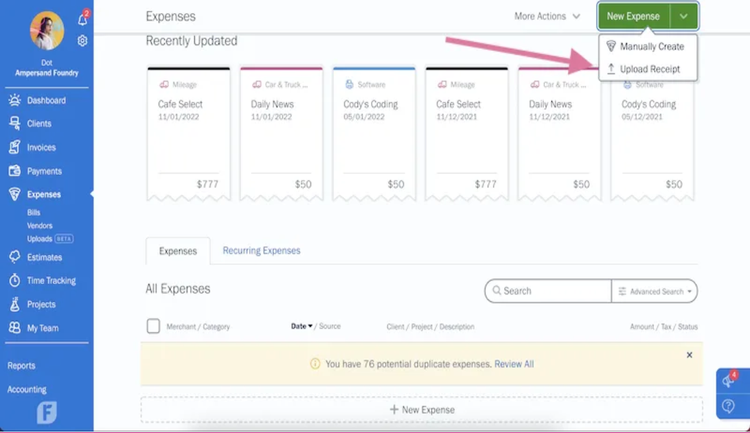
FreshBooks has implemented innovative features to make tracking expenses easier and more effective.
Tracking expenses is made easier, but a budgeting function would be a welcome addition.

FreshBooks offers tools for better time management and more efficient billing.
The time management and billing tools are robust, but an integrated budgeting function would be helpful.

FreshBooks is at the level of the major players in online accounting with advanced functionalities.
The addition of double-entry accounting is a plus, but the reporting options could be more comprehensive.

The platform offers a wide variety of integrations, making your accounting experience more complete.
Application Integrations: Integrates with nearly 100 different applications. Here are some of them:
Multi-platform compatibility: Available for Android and iOS, compatible with Windows, Mac, and Linux.
The versatility of the integrations is an asset, but additional native integrations would be beneficial.
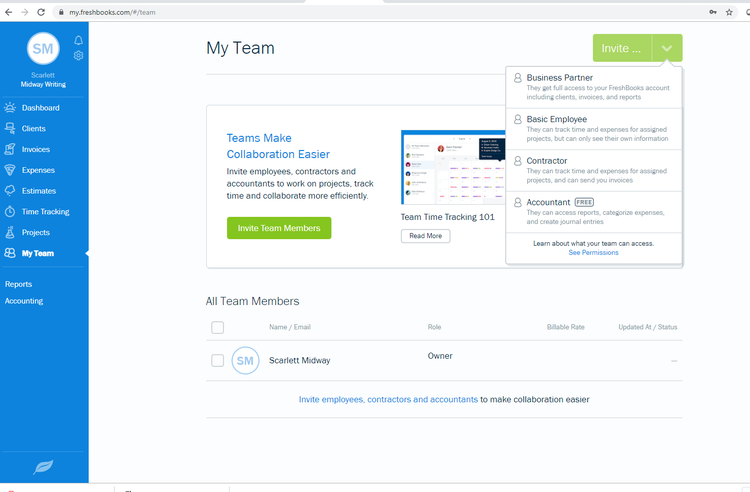
FreshBooks makes team collaboration easy with dedicated features.
Team collaboration is easier, but more customizable authorization levels would be a plus.
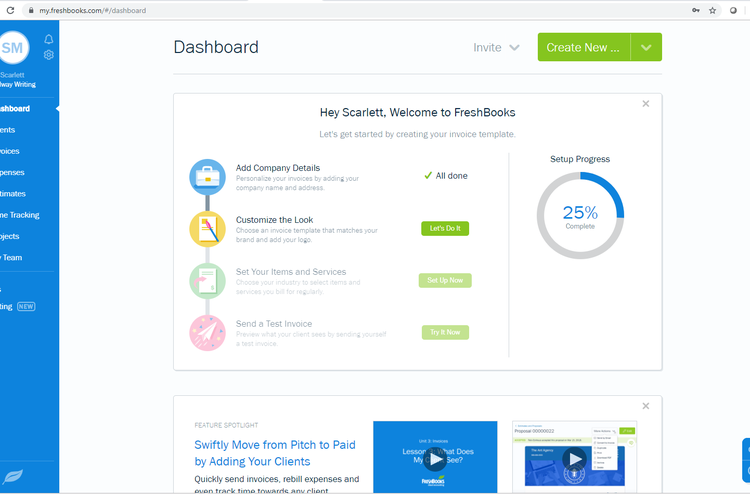
FreshBooks makes it possible to create estimates and proposals for larger projects.
Estimation and proposal tools are useful, but could be enriched with predefined models for different types of projects.
In summary, FreshBooks offers a comprehensive range of features that make managing finances and accounting easy for small businesses and freelancers. However, there is still room for improvement, especially when it comes to budgeting and reporting options.
FreshBooks provides a robust help center to support both new users and existing customers.
While FreshBooks doesn't offer live chat, their phone and email support is effective.
FreshBooks customer support has received positive reviews, with the majority of users giving it 5 stars.
In summary, FreshBooks customer support is well-designed to meet the needs of users, despite the lack of live chat. Their responsiveness and the personalized attention they offer make them a reliable choice for entrepreneurs and small businesses.
FreshBooks offers a range of pricing plans to meet the varied needs of entrepreneurs and small businesses.
FreshBooks offers promotions for the first three months on its Lite, Plus, and Premium plans. So it's a good idea to check their website for the latest offers.
FreshBooks offers flexible pricing options to suit different needs and budgets. However, the lack of an integrated payroll option can be a disadvantage for some businesses.
Yes. As we pointed out in our article on FreshBooks, it is a feature-rich online bookkeeping and accounting software.
No There is only one free trial.
Yes, in terms of billing, tracking expenses and time, managing teams and projects.
At the end of our tests, it became clear that FreshBooks is a great cloud accounting software. It's a great tool for keeping track of customers, bills, and expenses. Plus, it has great apps and lots of third-party app integrations. Customer support is also reliable. You can take advantage of all of this at a reasonable price.
Unfortunately, FreshBooks doesn't have unlimited billable customers or inventory management. The reports lack some robust metrics that are available in other online accounting tools. FreshBooks apps lack some portal features.
