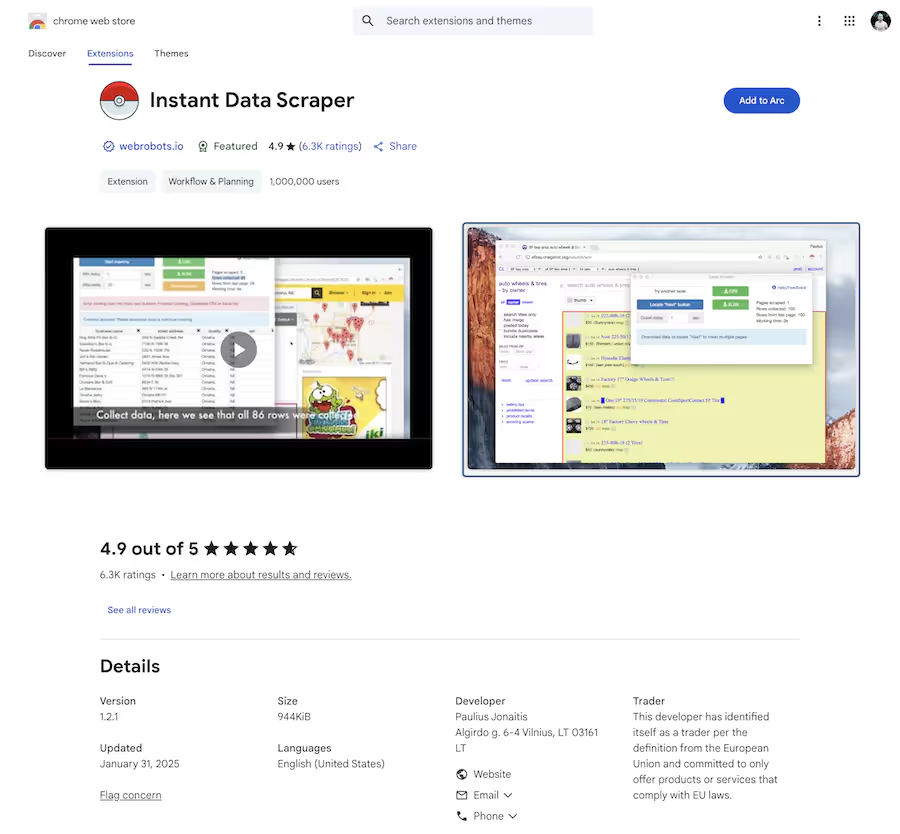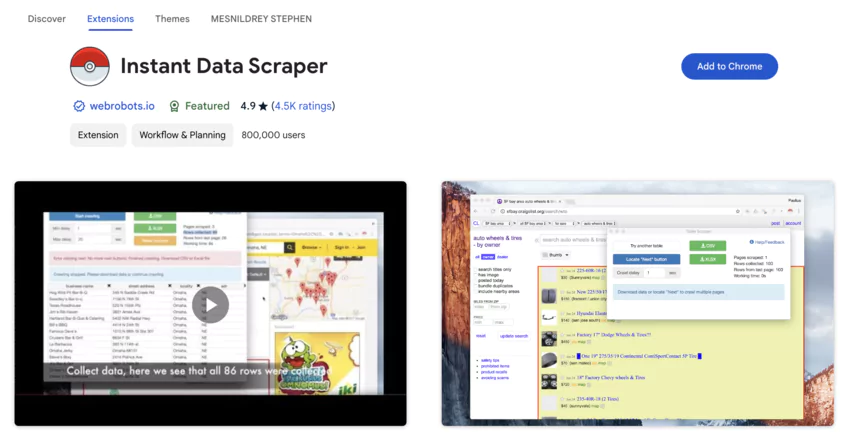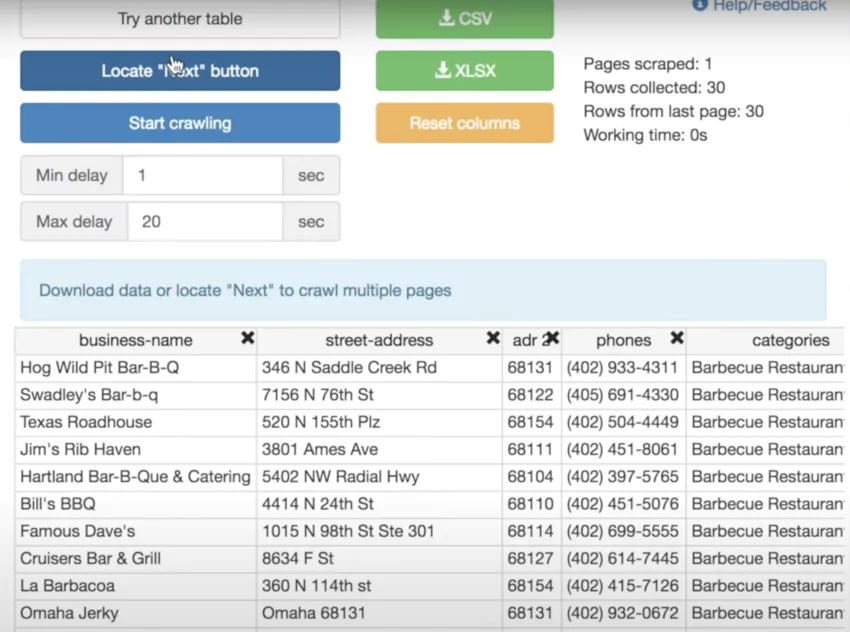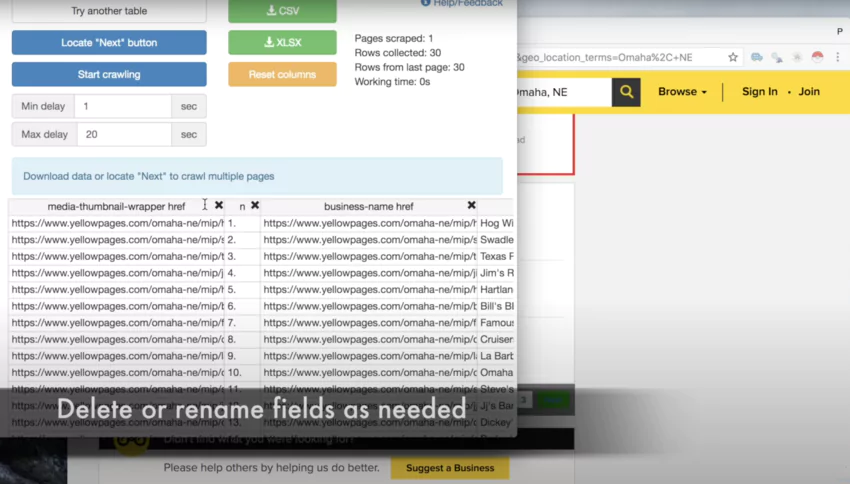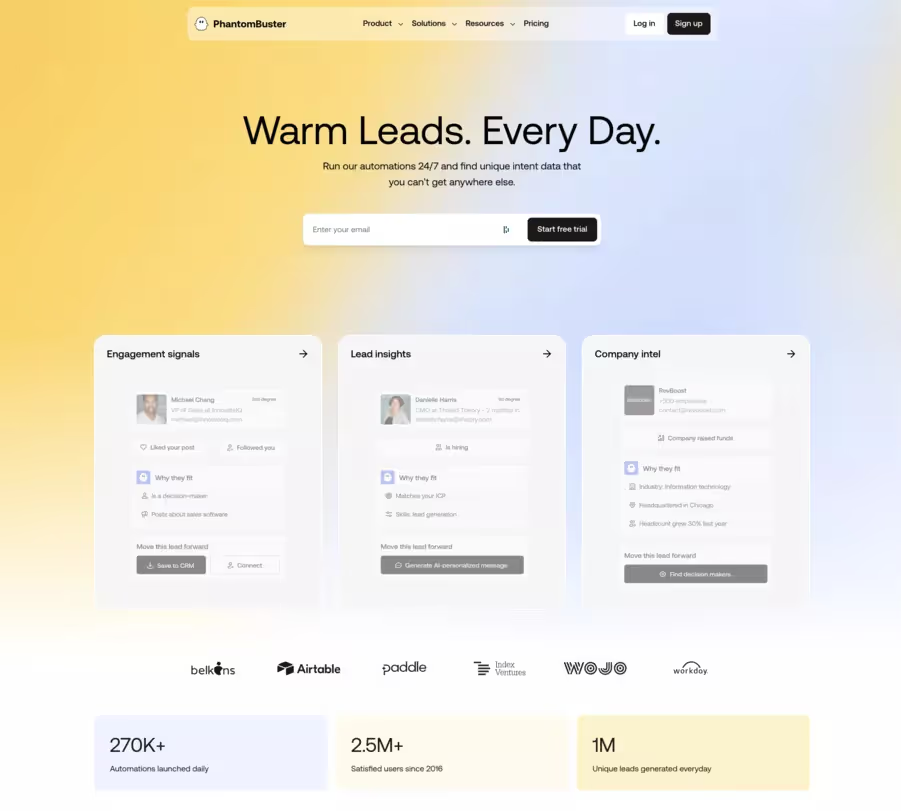Instant Data Scraper 2026 Guide: Extract Web Data Without Programming
Go to the Google Chrome Web Store and install Instant Data Scraper. It's a free Chrome add-on that recognizes information on websites and can download them to a spreadsheet.
Step 1: Installing the Extension
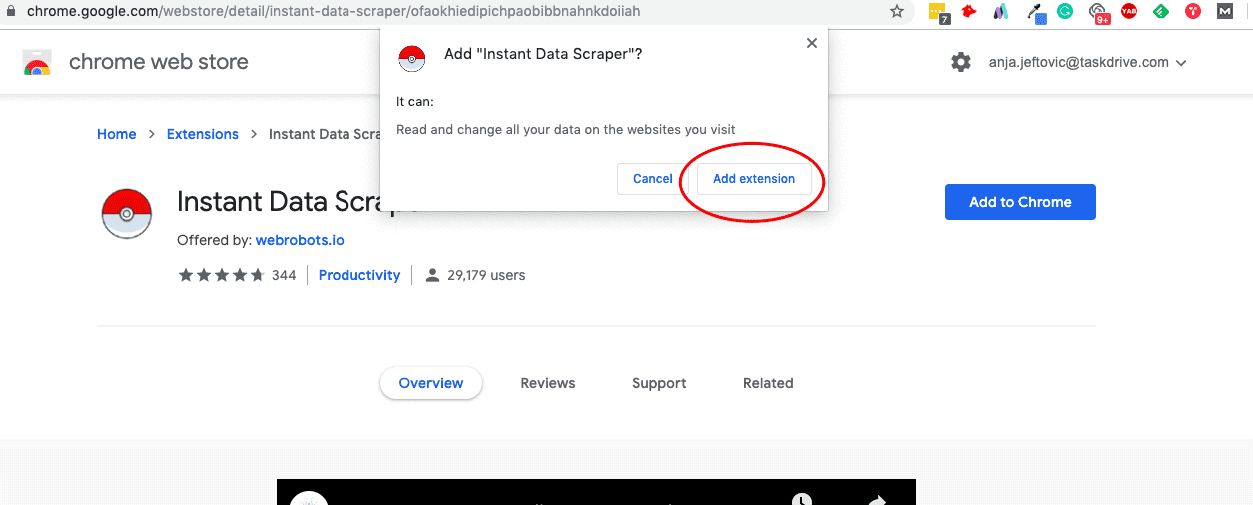
Installation from Chrome Web Store
- Access the Chrome Web Store and search for "Instant Data Scraper"
- Click "Add to Chrome" to install the extension
- Confirm installation by accepting the required permissions
- Verify installation: the Instant Data Scraper icon appears in Chrome's toolbar
Installation for Microsoft Edge
Instant Data Scraper is also available for Microsoft Edge via the Microsoft Edge Add-ons Store, offering the same features as the Chrome version.
Step 2: Setup and Usage
Define Your Research Goals
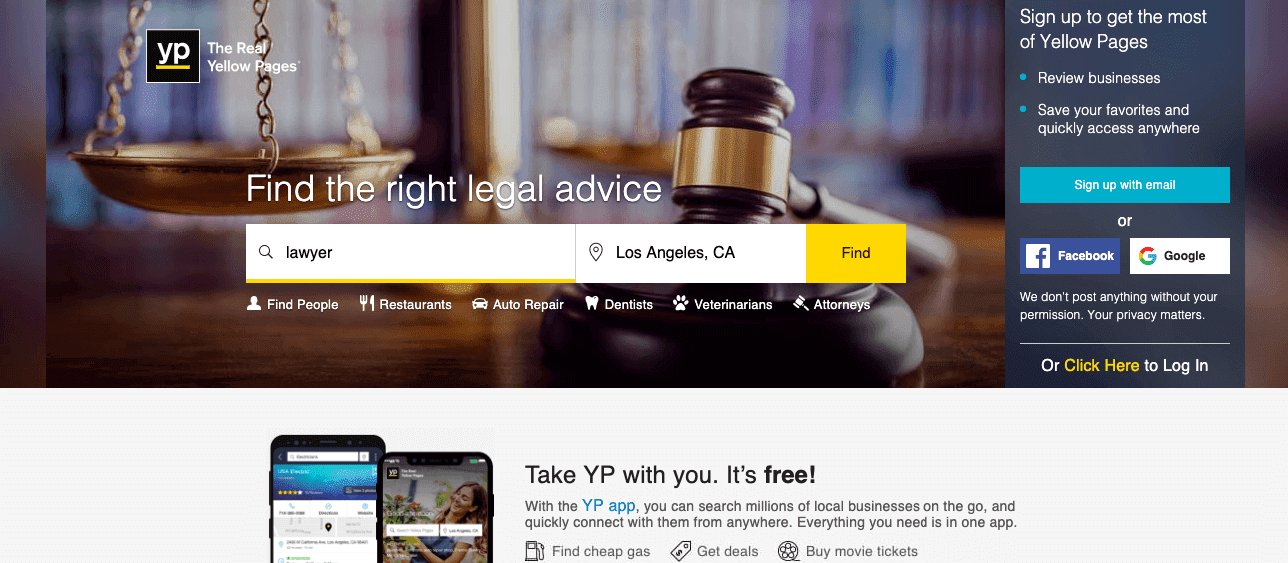
Before starting, clearly define what you're looking for. For example:
- List of lawyers in Paris
- Business information on Yellow Pages
- Product data from e-commerce sites
- Professional contacts
Find the Appropriate Website
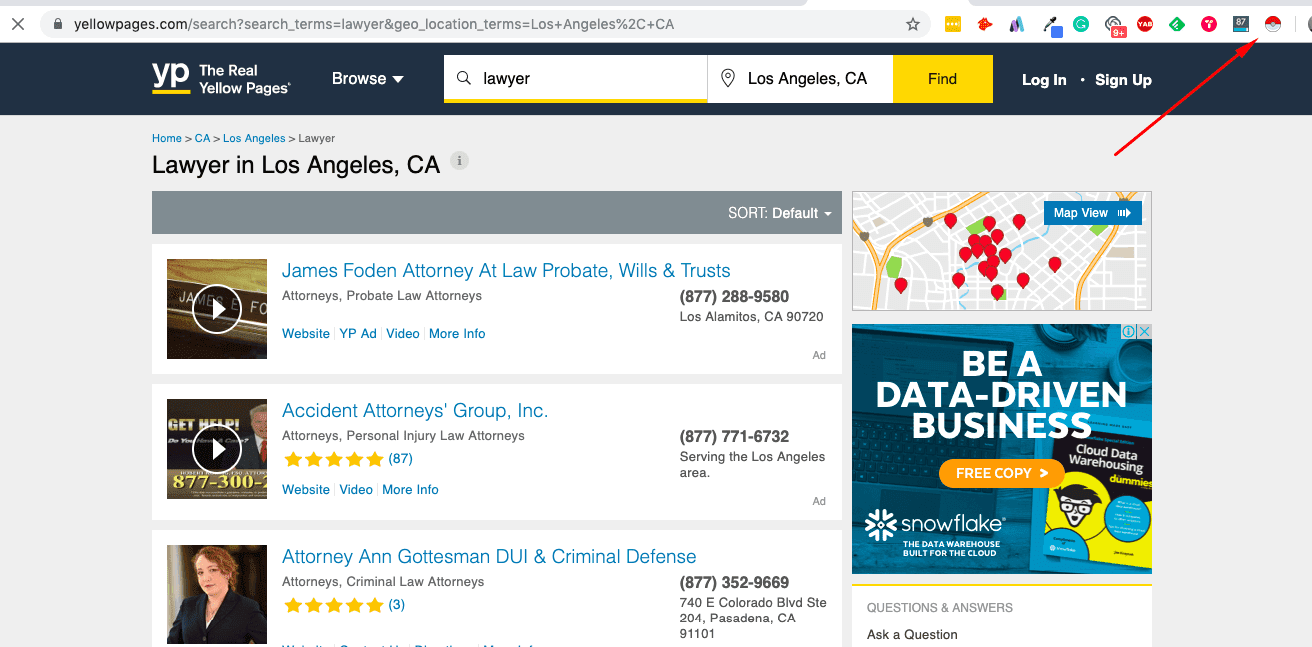
Identify a website that contains the information you need. Popular sites include:
- Yellow Pages for local businesses
- Professional directories
- E-commerce sites
- Business directories
Perform the Search
- Navigate to the chosen website
- Enter your search criteria in the appropriate field
- Wait for results to fully load
Step 3: Data Extraction with AI
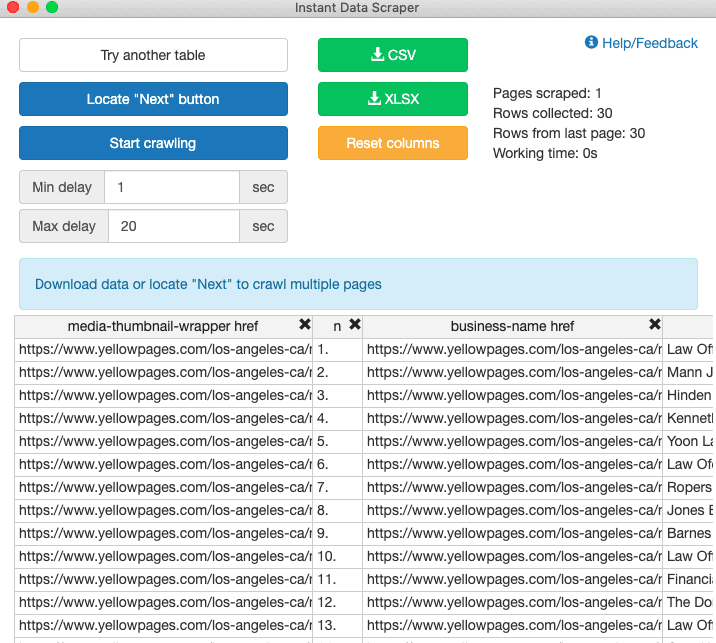
Extension Activation
- Click the Instant Data Scraper icon in Chrome's toolbar
- The tool automatically analyzes the page using its heuristic AI
- A preview of detected data appears in the extension interface
Crawling Speed Control
Adjust settings to optimize performance:
- Minimum delay: Set the interval between requests
- Maximum delay: Avoid overloading servers
- Timeout management: Configure wait times
Step 4: Export and Data Usage
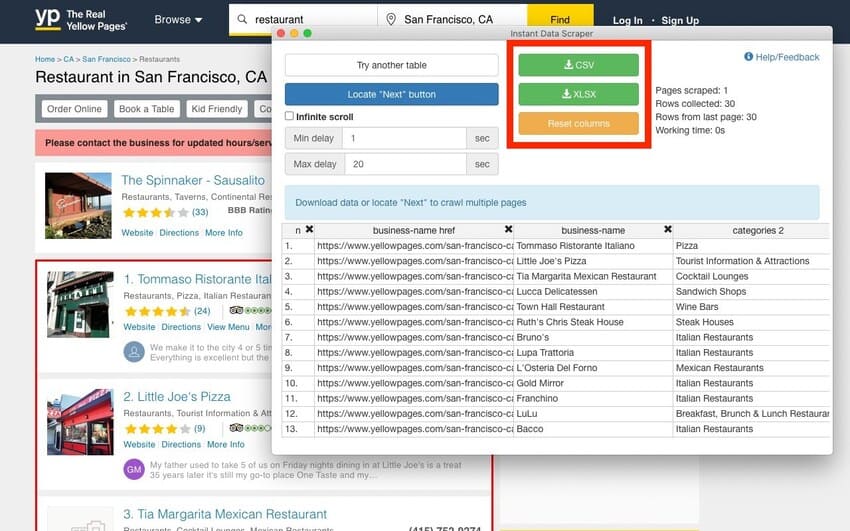
Multiple Export Options
- CSV: Universal format for data analysis
- XLSX (Excel): Ideal for complex spreadsheets
- Copy all: To paste directly into other applications
Advanced Export Features
- Real-time preview: Check data before export
- Badge counter: Track the number of collected records
- Duplicate avoidance: Automatic elimination of repetitive data
Why Use Scraping Tools Like Instant Data Scraper?

Data scraping tools transform online information collection into a simple and accessible process. Most tools require little or no programming knowledge, allowing professionals from all backgrounds to easily extract web data without technical skills.
Overview of Available Solutions
Many scraping tools are available on the market, each offering unique features for different requirements. Users can compare features, prices, and use cases to choose the most suitable solution.
| ⚙️ Solution Type | 📊 Technical Level | 🛠️ Examples | ✅ Benefits |
|---|---|---|---|
| 🌐 Browser Extensions | Beginner | Instant Data Scraper, Web Scraper (Chrome) | Quick installation, simple interface, no technical skills required |
| 💻 Desktop Software | Intermediate | Octoparse, ParseHub, Content Grabber | More features, large volume handling, export to CSV/Excel/DB |
| ☁️ Cloud Solutions | Advanced | ScrapingBee, Apify, Bright Data | High performance, APIs available, automation, built-in proxy, scalability |
| 👨💻 Developer Frameworks | Expert | Scrapy (Python), Puppeteer (Node.js), Playwright | Total flexibility, customization, integration into data pipelines |
Modern Technological Advantages
Most modern scrapers use artificial intelligence or machine learning to improve extraction accuracy. This technology brings several benefits:
- Automatic detection of data structures
- Intelligent adaptation to website changes
- Reduction of manual selection errors
- Optimization of extraction performance
Scraping methods vary considerably, ranging from simple extensions to complex cloud-based solutions. Most modern scrapers use some form of artificial intelligence or machine learning to improve data extraction accuracy.
This diversity meets all skill levels and budgets.
Export Format Flexibility
Extracted data can be exported in multiple formats (CSV, Excel, JSON), facilitating their subsequent use. This versatility allows direct integration into:
- Spreadsheets: Excel, Google Sheets for simple analyses
- Databases: Direct import via CSV or JSON
- Analysis tools: Business Intelligence, dashboards
- Business applications: CRM, management systems
Considerations and Limitations
| 🛠️ Tool Type | ⚙️ Capabilities | ⚠️ Main Limitations |
|---|---|---|
| 🆓 Free | Basic functions (simple data copy, CSV/Excel export) | Limited volume, difficulty with dynamic sites, no dedicated support |
| 💳 Paid | High performance, large volume handling, dynamic site support, API export | Monthly cost, sometimes steep learning curve |
| 🏢 Enterprise | Unlimited, cloud scalability, built-in proxies, SLA support, advanced security | High price, more complex configuration and technical management |
Most free tools are limited by their ability to handle high data volumes or very dynamic sites. This constraint encourages a realistic evaluation of needs before choosing between free and paid solutions.
These tools democratize access to web data, transforming hours of manual work into automated processes of a few minutes. They allow businesses of all sizes to benefit from the wealth of information available online.
Websites Compatible with Instant Data Scraper
Instant Data Scraper stands out for its ability to adapt to a wide variety of web pages and websites, thus offering users a flexible solution to extract data from almost any platform. Thanks to AI integration, the tool analyzes page structure and automatically identifies relevant data, making scraping easy even for novice users. Whether you want to collect product information, contacts, or reviews, Instant Data Scraper adapts to most modern websites.
Examples of Supported Platforms

One of Instant Data Scraper's great advantages lies in its compatibility with many types of websites. Users can extract data from e-commerce platforms like Amazon, eBay, or Cdiscount, but also from social networks, professional directories, online sales sites, or business directories.
This versatility allows meeting various needs: competitive intelligence, market analysis, product listings recovery, or prospect collection, etc. The tool is particularly useful for e-commerce professionals, marketing specialists, or anyone wanting to collect web data quickly and efficiently.
Limitations on Certain Sites
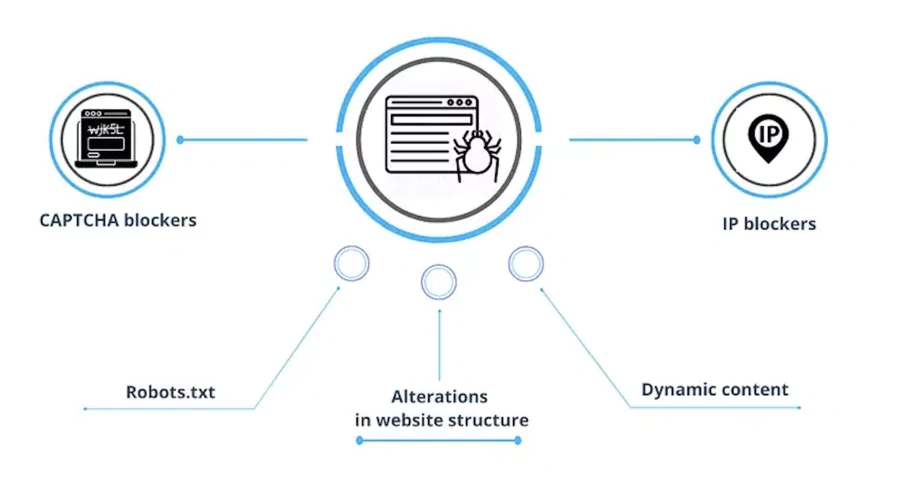
Despite its wide compatibility, Instant Data Scraper may encounter limitations on certain websites. Platforms using advanced anti-scraping protection, such as CAPTCHA, anti-bot systems, or automated activity detection scripts, can complicate data extraction.
In these cases, the data scraper may require manual adjustments or activation of specific features to bypass these obstacles. It's therefore important to test the tool on each targeted website and adapt your extraction method according to cases encountered, to ensure optimal recovery of desired data.
Data Security and Privacy

Security and privacy are at the heart of concerns when using scraping tools like Instant Data Scraper. The extension was designed to offer a reliable experience that respects privacy, both for users and targeted website owners. During each extraction, the tool ensures data remains protected and scraping practices comply with current standards.
Privacy Respect During Scraping
Instant Data Scraper works directly in the browser, meaning all extracted data remains stored locally on the user's computer.
No information is sent to external servers, significantly limiting risks of data leakage or compromise.
This approach guarantees maximum security when extracting data from websites. Additionally, the tool is designed to comply with regulations such as GDPR, allowing users to extract web data while respecting privacy and rights of concerned individuals. However, it's essential that each user verifies the terms of use of targeted websites and ensures their scraping activity complies with current legislation. By adopting these best practices, it's possible to fully benefit from Instant Data Scraper's power while preserving data security and privacy.
Understanding AI in Instant Data Scraper
Instant Data Scraper is an automated web scraping tool developed by webrobots.io that revolutionizes data extraction through its integrated artificial intelligence. The tool was designed for non-technical users, making scraping accessible without programming skills.
How Artificial Intelligence Works
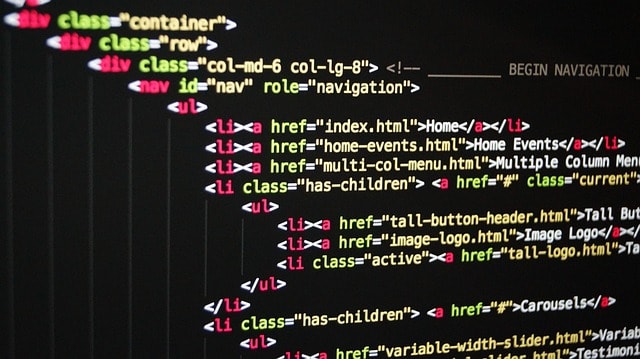
The tool uses AI to predict and extract the most relevant data from HTML pages. This technology automatically analyzes website structure to identify important information without manual intervention.
Intelligent analysis process:
- HTML structure scan: AI analyzes the page's source code
- Pattern recognition: Detection of repetitions and data structures
- Content prediction: Identification of relevant elements to extract
- Automatic filtering: Elimination of irrelevant content (navigation, ads)
Tool Capabilities and Performance
| 📌 Aspect | ⚙️ Capability | 📝 Details |
|---|---|---|
| 📏 Site Size | All Types | Allows extracting data from sites of all sizes, including large sites like Amazon |
| 🎯 Targeted Projects | Small to Medium Scale | Effective for projects requiring targeted extraction (e.g., online stores, listings) |
| 📊 Success Rate | 85–90% | User reviews indicate a high success rate on well-structured sites |
| 👥 Target Audience | Non-technical | Simplified interface suitable for users without technical training |
AI Approach Benefits
Instant Data Scraper's artificial intelligence brings several concrete benefits:
Ease of use:
- No complex setup: AI automatically configures extraction
- Intelligent detection: Automatic recognition of important data
- Dynamic adaptation: Adjustment to different site structures
Optimized performance:
- High accuracy: 85-90% success rate on structured sites
- Versatility: Works on sites of all sizes, from Amazon to small directories
- Speed: Automatic processing without manual configuration
Built-in AI Limitations
| 🌐 Site Type | 📊 AI Performance | 📝 Recommendations |
|---|---|---|
| 🏗️ Structured Sites | 85–90% success | Recommended use – particularly effective for e-commerce, directories, product databases |
| ⚡ Dynamic Sites | Variable depending on complexity (JavaScript, AJAX, captchas) | Manual verification advised, consider paid tool for reliability |
| 📦 Large Volumes | Limited in free version | Consider paid or cloud alternatives for scalability |
Instant Data Scraper's AI excels on classic websites with clear structure, but may encounter difficulties on very dynamic web applications or sites with lots of JavaScript.
This approach based on artificial intelligence democratizes data scraping by eliminating technical complexity, allowing any user to efficiently extract web information in a few clicks.
Conclusion
Instant Data Scraper 2026 represents the evolution of web scraping accessible to all.
With its advanced AI features, intuitive interface, and flexible export capabilities, it remains the reference tool for web data extraction without programming. Instant Data Scraper is effective for small to medium projects.
This free extension allows transforming any website into a source of structured and exploitable data.
FAQ
Is Instant Data Scraper accessible to everyone?
Yes, Instant Data Scraper is designed for everyone, including non-technical people, with a simple interface requiring no programming to extract web data.
Can you extract data from an article with Instant Data Scraper?
Yes, for an article, the tool scans structured content (e.g., lists or tables) and exports info to CSV or Excel file for easy reading.
Does Instant Data Scraper ensure data security?
The extension prioritizes security by not storing your data; it extracts locally, but always verify legality to avoid risks related to accessing protected sites.
What is the key component of Instant Data Scraper?
The key component is its automatic detection AI, which identifies data in any form (tables, lists) without manual configuration.
Is the tool available worldwide?
Instant Data Scraper offers worldwide access via Chrome or Edge, with multilingual support for global use.
Is there a wait time when extracting with Instant Data Scraper?
To avoid blocks, you can set a custom wait delay on each URL, making scraping tasks smoother on slow sites.
How does Instant Data Scraper web scraper facilitate targeting?
With its ease of use, the tool allows precise column or filter targeting, ideal for extracting specific data like contacts or prices.
Can you export to a database with Instant Data Scraper?
Yes, export extracted data to a database via CSV/Excel, simplifying integration without additional technical requirements.
.svg)