
Surfer reverse-engineers top-ranking pages in real time. Content Score, NLP keywords, structural gaps—all actionable inside the Editor. Writers produce faster. Editors spend 60% less time on revisions. Refresh old posts and hit Top 10 within 30 days.
If you want your pages and content to rank well, you need to adopt the right keyword strategy, the SEO software are there to help you do that.
Over the last decade, a lot of tools have emerged to help people do this, including: SEMrush, Ahrefs and SE Ranking. But Keywords Everywhere is a bit different. It's a web-based tool that gets a lot more straight to the point. It takes care of the keywords and nothing else.
Keywords Everywhere debuted in 2011. This is the product of Axeman Tech Ltd, which has also developed other SEO and keyword tools.
For years, Keywords Everywhere was free, but it went freemium in October 2019 due to an increase in bot activity that took the software offline for real users.
You can still use it for free, but you won't have access to important data like CPC and the competition.
And let's be honest, the prices are incredibly reasonable. Packages start at $10 for 100,000 credits on a pay-as-you-go basis.
So, if you do a Google search and see 20 related keywords with 50 people asking, you'll use 71 credits (about 0.007 cents). Unsurprisingly, the average user only spends around $2/month on the platform.
Keywords Everywhere provides you with keyword data. Its main advantage is that it saves you time. Instead of researching and comparing across platforms, you can see search volume and other important information directly on Google, simply by looking for keywords.
Here are the top features you'll love about Keywords Everywhere:
With Keywords Everywhere, you can quickly see which keywords aren't worth the cost, allowing you to quickly eliminate them from your campaigns. And, thanks to competitive data, you'll also see overlooked and more affordable keywords that you can invest in instead.
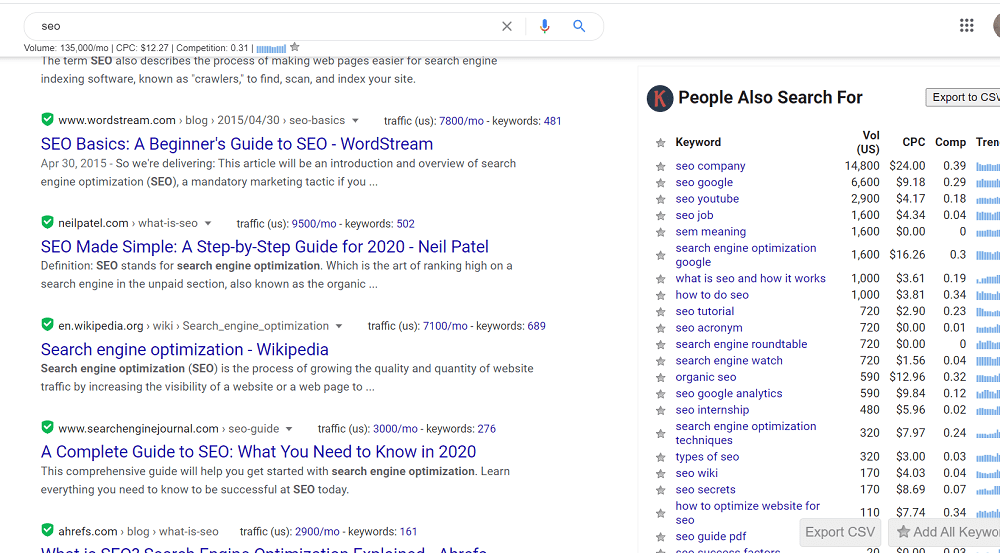
The page analyzer is amazing. You can find all the keywords on any page and check their search volume. It's another great tool for researching the competition.

An average business can actively target 5 main keywords and hundreds of variants.
With Keywords Everywhere, you can download them en masse and track measurements in one place, saving you a lot of time.

Google may be the king, but you may need data from other search engines. Or you are running a campaign in another country.
Whether for research purposes or for any other reason, Keywords Everywhere gives you the ability to go beyond American results on Google to get a more complete picture.
You can also limit searches to other important channels like Etsy, Amazon, eBay, etc., which is especially useful for e-commerce platforms.

This feature allows you to get keywords from any web page and track estimated traffic, SERP position, search volume, and other valuable metrics. It even includes a search function that allows you to see exactly the terms you are looking for.
While this feature is really cool, the only downside is that it only seems to work on the biggest websites. So, if you're looking to find out what your local competitors are doing on their pages, you may be out of luck.

The pricing structure for Keywords Everywhere is simple. If you use the free plan, you'll have access to the following:
With all paid plans you get:
Pricing is simple. You get exactly what you pay for and you don't get any discounts for buying higher-volume plans.
Keywords Everywhere works as a plugin for Chrome or Firefox. You can either follow the links on their page or find it in your browser's online store.
The only thing that's a bit different from getting this statement, whether you opt for the free or paid plan, is that you need to connect its API to your account.
Don't worry, it's not complicated. After giving your email address and setting your account password, follow the instructions to copy/paste your personal API into your account, then click on validate.

All in all, it takes 30 seconds to set up. Then you can buy a plan or try the free version.
From there, do a Google search for one of your keywords and be amazed at the useful data that Keywords Everywhere shows for you!
If you want a simple, effective, and affordable keyword research tool that's not superfluous and provides you directly with the data you need for successful campaigns, then be sure to try Keywords Everywhere.
Keywords Everywhere is great because you get real-time data to do your search engine optimization.
As a result, you encounter keywords in the same way as your potential customer.
This allows you to see the user experience in a concrete way rather than an abstract way, giving you insight that you might not have seen otherwise.
Keywords Everywhere also saves you time by eliminating keywords that are prohibitively expensive or not useful, allowing you to save keywords more quickly, and eliminating the need to switch between tabs.
