LinkedIn Learning is an online learning platform integrated into the LinkedIn professional network. It was originally called Lynda.com and was founded in 1995 by Lynda Weinman. In 2015, LinkedIn bought the company to integrate it into its own ecosystem. Since then, they have focused on online courses for professionals in business, technology, and creative environments.
With over 16,000 courses and millions of monthly users, it has become one of the most popular online learning platforms for professionals, job seekers, remote workers, and more.
Let's see what makes their platform unique!

As we mentioned, LinkedIn's core offering is its 16,000 course library.
These courses are available as one-time purchases, but they can also be watched as part of the LinkedIn Learning subscription plan.
All courses are pre-recorded and can be watched on-demand on the LinkedIn Learning website, as well as offline using the LinkedIn Learning app.
Each course is created by an expert instructor because LinkedIn Learning is quite selective with its instructors.

In addition to regular courses, LinkedIn Learning also offers numerous learning paths that allow you to take a series of courses in the right order so you can dive into a single subject.

Another great thing about LinkedIn Learning is that its premium membership includes full access to LinkedIn Premium. That means you get features like:
As part of the integration between LinkedIn and LinkedIn Learning, you can also get personalized learning recommendations based on your job, your interests on LinkedIn, and courses that others with similar careers have taken before you.
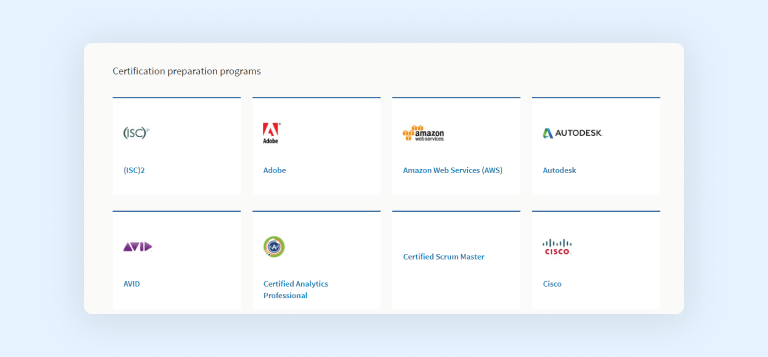
LinkedIn Learning offers a series of courses and learning paths that aim to help you pass a variety of professional exams and certifications, such as AWS certifications, Google Cloud Platform, LinkedIn Marketing, and more.

Some courses and learning paths on LinkedIn Learning are also recognized by some universities and may count toward certain degrees. You can find out more about this on the page Academic credit.
When you complete a course on LinkedIn Learning, you get a certificate that proves you've completed the course. Even though this certificate isn't officially accredited, you can use it to highlight the skills you've acquired. As a result, it can help you advance your career, even if it's not an “official certificate.”

While LinkedIn courses themselves are generally not recognized by universities, some universities recognize some courses through the LinkedIn Learning academic credit program. That means you can take certain courses and learning paths on LinkedIn and get credits toward your degree from some universities. In most cases, you will have to pass an exam that verifies the skills acquired, but then you will have obtained your credits!

LinkedIn Learning also offers a mobile app for iOS and Android that you can use to learn while you're on the go.
LinkedIn Learning was designed for knowledge workers of all types, but focuses primarily on business and technical skills such as management, productivity, software development, and more.
For many topics, you'll find learning paths that allow you to delve deeper into a single topic. This makes it a great platform for professional development of all kinds.
If you want to buy LinkedIn courses for your entire team, you can take a look at LinkedIn Learning for Teams. This is an offering for small teams that want centralized access and information management for the entire team, but don't need enterprise-grade support. For teams of up to 20 people, it costs $379.99/year.

If you need more seats than what the team plans give you, LinkedIn Learning for Businesses is the plan you need. This is an offer dedicated to large organizations that gives you more opportunities to manage the learning progress of your employees.

Every employee using the LinkedIn Learning platform receives personalized course recommendations based on their interests, career history, and other data collected by LinkedIn.
Managers can then track the progress of their employees through analytics, which helps determine what new skills your staff is learning and where to improve in the future.
The pricing for this plan is personalized and is only available after reaching out to the LinkedIn Learning sales team.
LinkedIn Learning doesn't have a plan dedicated to students, but students still get a free one-month trial, just like everyone else.
Additionally, some universities use the LinkedIn Learning for academic institutes plan, which means they can give free access to LinkedIn Learning to all of their students.
You can contact your college or university to see if they offer this service to their students.
LinkedIn Learning offers you two ways to access its courses: By buying courses individually or by buying their premium subscription. Individually, LinkedIn Learning courses generally cost between 20 and 50 US dollars. Once purchased, you will have lifetime access to the course.
If you plan on taking more than one course, you could save money by signing up for the LinkedIn Learning premium subscription. You can start with a 1-month free trial and then choose between a monthly or annual subscription. The monthly subscription costs $39.99/month, while the annual subscription costs $26.99/month.

LinkedIn Learning will let you know before your free trial is over, so you don't accidentally pay even if you don't want to. Be sure to use this reminder because as you'll see below, LinkedIn Learning does not offer refunds for subscriptions.
LinkedIn Learning Refund Policy
LinkedIn Learning has different refund policies depending on how you purchase a course. The LinkedIn Learning subscription plan is only refundable if required by law, otherwise you are not eligible for a refund.
When you purchase individual courses on LinkedIn Learning, you have the right to request a refund within the first 30 days after your purchase.
Pluralsight is a well-known online learning platform that helps businesses train employees on technical topics. 70% of Fortune 500 companies trust it and it receives around 7 million visitors per month, making Pluralsight a great choice for many businesses.
Udacity is a famous online learning platform that specializes in helping “train the global workforce for the jobs of the future.” With 4 million monthly visitors and thousands of alumni from their programs, they are one of the most well-known places to learn digital skills.
With nearly 200,000 courses and nearly 50 million students, Udemy is one of the most visited online learning platforms. Popular topics include software development, the digital economy, but also more traditional topics like cooking and music.
LinkedIn Learning has a self-service knowledge base for all technical support questions, as well as for account and billing questions.
If that's not enough to answer your question, you can use chat and email support to get in touch with a support agent.
When you have questions about course content, you can ask them in the Q&A section to get answers from other students or your instructor.

Please note that this support is dependent on the instructor, so you may receive very good support for some courses, and less support for others. If good educational support is important to you, check out LinkedIn Learning alternatives like Udacity.
No, LinkedIn Learning isn't free, but it does offer a 1-month free trial.
LinkedIn Learning offers courses in English, Spanish, French, French, German, German, simple Chinese, Japanese, and Portuguese. Courses are generally subtitled in the language in which they are taught.
LinkedIn Learning courses are generally not accredited and will not be recognized by universities. However, because LinkedIn Learning is a popular platform, LinkedIn Learning certificates can still help you find a job or advance your career.
Additionally, a few universities recognize certain courses and learning paths on LinkedIn Learning so that they can be considered for your degree. You can consult the LinkedIn Learning college credit program for more details on this.
In my opinion, LinkedIn Learning is definitely worth looking at by knowledge workers who want to advance their careers. After all, it's a learning platform that's integrated with one of the biggest social media platforms for professionals. You'll love LinkedIn Learning for its:
If you're looking for courses on topics that aren't work-related, you can check out platforms like Udemy, Skillshare, and Domestika.
