How to get started and customize your course platform on Teachable
Teachable was designed to be intuitive and all-in-one. Even without technical knowledge, you can create an online school in a few clicks with this tool. Here's the step-by-step guide with the actual button and menu labels visible on the platform:
1. Create your account and configure your school
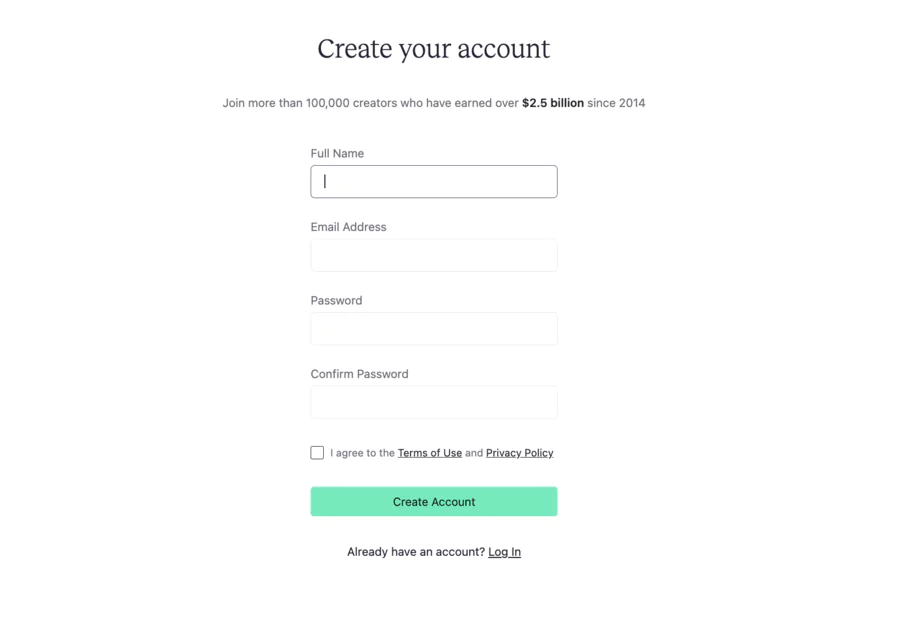
- Go to teachable.com and click on "
Get Started". - Once registered, you arrive in your admin space called "
Admin". - In the left sidebar menu, click on "
Settings" → "General" to enter your school name and upload your logo. - In "
Settings" → "Payments", connect your Stripe or PayPal account by clicking on "Connect with Stripe/PayPal".
💡 At this point, your school exists: name, logo, and payment method are configured.
2. Create and structure your first course

- In the left menu, click on "
Courses", then on the "New Course" button (blue button in the top right). - Fill in the required fields: Course Name, Instructor Name, then click on "
Create Course". - In the editor, add your sections (course modules) with the "
New Section" button. - Inside each section, click on "
Add Lecture" to insert your lessons. You can then import:- Text,
- Files (PDF),
- Video (upload or via YouTube/Vimeo integration).
👉 Click on "Preview" (top right) to test the rendering as a student.
3. Customize the platform's appearance

- Go to "
Site" → "Themes". - Click on "
Customize" under the active theme. - Modify the main colors ("Brand Colors"), font ("Fonts"), and add your logo or banner image ("Header Logo").
- In "
Navigation", you can organize the tabs that appear for your visitors (e.g., Homepage, Courses, Contact).
💡 In a few clicks, your school already looks like a professional platform aligned with your visual identity.
4. Configure communication and key pages
- In "Emails", activate important notifications (e.g., "Enrollment Confirmation Email", "Completion Email").
- For your pages, go to "
Site" → "Pages". You'll find:- Homepage,
- Sales Page (your course sales page),
- Thank You Page (post-enrollment page).
- Click on "
Edit" to customize the text, your arguments, and calls to action.
5. Set up marketing and offers

- In the course menu, go to "Pricing" and choose the offer type:
- Free,
- One-time purchase,
- Subscription,
- Payment Plan.
- Click on "
Add Pricing Option" to activate your monetization model. - Then go to "
Site" → "Integrations" to connect your external tools like Google Analytics or Facebook Pixel.
Security and privacy on Teachable
Teachable protects your training programs and student data with professional security measures compliant with international standards.

🔒 Data protection
| 📂 Data type | 🛡️ Protection method | 👥 Who has access | ⚠️ Important notes |
|---|---|---|---|
| 🔑 Passwords | Hashed encryption (modern algorithms like bcrypt) | Nobody (encrypted storage only) | Impossible to retrieve a password in plain text, only reset possible. |
| 💳 Payments | Not stored directly on Teachable | Stripe and PayPal (PCI DSS compliance) | Teachable acts as an intermediary, no banking data in local database. |
| 📚 Course content | Secure servers, SSL/TLS, cloud hosting (AWS) | Creator + enrolled students | Piracy protection via SSL certificates and user access management. |
| 👩🎓 Student information | SSL encryption in transit and secure database | Creator according to permissions | Personal data protected, GDPR/CCPA compliant, exportable on request. |
| 📝 Logs & Analytics | Partial anonymization, secure storage | Admin and technical team | Used to improve performance, deletion possible under GDPR. |
Key points:
- Secure SSL connections via email or SSO
- Restricted access to sensitive data
- Protected server hosting
🌍 GDPR compliance
| 🛡️ Right | ⚙️ Possible action | ⏳ Maximum deadline | 📌 Concrete example |
|---|---|---|---|
| 📂 Access | Request a copy of your personal data held by the organization. | 30 days | Receive an export of your stored information (profile, purchase history). |
| ✏️ Rectification | Correct or update your personal information. | Immediate (or upon technical processing) | Modify a postal address or a typo in your name. |
| 🗑️ Deletion ("right to be forgotten") | Completely delete your data or close an account. | 30 days | Request deletion of your profile and usage history. |
| 🔄 Portability | Export your data to another provider. | 30 days | Download your data to transfer to another service. |
| 🚫 Opposition | Oppose the processing of your data (marketing, profiling). | Immediate | Unsubscribe from a newsletter or refuse targeted advertising. |
| ⏸ Limitation | Temporarily restrict the use of your data. | 30 days | Freeze processing during a dispute or verification. |
💳 Secure payments
Security architecture:
- Transactions via Stripe or PayPal
- Teachable stores no banking data
- Fraud protection managed by processors
💡 Important: Banking information never touches Teachable servers = minimal risk
Official resources:

Teachable University
- Blog: On Teachable, you'll find a useful blog filled with tons of articles, best practices, tips and tricks to get the most out of this platform.
- Community: There's also a forum with a vast community of users who are always there to help new users answer their questions or queries.
Suffice to say, on this platform, you'll find all the help you need to get started as a founder, become an innovator, and evolve to become a recognized leader and expert in your field.
Final review of Teachable
Teachable remains a go-to solution for creating and selling online courses, particularly appreciated for its ease of use. Even without technical skills, it's possible to set up a functional training platform in a few hours.

The platform handles hosting, security, payments, and updates, offering undeniable comfort to creators who want to focus on their content and marketing. Its integrated ecosystem (student management, certificates, progress tracking, sales options like subscriptions or installment payments) makes it a solid choice for independent trainers and small businesses.
However, costs remain relatively high compared to more technical alternatives like WordPress + LearnDash or LifterLMS. Additionally, customization and flexibility are limited: page structure and user experience are less modular than on a self-hosted site.
In summary:
- ✅ Ideal if you're looking for a turnkey solution, easy to use and reliable, to quickly launch your online courses.
- ⚠️ Less suitable if you have a tight budget, want total control over design, or are aiming for a highly personalized platform in the long term.
👉 Thus, Teachable is perfect for creators who prioritize simplicity and speed of launch, but those with a more ambitious or specific training strategy will benefit from considering more flexible solutions.

FAQ
How can a solopreneur use Teachable to monetize their knowledge?
A solopreneur can create classes on Teachable using templates to share their expertise, generating revenue via a personalized sales page.
Does Teachable allow me to customize the name and settings of my course page?
Yes, you can customize the name, design, and page settings (logo, colors) to reflect your brand, accessible from the starter plan.
Can I organize live conferences or services with Teachable?
Teachable supports conferences via integrations (Zoom, Google Meet) to offer interactive services, enhancing the learning experience.
How does Teachable manage contacts and customers on the platform?
The platform offers a dashboard to manage contacts and customers, with settings to track enrollments and engagement via Google Analytics.
Is the starter plan sufficient for a solopreneur launching their first publication?
The starter plan ($29/month) allows a single course publication with essential features, but includes transaction fees (7.5%).
How do I configure a dedicated email address for customers on Teachable?
Create a professional email address via Google Workspace, integrated with Teachable to send automatic notifications to enrolled customers.
Does Teachable use the cloud to secure classes and data?
Yes, Teachable hosts classes on a secure cloud, with GDPR compliance, protecting data for course creators and learners.
.svg)



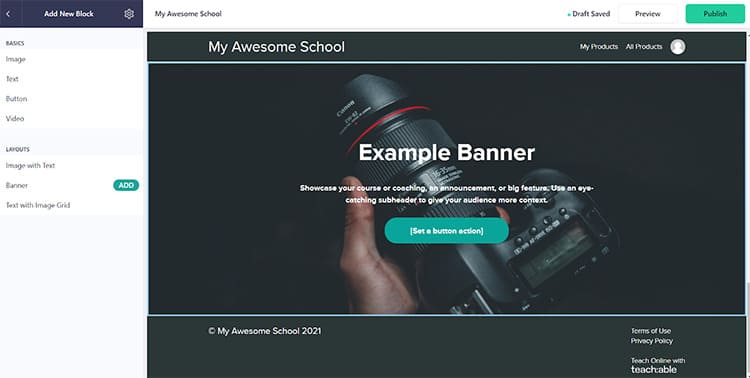

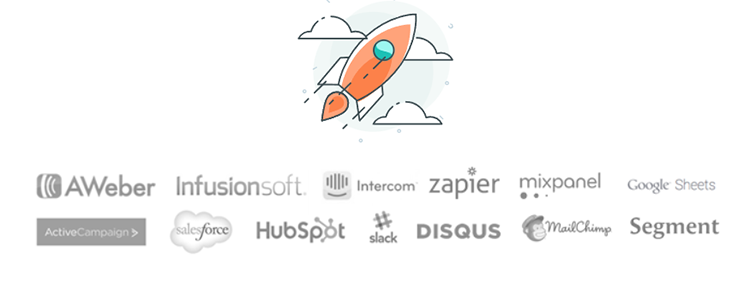
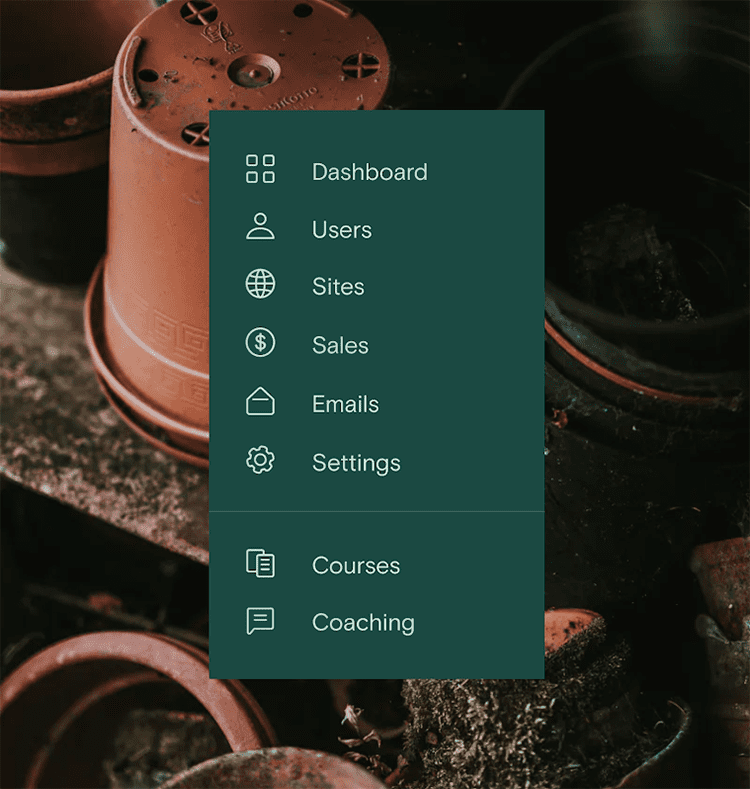


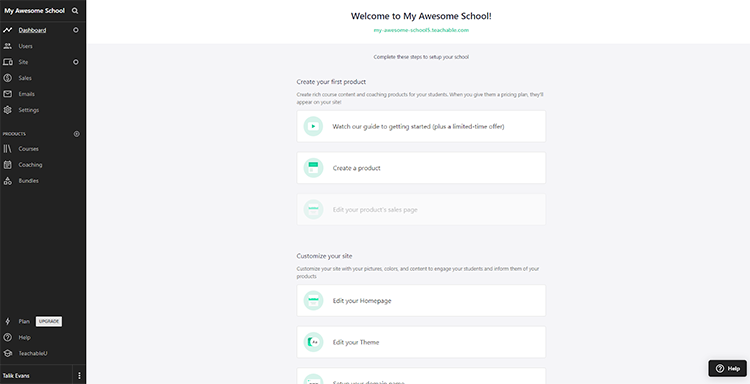



.avif)