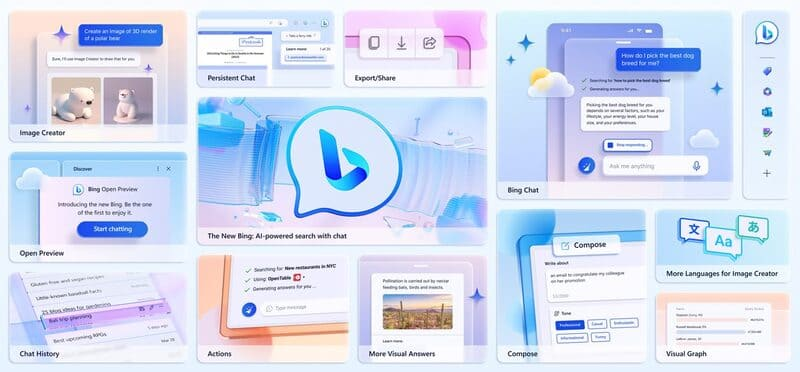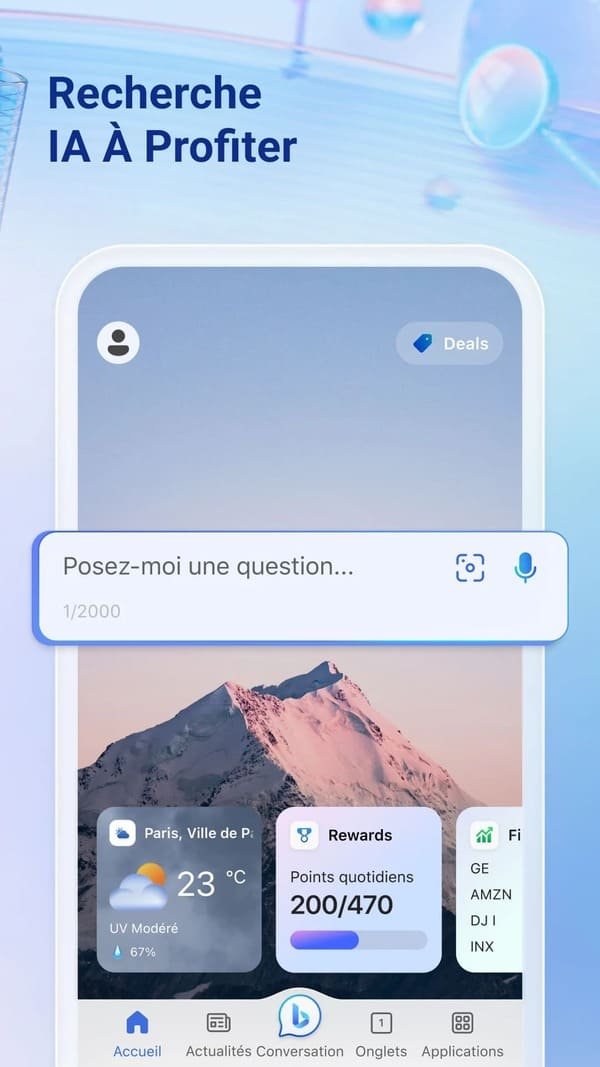What is Bing?
Bing isn't just a web browser for your searches—it's your personal assistant, planner, and creative online partner.
- Smart search assistant: Ask complex questions and Bing provides detailed answers using artificial intelligence.
- Precise answers: Instead of simply listing results, Bing analyzes the web to offer concise, relevant responses.
- Boost your creativity: Bing stimulates your imagination.
- Enriched conversation: Ask follow-up questions for even more accurate answers. However, each conversation session has limited interactions to stay focused on your search.
By using Bing as your primary search engine, you benefit from improved search and content, powered by artificial intelligence, that goes far beyond simple keyword research.
Bing (formerly Live Search Qna) is reinventing itself to offer more interactive, personalized search.
If you're looking for a search engine that goes beyond providing links, Bing is an option to seriously consider for your content and resources.
Differences Between Bing vs Google
| 🔍 Criteria | 🤖 Bing | |
|---|---|---|
| Market Share | 89.73% global (2026) | 3.98% global (2026) |
| Interface & Customization | Clean page, minimal customization | Themes, wallpapers, customizable news feed |
| AI Integration | AI Overviews & Google Bard for contextual summaries | Microsoft Copilot Search with real-time generative answers |
| Indexing Approach | Mobile-first indexing for better mobile experience | Dedicated index optimized for both desktop & mobile |
| SERP Features | Google Scholar, Finance, Flights, Smart Snippets | Immersive visual search & dynamic video results |
| Privacy & Data | Advanced ad profiling via Google Analytics ecosystem | Transparent GDPR controls & limited cross-tracking |
| Advertising | Leader with Google Ads — high CPC but vast reach | Microsoft Advertising — lower CPC & LinkedIn audience integration |
| Browser Integration | Default engine in Chrome & Android | Default in Edge & Windows with Cortana shortcuts |
| Voice Assistant | Google Assistant integrated into Android & Nest devices | Microsoft Cortana — limited deployment but built into Windows |
| Local & Maps | Google Maps dominates with accurate local results | Bing Maps offers 3D visuals & alternate routing |
Security and Privacy
Discover how Bing, Microsoft's search engine, prioritizes security, news, privacy, and responsible AI use.
- Commitment to responsible AI: Bing is designed in accordance with Microsoft AI principles, in partnership with OpenAI. Measures like content filtering, monitoring, and abuse detection ensure a secure experience.
- Continuous improvement: Responsible AI is a journey. Microsoft commits to improving its AI based on user feedback.
- Privacy: Privacy is a fundamental right for Microsoft. Bing offers transparency about data collection and use while respecting privacy.
- Image management: When uploading an image, Bing uses facial blurring to protect privacy. Bing doesn't have facial recognition technology and shouldn't be used for this purpose.
- Data access and control: Connected users can manage chat history and access their data via Microsoft's privacy dashboard.
In conclusion, Microsoft Bing strives to provide a secure, privacy-respecting experience.
FAQ
How do I download the Bing app?
Visit Google Play or App Store and search for "Bing Search" to install it for free.
Can I use Bing without an account?
Yes, basic searches are available without an account. A Microsoft account is required for Rewards or advanced features.
How do I activate voice search?
Click the microphone icon on www.bing.com or in the app, and speak your query.
What is Bing Image Creator?
It's an AI tool that creates images from text descriptions, accessible via www.bing.com/create.
How do I earn points with Microsoft Rewards?
Do daily searches on Bing with a connected Microsoft account to accumulate redeemable points.
Is Bing secure?
Yes, with SafeSearch filters and strict privacy policies to protect your data.
Can I customize my Bing experience?
Yes, adjust SafeSearch, explore Bing Wallpaper, or use Copilot for tailored answers.
.svg)