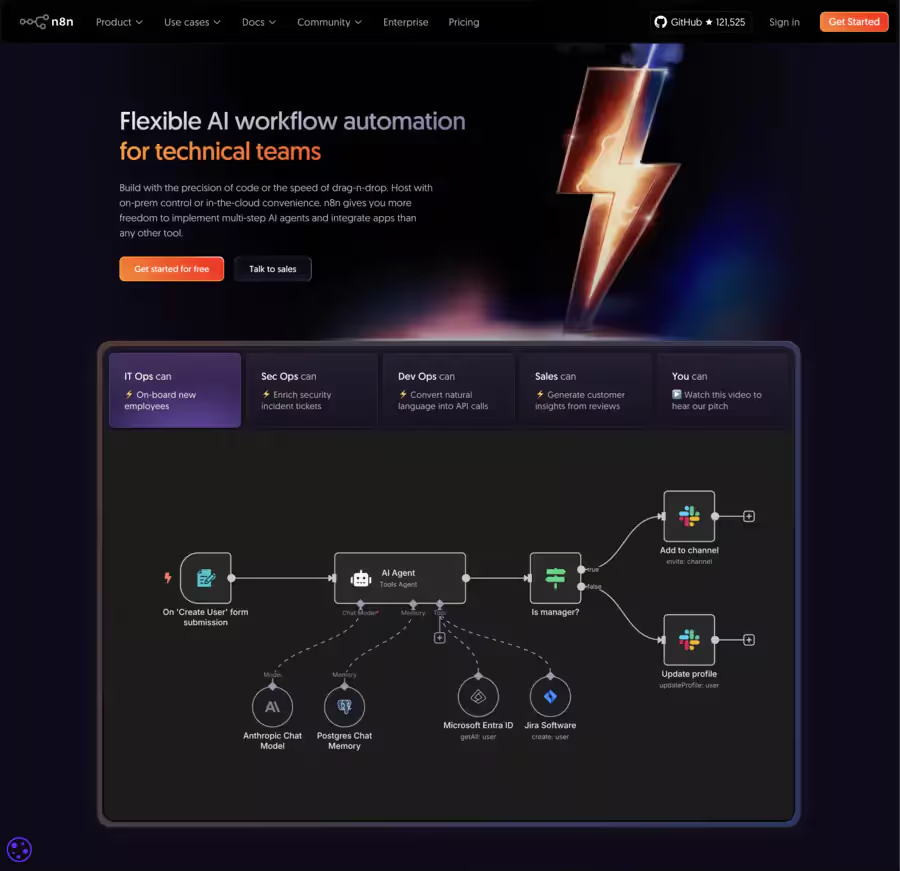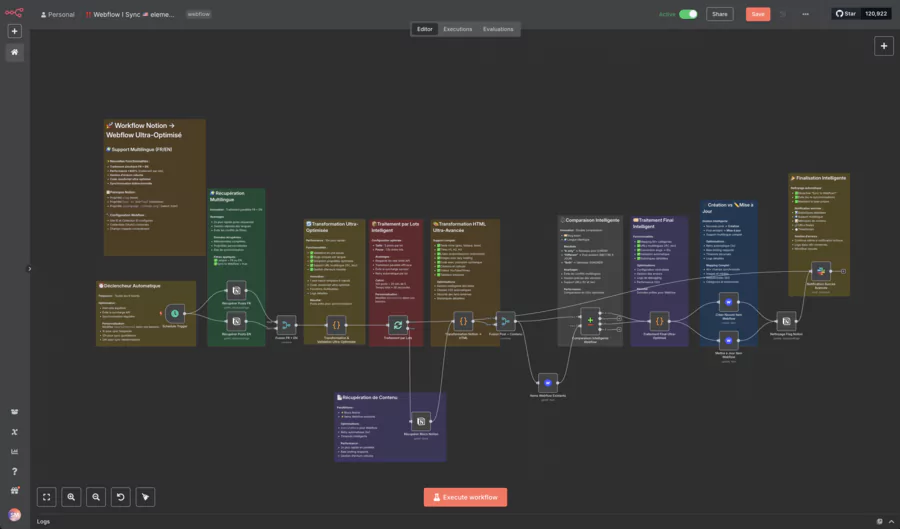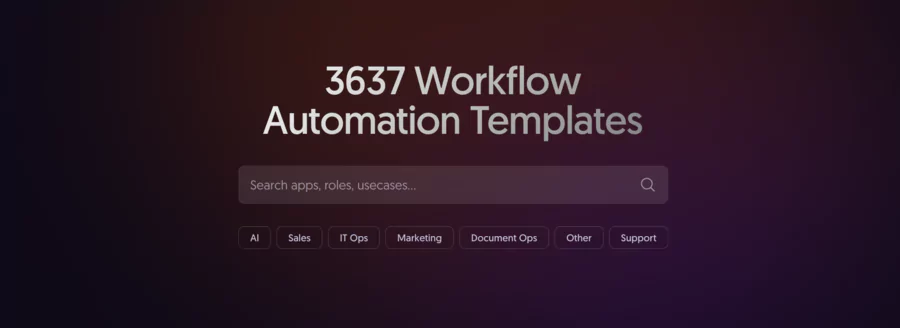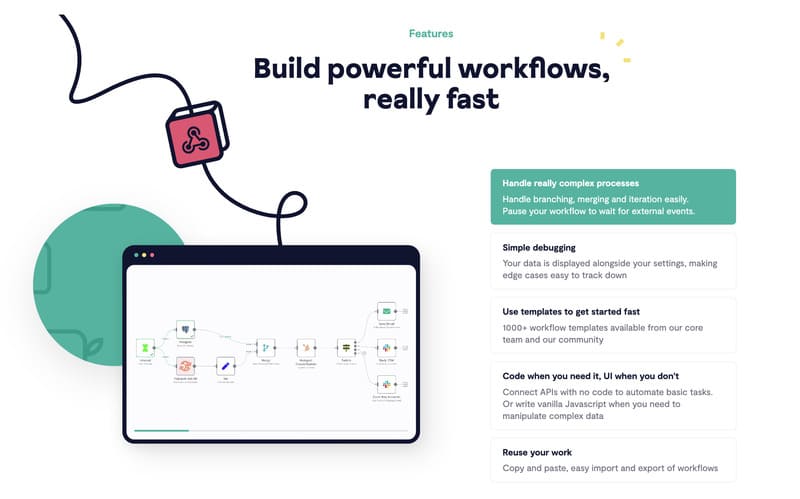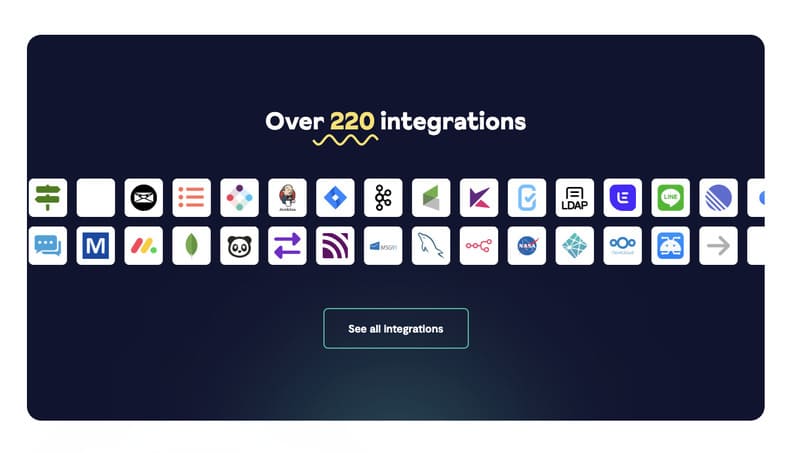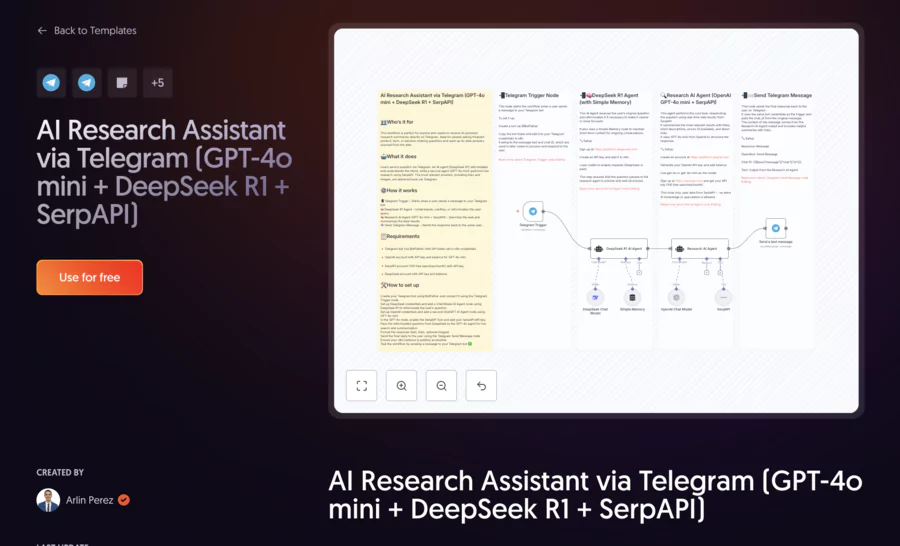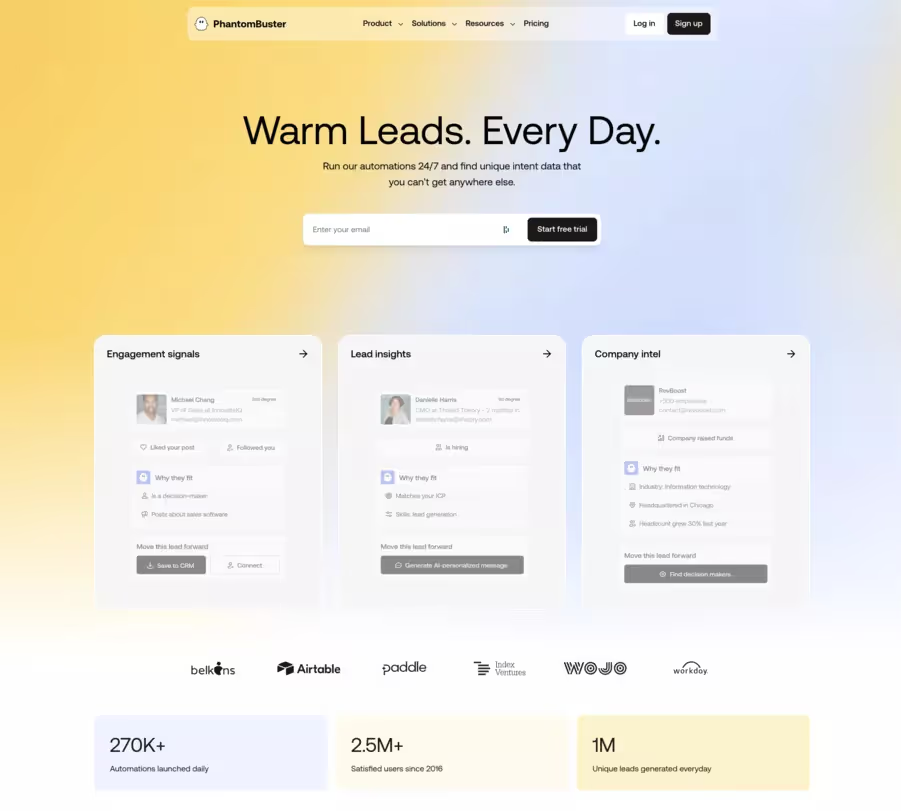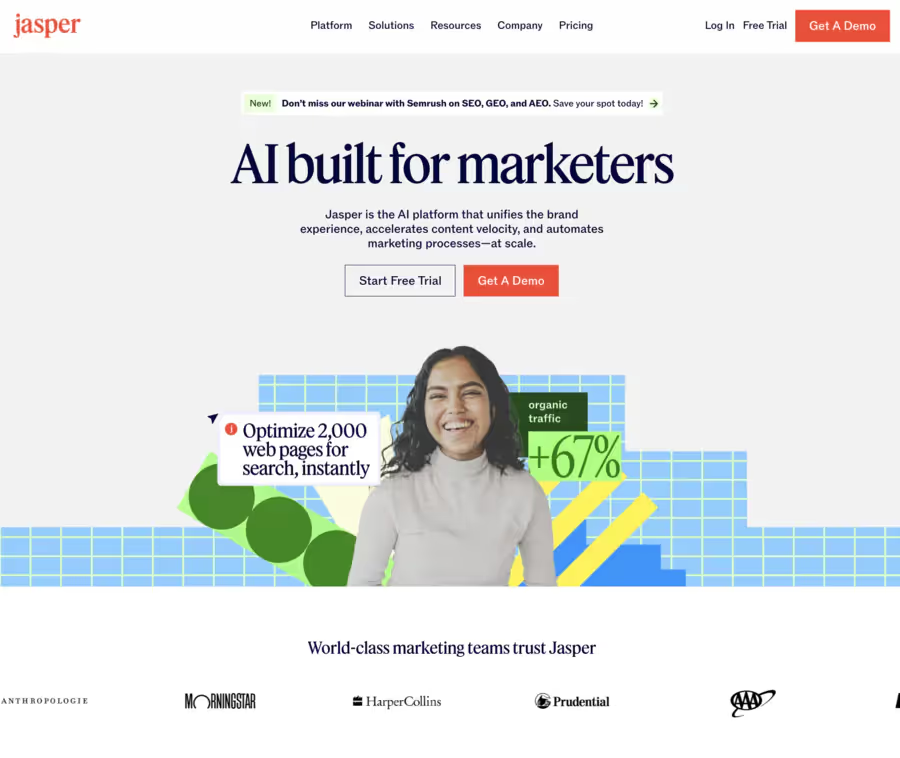Guide: Installing and Getting Started with n8n Step by Step
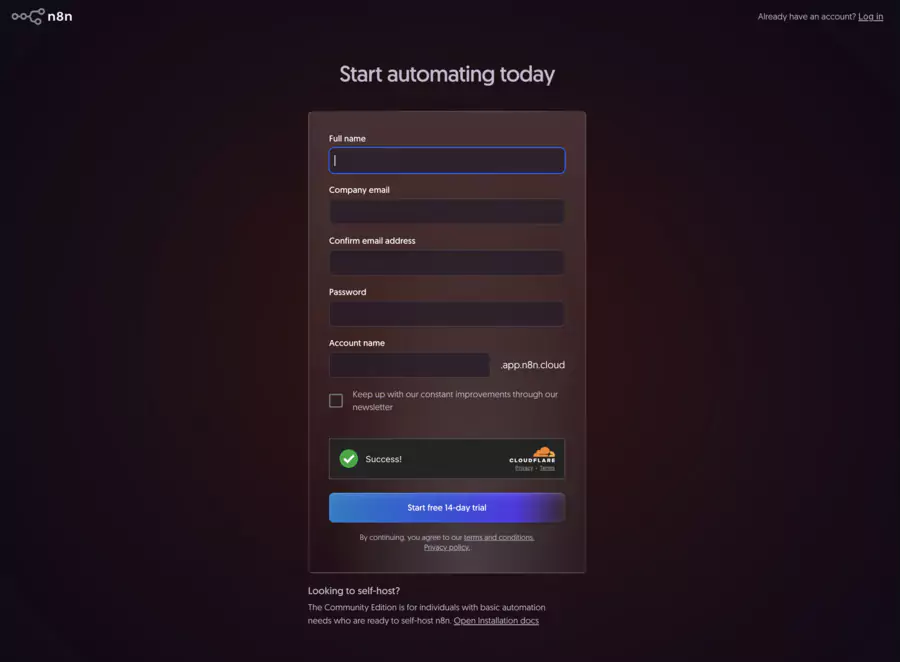
N8N is a flexible automation platform that makes it easy to connect applications and create custom automations, regardless of your technical experience. This revised guide walks you through getting started with N8N step by step—whether you're a developer, data specialist, digital manager, or no-code enthusiast.
1. Installing N8N: Choose the Right Method
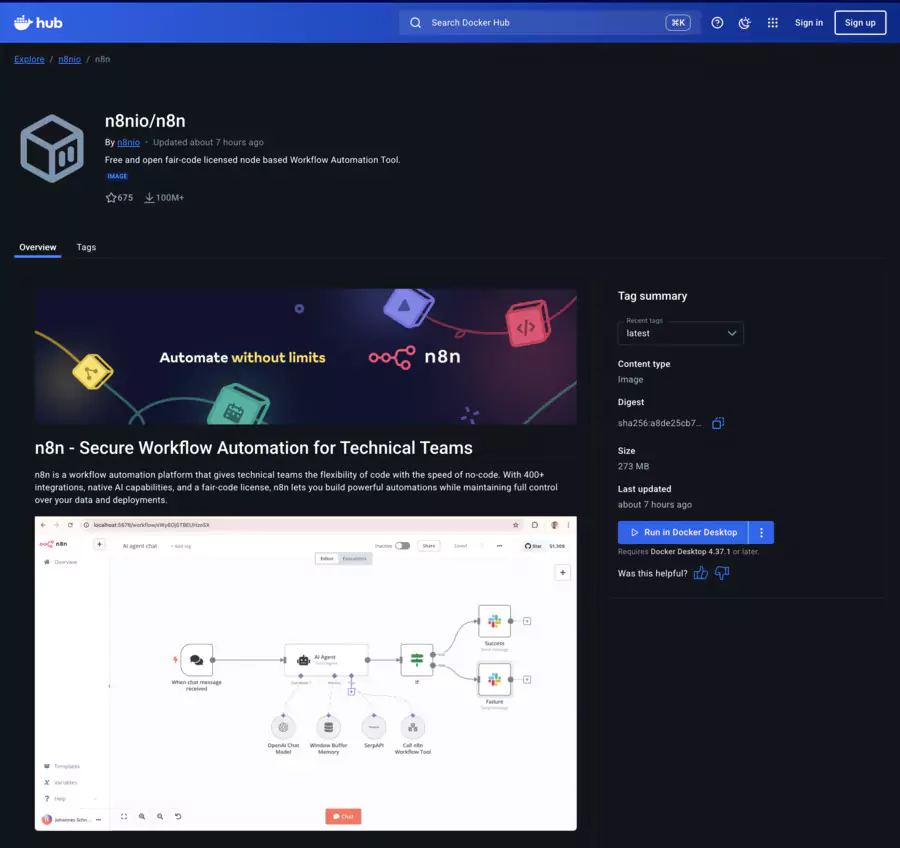
N8N offers several installation modes: Cloud, Desktop application, npm, Docker. To discover the platform simply, opt for the Desktop version, suitable for Windows and macOS.
Steps to install n8n Desktop:
- Go to the official n8n website.
- Download the installer for Windows or macOS according to your system.
- Launch the installation by following the wizard, then open n8n Desktop.
- On first opening, N8N displays the template library (
Workflows) to facilitate your first steps.
Linux users tip: You can either opt for the Cloud version (free trial), or install via npm or Docker.
2. Discover and Launch a Template Workflow
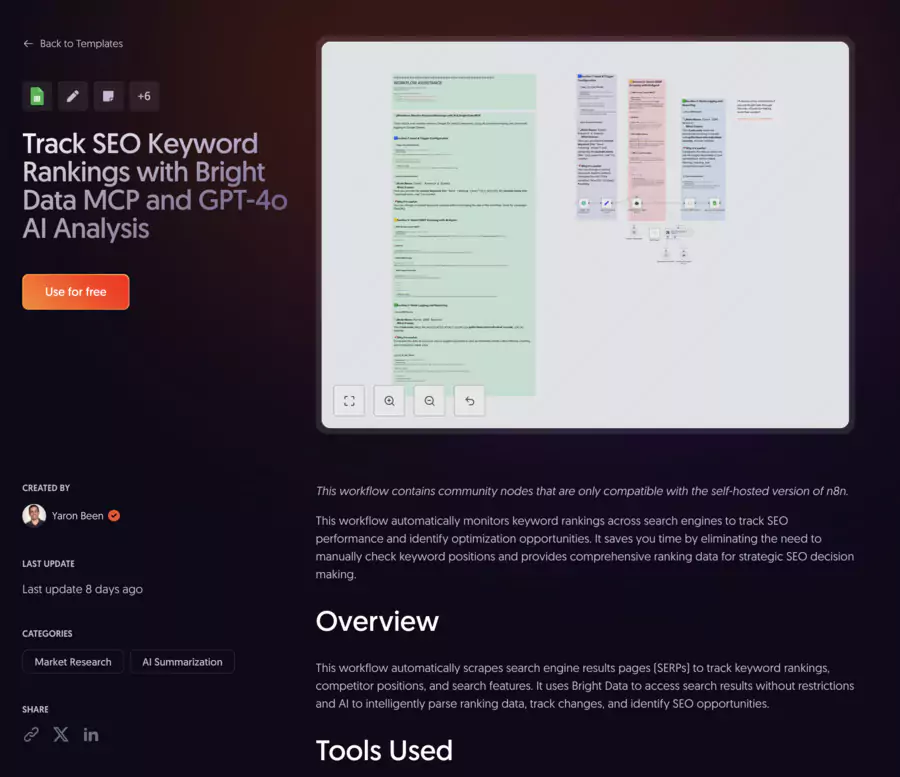
To quickly understand the interface and key concepts:
- In the template home, search for the "Quick Start" template (or "Very Quickstart").
- Preview its steps.
- Click "Use this workflow" to open it in your personal editor.
- Launch it using the "Execute workflow" button. Observe the real-time execution and generated data.
3. Add a Node: Enrich Your Automation
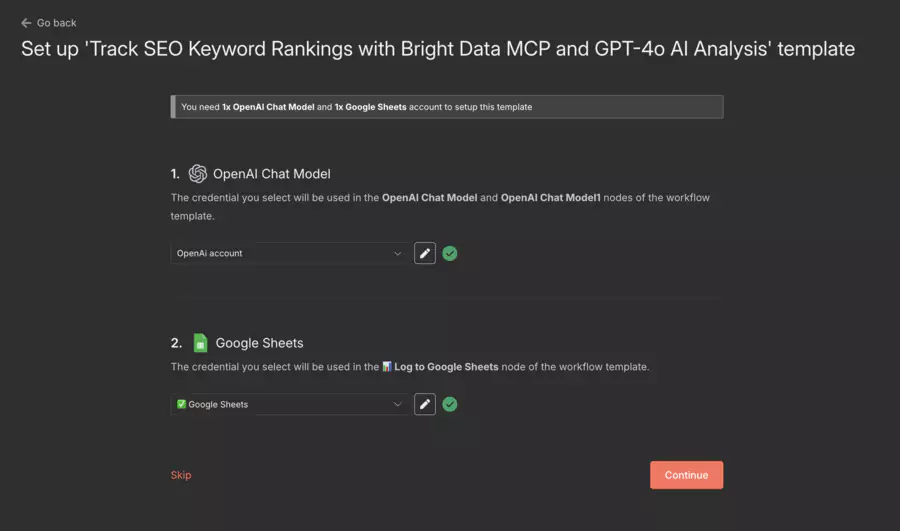
An n8n workflow is built around "nodes", each representing an action or connection to an app/service.
To add an additional node:
- Click "
+ Add node" at the bottom of the workflow or on a connector between two existing nodes. - Search for the desired service or module (e.g., "Webhooks", "Customer Messenger", "Google Sheets", etc.).
- Configure the node: enter the required data, optionally add a dynamic expression to customize processing (e.g., customer ID matching).
- Close the node panel to save.
- Re-run the workflow execution to test your adjustment.
4. Practical Tips for Progressing with n8n
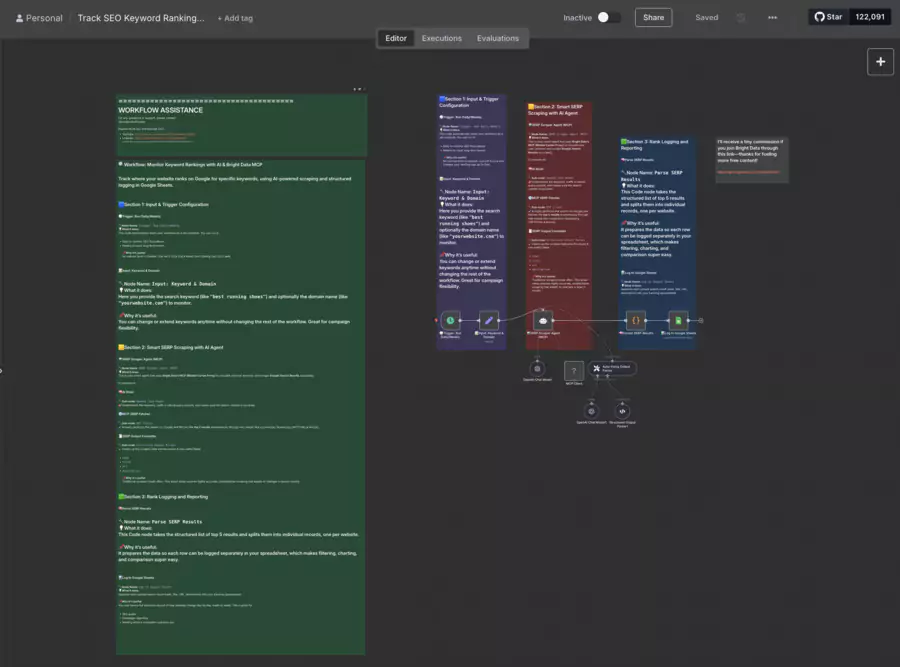
- Experiment! Test different templates, add/remove nodes, explore expressions and conditions to automate your business use cases.
- Document each step as you go to facilitate future maintenance or collaboration.
- Join the n8n community: forums, official documentation, and video tutorials are excellent resources for quickly building skills.
- Advanced automation: When comfortable, explore API integrations, triggers, or complex data management.
5. Next Steps
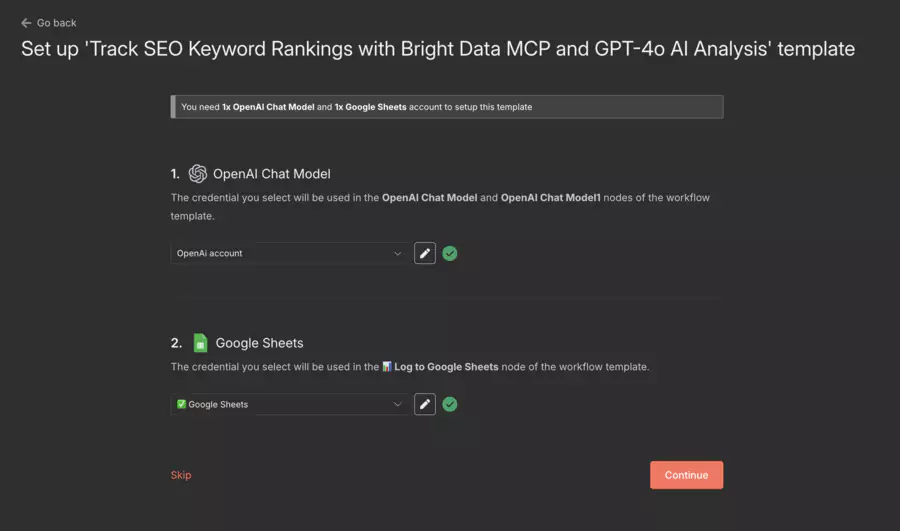
N8N remains scalable: after an initial hands-on experience, deepen customization, connect to your business tools or CRMs, and discover automation at the service of your productivity.
Good to know: Learning by doing remains the best way to master N8N. Get started, iterate, and discover the power of accessible automation!
N8N installation guide and official documentation
Customer Support

The N8N software is distinguished not only by its integration and automation capabilities, but also by the remarkable support it offers to its users.
- Online support: A multitude of resources available on the web to solve any difficulty.
- Continuous evolution: The software constantly benefits from valuable feedback and suggestions from its community, promoting continuous improvement.
- Accessibility: N8N customer support is easily reachable and ready to answer questions.
- Availability on various channels: A variety of ways to access customer service, ensuring fast and effective assistance.
- Fast problem resolution: Issues are addressed quickly to minimize interruptions and maximize productivity.
In conclusion, whether through its active community or dedicated customer service, N8N ensures that its users have the necessary help at hand. This assistance makes the difference and facilitates the adoption of this robust and flexible tool.
Security and Privacy

N8N is a serious and innovative automation tool that places data security and privacy at the center of its priorities.
- In the process of SOC 2 certification, a recognized standard for data management.
- You can ask questions about data privacy by sending an email to privacy@n8n.io.
- For security questions or to report a suspected vulnerability, you can send an email to security@n8n.io.
- Self-hosting is an excellent way to add an extra layer of security and privacy to your data. By hosting N8N yourself, you keep your data within your own infrastructure.
With its commitment to data protection and self-hosting functionality, N8N is a reliable choice for anyone looking to ensure the security of their information.
Final Review
n8n stands out as an open-source automation solution capable of handling workflows from simple to highly complex, offering both a no-code visual interface and low-code possibilities for users wanting to add JavaScript or advanced transformations.
Thanks to its self-hosted model, it guarantees complete control over privacy and costs, while its Cloud version offers a free trial and flexible plans suitable for businesses of all sizes.
If you're looking for a more "plug-and-play" and less technical alternative, platforms like Zapier, Make, Power Automate, or IFTTT remain relevant, but they can't compete with n8n on depth of customization and the ability to orchestrate multi-step AI agents for reducing time spent on your workflows.
The choice of tool will depend on your tolerance for the learning curve and your requirements in terms of flexibility, workflow type, execution volume, and data control.
FAQ
What is n8n?
n8n is an open-source workflow automation platform that allows you to connect applications, databases, emails, and services through an intuitive visual interface, combining no-code and low-code to meet the needs of professionals and businesses.
Can you use n8n without knowing how to code?
Yes: n8n offers a drag-and-drop UI that makes workflow creation accessible to everyone, without writing a single line of code. Thanks to templates and triggers, you can automate notifications, email responses, document creation, or data transfers in just a few clicks.
What's the difference between no-code and low-code in n8n?
In no-code mode, you visually assemble nodes to create an automated process, while in low-code mode you can enrich these workflows with JavaScript (custom nodes, JSON transformations) for more advanced and tailored scenarios.
Is n8n free and open source?
The self-hosted edition is completely free under Fair Code license: you install it on your server without additional costs. The Cloud version offers a free trial then paid plans (Starter at $20 USD/month billed annually, Pro, Enterprise) with pricing based on number of executions.
How to install n8n in self-host?
The main method relies on Docker Compose: install Docker and Docker Compose, create a docker-compose.yml file according to the official documentation, then launch docker compose up -d. You thus have a complete, secure, and scalable n8n.io instance.
Can I integrate AI models (artificial intelligence) like GPT into n8n?
Absolutely: n8n offers native nodes and templates to interact with LLMs (OpenAI, LangChain, RAG), automate content generation, or orchestrate context-aware chatbots directly in your workflows.
How to orchestrate multi-agent workflows (MCP) in n8n?
With the Model Context Protocol (MCP) and AI agents, you can chain multiple agents or services on the same workflow, triggered by events or data, for complex multi-step processes.
What are the new features for n8n?
n8n focuses on improvements to the MCP Client Tool, arrival of new integrations (TikTok Ads, SMS/Voice), and advanced AI features for workflow evaluation and multi-agent collaboration (with knowledge database).
Is n8n suitable for businesses and professionals for workflow?
Yes: whether self-hosted for complete control or Cloud for simplicity, n8n supports SSO/LDAP, audit logs, advanced permissions, and scalability, with Enterprise offers for organizations with security and compliance needs.
Where to find help and resources?
To go deeper, you can consult the official blog (tutorials, guides, and concrete examples), the n8n.io community (forum, feature requests) and the template library, or join livestreams and events organized throughout the year.
.svg)