Otter AI is one of the best transcription software and text-to-speech software on the market: it's not perfect, but its fast and accurate transcriptions, speaker identification, and streamlined management tools are.
Otter AI is available as an application for Android and iOS and also via a web browser.
Today, it's easy to make audio recordings of a meeting, class, or brainstorming session without the help of an assistant or secretary. Just activate a recording app on your phone and let voice recognition do the rest!
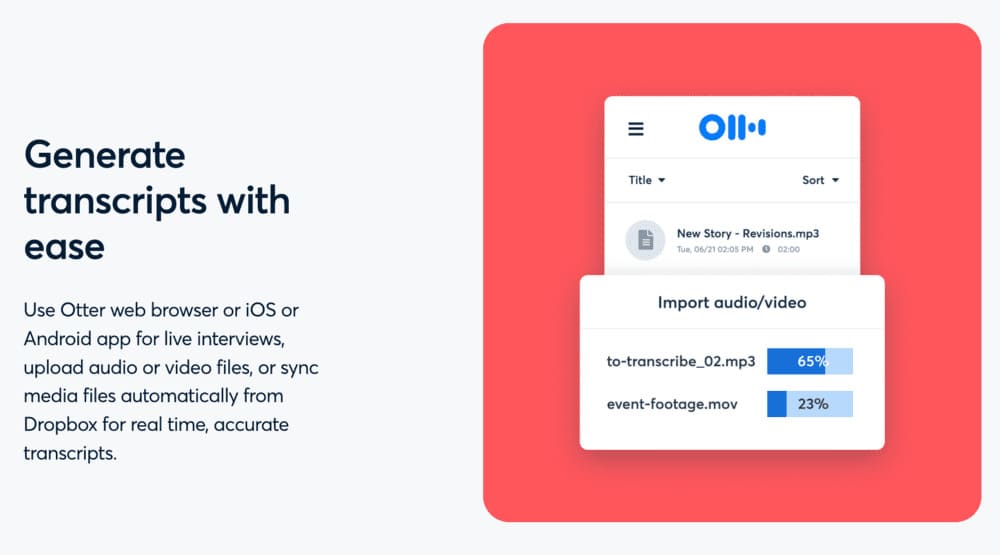
That ofOtter.ai, on the other hand, offers text transcripts that you can use, and makes these transcripts intelligent, versatile, and even customizable thanks to the platform's rigorous AI.

In fact everyone but mainly 2 groups: Professionals in meetings, and those who participate in conferences or courses.
If you are a writer working alone or someone who is only interested in dictation, you won't really use this app. It presents a particular use case for podcasters and other writers, which I'll discuss in a moment.

But if you're meeting with a customer to discuss content, or if you're attending a conference or class, then Otter.ai can be a useful application for your arsenal - in part, as I'll explain below, because it's so easy to use.
Maximize the productivity and collaboration of your meetings with Otter AI, the revolutionary real-time transcription tool that turns your discussions into structured, actionable notes.

Otter AI is reinventing the way we approach meetings, interviews, and events by turning every word into structured, easily actionable text.
In conclusion, Otter AI is an essential solution for anyone looking to make their meetings more productive, collaborative, and engaging.

OtterPilot, an innovative feature in Otter AI, simplifies meeting preparation by integrating seamlessly into your calendar and automatically joining your virtual meetings.
With OtterPilot, prepare for meetings with confidence, knowing that every detail will be captured, even when you're away.
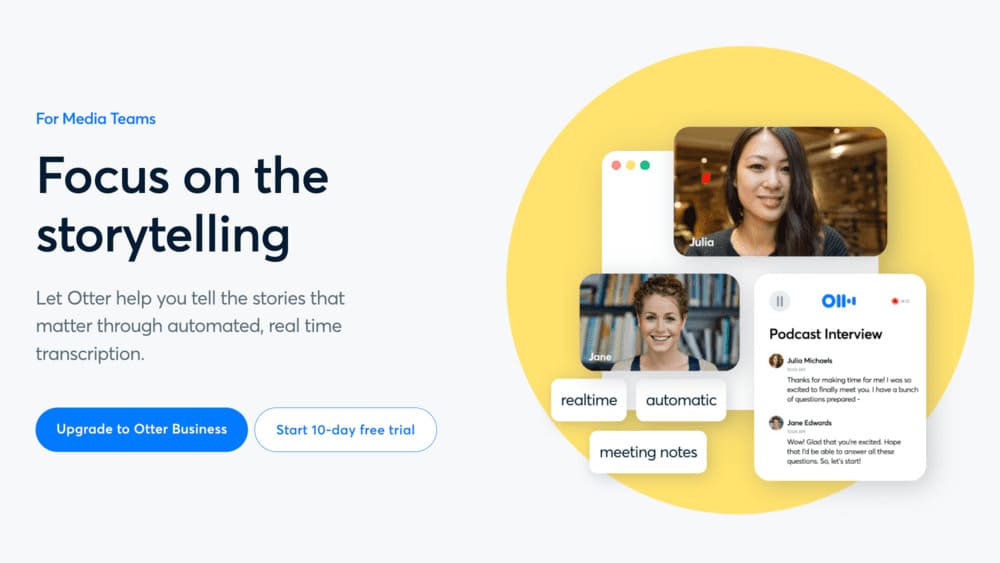
After each meeting, Otter AI creates a detailed summary with links to notes and slides that is automatically sent to all participants.
Otter AI is an essential partner for productive post-meeting collaboration, turning discussions into concrete actions.

OtterPilot for Sales is purpose-built to transform the way sales teams interact with customers and manage their data.
OtterPilot for Sales is the perfect ally for any sales team looking to maximize efficiency and increase productivity.

Otter AI offers tailored solutions for the education sector, making courses more accessible and interactive for teachers and students.

Otter AI is transforming education into a more inclusive and interactive experience, helping students succeed in a modern learning environment.

Otter.AI integrates seamlessly with a variety of platforms to improve your meeting and note management experience.
This multi-integration feature makes Otter AI a versatile tool that can be adapted to a variety of environments and work styles, ensuring that you stay connected and productive no matter what platform you use.
In conclusion, the Otter artificial intelligence transcription service is a versatile platform that precisely adapts to the needs of various sectors, from business to education, by offering intelligent and collaborative transcription solutions. Whether you're looking to improve the productivity of your meetings or make education more accessible, Otter.AI is the tool you need.
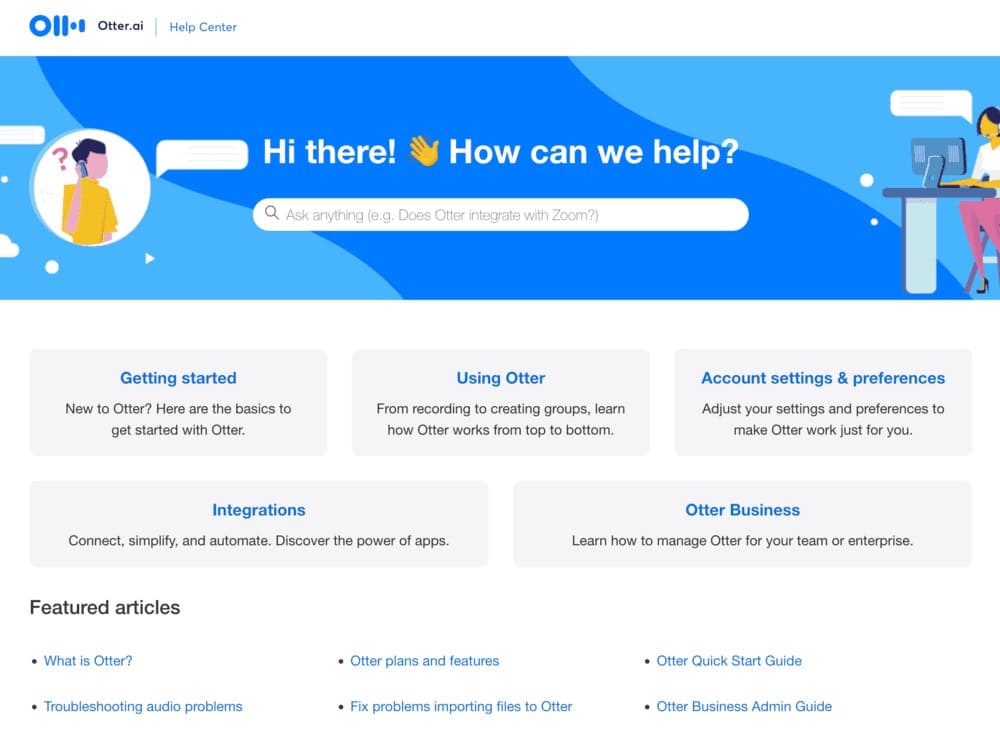
Learn how Otter.AI revolutionized customer support to provide a smoother and more intuitive user experience:
In summary, Otter.AI offers improved and accessible customer support, ensuring an optimal user experience for everyone from beginners to experienced users.
While Otter gets everything we say, security is an important part of the service! Otter.ai doesn't share its data with third parties, but it randomly selects raw audio data to teach its AI to better understand the human voice.

You must explicitly agree to allow Otter.ai to collect and use these snippets. The audio is automatically encrypted in the app.

Otter.ai does not share its data with third parties.
Otter AI offers three pricing plans, each offering different features and capabilities tailored to your transcription needs.

Each is designed to meet the different needs of users, ranging from basic personal use to more complex professional needs with team management.
No, Otter.AI does not provide an API.
Otter.AI does not access your transcript or audio recordings unless the customer has given explicit consent to address specific product support issues and/or the user agrees to provide data to improve the system.
Otter.AI supports English transcription and speech recognition. This support focuses on the English language, ensuring accurate and efficient transcription for English speaking users. Currently, Otter.AI does not offer support for other languages, but keep an eye out for future updates as they may expand their language support over time.
Overall, it's hard to find anything wrong with Otter.AI.
It's a hugely popular speech-to-text transcription app, and for good reason. First of all, its user interface is very well designed and takes no more than a few minutes to get started.
Additionally, Otter is available on both desktop and mobile devices. It's versatile, has a range of high-end features, and excels in performance. Customer support can be slow if you run into issues, but you'll get priority if you upgrade from a free plan to a higher one.
In fact, Otter is a great choice for anyone looking for a voice-to-text transcription application.
