Detailed Beginner's Guide: Building Your First Workflow with Pipedream
Welcome to the world of automation with Pipedream!
This step-by-step guide is designed to help you create your first workflow in just a few minutes. Get ready to simplify your digital life!
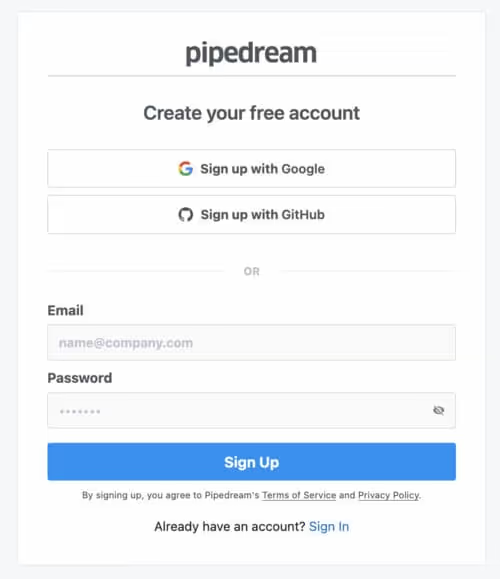
Step 1: Sign Up on Pipedream
- Go to the Pipedream site.
- Sign in with your GitHub or Google account.
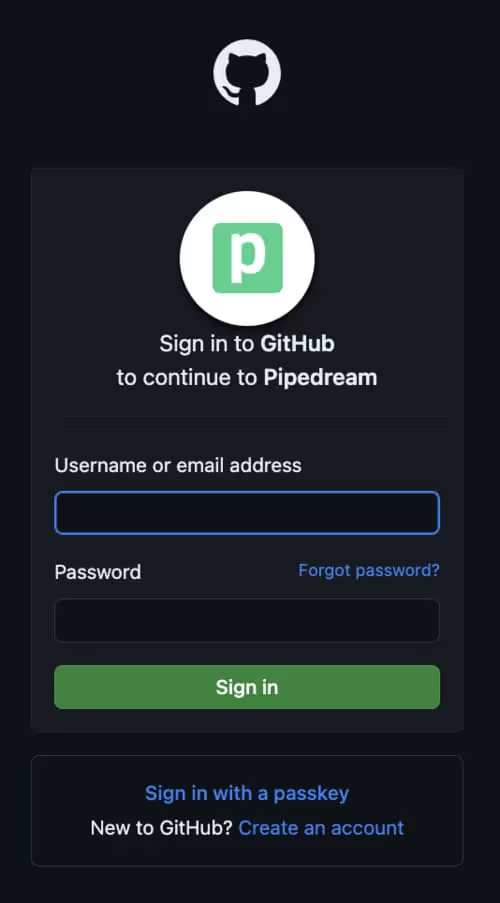

Step 2: Discover the Workflow Interface
- Once logged in, you will be directed to the workflow creation page.
- Click on the sign + to explore the thousands of pre-built actions available.
Step 3: Selecting Actions
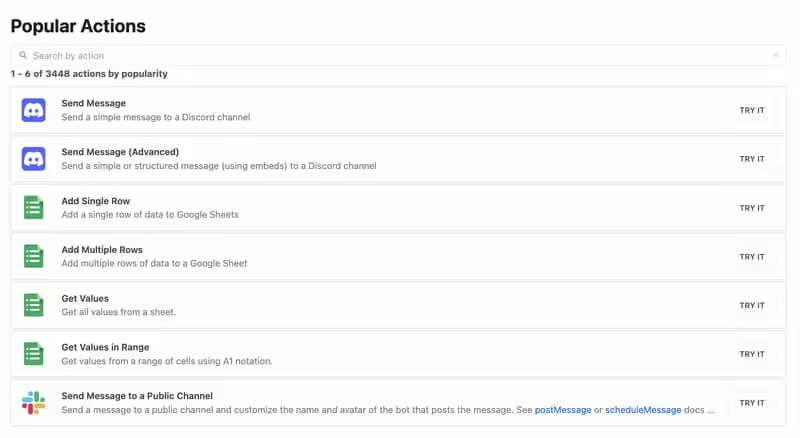
You will find actions such as:
- Search on Twitter
- Pull request on GitHub
- Managing files on Google Drive
- Creating Zoom meetings
- Sending messages on Slack
- Billing via Zoho Books
- Data management on Airtable
Step 4: Add Your First Action
- For this example, choose the GitHub repository search action.
- Click on the action and you will be prompted to connect your GitHub account.
Step 5: GitHub Action Setup
- Sign in to GitHub when prompted.
- Enter your search term in the settings box. For example, type “clock” if you are looking for clock-related repositories.
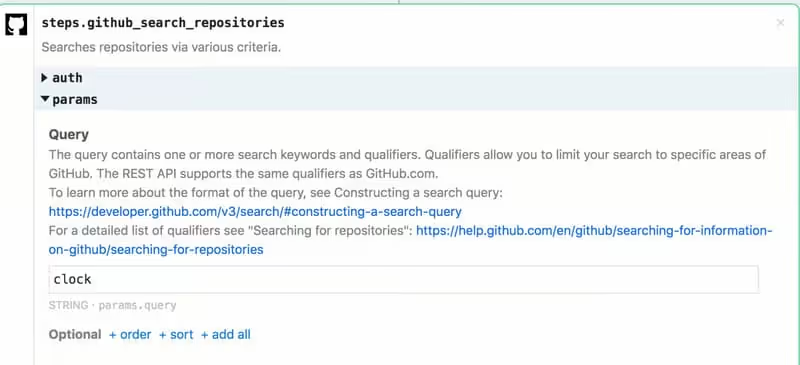
Step 6: Test Your Workflow
- After entering your search term, click Send test event.
- You will see the result showing that your first action has been successfully set up.
Step 7: Add Additional Steps
You can add multiple steps to your workflow. For example:
- Set up the GitHub action to run every few hours.
- Add a pre-built email action to send you a reminder every time a new “clock” repository is found.
Congratulations!
You've created your first Pipedream workflow.
You can now explore and add more actions to automate various tasks and notifications. Be sure to check out the Pipedream documentation for additional tips and tricks. Happy automation!
Final review
Pipedream comes across as an elegant and practical solution for automating tasks by developers, but it's important to consider both sides of the coin. On the one hand, its ability to integrate hundreds of applications, its integrated applications, and its powerful customization capabilities are undeniably attractive for creating personalized workflows.
Plus, the extensive documentation and growing developer community are valuable resources for resolving issues and answering questions.
However, it is critical to note that despite these strengths, Pipedream can present a learning curve for those who are less familiar with programming concepts or integration tools. Additionally, while the platform is robust, developers can sometimes run into limitations when looking to implement extremely specific or advanced integrations.
Pipedream is a powerful solution for developers looking to build cross-platform pipelines with minimal code and automate their daily tasks, but it is advisable to approach it with a clear understanding of its capabilities and possible limitations. For those who are ready to dive in, the official Pipedream site and developer documentation are a good place to start.
FAQ
Is Pipedream suitable for workflow automation beginners?
Yes, Pipedream is designed to be accessible to beginners thanks to its intuitive user interface and pre-built actions that make it easy to create workflows. However, users with no programming experience may need time to get used to the basic concepts of workflow automation.
What are the limits of the Pipedream free plan?
Pipedream's free plan offers a good starting point, but it comes with limitations such as the number of monthly credits and the number of active workflows. Free plan users can perform up to 750 actions per month and maintain up to 3 active workflows. For larger needs, it is advisable to upgrade to a paid plan.
How does Pipedream ensure the security of data processed in workflows?
Pipedream takes security very seriously and uses industry standard encryption methods to protect user data. Additionally, users have control over their data and can configure privacy settings for their workflows. For businesses with high compliance requirements, Pipedream offers advanced security options in its paid plans.
.svg)




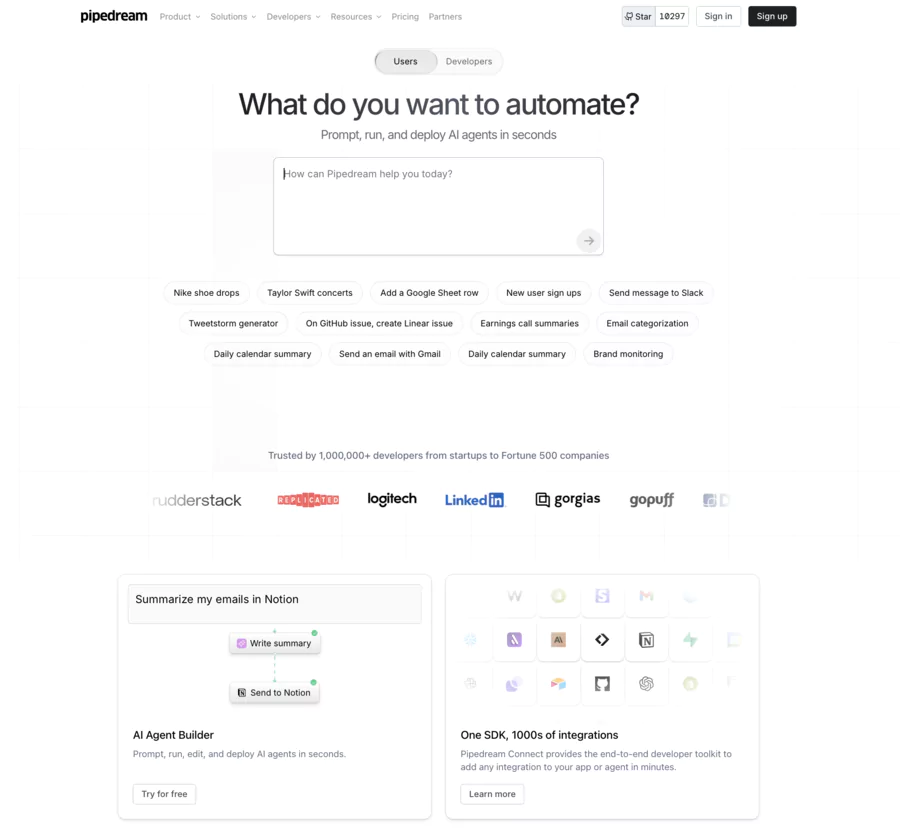



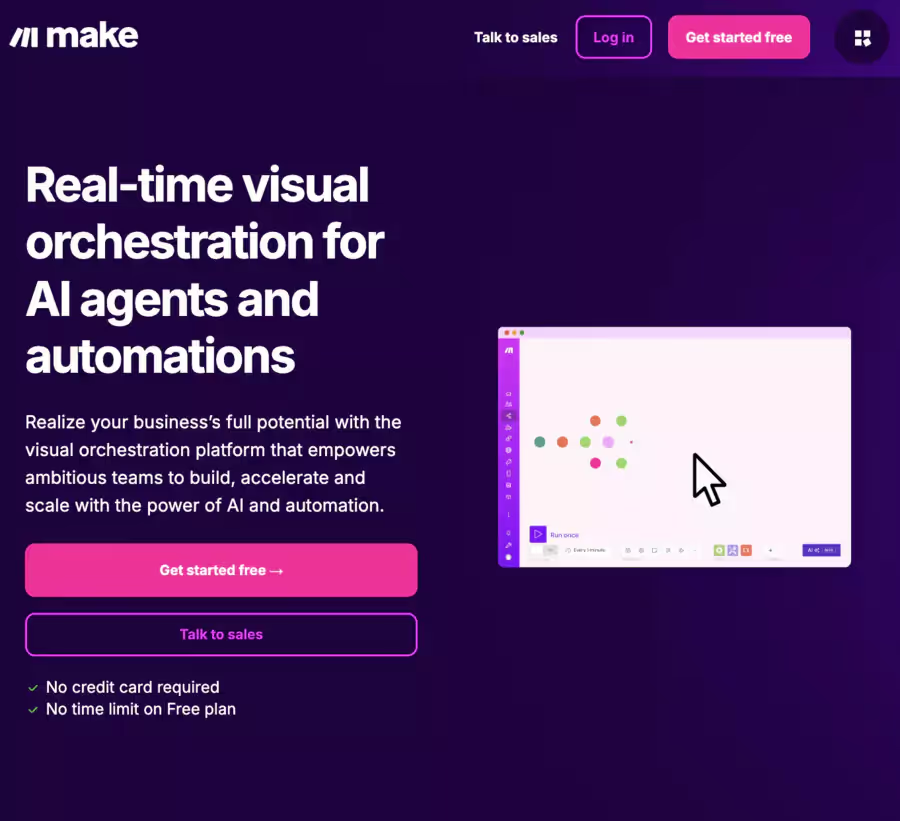
%252520(1).avif)