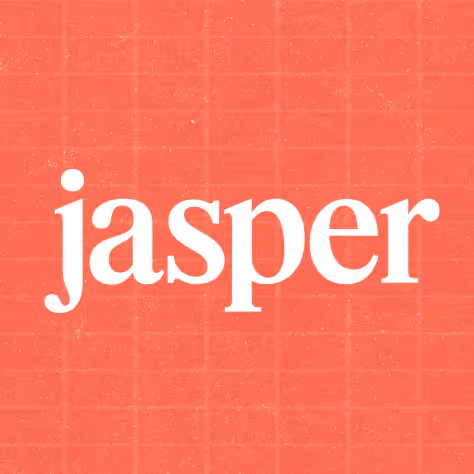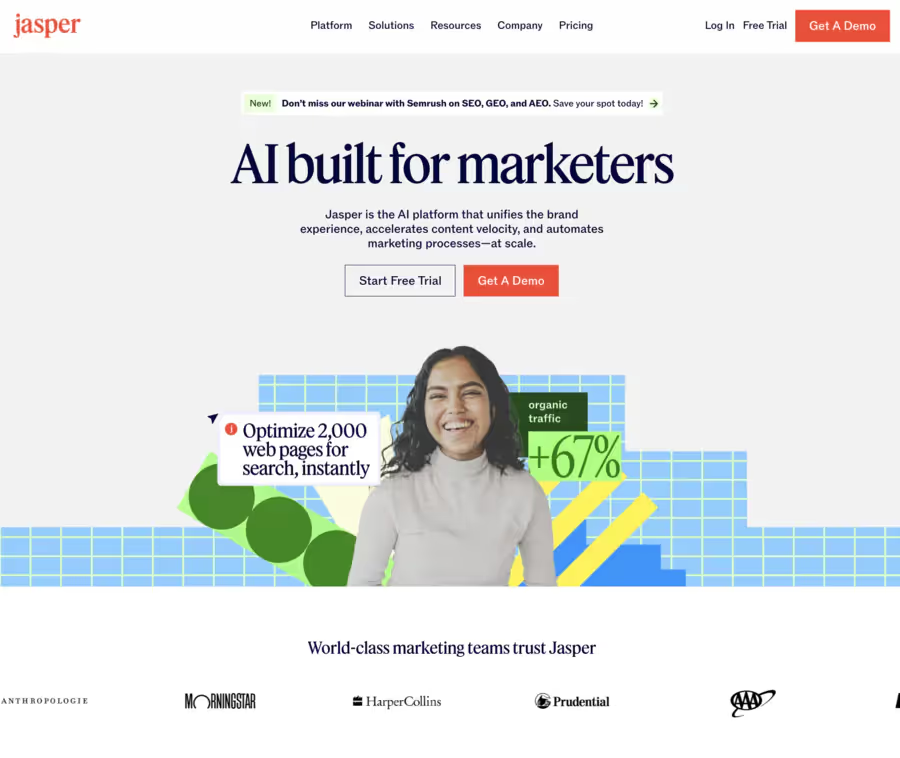What is Quillbot?
The AI-assisted writing software QuillBot is widely used by over 50 million people across the world!
This software offers much more than a simple paraphrase; it uses artificial intelligence and natural language processing to produce high-quality content.
It rewrites text using a customizable tone and making powerful corrections to improve readability.

With its article rewrites, it can not only assist you in improving your work, but it also offers a series of additional tools to check the grammar and spot plagiarism, as well as to create summaries and source citations.
Why use QuillBot paraphrasing software?

It's the perfect option if you want to reuse content, for students, or if you want to write for free.
It is also an ideal solution if you want to paraphrase texts thanks to its artificial intelligence.
Thanks to Creative+ style, you have the opportunity to give new life to your content!
The news QuillBot “freeze” feature gives them an additional level of control, giving them the ability to choose certain expressions that will remain the same.
Features
1. Paraphrase tool

It is a powerful AI that allows you to rewrite text in a simple way.
Its 7 distinct modes allow a user to transform sentences without compromising their original intent.
This easy-to-use platform allows content creators to easily adapt the appearance of writing styles - equipping them with the rewording tools needed to create texts effectively.
2. Text summarizer

It is one of the only AI-powered software that allows text to be reworded and shortened to make it easier to understand.
Imagine that you want to listen to a story, but you don't want to read the whole story yourself and you want your friend to tell it to you.
You will have a “summary version” of the content you want without excluding essential data.
3. QuillBot Flow
QuillBot Flow allows users to structure and organize their content in a consistent and fluid manner. It is an ideal tool for bloggers and writers who want to maintain a logical flow in their writing.
4. Plagiarism checker

This feature allows you to detect plagiarism and determine if your content is plagiarized, while archiving all reports. To check for plagiarism, simply copy and paste your text into the software and give it a few seconds to scan it. Note: This function works on an article basis. You get 20 pages or around 5,000 words with your monthly subscription. However, you can always buy additional pages if you run out of the character limit.
5. Word counter
The word counter is an essential tool for writers who need to respect a word limit. Whether it's blog posts, college assignments, or content SEO, this tool helps you stay within the set limits.
6. Translator
QuillBot also offers an integrated translator, allowing you to quickly and efficiently translate text from one language to another. It is a handy tool for multilingual writers and students.
7. AI detector
The AI detector analyzes the text to identify passages that may have been generated by artificial intelligence. This helps to ensure the authenticity of the content and to avoid unintentional plagiarism.
8. Grammar and spelling checker

The grammar checker allows you to check for grammatical errors, spelling mistakes, and grammatical errors. You can access this function through an application or a Google Chrome extension to check for errors on other platforms like emails. I tested the grammar checker and it did a good job. It detected spelling mistakes and missing punctuation marks.
9. Citation generator (APA, MLA)

This writing software helps you generate quotations for sources, by providing information such as title, publication date, and author name. This feature of its citation tools supports academic writing styles and provides quotations.
10. Extensions

QuillBot for Browsers
To install the Chrome extension, go to the Web Store and select “Add to Chrome.” This browser extension allows QuillBot to be used directly in your browser for a smooth and efficient use.
QuillBot for Word
There are no system requirements to install the addon on Word, except that your software must be a licensed version. The installation process is fairly simple and allows you to integrate the AI power of your QuillBot account directly into Word for easy writing and editing.
QuillBot for macOS
QuillBot also offers a version for macOS, allowing Mac users to benefit from the advanced features of the AI tool directly on their preferred operating system.
Resources and Support

1. Student tools and videos
QuillBot offers a range of student resources (tools and videos) specially designed to help them improve their writing skills and use the software's writing tools effectively.
2. Educational courses
Free online educational courses teach the ins and outs of academic writing, helping students maximize the use of QuillBot in their academic work.
3. QuillBot University
QuillBot University offers in-depth resources and guides to master all the features of the AI tool, from paraphrasing to citation generation.
4. Paraphrase user guide
This guide provides detailed instructions and practical tips for using QuillBot's paraphrase tool effectively, ensuring high-quality rewrites and avoiding AI detection.
5. QuillBot blog
The QuillBot blog offers articles, tips, and updates on the latest features and best practices for using the software optimally.
Pricing
Free Membership: For Casual Users

The subscription gratuitous by QuillBot is ideal for casual users who want to try the tool without commitment. It allows you to paraphrase up to 125 words at a time and offers two paraphrase modes. In addition, it fixes basic grammatical errors and allows you to generate basic summaries. You can also use up to 50 AI prompts per day to generate text.
Critical review : This subscription is perfect for casual users or students, but its limitations can quickly become a barrier to larger jobs.
Premium Membership: For Frequent and Professional Users

The subscription Premium costs $8.33 per month, billed annually. It offers unlimited paraphrasing, with unlimited paraphrase modes, and provides access to advanced grammar suggestions. You can generate text with unlimited AI prompts and create custom summaries. This subscription also includes a feature to prevent accidental plagiarism. The 3-day money-back guarantee is a plus for those who want to test before making a commitment.
Critical review : It is a good choice for frequent or professional users who need more advanced features and fewer restrictions.
Team Membership: For Businesses and Groups

The subscription Team is designed for businesses and groups. Prices vary according to the number of seats:
- 5-10 seats : $7.50 per month per seat ($89.95 per year) - Save 10%
- 11-50 seats : $6.66 per month per seat ($79.95 per year) - Save 20%
- 51+ seats : $5.83 per month per seat ($69.95 per year) - Save 30%
This subscription includes all the features of the Premium plan, plus writer management boards and centralized billing.
Critical review : very beneficial for large teams, especially with significant reductions in the cost per seat and integrated management tools.
Customer Support and Data Privacy

QuillBot offers customer support through a help center, how-to videos, and online courses free. You can also submit a request or ask a question using the contact form of website.
This software shares its data with third parties in order to securely bill users, analyze behavior, and improve the product.
Alternatives to QuillBot
1. Jasper AI

Jasper AI is a great alternative if you're looking for something that goes beyond rewriting. In addition to rewriting, it can also generate articles from scratch. Jasper supports SEO and multiple languages and also offers a Chrome extension.
2. SpinBot

SpinBot is a free alternative that is ideal for those who write long articles. The free plan has a limit (10,000 words), much more than QuillBot's. Unfortunately, SpinBot doesn't have a grammar checker, but it does have a filtering engine that works the same way as the summary.
3. GPT chat

ChatGPT is a powerful natural language processing model developed by OpenAI.
This chatbot can rewrite or generate original content, and answer questions in a conversational way. ChatGPT is very versatile and can be used for a variety of writing tasks, although it does require human supervision to ensure the quality and accuracy of the content generated.
FAQs
Can I change the writing style in QuillBot?
Yes, you can change the writing style of a text, it has at least seven adjustable writing styles.
What languages does QuillBot support?
QuillBot supports English, Spanish, French, French, French, German, German, German, Italian, Dutch, Portuguese, Russian, Chinese, and Japanese.
Final Verdict
QuillBot is an indispensable writing assistant and AI paraphrase tool for cutting-edge writing.
It can shorten and expand sentences and detect plagiarism. And all at an affordable price - it offers incredible value without slaughtering your budget! If you are looking for an effective writing assistant, this is the best solution. Upgrade to the premium version and see the impressive results.
.svg)