SignWell is a electronic signature solution simple and easy to use that has more than 10,000 customers.
Its main features include legally binding signatures, multi-party signature, templates, audit reports, notifications, and field suggestions.
SignWell offers a free plan, which is not the case with larger competitors like DocuSign and SignNow.
Overall, while SignWell doesn't specify its target audience, its platform is better for individuals or small businesses that prefer a simplistic interface and don't need advanced features in complex workflows.
Thanks to its functionalities, the SignWell electronic signature solution allows you to save time and reduce the costs associated with document management.
Additionally, you can use SignWell's integration with Zapier to connect to your CRM software, which makes it possible to automate work and increase productivity.
SignWell is an electronic signature solution that has a complete set of functionalities as follows:
SignWell's templates offer an effective solution for automating and streamlining file workflows.

They eliminate the need to constantly download and reload the same files, improving efficiency.
SignWell's templates make creating and managing files much easier, but the lack of advanced editing features may be limiting for some users.
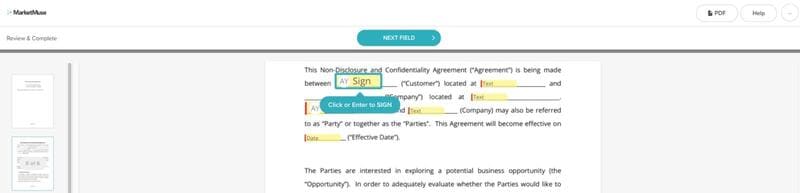
SignWell document flow is designed to improve productivity by effectively managing document production, tracking, and management.
While SignWell's file flow is efficient, it lacks advanced filing features, which can be a disadvantage for users with more complex file management needs.

SignWell integrations allow for effective customization and automation in a variety of business environments.
Diverse integrations make SignWell more versatile, but an API that is more accessible to non-technical users could extend its usefulness.
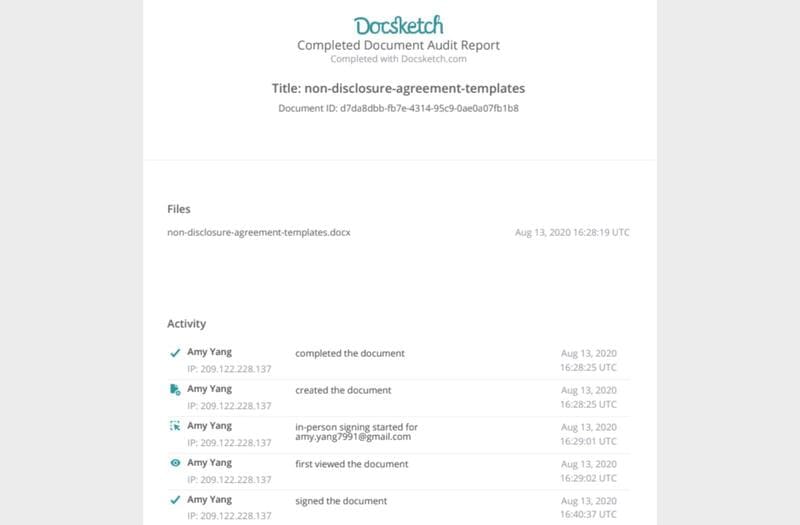
SignWell offers a secure platform that complies with international legal standards, guaranteeing the protection and legitimacy of files.
SignWell excels at security and legal compliance, but could benefit from the addition of two-factor authentication for enhanced security.
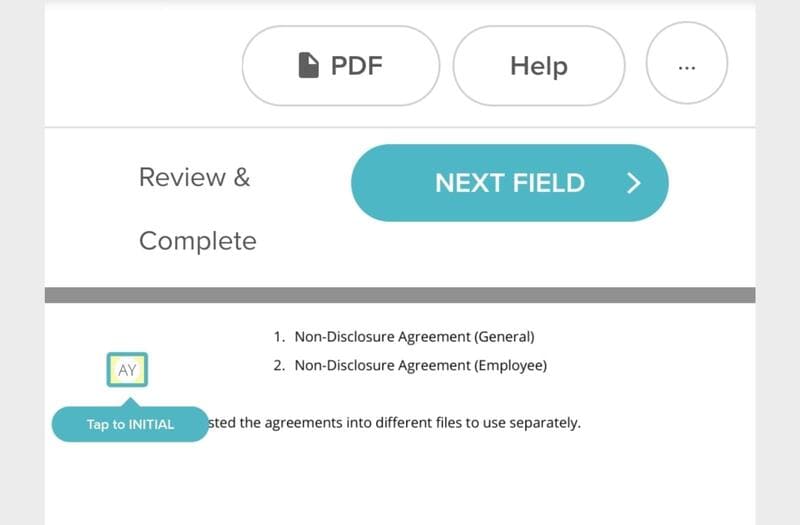
Although limited to a web interface, SignWell offers a mobile experience optimized for managing files on the go.
The lack of a dedicated mobile application may be an inconvenience for some users, but SignWell's mobile experience remains convenient and effective for remote document management.
SignWell under the banner of its customer service team is dedicated to providing responsive and personalized support, accessible through various communication channels.
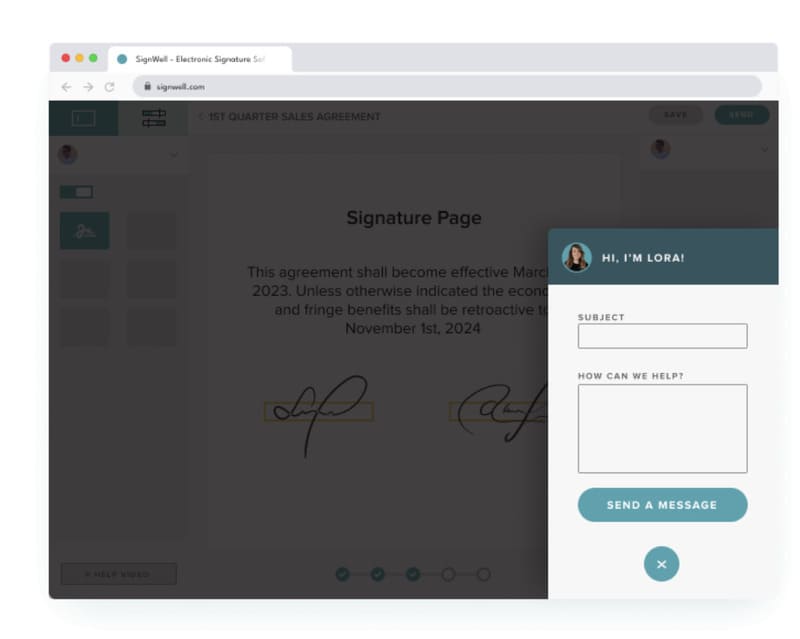
While support is comprehensive and included in all plans, the lack of 24/7 live support could be an inconvenience for users operating in different time zones or needing support outside of standard business hours.

SignWell prices range from $0-$24 per month.
The company offers a 20% discount for the purchase of an annual plan.
SignWell is not the only solution on the market, here are other options to turn to if you are not convinced:

PandaDoc is a comprehensive document management platform offering extensive capabilities for creating, editing, and electronically signing documents.
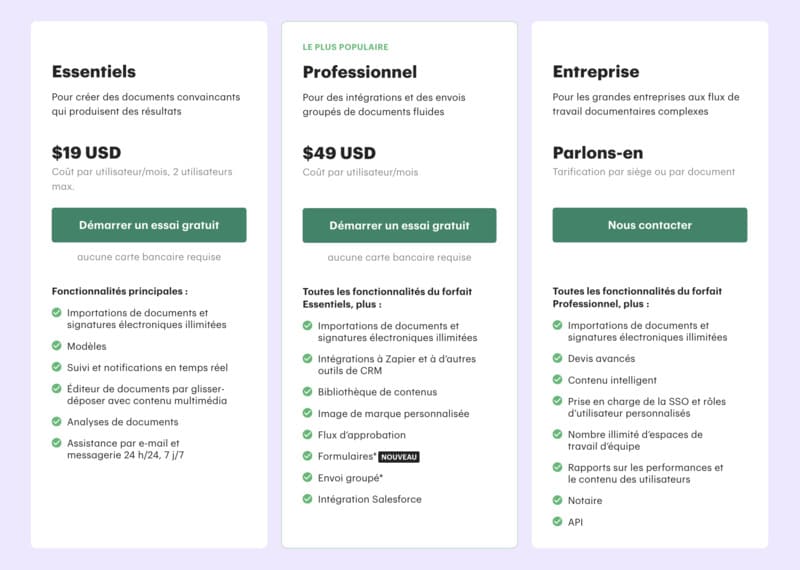
SEE MORE: Try PandaDoc now
Compared to SignWell, PandaDoc offers a greater variety of features, especially for developers, making it ideal for businesses that need deep integration. Its free plan is an advantage for those who are just starting out or have limited electronic signature needs.
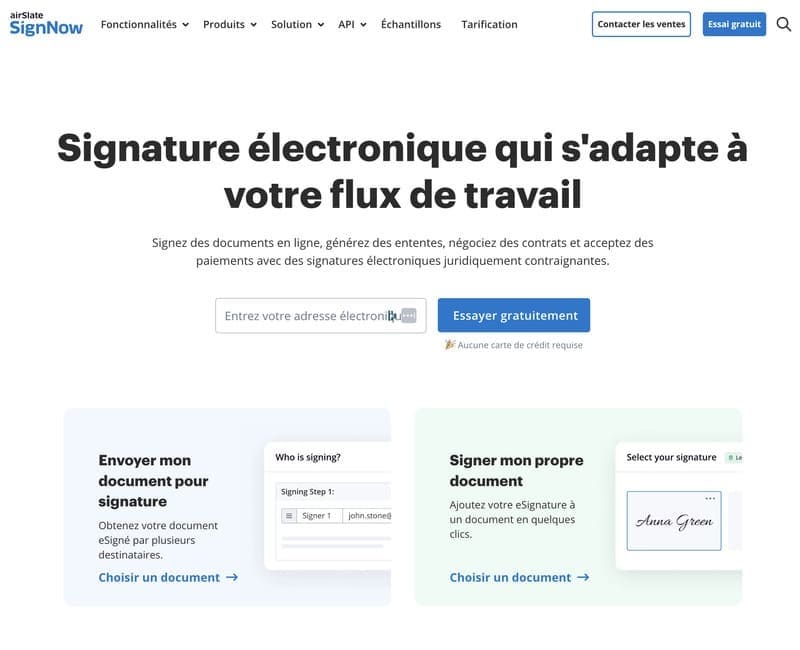
SignNow is distinguished by its intuitive interface and allows the quick and easy electronic signature of documents, without the need to download.

SEE MORE: Give SignNow a Try Now
SignNow is a more user-friendly and faster alternative to SignWell, with an intuitive interface that's perfect for less tech-savvy users. While pricing details are not clearly spelled out, its simplified sharing capabilities could be an asset for collaboration-oriented users.

DocuSign is a widely recognized solution for electronic signatures, renowned for its careful user interface and ease of use.
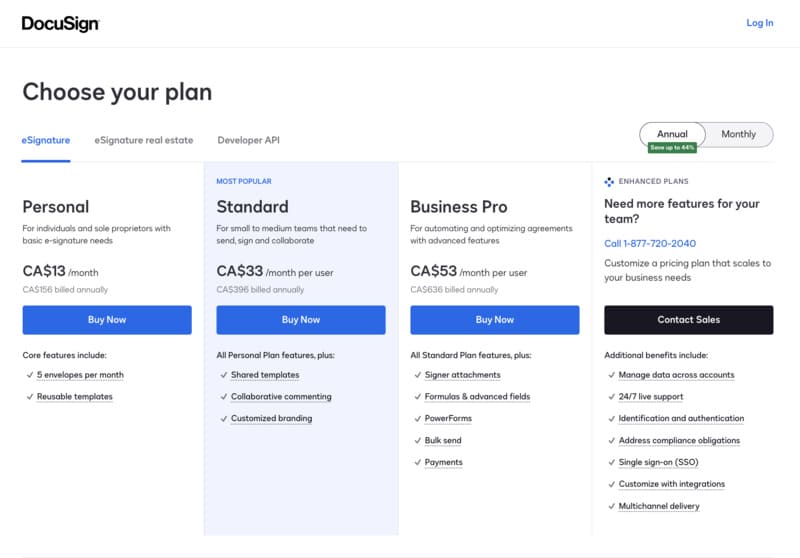
DocuSign is positioned as a more robust and comprehensive alternative to SignWell, especially for businesses and real estate professionals. With its wide range of applications and specialized plans, DocuSign is best suited for users with advanced document management and electronic signature needs.
Each alternative offers distinct advantages depending on the specific needs of the user. PandaDoc stands out for its development options, SignNow for its ease of use, and DocuSign for its comprehensive set of features for businesses and real estate.
Individuals, freelancers, startups and SMEs
No, signing a document on SignWell does not generally require a password. Recipients can access the document directly via a link in the email and proceed with the signature without creating an account or entering a password. Additional security measures, such as two-factor authentication, may be used for sensitive documents, but this is at the discretion of the sender.
SignWell is a basic electronic signature tool, ideal for individuals and small businesses who prefer an affordable and easy to use system for managing electronic signatures.
SignWell offers a free plan, as well as an affordable plan that includes an unlimited number of documents. The user interface is intuitive, but it lacks many of the key features found in other solutions, which can make using SignWell more easily.
If you are a company or business looking for a simpler and more affordable solution, we highly recommend SignWell.
If your document signing process is more complex or if you want advanced features (for example, document editing, a content library, proposals), we recommend turning to the more advanced SignWell alternatives: DocuSign, PandaDoc And SignNow.
