Unito features
Unito is a workflow management tool that facilitates cross-team collaboration. One of its standout features is the true two-way sync, which allows seamless integration between systems without the need for complicated setups. Let’s take a look at its key features that make it stand out from the rest.
1. Automated Bi-Directional Two Way Sync
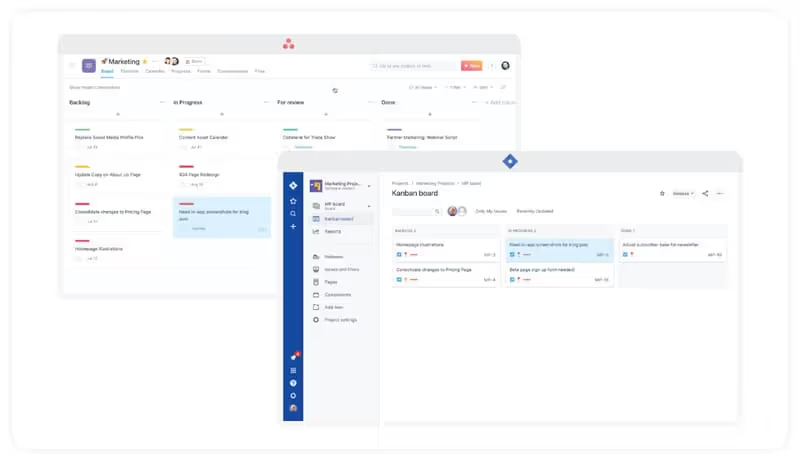
Unito shines with its automated bi-directional synchronization that facilitates the flow of information between your tools.
- Unlike other integrations, the Unito software offers a bi-directional connection between your tools, allowing a free flow of information according to your needs.
- This feature of the Unito software eliminates the need to create a new “recipe” or “formula” for each task.
- Additionally, Unito provides a secure, low-cost, two-way sync that is simple enough for anyone to set up, enhancing automation and efficiency for business-critical processes.
In conclusion, the automated bi-directional synchronization of the Unito software allows you to save time and avoid unnecessary efforts.
2. Advanced Mapping and Filtering on Unito
Unito offers extensive customization with its advanced mapping and filtering options.
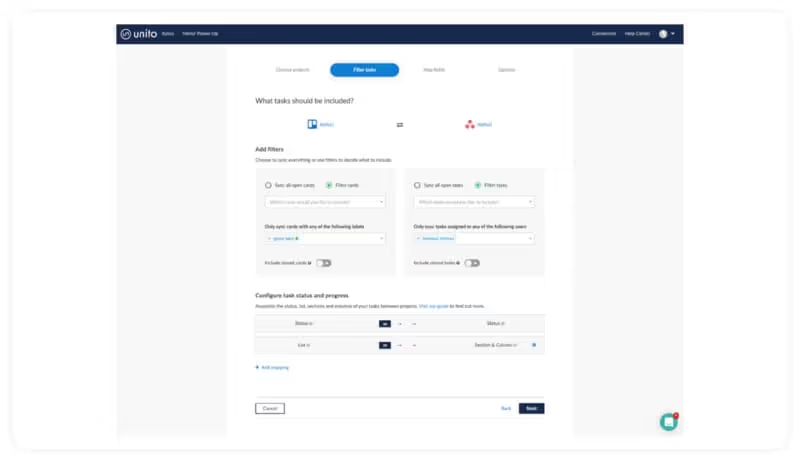
- You can choose to sync only tasks that are assigned to a specific person, or maybe your priority tasks.
- The Unito software gives you total control over every field and every task.
- Additionally, Unito provides integrations that sync business-critical tools, ensuring seamless and secure two-way synchronization.
With this feature, you have the power to customize your workflow according to your needs.
3. Unito Rich Text Support
Unito offers a lot of features.
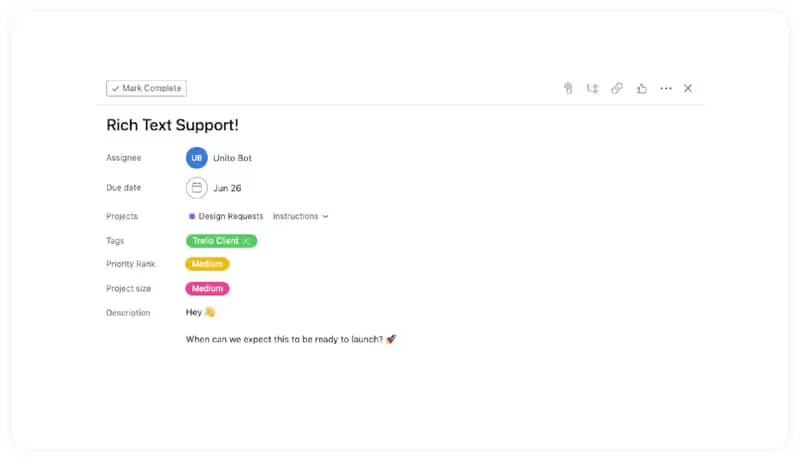
Rich text support is another key feature of Unito.
- Unito takes care of most task fields, including recipient, due date, comments, and custom fields.
- It also supports rich text, which means your lists, colors, colors, links, tables, and even emojis can be synchronized across tools.
- Additionally, Unito's rich text support can enhance AI agents, improving the effectiveness and functionality of AI capabilities within your organization.
This feature ensures that your data remains intact when synchronizing between different tools.
4. Historical Data Synchronization
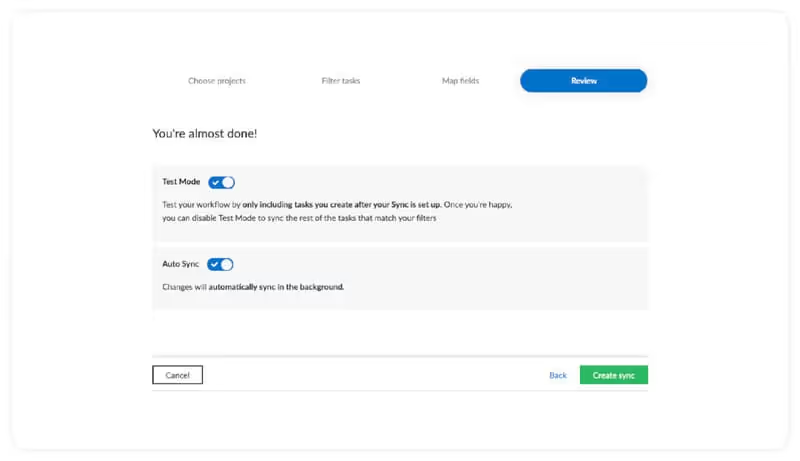
Unito also offers historical data sync, adding a layer of flexibility to your work process.
- You can test your sync without affecting your existing projects by only applying your syncs to new tasks first.
- Then, you can retroactively sync all of your tasks, including closed tasks and archived data.
This feature allows for a smooth and error-free deployment of your workflow. Additionally, Unito provides out of the box integration capabilities, ensuring seamless synchronization of historical data with minimal setup.
5. Cross-cutting projects
With the functionality of transversal projects, the Unito software facilitates communication and the monitoring of progress.
- You can create a master project in any tool to serve as a single source of truth.
- By synchronizing each collaborator's projects with the main project, managers can stay informed about progress and bottlenecks.
In short, this feature optimizes cross-team communication and improves work efficiency.
6. Unito Project Reports
Unito simplifies the reporting process with the project reporting feature.
- Anyone can create a project or overview board for leaders and sync high-priority tasks and deliverables from any other tool.
- This gives stakeholders and leaders the ability to get the updates they need on their schedule.
- Additionally, project reports can include testimonials and case studies from real customers, providing real-world examples and specific metrics that demonstrate the effectiveness of the integration.
In summary, this feature saves you time by reducing the need to write weekly status reports.
7. Development Roadmaps
With the functionality of development roadmaps, Unito software allows for more effective long-term planning.
- You can create your roadmap in any tool and synchronize the work of your development tools with it (and vice versa).
- This ensures that your roadmaps stay up to date, accurate, and accessible, while everyone works where they feel most comfortable working.
- Without a unified solution like Unito, organizations are spending as much time managing tools as they do on project work, leading to inefficiency.
In summary, this feature makes it easier to plan for the long term and improves collaboration between developers and non-developers.
To learn more about the Unito software and its features, visit the official site Unito.
With Unito, team collaboration and process optimization have never been easier.
Artificial Intelligence and Automation
Unito is built to enrich AI agents and provide advanced syncing capabilities. By integrating with industry-leading tools, Unito enables businesses to automate workflows and reduce manual data entry. With Unito’s AI-powered workflows, teams can focus on high-priority tasks and let the platform handle the rest. As a leader in the integration space, Unito is committed to providing a secure and low-cost two-way sync solution that meets the needs of businesses of all sizes. Whether you’re looking to integrate Jira, Trello, or Google Calendar, Unito has the tools and expertise to help you succeed.
How to use Unito
Unito is a solution with a simple interface.
Navigating the world of these tools may seem daunting, but the software Unito is distinguished by its ease of use.
In this detailed guide, you'll learn how to create a process with Unito, even if you don't have specific technical skills.
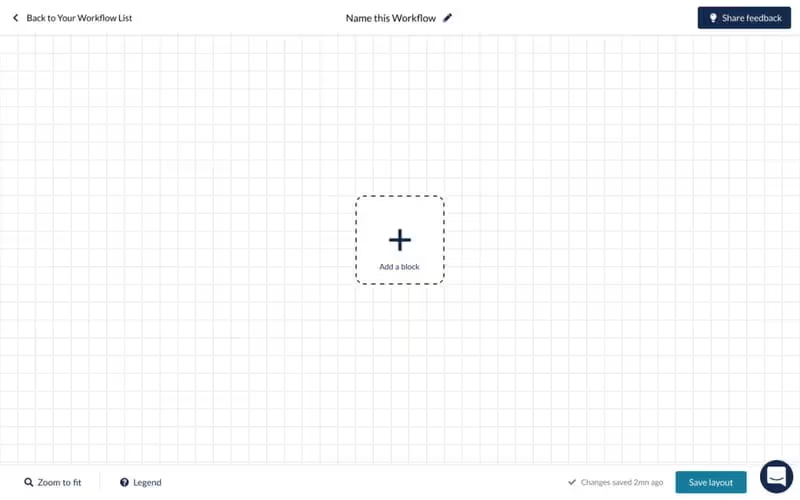
You might worry that syncing two different applications is beyond your technical capabilities, especially if you’re not used to working with APIs. However, Unito was designed to be easy to use. Without a unified solution, managing multiple disconnected applications can lead to inefficiencies and time loss, but Unito simplifies this process.
First steps:
- Create a visual workflow diagram: Each new workflow starts with a clean sheet of paper. This diagram will help you visualize the flow of data.
- Add your data sources: Answer simple questions to add your data sources to the workflow.
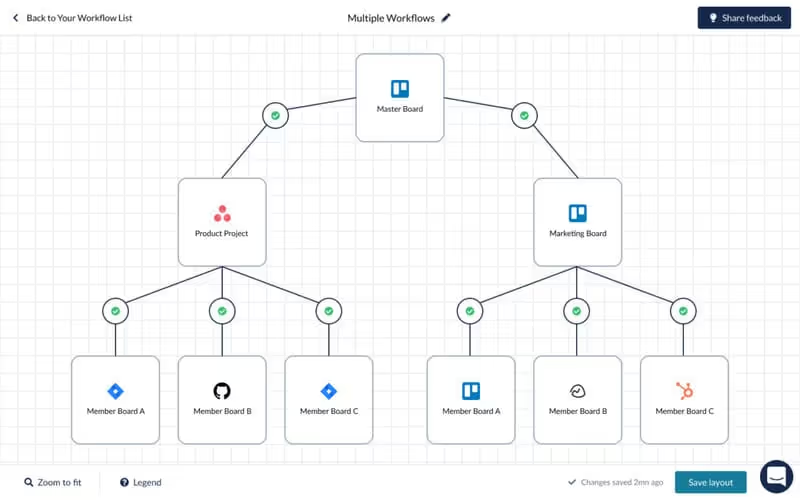
Once you’ve established a visual schema and added your data sources, it’s time to start connecting these sources.
How to do it:
- Make connections: Click on the ‘+’ to add the settings. This is where you build the synchronization of your processes. At this point, each application should be allowed to share data.
- Set the rules: You can choose a bi-directional or unidirectional workflow, depending on your needs. Unidirectional flows can be particularly useful for consolidating data for a read-only dashboard.
- Set up trigger filters: You can set trigger filters so that only the appropriate tasks or steps are addressed.
- Match data: You can match tables or other items to sync data across systems. You can even select which fields you want to sync so you don’t clutter up your colleagues’ screens with unnecessary information.
- Activate automatic sync: Once you’ve set up sync settings, the ‘+’ button changes to a pause button. When all of your workflows are set up, you’re ready to enable automatic sync.
Using Unito to sync your project management tools doesn’t have to be a challenge. Simply follow these steps to create and manage your workflows effectively. With a bit of practice, you’ll be able to integrate Unito into your work processes, increasing the productivity and efficiency of your team. The enterprise-grade integrations that sync make it easy to connect essential business tools, ensuring a secure and low-cost two-way sync.
Once you’ve set up sync settings, the + button changes to a pause button. When all of your workflows are set up, you’re ready to enable automatic sync.
Expert Guidance and Support
At Unito, we understand that every business is unique, and that’s why we offer dedicated integration consultants to help you get started. Our team of experts will work with you to understand your specific needs and provide guidance on how to get the most out of our platform. With Unito, you’ll have access to a comprehensive cost savings calculator, which will help you estimate the value of two-way sync and make informed decisions about your integration strategy. Our support team is always available to answer your questions and provide assistance when you need it.
Cost-Effectiveness and Value
Unito is committed to providing a cost-effective solution that delivers value at the lowest total cost. By eliminating the need for manual data entry and reducing error handling, Unito helps businesses save time and money. With our flexible pricing model, you’ll only pay for what you need, and our cost savings calculator will help you estimate the return on investment. Whether you’re a small team or a large enterprise, Unito is an investment that will pay for itself in the long run. By choosing Unito, you’ll be joining a community of businesses that have already seen the value of two-way sync and are optimizing their workflows with our platform.
Customer service
Unito is much more than a tool for synchronizing processes and managing workflows and processes, it is a comprehensive solution with exceptional customer support.
Do you have questions or need help getting started? The Unito team is ready to help with a wide range of resources and responsive support.
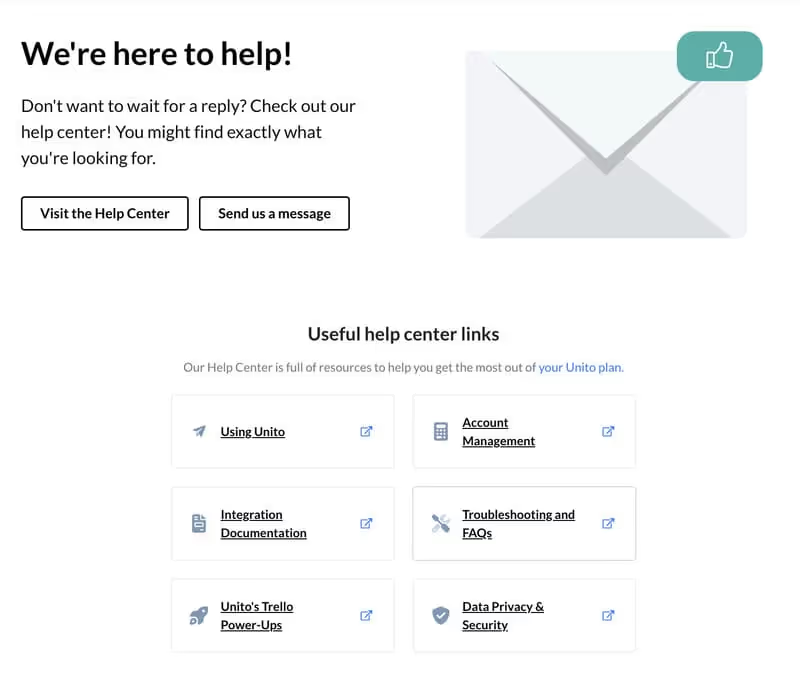
If you are new to using Unito, here are a few important things:
- Getting started: Find tips for creating your first workflow, understanding rules, field maps, and more.
- Advanced use: Learn advanced use cases, intermediate tips, and how to authorize and connect your tools.
If you encounter technical issues or have questions, Unito Support is here to help:
- Troubleshooting: Get troubleshooting tips from Unito in French to quickly resolve common email issues
- FAQ: Find answers to the technical questions in English that are most frequently asked by Unito users.
- Integration documentation: To know everything about Unito integrations with supported applications and tools, consult the Unito integration documentation in French
Conclusion
Unito fills the void when working with teams using different tools.
It’s ideal for including people or teams that don’t traditionally use the same project management software as you.
It works well in a hybrid environment where some teams use agile approaches and others don’t, but you still need a single view of everything.
Unito makes data flows and system synchronizations easy for people who are not technicians and flawless in terms of efficiency. The team behind the product is constantly adding new features to deepen the functionality.
Additionally, without a unified solution like Unito, teams often spend much time managing tools rather than focusing on their actual projects.
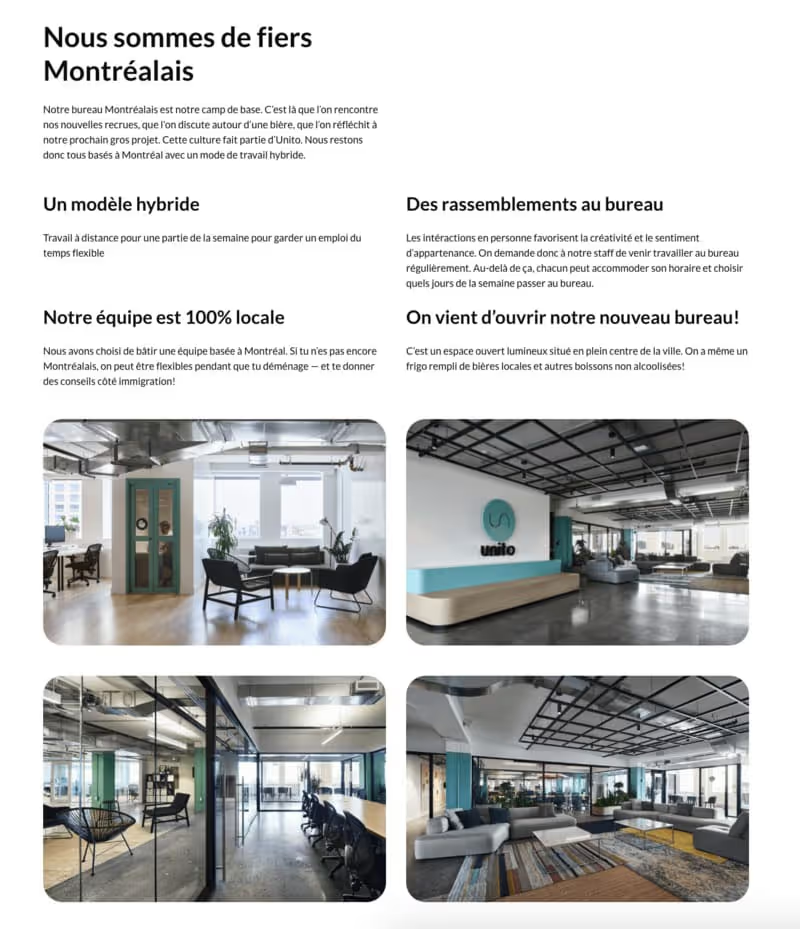
FAQS
How does Unito ensure data security?
Unito, SOC 2 Type 2 certified, uses robust encryption to ensure optimal protection of your data during communications between applications. Additionally, by securely synchronizing data across essential systems, Unito plays a crucial role in enriching AI agents, enabling them to operate with comprehensive, real-time business context for more informed decision-making and enhanced operational efficiency.
How do I start using Unito on my team?
To use Unito, sign up, create an account, and connect your project management applications. Unito then takes care of synchronizing all the relevant information. Additionally, the tan merchandiser b h feature supports enterprise use cases by enabling collaboration and ensuring trust in data management.
.svg)

.avif)





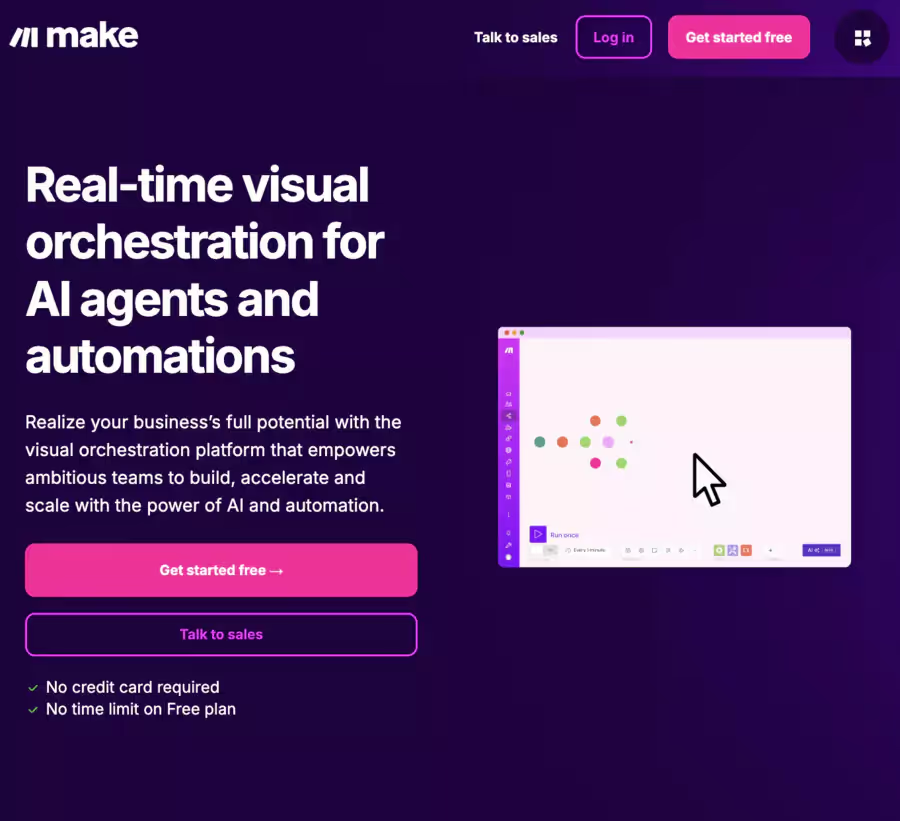
%252520(1).avif)